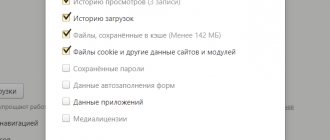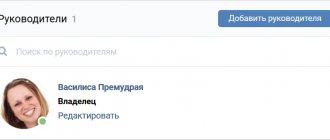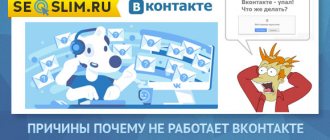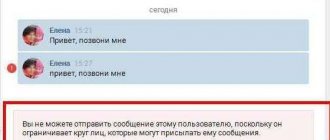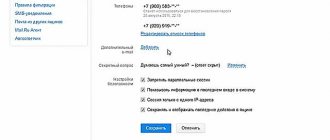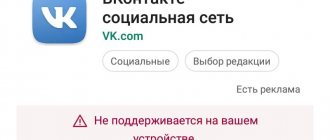It can often happen that when you once again want to download a couple of tunes you like, you suddenly encounter a problem - VKSaver
stopped working!
And sometimes
VKSaver does not work even if it has just been installed
. In this case, most likely the problem is downloading the program from a third-party site. This problem can be solved very simply: remove (if the program is still registered) the “wrong” VKSaver and download it from the developer’s official website, and then reinstall the correct one.
Remember that you should definitely follow the instructions! One of the conditions when installing VKSaver is to close all browser windows, which is very often neglected, and in vain! Be sure to close your browsers (and in general all third-party programs are better too), and only then perform the installation.
Despite the fact that the developers stubbornly deny such “rumors,” users have verified that the VKSaver program may not work correctly in some browsers.
People have found that it is most efficient in Google Chrome and Opera, but in Mozilla Firefox (for which, fortunately, we described the best alternatives in the second section of the article as a last resort) there are often errors. What can I recommend here - if you use Ognelis and suffer from errors, then either choose an alternative browser or an alternative to VKSaver, since VKSaver does not work for you or there are problems with it.
It is possible that problems with VKSaver are due to viruses or Trojans on your Windows 7 or Windows 8 computer (they can start here and not only with it). Be sure to scan your computer with an antivirus, do a full scan. If you don’t have an antivirus on your computer, install it urgently - again, not only because of VKSaver. Nowadays, a computer without an antivirus must at least not be connected to the Internet in order to remain safe, and there is practically no point in having such a computer.
Incorrect installation of extension
If you installed VKsaver for the first time and immediately after launch it refuses to perform its functions, then perhaps the problem lies in the installation process. To ensure everything goes smoothly, download the installation file from the official developer website https://audiovkontakte.ru/
During the installation process, the program will give you recommendations and ask you for permission to perform certain actions. Agree to all the installer's offers. The only thing you can (and should) refuse is the additional installation of programs from Yandex.
To avoid problems, be sure to close all browsers during installation of the extension. If you have not done this yourself, then VKsaver will offer to close it during the installation process. Allow him to do this.
If everything was done correctly, then when you restart the browser, VKsaver will open a page on which it will offer to install the extension. Accept this offer by clicking the “Install plugin” button and follow the further instructions.
VK Saver for Windows 8, 7, XP
VKSaver is the most popular program for downloading music from the VKontakte social network. The program is very simple, weighs little, and installs quickly. Installing it is expressed in the appearance of a small “S” icon next to the “Play” button, by clicking on which the song you have selected will be downloaded to your computer.
In order to download and install VKSaver on Windows 8, 7 you need to complete just a few steps:
- download the VK Saver program from the official website for this program
- open the downloaded file after closing all browsers
- follow the program installation wizard, it is not necessary to install Yandex Bar.
You can download the VKSaver program for Windows 8, 7 using this link. Attention, this link is taken from the official website of the VK Saver program audiovkontakte.ru. Only on this site you can download all new updates and install the latest versions of VK Saver on your PC.
I suggest you look at a short video review: How to install VK Saver on Windows 7, 8, XP?
Presence of viruses and other threats
The VKsaver program is aimed at users of the Windows operating system. This OS, unlike macOS, is more open and therefore more susceptible to infection by viruses. These malicious programs affect the operation of the entire system, including applications for downloading music from VK.
If you suspect that your computer is infected with viruses, you urgently need to run an antivirus scan. You can use standard Windows Defender or download a free version of the scanning and cleaning utility on the Internet. Alternatively, try popular solutions like AdwCleaner or Dr.Web CureIt.
Download the latest version of VkSaver from the official website for free
- Viruses may block program access to the site. To solve the problem, you need to use an antivirus correctly. If you have it installed, of course. Update it to the latest version before cleaning. Run a full computer scan.
If you do not have an antivirus, then scan your computer using one of the online services. This can be done for free using Dr. utilities. Web or Kaspersky.
Wait until the scan is completed. All malicious files must be deleted or quarantined.
- The newly installed program does not work. There are options here - either you downloaded the program from a third-party site, or you installed it incorrectly.
The most common installation error is installation with browser windows open. First you need to close the browser, then install VKSaver.
- And, of course, Firewall! This problem occurs more often than others. Firewall is special software that is built into an antivirus or OS. Its main function is to block the operation of suspicious programs and utilities.
You need to make sure that this is really the reason. To do this, try disabling it and then downloading the file from VK. If everything works with the Firewall disabled, but not with it enabled, then the reason is definitely in it.
Find out where the firewall is located. Is it built into the system or the antivirus? You need to know where to look for it. Then, at the right time, disable the firewall manually, or add the program to the exceptions list.
But all this is at your own peril and risk. When Firewall is disabled, your computer's protection is significantly deteriorated.
- Users complain that the program does not work correctly in certain browsers. The developers claim that this is not the case. But it has been noted that VKSaver shows its best side in Google Chrome and Opera. But in Mozilla Firefox the program often crashes.
- The problem may lie in the OS, namely the new ones. Although a special version of VKSaver was created for Windows 8, problems with the software for the G8 have not disappeared forever. But nothing stands still. And the VKSaver developers too!
VKSaver is an excellent program for downloading content from VK. And, usually, it works great if you show respect to it, that is, behave correctly and competently with the software. If any problems arise, they can be solved. And if not? Then use another similar bootloader!
Vksaver is designed specifically for the VKontakte social network. It is thanks to this program that users can download video and audio files directly from the site itself. However, very often Vksaver may not work, and there are quite a few reasons for its failure. Let's look at some of them in the article.
Security restrictions
Oddly enough, the antivirus itself may be the reason why the extension for downloading music does not work. In an attempt to protect its owner, the program identified VKsaver as malicious and limited its capabilities.
First, make sure that you actually downloaded a non-infected program. Use the installation file only from the official developer website https://audiovkontakte.ru/.
If everything is fine with the program, then add it to the antivirus exception. This action will let your defender know that this is a verified extension and you trust its developers. Install VKsaver again, this time the antivirus will not take action against this program, and you can easily download any music after the installation is complete.
Users of the social network VKontekte often lose all hope of downloading their favorite song to their computer after problems arise with VKsaver. But now you know all the main reasons for failures in using this popular extension. By applying the knowledge gained from the article, everyone will be able to fix current problems and enjoy music.
Special add-ons for browsers allow you to expand the capabilities of the browsers themselves and individual sites, for example, the VKontakte social network. For example, VKSaver allows you to download your favorite audio recordings saved on pages to your PC.
What alternatives to VKSaver are there?
In general, VKSaver
- certainly a quite useful program. Therefore, there is a fairly widespread opinion among Russian Internet users that there is no full-fledged good alternative to it.
This is partly fair. However, something can be noted.
If you have Firefox
- then you can partially replace VKSaver with the Video Downloadhelper, Savefrom.net or Vkontakte.ru Downloader add-on. People use these and don't really complain about them.
There is also a special player for VKontakte - VKPlayer
. And you don’t need to worry about solving problems with VKSaver.
If you have the Opera browser, then in general there are many good extensions that are suitable - it will take too long to list everything, search for help.
Well, a separate situation for Ubuntu users. The VkAudioSaver program will be indispensable for them. She will help:
- Download all audio;
- Search, listen to VKontakte music;
- Manage playlists.
I hope that each of you who read the article solved the problem with the operation of VKSaver or found an alternative for yourself. If not, ask questions in the comments, we will try to answer them.
The social network VKontakte can be proud of its richest collection of various audio files. If you urgently need to find any composition or soundtrack, then VK will always help out. You can easily save any file to your computer using a special program. Such, for example, as VKSaver. But what to do if it stops working and files are not downloaded? Let's try to understand the reasons for this phenomenon.
This free program is completely safe. With its help you can, videos and pictures. When installing it, you do not need to enter registration data from the VKontakte page. When downloading the program, you should pay attention to the version. There are different options for different OSes and browsers. Always download the latest version. It will help you install plugins for your browser. Installing the plugin is not difficult. Everything is done according to the usual scheme.
The fact that it is installed is indicated by the S icon next to the audio files, clicking on which begins the download.
Advantages and disadvantages
Let's start with the advantages. What does the program offer?
- You can use it for free.
- The developers guarantee security if the download comes from official sources.
- The utility does not consume a lot of PC resources.
- The downloaded audio recordings end up with names that match the real ones.
- It is also possible to download entire albums.
This supplement may have one drawback. Unlike other similar add-ons, VKSaver performs only its main function, that is, the functionality is limited.
Installing VKSaver
A universal installation method for all browsers is through the official resource.
Go to the address: https://audiovkontakte.ru.
1.Click on the big green “Download Now” button.
2.Close all browser windows and open the downloaded file. Allow changes to be made by clicking “Yes” and click on the “Continue” button.
3.Accept the license agreement.
4.If you do not want to install the Yandex browser and its services, uncheck all the boxes. Click “Next”.
5.When the installation is complete, click OK.
A window will open in your default browser notifying you that the installation was successful.
Installing VKSaver for Yandex Browser
Due to the fact that Yandex Browser was developed on the Chromium engine, you can use the Chrome store. Installing add-ons from there will not be difficult and you can be sure that only the necessary add-on will be downloaded, without unnecessary programs, which are often installed unnoticed by the user if you use unofficial resources. Installation is completed in a few clicks, and you can do it like this:
- Click “Install” and then agree to begin the installation.
- After installation is complete, restart your browser and use the extension.
To indicate that the add-on has been installed and is working properly, there will be a small window that will open after the download is complete.
Problems with VKSaver
Sometimes add-ons simply refuse to install or stop functioning altogether. VKSaver is no exception. What can you do?
If you don't want to install
The extension can be integrated into the browser in a slightly different way. Let's get straight to the point.
1.Copy the link to VKSaver in the Google Chrome extension store to the clipboard.
2.Go to the Chrome Extension Downloader service: https://chrome-extension-downloader.com.
3.Paste the previously copied link into the field and click on Download.
4.Go to the "Add-ons" menu.
Drag the file into the extensions window. VkSaver will be installed automatically. Next, restart your browser. The problem will be solved.
Sometimes users explain the situation as follows: “I enable the add-on, but the icon does not appear. What to do in this case?
If VKSaver does not work, try reinstalling it, as this may be a single glitch in the system. We remove it from the list, and then download it again from the official resource or from the extension store.
How to use?
1.Open audio recordings and select the desired song. An additional arrow icon will appear.
2.Click on it. The download will start automatically. Don't forget to first specify the path to the folder where you want to download songs in your browser settings.
VKSaver is recommended for people who only want to download audio recordings from VKontakte, nothing more, since the functionality is limited only by this option. VKSaver does not work for the most part due to installation failures. The extension can be downloaded to all popular browsers: Mozilla Firefox, Opera, Yandex, Google Chrome.
To increase the comfort level of users of the social network, the developers have provided the possibility of using additional applications. Vksaver is in demand for downloading music. Not everything is so smooth when using it. For many people, VK saver does not work for various reasons. You can solve any problem yourself, but first you need to figure out what it is.
What to do if VK Saver does not work?
Very often the program does not perform the functions assigned to it, which makes many people wonder about its performance. You should not panic; even the best programs have flaws in their work. Let's look at several reasons why your VK Saver is not working:
- If you installed the program as expected, but still did not see the icon for downloading music, then you should do the same thing again. It is recommended to download the program again, first closing all browsers. There's nothing you can do about it, but you have to start with the simplest things.
- If the program still does not install, then you should temporarily disable the firewall, anti-virus programs on the PC, and browser plug-ins such as Adblock. It should be noted that sometimes you have to change the antivirus on your PC. Try the installation again.
- Update your browser to the latest version. VKSaver works very well with Google Chrome and Opera; there are a lot of complaints about its work in Mozilla Firefox. Therefore, it is worth checking whether the VK Saver plugin works on another browser on your computer.
- If you have VKSaver installed, but it’s not working, you might just need to install the latest version of the program. After a long period of inactivity, I used the download button. I received this message: I started downloading the updated version, which my antivirus did not like. And the downloaded program did not even start. I had to follow not the link given to me on the site, but the direct link where it was easy for me to download VKSaver. And the installation went fine.
Why Vksaver doesn't work
Experts have identified several main reasons that may cause failures. Each of them has its own solutions. Before taking action to correct an error that has occurred, you should familiarize yourself with all possible options in order to correctly determine the cause.
Incorrectly installed extension
Despite the fact that the standard extension is actively supported, problems related to this often appear. The reason is a change in the API and the presence of an ad blocker. For correct operation, you must disable it for the social network as a whole.
What to do?
Step-by-step guide to fixing the problem:
- If the extension was installed incorrectly, you should download new software and disable your ad blocker.
- An outdated browser allows updates that are automatically requested.
- If there are viruses, run an antivirus and remove the problem.
- Security restrictions: Install a new version of the program.
If, after completing the necessary steps, the application does not start working without interruptions, then the only solution is to reinstall Windows 7 or another operating system. If necessary, you can contact the developer.