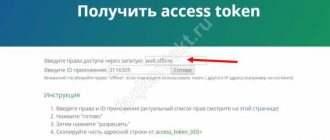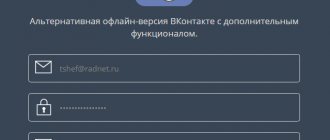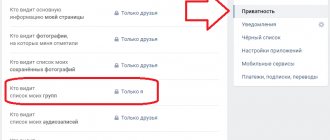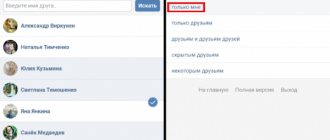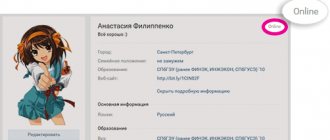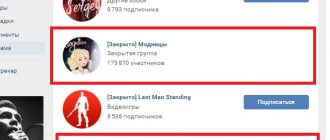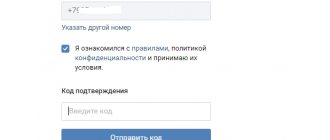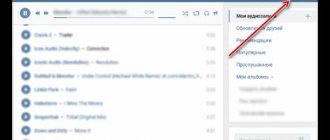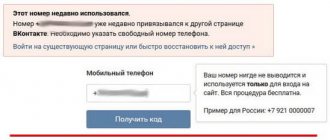Is it possible to hide visiting time in VK?
When using a social network using the “official method”, you cannot hide the time of your last visit. If a person is now online on the site, the corresponding “on-line” inscription will appear in his profile. If the user has gone offline, the last login will be displayed.
The developers did not provide a function to disable time visibility. Therefore, it is impossible to hide time. But, there are alternative simple ways that allow you to become invisible and safely use the social network.
How to hide the time of your last visit to VKontakte?
As you know, any user’s page shows the last time he logged into VK. Many people would like to hide this information. Is there such a possibility?
Let's figure out how to hide the time of your last visit to VKontakte .
How to hide the last visit time on VK from your phone?
We will need the Kate Mobile app. Download and install it on your device. We already got acquainted with it in the article on how to always be online on VK.
Launch the application and open the menu.
On the next page, select “Online. Invisibility settings."
Open the “Online” section. Be offline if possible.” And in the menu that opens, check the item of the same name “Be offline if possible.”
You will receive a message stating that stealth mode will remain active until you write anything on the wall.
Now from your computer
If you use VK only for correspondence, then the VKfox plugin is suitable for you.
Install it from the link. Version for Google Chrome.
https://chrome.google.com/webstore/detail/vkfox-%E2%80%93-%D0%BF%D0%BB%D0%B0%D0%B3%D0%B8%D0%BD-%D0 %B4%D0%BB%D1%8F-%D0%B2%D0%BA%D0%BE%D0%BD%D1%82%D0%B0/adfbpongjnbjgbnjlahkoekcfnfjnnfa
To chat with friends, simply open the plugin by clicking on its icon. Login to VK will not be completed, and the visiting time will not be updated.
Video tutorial: how to hide visiting time in VK
Conclusion
How to remove the time spent visiting a VKontakte page from your computer
For those who want to get an “invisibility hat,” special extension programs for browsers have been invented that can be installed on computers or laptops. They can disable the social network's ability to track visits. With their help, you will be invisible to other users while on the site.
You can download the VKfox plugin on the developer’s website or in the application store of your installed browser. An important detail: when you like publications, photos of participants, post your own posts, write comments or visit user pages, the plugin stops working. It is intended only for using your VKontakte profile as a means of communication in personal correspondence.
Many modern browsers are made using the Chromium engine. All extensions from the Chrome browser plugin store are suitable for them. When using Google Chrome, Yandex Browser browsers, the VKfox plugin can be downloaded for free from the store. Installation instructions:
- Go to the Chrome Store website.
- In the search field, enter the name of the required plugin – Vkfox.
- Select the first option from the list. Click the Install button to add the application to your browser.
- In the panel area at the top, click on the plugin icon to find out more information.
When the extension is installed in your PC's browser, an icon will appear at the top. By clicking on it, provide access to your VKontakte account.
Now you can visit VKontakte without giving yourself away. You can be online and use some functions. To start a correspondence with a person, see some actions on your page, find out which of your friends is online, you need to click on the VKfox icon. You cannot go to the VKontakte website, then the plugin will not help hide the login time.
Stealth mode on Android
An even more popular feature. You can access your account from your phone from anywhere, even from a meeting. And it is not always desirable for others to know about it.
- Install and launch the mobile application.
- Go to the “Settings” menu, and in the tab in the “About” menu.
- A picture will appear on which you should click three times. Close the mobile application.
- Dial secret number *#*#856682583#*#*. There is no need to press the call; after dialing, a menu for debugging hidden features will appear.
- In the window that appears, check the “Invisible” function.
In VK version 5.41 there is no such function left - the developers suggest installing a special application.
How to remove visiting time in VK via phone
The developers are not interested in removing your presence. Therefore, to hide the time you log into a page on your phone, you need to download third-party applications. One such program is Kate Mobile, which is very popular among VKontakte users. The functionality includes many additional features that are not available in the official application. Here you can hide your presence on a social network. You can download and configure the program according to the instructions:
- Download Kate Mobile for Android from the Play Market.
- Grant the app all permissions. This will not affect the operation of the phone.
- Open the program and go to settings.
- In the “Online” section, click on the checkbox next to the inscription “Be offline”.
Kate Mobile hides online if you do not publish posts on your wall or friends' pages. You can participate in personal correspondence, view news and events on friends’ pages.
By reading these instructions and following simple steps, you can remain invisible to the social network. Share this article with your friends so that they know what kind of “master craftsman” you are and how you outsmarted VKontakte.
Online, but in the shadows
This is the easiest way that allows you to be present on the site, but the icon will not light up.
- As usual, enter your username and password, and then go to the personal messages page.
- Now let's go make coffee. After about 20 minutes, the server automatically closes the session, but you remain logged into your account.
- You get the opportunity to read and reply to all messages, read news and listen to music. But when you go to your own or someone else’s page, you will most likely become online.
- This method is very simple and effective; it allows you to hide your presence with a minimum of effort.
There are three ways to disable online notification about the location of a VKontakte user:
1. Install and use special software.
There is a category of programs developed specifically for the VKontakte social network. VkLife is considered one of the best
, it is this program that allows you to quickly disable the (Offline) button located in the toolbar under the main menu of the program.
A user-friendly interface and additional options for managing a social page have made the program popular among Internet users. The program is absolutely free, it can be downloaded from the Internet from official sources. For phones there is an alternative in the form of KateMobile
.
2. Go to the internal page of your social network and do not go to the My Page tab.
This is a quick example of how you can hide your presence without installing programs. The trick is that when the user is on a page that does not point to the profile address, the “offline” mode is automatically turned on; you can stay incognito for an unlimited time, but as soon as the user takes a step to the main page of his contact, the online mode will immediately light up. This method is effective if the user rarely has to hide his presence and has enough patience to avoid accidentally switching to his profile.
3. Use the Firefox Internet browser and its additional functions.
This method is designed for more experienced users who have certain skills in working with the program's address bar. The correct sequence of actions performed will give a positive result, otherwise you will have to restart the browser and try again.
And so, the first step is to write the about:config function in the address bar of the browser program. This function opens the program settings.
The second step is to enter the name of the setting “network.http.redirection-limit” in the field called Filter without making mistakes. Double-click on the line with the detected setting to open the next dialog box called “Enter value (integer).” It is necessary to set the number 0 in the line, but do not forget the default number, what was in the line and confirm the action.
In the third step, you should open a new tab and log into your account. If the user did not make a mistake in his previous actions, then a program message about the error should appear on the screen. Next, you need to go to the internal page of your VKontakte, for example, go to the Friends page. These actions must be performed in a separate open tab. The Program Settings tab should also be open, let’s go to it and double-click again on the name of the network.http.redirection-limit setting to display a window in which we enter the initial value.
Now the status is displayed offline and no one can prove that you were on the social network vk.com.
By using one of the proposed options, you can easily become invisible to other users of the Internet resource.
I think it’s clear how to become and be invisible on VKontakte online. Now you can easily be on a social network without attracting much attention.
Watch the video for an additional method!
There is no such function on the VK.com website. You can view any pages as much as you want and no one will know about it. But sometimes you want to completely hide your presence on the VKontakte social networking site so that absolutely no one notices that you are on the site online. You can become invisible in VK!
Hide your presence on VK.com
In order to start “hiding”, you need to take the necessary steps in your browser settings. The easiest way to do these steps is in the Mozilla Firefox browser, which has the ability to use a service page for fine-tuning. In browsers such as Google Chrome, Opera, Yandex Browser, this is much more difficult to do.
about:config in the address bar
after that, using the Filter field, you need to enter the name of the parameter we need -
network.http.redirection-limit.
Now we see only what we need and not a list with all kinds of settings. Change its value to “0” (zero). We create a new tab in the browser, enter the page to log in to the site: https://vk.com/login.php and go through authorization. It will show you an error, but that's how it should be. We begin to move to some other page of the site.
After the transition, you need to go to the settings tab again and replace the value of the network.http.redirection-limit parameter with the default one (usually 20).
The method described above is only suitable for people who access the site from their desktop computer - browsers (iPhone, Android, Windows Phone) do not support this feature.
All programs that offer downloads from third-party sites do not work. Once you download them, you may end up losing your page.
That's it, now you are invisible to all your friends and acquaintances!
Attention: To avoid revealing yourself, do not go to pages that contain “profile.php” in the address!
GD Star Rating
a WordPress rating system
Become invisible VKontakte, 4.1 out of 5 based on 13 ratings
I don’t know about you, but for the author of this article, it often happens that you need to go to the social network VKontakte, but at the same time, you don’t want to “shine.” In such situations, as a rule, the question arises: is it possible to visit Vk incognito? There is such an opportunity! Although not all users know about it.
We visit the social network unnoticed
Internet browsers will help us with this. Programs with which we view various websites. Depending on what browser you use, follow the steps below.
Browser Mozilla Firefox
To get started, enter this in the address bar of your web browser: “about:config” (without quotes).
A page with settings will open in front of you. Look for the “Filter” section, and it says “network.http.redirection-limit”. For this line you must enter the value “0”. By default, the number “20” is there, so you just need to delete the two. By doing this, you will prohibit redirection for a while. Now is the time to go to the VKontakte social network on your page. An error message will probably appear. But don’t worry, this only means that you did everything right! You can go to any page except your own, remaining incognito.
When the need to be invisible on VKontakte no longer exists, go back to the Mozilla Firefox settings and change the value in the above line to “20”.
Opera browser
Many of you still use Opera.
Previously, this web browser was more popular, but even now there are amateurs who use it more out of habit. Therefore, we could not help but talk about how to be invisible on VKontakte using Opera. By the way, in Odnoklassniki everything is much simpler, because there you can do it for money. Go to “Tools” - “Settings”. Next, in the window that opens, find the “Advanced” tab, and then click on the “Network” button. You will see settings, among which there will also be this inscription: “Enable automatic redirection.” Your task is to disable redirection by unchecking the box next to this option. That's all, nothing complicated. Don't go to your page if you want to remain unnoticed.
Universal method
Another method to remain invisible on VKontakte that you can try.
They say that if you go to the “My Messages” section and stay there for 15 minutes without clicking anything, you will then become invisible. But only if you don’t go to your page. We told you about three ways to remain invisible on VKontakte. There are simply no others, and it’s not known when the Vk developers will pay attention to these, so take advantage before such an interesting “loophole” is closed for us.
Social network members may want to hide their online presence for various reasons. Someone is online on VKontakte at work, someone wants to watch a movie, listen to music, without being distracted by new messages. Sometimes you are just in a bad mood and have no desire to communicate. When you spend several hours a day on a social network, sometimes you feel the desire to hide your VKontakte online status.
It’s interesting that you don’t have to correspond, scroll through the news feed and communities, or sit on VKontakte, but if you click on the “Like” button from vk.com on a third-party site, your online status can be activated. For various cases, there are several basic ways to hide online VKontakte, but continue to remain on the social network and use its capabilities.
How to change date of birth in contact
To do this, we need to go to the menu for editing personal information. We go to our page, and just below the profile photo (see), click the link “Edit page”.
Here we are interested in the item “Birthday”. Here you need to specify the day, month and year.
Please note that if you want to hide part of the date, there will be a drop-down list below. There you can select the following items:
- Show date of birth
- Show only month and day
- Don't show date of birth
When everything is configured, click the "Save" button.