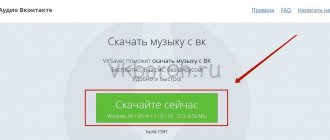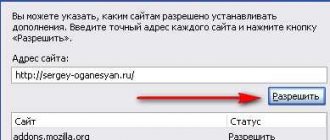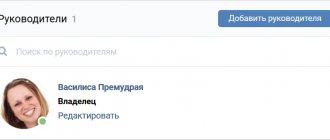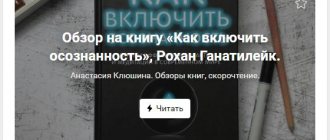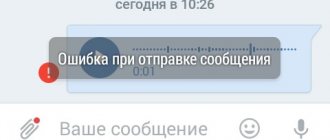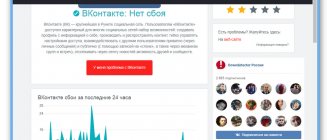No matter how sad it is to say, the social network VKontakte is not characterized by stable and smooth operation.
If when the project was managed by its founder Pavel Durov, all problems were repaired quite quickly, but now, especially in the last few days, the well-known site began to crash too often and stop functioning.
Whether this is due to the negligence of employees or poor performance of the servers - we have no way of knowing, but it is quite possible to suggest how to understand why VKontakte is not working.
It is worth saying that problems in the operation of the site are not always associated with external reasons - sometimes this may indicate unstable operation of your computer, as well as the Internet connection.
How to distinguish external signs from internal ones? This is exactly what this article is about.
Engineering works
The first option for why VKontakte lags is due to updates or technical work on the main server of the social network. Usually such procedures are warned about in the news. True, sometimes everything is done as a “surprise”.
Don't panic and rush to register a new profile. Wait a while. After all checks and updates have been carried out, the social network will be fully operational again. Nothing depends on you here.
In general, if technical work is carried out, then lags can be observed for about an hour or two. After this period of time, as a rule, they try to return the social network to working condition. After all, it has occupied an important role in the life of modern man. But why does VKontakte lag even without technical work? Let's look into this.
Browser
Another fairly common cause of social media crashes is your browser. More precisely, its failures. They leave their mark on the functioning of open web pages. What to do if VKontakte lags due to the browser? Let's look into this.
And the answer here is extremely simple. All you need to do is reinstall the program or replace it with another application for working with web pages. After you do this, you can run the program and look at the result. As a rule, everything should work. The only exception would be the case with Internet Explorer. After all, it’s no secret that this browser itself lags. And no reinstallation will help here. Only a complete replacement of the application with another one with the absolute removal of the old version.
But why does VKontakte still lag? In addition to the reasons already listed, there are a number of very interesting points that are worth paying attention to. And now we will study them.
Lack of system resources
Another common reason why installed applications, including the Yandex browser, may slow down is the load on the computer. Each active process takes up a certain amount of RAM and CPU resources. If you are running too many different programs at the same time, playing videos and opening a large number of tabs, your PC may not have enough power to process all the necessary information.
You can check how busy your computer is using a basic utility called task manager. To do this you need to do the following:
If your computer begins to slow down even under light loads, it is recommended to clean its components from dust, change the thermal paste on the processor, or replace the oldest and “weakest” parts.
Computer space
Very often, many users wonder why VKontakte music and the social network as a whole are lagging. In addition, at the same time there are problems with watching videos on any web pages. What's the matter? Everything is very simple, only users may not attach importance to this point.
And we are talking about a banal shortage of free space in the system partition of the hard drive. In order to restore the functionality of your computer and browser, as well as all web pages, it is enough to format the disk and delete various kinds of documents. Usually, for this undertaking, they simply clean the system registry with the CCleaner application. It will correct the situation in a few clicks (and seconds). True, there is one more point that has not yet been taken into account. And now it's time to study it.
Clearing history
If freezes continue, you should clear the history. This is done simply.
In the upper right part of the Yandex browser window there is a button with three horizontal lines. This is a button to go to settings. You need to click on it and select “Settings” in the window that appears. Next, open the “History” tab and click on it. On the Stories page there is a link to Clear History. After clicking on it, the cleaning settings window appears. It selects the time and types of content to be deleted. You should choose to delete all content, especially files.
After cleaning the Yandex web browser will automatically work faster. Then you can try loading the page with which you had problems again.
It is considered one of the fastest web browsers of our time. Unfortunately, this is not always the case, and today we will look at ways to combat the long launch of this program.
This problem can arise for various reasons. Below we will take a closer look at all the possible ways to increase the launch speed of the popular web browser from Yandex.
Method 1: Disable add-ons
Today it is difficult to imagine using a browser without add-ons: with their help we block ads, download files from the Internet, hide the IP address and provide the web browser with many other useful features. As a rule, it is the large number of installed add-ons that is the main reason for the long launch.
Method 2: Free up computer resources
Any program will take a long time to launch if the computer’s RAM and CPU resources are running low. From this we conclude that it is necessary to reduce the load of processes on the system.
Method 3: eliminating viral activity
Viruses on a computer can both undermine the correct operation of the browser used on the computer and place a heavy load on the central processor and RAM, which is why the launch and operation of all programs can be very slow.
In this case, you should check the system for viruses, and you can do this both using your anti-virus program (if there is one on your computer) and using a special healing utility, for example. It is with her example that we will consider the process of checking the system.
Method 4: Check system files
If none of the previous methods helped speed up the work of Yandex.Browser, perhaps the problem lies in the operating system itself, namely, in system files that can be damaged for various reasons. You can try to solve the problem by running a system file check on your computer.
Method 5: Clear cache
Any browser has a caching function that allows you to save already downloaded data from the Internet to . This allows web pages to reload significantly faster. However, if there is a problem with the cache on the computer, then the browser may not work correctly (including starting slowly).
In this case, we can offer a solution - clear the cache in Yandex Browser.
Method 6: Reset your browser settings
This reason is especially likely if you tested experimental browser settings that may interfere with its correct operation.
Method 7: Reinstall the browser
If, of all the programs on your computer, only Yandex.Browser starts slowly, you can assume that it is not working correctly on the computer. The most effective way to solve the problem in this case is to reinstall it.
- First of all, you will need to remove Yandex Browser from your computer.
- When the removal of the web browser is successfully completed, you should restart your computer, after which you can begin downloading the latest distribution and installing it on your computer.
Method 8: System Restore
If some time ago the launch speed of Yandex.Browser was at the level, but then it decreased significantly, the problem can be solved without determining its cause - you just need to perform the system recovery procedure.
This function will allow you to return your computer to the moment when all programs and processes worked correctly. This tool will not affect only user files - audio, video, documents, but in all other respects Windows will be returned to its former state.
These are all ways to return Yandex Browser to normal launch speed.
After using the browser for a long time, users often notice a decrease in performance speed. Any web browser can start to slow down, even if it was installed recently. And Yandex.Browser is no exception. The reasons that reduce its operating speed can be very different. All that remains is to find out what affected the speed of the web browser and correct this defect.
Viruses
Why does VKontakte lag? The reason for this can be the most common computer viruses. By the way, this moment occurs among users very often. But what to do in this situation?
All that is required of you is to cure the operating system using the most common antivirus. The built-in deep scanning function will help you with this. You launch it, wait for some time, and then treat what did not respond to treatment - delete it altogether. For these manipulations, after scanning is completed, you will have two separate buttons.
Once you have completed the steps described, simply restart your computer. And look at the result. Usually everything goes away, and you no longer have to think about why VKontakte is lagging.
We have already talked to you. Let's continue to discuss the topic of problems arising on the social network. In this article, I suggest you figure out why VKontakte video slows down.
.
Disk Defragmenter
Often the Yandex browser may begin to slow down as a result of a high rate of data fragmentation on your system hard drive. If you often download new files, delete and move old ones, work with images or documents, install software and computer games, this negatively affects the speed of reading information from the disk.
In this case, it is recommended to do regular defragmentation. This process does not harm the data stored on the computer in any way, but it can significantly increase the speed of working with them. To perform defragmentation, users are required to do the following:
If for some reason you are not sure that you need this procedure, you can use the “Analyze Disk” tool in the same window. The analysis will show the degree of data fragmentation and how this affects the speed of information processing.
Video quality is too high
Many videos that you find on VKontakte have different quality settings. The higher it is, the larger the size of the video file (see). And accordingly, to launch it, you need to load a larger amount of data. Your Internet connection may not be able to cope with this task, and you will end up with slow playback.
Need to try lower quality. Launch the video and in the lower right corner click on the link indicating the resolution. In the menu that opens, select an easier option.
With a lower quality, the video will load without any problems.
Reason #1. Internet connection problems
Even if “everything was fine last night,” and even if everything was “good” an hour ago, this is not a reason to discount this version.
Unfortunately, modern equipment for providers is far from perfect. It’s trivial that some of its parts may fail or have a short-term failure. As a rule, specialists immediately notice what happened and try to normalize communication as quickly as possible. This may take 3-4 hours, after which the Internet will work normally again. It’s easy to understand that VKontakte is buggy precisely for this reason: in this case, all other sites will also slow down.
By the way, if you are using a Wi-Fi connection, such interruptions may indicate that someone has hacked your network and connected to it without your knowledge, siphoning traffic to themselves.
Maybe it's time to clear history?
If you have never cleared your browser history, it may slow down your browser a little. So we correct and clear the history; to do this, select the History item in the settings:
And we choose what we want to clean all the time, just be careful! Don't accidentally delete your passwords! If you delete cookies, the saved passwords will remain, but you will have to log in to each site again:
Note that browsers work very quickly on SSD drives, since the browsers themselves actively use the file system, and as you know, SSDs are very fast in this regard.
Reason #2. Browser problems
Very often, VKontakte is buggy due to incorrect operation of the browser. This may be a consequence of incorrect installation, virus infection, or the absence of certain files in the programs folder (for example, if you accidentally deleted something). In principle, fixing the problem in this case will be very easy: just re-download the installation file of the browser you are using, uninstall the previous version (it is better to do this using Windows, through “Add or Remove Programs”), and then install the program again. It is important to download browsers only from official developer sites: most modern programs can be downloaded for free. But when you receive a file from a trusted source, you will be 100% sure of its functionality, and also that there are no viruses in it.
However, it is worth saying that reinstalling the browser is not always necessary: sometimes it is enough to simply clear the cache and browsing history to free up memory - all sites will begin to load much faster than usual.
Editing the hosts file
If the cache memory is cleared, the Flashplayer program is updated, and VKontakte does not load, you should move on to editing. But before starting the process, it is advisable to make sure that the problems are not related to the operation of the site itself.
The hosts file can be found at C:\Windows\System32\drivers\etc. If the system drive is different, you need to replace the first letter. Using the mouse button, click “Open”.
To open this file, you need to use Notepad. All text that is located below the lines of the file must be deleted and select the “Save” function. If necessary, you can copy and paste the correct contents of this file.
After all the steps, you need to restart the computer, update the antivirus and scan the entire computer. Only after this you can access the site.
If it does not open, you can solve the problem as follows: while restarting the computer, you need to press F8 and select the “Safe Mode” option.
If the virus has made this file invisible, the user needs to go to the “hidden folders” and select the “Options” tab. In the “View” menu, you need to check the box next to the “Show hidden files...” option. The hosts file should now appear in the folder.
Reason #3. Adobe Flash Player is not installed
This is one of the most popular reasons why videos on VKontakte and applications are glitchy. This program was designed specifically to work correctly with multimedia information: videos, music, presentations, games, etc. Naturally, if this utility is not installed on your computer, you will not be able to access this information. It should also be noted that the Adobe Flash Player developers are constantly releasing updates. Some users forget to install them or believe that it is not of fundamental importance. But programmers working on websites, on the contrary, try to adapt all their content to new requirements as quickly as possible. So if VKontakte is buggy, try installing the latest version of the flash player from the official website.
"Ancient" Flashplayer
Flashplayer is a program with which all flash elements located on the page function. These include:
When a program no longer meets current requirements, it stops working properly. As a result, listening to music or watching videos becomes impossible. This makes internet users uncomfortable as options become limited. To fix the problem, you need to download a new version of Flashplayer.
Reason #5. Additional programs for VKontakte
Now the boom in special applications has already subsided a little, but, nevertheless, amateur programmers and scammers continue to release them in huge quantities, attracting users with intriguing advertisements like “Find out who visited your page!”, “View closed pages and photo albums of friends ", "Hack the guy's page to find out who he communicates with." There are also more peaceful offers for downloading music and videos, but not all of them work correctly. Errors in the code, in turn, can be the reason why the music on VKontakte is glitchy, games and videos do not start, the site is slow or does not load at all. The solution to the problem is simple - remove those applications that could potentially cause the failure.
Social networks have gained such popularity among millions of users that developers of large communication resources are expanding their functionality more and more every year. Today, we not only communicate and make friends on such sites, but also use various applications, and also get online access to all kinds of media files.
However, files containing music, videos or games are quite heavy, so it is not surprising that many have to face various problems when downloading them. One of the most common complaints from users is that video in VKontakte is slow. Let's look at the reasons why this might happen.
First of all, check the speed of your Internet connection. If your Internet provider provides low speed, then most likely the video simply does not have time to load into the player in real time. Try starting the video and pressing pause. As the download progresses, the corresponding bar in the player will move beyond the playback bar. You can download the video partially and start watching the video, or you can wait until it downloads completely. After a full download, there should be no problems with playback.
Another reason why the video is slow may be a problem with the flash player. Many VKontakte elements work using flash, so very often due to incorrect installation or the lack of a recent version of the flash player, they can work slowly. For normal playback, you need to download the latest version of the player from the developer’s website and install it on your computer, following the instructions. In addition, the reason may be that an excessively large number of open Flash applications overloads the system. In this case, you need to close everything unnecessary, and the video will start playing normally.
It also happens that the video does not play due to the fault of the Internet browser. For example, it is better to completely abandon Internet Explorer, since when working with resource-intensive applications, it cannot effectively cope with the task assigned to it. It is better to give preference to Opera, Mozilla FireFox or Google Chrome. But if there is a problem with these browsers, then perhaps you just need to install the latest version.
It is likely that all of the above reasons do not apply to you, but the video in VKontakte still slows down. In this case, we can say with almost complete certainty that there are simply too many visitors on your favorite site at the moment, the social network servers cannot cope, and therefore it is worth trying to access the site at another time.
Image source: botvet.ru
The social network VKontakte is the most popular in Russia, and it already has more than 350 million members. For many, Contact has become a working tool and a place for corporate communication. VKontakte should not be allowed to slow down, but this can happen for a number of reasons, which we will consider in this material.
Intermittent brakes
If a social network, as a rule, works normally, but suddenly starts to load slowly, then the problem is not with your computer or the Internet, but with the social network itself.
For example, five days ago the VK website experienced short-term drops. This lasted for about forty minutes. All because of problems with network equipment. Due to the fact that it was in the evening, many users immediately began to panic and whine that Vk was no longer the same. Moreover! Some media outlets found this newsworthy and spread the most incredible rumors about why Contact began to slow down.
Others began to say that the slowdown on the site was due to the fact that Facebook decided to lure all users to its side. And the American social network helps... Nikolai Durov! Which, at the right moment, simply pulled the magic switch.
It should be understood that falls of this kind have sometimes happened, happen and will happen again. No one is immune from this, and the social network VK, of course, too. Don’t forget that VKontakte is the most visited web resource on the Runet. So, there is nothing surprising in rare interruptions.
Remember that hundreds of specialists work every day to make Vk better and more stable. And don’t worry too much about slowdowns, long loading times in VKontakte, and glitches. All these are little things in life that you shouldn’t pay attention to.
Have you been trying to load your VKontakte page for hours, but nothing works? Are advertising banners and messages flashing on the screen asking you to send SMS? Even recovering your password online via email doesn’t help? If at least one of the points applies to you, you have come to the right place! Let's figure out why the contact doesn't work
.
The algorithm of actions is simple:
- We find out the reason;
- We are trying to try all possible ways to solve the problem;
- We draw a conclusion about what should and should not be done if a similar situation arises again.
VKontakte does not open, what should I do?
Every day the social network VKontakte has to deal with a multimillion-dollar audience of users who heavily load remote servers. This leads to their temporary failure, but not in all regions at the same time. If VKontakte does not load for one of the visitors of the social network, it is far from certain that others have encountered a similar problem.
At the same time, VKontakte may not load due to the fault of the user himself, or rather, his computer, smartphone or tablet. To access the social network, you only need a stable Internet connection. The pages of the social network VKontakte are well optimized, and clicking on them does not take up much traffic. If the VKontakte page is inaccessible and does not open, you should check:
Be sure to check whether VKontakte works from another device located on the same network. If a social network does not load from a computer, but works from a tablet or phone, then the problem definitely lies in the PC, and it needs to be thoroughly diagnosed.
VKontakte slows down when reading news and sending messages
If the VKontakte social network loads on your computer and works, but even basic functions - reading messages and communicating in groups - are very slow, then you should carefully check your browser settings. Using the Chrome browser as an example, we will show how to optimize it for working with VKontakte:
- Disable unnecessary plugins.
- Delete temporary files.
Attention:
Temporary files should be deleted carefully, and if you often use data autofill functions or save passwords for various services and resources in the browser cache, then uncheck the corresponding boxes in the data clearing item.
- Disable unnecessary extensions.
If you were unable to get rid of VKontakte slowdowns when performing basic functions after optimizing your browser, you should carefully check your computer for viruses.
Internet Explorer
To use this browser, you need to go to the “Tools” menu and select “Delete browsing history.” In the small “Temporary files” window, click the “Delete...” button.
You can make visits as follows: go to the “Journal” section and select “Delete...”.
In order not to waste time and delete everything at once, you need to find the “Tools” section and select the “Internet Options” tab. In the “General” section there is a “Browsing history” section. After pressing the “Delete” button, the cache memory will be completely cleared.
VKontakte video slows down
The VKontakte social network contains a huge number of videos downloaded from third-party players or directly. If the VKontakte video slows down or does not start, you should check several points on the operation of your computer and browser:
- Make sure your computer is connected to the Internet at a fast enough speed to view streaming video.
- Check if you have hardware acceleration enabled in your browser.
Important:
To play VKontakte video and audio without problems, you must have the latest version of the Adobe Flash Player plug-in installed in your browser.
It is unlikely, but there is a similar chance that VKontakte video or audio slows down due to problems with the social network servers. Most often, if technical work is carried out on VKontakte servers, not only the video is slowed down, but the entire social network, in particular, messages are not sent.
If, when you launch an audio recording on VKontakte, a message appears that it has been removed from public access due to an appeal from the copyright holder, it means that you will not be able to listen to this track, but the error has nothing to do with your computer.
Even if you do not use VKontakte regularly, the social network should be kept operational on your computer, since it may be urgently needed for work purposes or to search for rare video material. We looked at the most common VKontakte errors that the user can correct on their own so that the social network works flawlessly.
Regular brakes
If Vk takes a long time to load for you constantly, day after day, then the problem is in your computer, the Internet or the web browser (browser) that you are using. Based on this, we recommend taking the following steps:
- Old computer? Is it all creaking and slow? Can't activate your notepad and calculator at the same time without it starting to slow down? Well, that means it’s time to change it or at least update (upgrade).
- There is a high probability that the entire loading problem is due to your web browser installed on your computer. We suggest removing it and installing the same Orbitum, which performs well in working with various social networks.
- It may make sense to increase your Internet speed. To do this, contact your web provider.
Three steps that are worth trying if VKontakte takes a long time to load. By the way, in our other article we talked about what to do if a social network. Now let’s talk about what to do if it doesn’t glitch regularly, but only occasionally.