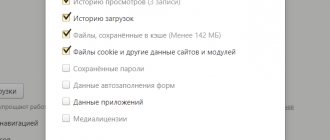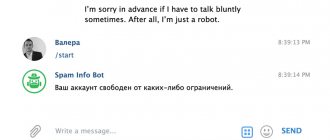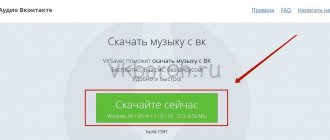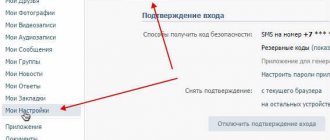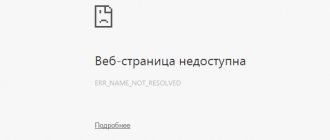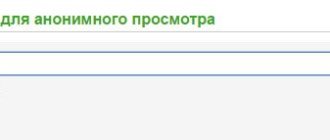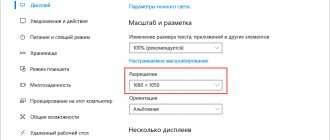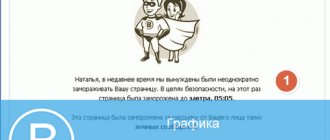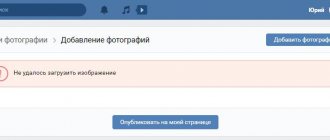How to restore access to the VKontakte page if you have forgotten your password
Everything is very simple. On the login page in the application or on the VKontakte website, click “Forgot your password?” and follow the system prompts.
During the process, you will need to provide the phone number or mailing address you used to sign in. VKontakte will send you a link or a special code. With their help, you can reset your old password and set a new one.
If you do not have access to either the number or the email, click “I cannot provide this data” (or click the inscription “If you do not remember the data or do not have access to the phone, click here” if you use the VKontakte application instead browser).
Then provide a link to your page. If you don't remember it, you can find the profile through the search. After that, enter your old and current phone numbers, as well as your registration email and the last password you know for the page. Click “Submit a request” and wait for a response from support.
The more data you provide, the higher the likelihood that you will be given back access to the page.
Freeze page
It is worth discussing separately the case when the account is not deleted or blocked for a long time or forever, but only frozen. Most often, this happens after a user’s page has been hacked. Due to increased activity, the user's profile is temporarily unable to function, and then scammers are deprived of the ability to communicate with other accounts. In this case, the real owner of the page just needs to go to the main page of VKontakte and enter his phone number or login.
Then a message with a numeric code will be sent to your email or phone number, which will need to be entered into a special window. After this, a page will open on which the user is prompted to enter a new password, since it is no longer possible to use the old one - it is known to scammers who will again use the data for personal purposes.
How to restore access to the VKontakte page if it has been hacked
Open the access recovery form and follow all instructions.
During the process, you will need to indicate the phone number, email and password with which you were able to log into your account earlier. The more data you provide, the higher the likelihood of restoring access to the page.
Self-removal
If the owner of a VKontakte page deliberately deleted it, restoration is possible within a limited period of time - 7 months. However, this period is enough to finally decide whether an account was needed or whether it is no longer needed.
So, how to recover a deleted VKontakte account. The algorithm is as follows:
- Go to the main page of the site;
- In the fields - login/phone number and password, enter the appropriate data;
- After this, a window with your previously deleted page will appear in front of you, although the page will look different than usual. The avatar is a white dog on a gray background, and in the information fields you will see an inscription stating that the page has been deleted and access to user data is impossible;
- Above the avatar you will notice an inscription containing information up to what date the page can be restored and a link where you need to click if you decide to restore the page;
- After clicking on this link, you will again see the VKontakte account page. This time the appearance will be exactly the same as it was before.
Restoring access to an account that the user has independently deleted is not difficult at all, the main thing is to remember your login information to the site. And do not forget that there is only 7 months for restoration; after this period, the page is permanently deleted.
How to restore a VKontakte page if it is blocked
If your page is blocked, you will be able to see the reason and recovery time when you log in to your account. You should also be told how to unlock your profile.
If you think that the page was banned by mistake, and official recommendations do not help to restore it, try reporting it to the support service. To do this, go to the help section and click “Ask a question to Support”. This function is available only to authorized users. Therefore, you will have to contact through a friend’s account or create a new one.
Restoring a blocked page
What if your page was actually blocked by the administration or you completely and irrevocably forgot your authorization password?
To begin with, don’t panic and don’t make unnecessary movements – it’s not all that scary.
There may be several reasons:
- blocking;
- spam on “your” behalf;
- breaking into;
- Forgot your password.
Take advantage of the free restoration of control, which is located at the link https://vk.com/restore.
Based on the information in the screenshot, you must enter either your login, phone number, or email address to which you registered.
Then we move on to the next step.
The system now asks you to enter your last name. Remember that the moderator may reject various “Crazy”, “Star”, “Beauty” and other non-surnames, so be prepared for this.
If you are confident in the data, feel free to move on.
The system will offer you a page found that most likely meets your requirements.
You are only required to confirm or refute this information.
The final stage of the procedure is an SMS message to the number associated with the page.
Remember that the procedure will not require any monetary “charitable” contributions from you from the VK service.
If you do not have the required SIM card, or the code does not want to be received, click on the appropriate link below.
Note! The recovery process often takes up to several hours, or even days. This is either due to the workload of operators who process links manually, or unreliable data from your page, which may arouse suspicion among the administration. In any case, you need to be patient and wait your turn.
If for some reason you cannot access the old page, you will most likely have to create a new one, no matter how much you might like it.
But if you need an old nosebleed, try complaining directly to support at https://vk.com/support?act=new.
Important! To write to support, you must be logged in. You will have to ask for help from friends and acquaintances and write from their page. If you want to get directly to the operator, enter absolutely any question in the specified field and click on the “None of these options...” button. You will be automatically redirected to a free administration representative.
You will see a window similar to this.
Ask the operator your question, describing as meticulously as possible all the actions that you have already performed and what results they gave.
At the same time, do not forget to write all the information about the page that you remember. In theory, this should help both you and them.
Now all that remains is to wait until those “on the other side” resolve the conflict and figure out what’s wrong with your page.
Remember that they may not consider a profile without a photo, since it becomes unclear who exactly the page belongs to.
They simply won’t take on fake accounts.
Note! The administration may require a photograph from you to prove your identity. If it matches those in your profile, then access will most likely be returned to you.
How to restore a VKontakte page if you deleted it
You can restore the page if 210 days have not passed since it was deleted.
To do this, open the social network through a desktop or mobile browser and enter the login and password for the remote account. Then click “restore your page” and use the “Restore page” button in the next menu.
After this, the account will be instantly restored and you will be able to log into it from a mobile application or website.
Alternative login problems
Let’s say you didn’t delete access, remember your own login and password verbatim, didn’t cross anyone’s path and didn’t engage in spam.
At one point, when you log into VKontakte, you receive information something like this: “your page is blocked, enter your phone number, or send an SMS to such and such a short number.”
I would like to say right away that in this case you need to do one simple thing, namely, check whether the page is accessed from another PC or phone.
If there are no problems on other devices, then your machine is infected with a virus, i.e. malware.
We advise you to thoroughly check the system with an antivirus; just update the databases first in order to localize the problem as quickly as possible.
If your software cannot cope, or stubbornly refuses to find the pest, we recommend downloading Dr.Web CureIt – a free utility with powerful functionality. She will help in the search.
As you can see, there is nothing complicated in the recovery process.
A huge advantage will be reliable information about the page, the presence of a true last name and a photograph proving your identity.
All controversial situations can be resolved with the help of the support service.
The main thing is to clearly and correctly formulate the question, but in no case give in to emotions and do not decorate the message with a scattering of question marks and exclamation marks.
Otherwise, no one will even consider your application. Good luck.
How to recover a deleted page on Instagram
Despite the rather loyal attitude of the administration towards users, you will not be able to re- enter a page that has already been deleted. The reason for this lies in the user agreement that the user signs upon registration. Before permanently deleting a profile from a social network, think several times about the possible consequences and information lost as a result.
Reasons for blocking an Instagram account
Naturally, the question of the possibility of recovery does not arise just like that. When blocked, maintaining the page becomes impossible, and any data from it is deleted. The only good news is that in most cases, it is still possible for the user to restore the account.
Before you figure out whether it is possible to recover a deleted Instagram account, you need to understand why it was blocked. There can be several reasons for blocking and deleting a page:
- you used third-party software for promotion ;
- the number of likes, comments or reposts on the pages of other users has been exceeded;
- the profile was hacked by attackers;
- immoral or prohibited publications , photos or videos were discovered;
- you independently froze or deleted your page;
- copyrights have been repeatedly violated;
- 18+ material was detected, etc.
Each of the reasons listed may be grounds for deleting or temporarily blocking the page. In some cases, restoring it will not take much time, but there are conditions that will not allow you to regain access.