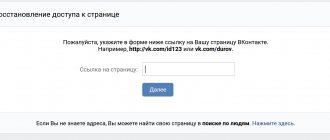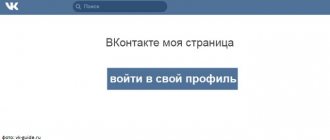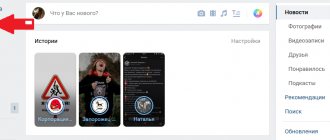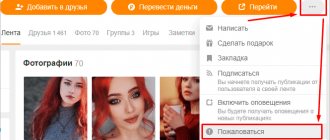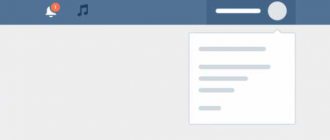Almost every one of us has at least once tried to log into our VKontakte page without a login and password. Agree, it happens that important information like a password completely disappears from your head and you can’t remember it.
We will tell you how to get to the VK page without a login and password. Several simple but effective ways will help you out in difficult situations!
The administration of the social network cares about its users, so it has provided for such cases. You will be offered several automatic options to solve the problem. But first things first.
Password recovery
When registering, the user provides contact information, which will later be used to log in or restore access to the account. Currently, you can log in to the page using your email or mobile number.
Full version of the site
First, let's look at restoring access through a laptop or computer using any browser: 1. Go to the main page of the social network using the link https://vk.com/. You can also find it through any search engine for the query “VK”. The link will appear in the first place of search results with the name “VKontakte: Welcome”.
2. Enter your username and password (it could be wrong) in the upper right corner of the page and click on the “Login” button.
3. You will be taken to an error page. You must immediately click on the link below.
4. In the only field, enter the email that is the login for your account. If you registered relatively recently, then your login is your mobile number. Then specify it and click “Next”.
5. Confirm that you are not a robot by choosing pictures. Then enter the last name indicated on the page and click “Next” again.
6. The system will find a match based on the last name and the specified login. If the search was completed correctly, click on “Yes, this is the right page.”
7. Now you need to enter the linked mobile number so that an SMS with a code will be sent to it.
8. After this, just enter the received code in the field on the website and come up with a new password for your account. Then you can open your page and use it freely!
However, the user does not always have access to the linked phone, and not everyone remembers the last name indicated in the profile. In this case, the procedure changes slightly: 1. Follow all the steps from the previous instructions up to step 3 inclusive.
2. Instead of entering a number or Email, click on the link to recover using another method.
3. Provide a link to the page. You can open it without authorization and copy it from the browser's address bar.
4. Now enter your current and old mobile numbers, then Email and the old password with which you could previously access the page. Click "Submit Application".
5. As a result, a request will be sent to the administration of the social network to restore access. Employees will compare all data, authorizations and information you entered. After this, you will receive a message on your phone or an email with a decision.
If you cannot copy the link to the page, then use the VK search engine. You can find yourself by first name, last name, city and other characteristics, unless this is prohibited by the privacy settings of your profile.
With the first method, you can simply reset a hacked or lost password in a couple of minutes if you have access to the linked mobile phone. The second method is suitable for those who need to restore a page without indicating the last name and confirmation by number. However, it will take much longer.
Mobile version of VK
Let's move on to the recovery procedure from the VK mobile site, optimized for smartphone screens: 1. Open your mobile browser and go to the page https://m.vk.com/.
2. Under the authorization form, click the “Forgot your password?” link. Please note that from this page you can also download the application and log in via Facebook.
3. If you have the opportunity, enter your email or account login. If not, click on the link below.
4. Further actions are identical to the procedure for restoring access through the full version of the site, but with a more convenient interface for mobile devices.
Do not trust services and people on the Internet that offer to log in without a password. Do not give personal information to scammers and do not pay for their services.
Possible problems
After reading this article, we can conclude that if you follow the given algorithm, logging into your personal page on VK without a password is not so difficult. Problems that arise in this case include the absence of the old mobile phone number to which the account was linked, or incorrect information filled out in the registration form (fake page). To prevent such inconveniences, it is necessary to enter genuine data, as well as the phone number that you regularly use.
Login via Facebook account
So, if you cannot or do not want to access the page through recovery, then the only option left is authorization using Facebook. The main condition for this is the presence of a page on this social network. Then you will be able to log into VK without a password, but using your FB login and password. Let's look at the procedure in more detail: 1. Open the page https://vk.com/.
2. Under the registration form, click the Facebook login button.
3. An additional window will open through which you need to log in to your Facebook page. Then give permission to use your account on third-party services.
In this way, you can access a new VK page, but you cannot restore access to the old account.
Of the third-party services linked to VK, only Facebook is available. A Google account will not work for authorization on VKontakte.
Method one
- Go to the official website of Odnoklassniki.
- Enter your details in the login form located on the right.
- Check the “Remember me” box before clicking the login button.
- Click on the “Login” button.
Some people forget that they need to check this box. And some people don’t even know what this function is for. Its peculiarity is that a so-called “Cookie” is stored in your browser, which contains login information. The next time you visit the OK page again, the browser will see this cookie and will not require you to enter your password again.
Social network features without authorization
If you do not want to restore or create an account, then the social network loses 90% of the available options. The user can search for other people by first and last name through the main page. Enter your query to access the search filter. You will have access to all sorting options that are offered to registered users. However, you will not be able to view all profiles. It is enough for a person to hide the page from unauthorized users, as a result of which you will only see the name and main photo.
Useful tips
To avoid having to restore access to your VKontakte social network account, it is better to protect yourself and set up a profile in advance. To do this, go to the “My Page” and configure the following settings there:
- Phone number. Add a new number or change an existing number to the one you plan to always use.
- Password. Change the password to a complex one, but one that you remember, this is very important.
- Write down your password where no one will see it, so you can look it up if you ever forget it.
- Use a mail link, so you can track the moment and time of a possible unauthorized login from another device, which can help prevent the page from being hacked.
Is it possible to register without a last name?
A few years ago, users could register on a social network with an empty last name or first name field using some tricks (changing the page code, inserting special combinations during registration, etc.). At the moment, all methods of creating an account with an empty string instead of a last name do not work. When trying to use the codes, an error is displayed:
If you do not want to use your real last name, simply enter a pseudonym. If the administration has no questions about confirming your identity, then you will be able to use VK without using real data.
It is impossible to become a full-fledged user of the VKontakte social network without a password and login. You need to choose between several options: restore your page, register again, or log in using Facebook. If important data remains on the lost page, then you can submit a request for restoration. If you provide correct information, the VK administration will definitely return the account to the owner. Using a social network without a personal page makes no sense - of all the functions, you will only be able to view public pages and pages that have not been closed by the owners through the privacy settings.
Option 1: Use a browser
If you've forgotten or lost your password, first contact your browser for help!
Most likely, your browser “remembered” your password because in most cases it has a convenient feature selected that saves information for login forms. This allows you to log into a social network at any time, and very quickly.
But you shouldn’t always rely on saving your password in your browser! Otherwise, sooner or later you will still have to contact VK support and reset your password, since the data saved in the browser is periodically erased. This can happen after you have cleared the cache or cookies, after scanning your device with an antivirus, or after reinstalling the operating system of your computer or laptop.
To prevent this from happening, write down important information in a notepad! Yes, this may seem like an ancient method, but believe me, it is reliable. Another good way would be to store passwords in a special password-protected phone application; such applications encrypt information, so it is secure!
Is it possible to come in for the first time?
Without authorization, you can log in from devices that are used constantly. A person will have to enter data once to enter the site and start working with it. Without a password, it is impossible to gain access from a new PC or phone. The system is implemented to protect the profile. Given that a lot of personal information is stored in your account, it is important to prevent unauthorized persons from logging in. Authorization through a code is the most common method today. In any case, a person will have to provide account information once. In the future, it is suggested to save it so as not to log in again through authorization and save time.
There is a two-phase identity verification system.
The user initially enters the login and code, then the code from the SMS on the linked phone.
The solution helps prevent profile hacking and protect it.
Smartphone app: passwordless login
Login to the application with confirmation
There is an alternative solution that involves using a mobile application and a linked phone number. The idea is to log in using an SMS code, which does not require constant knowledge of the current password. To implement passwordless authorization you must:
- Set the appropriate parameters in the application settings. It all depends on the software used, but regardless of the program chosen, the functionality is available to everyone.
- We select an input, enter a mobile phone number and receive an SMS message. We use the code and are happy with the result.
- Passwordless login will remain in effect until you exit the application completely.
Please note that it is better to restore everything from a personal computer. In this case it is more difficult to make a mistake.
Odnoklassniki my page login without login and password mobile version
The mobile version is in demand among users. Let us list the main reasons for its popularity:
- You can log in from any smartphone with a browser and Internet access.
- The portal adapts to the display.
- It's optimized.
- Basic functions for use are provided.
- It is possible to communicate comfortably away from home.
- Traffic consumption depends on the browser. To save money, you can turn off the display of pictures.
To enter the mobile version for free without a code in the future, you need to:
- Select the “Remember me” option.
- Perform authorization.
- Respond positively to the offer to save your account in the browser.
Now the user needs to enter the site, it will immediately appear in the profile. You don't have to constantly enter account information, saving time.
Via the app
People are starting to actively use smartphone applications. The program has a number of advantages:
- It is easy to use.
- Got a nice design.
- Optimized for various devices.
- It works quickly and allows you to comfortably move between points.
- Doesn't use much power or bandwidth.
- I can communicate with friends and use basic functions.
- Notifications are sent when a new message arrives.
- It is stable on devices.
- You will be able to fully use the software on phones with reduced characteristics.
Forgot my username
This situation occurs infrequently - usually users remember the name, email address, login or cell phone number under which they registered. But if, nevertheless, the necessary information was lost, try the following:
- Ask any friend to open your Facebook profile - the last word in the address bar (after the slash) is your login;
- Let your friend look at the section with personal information - if an email address was indicated there, feel free to copy and send the data to you.
Did these options not work? Try to remember what data you used - one by one enter all available cell and mailboxes that can be linked to your login.
The second way to log in to VKontakte without a password
In case you cannot use your phone, the following method will suit you for recovery.
- Open the VKontakte home page.
- Click "Forgot your password?"
- Below the input box, select “click here.”
- Enter the link to your page in the input line and click “Next”.
- Fill in all data entry fields.
If you have forgotten your old password, fill out the application in the extended form by clicking “click here” and filling out the input lines provided.
Now be sure to send a screenshot of the document that confirms your identity, and your photo against the background of the open VK page.