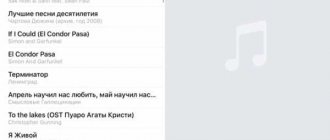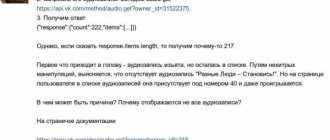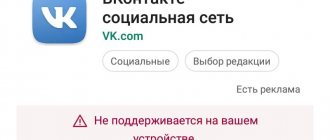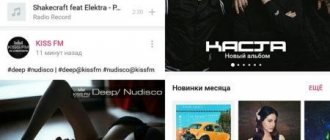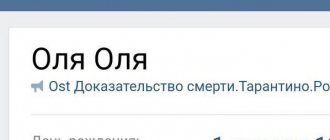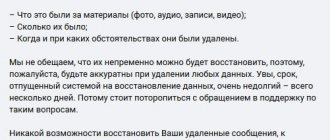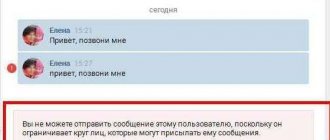User problems associated with the failure of any functionality of the VKontakte social network are a normal and even stable phenomenon that occurs not only on this site, but also on many other resources. Possible malfunctions include the inoperability of the built-in online music listening system.
How to open audio recordings in VK
“How to open audio recordings in VK” is a popular question among users of a large social network that offers access to an expanded library of musical compositions. By registering your own page, you can manage your music: add and delete tracks, create playlists, share them. The functionality is available both in the WEB interface of the computer browser and in the mobile application.
In this material we will look at:
- how to open access to the audio recordings section on your computer and smartphone;
- why some tracks cannot be played.
How to open audio on VK for a friend
Privacy settings allow you to open access to your audio recordings both to all users of the social network and to certain categories. You can access this feature as follows:
- Click on your profile in the upper right corner of the interface.
- In the list that appears, select the “Settings” button.
- Go to the "Privacy" section.
- Here you will need the item “Who sees the list of my audio recordings”. Specify the people you want to give access to.
- Save the changes and proceed to further work.
How to open access to audio recordings in VK from your phone
Considering how to open audio in VK, similar functionality is present in mobile versions. To do this on iOS:
- Click on the "three stripes" button in the lower right corner, after which you will be redirected to your page.
- Click on the “Gear” button in the upper right corner.
- In the list that appears, find the “Privacy” section.
- Set the necessary access parameters in the “Who sees the list of my audio recordings” section.
- Save your changes.
Similar actions are performed from an Android device and from a mobile browser version. You can add either an individual or entire groups of users, which expands your privacy options.
Why doesn't VK open audio recordings?
If you cannot open audio recordings, this may be due to the following factors:
- poor internet connection;
- the copyright holder has restricted listening access in your region;
- the user has limited access to his music;
- The daily limit for background listening has been reached.
Article rating:
Loading…
Share with friends:
vk-guide.ru
Error loading audio recording to VK
Some time ago, our site told why VKontakte music may not play. Today we will talk about another problem that arises when listening - the site gives an error. And although the solutions for both situations are largely similar, we decided to talk about the error in a separate article.
The error itself looks like this:
- “An error occurred while loading the audio recording. Try refreshing the page" (for desktop).
- “An error occurred while loading the audio recording” (for the mobile application).
Update the application
If the problem occurs in the VK mobile application, try updating it. Updates for the application are released quite often, so if you have automatic application updates turned off, we strongly recommend that you enable this feature.
Use a secure HTTPS connection
VKontakte strongly recommends using an HTTPS connection. According to reviews found on the Russian Internet, this function allows you to solve many problems that arise with audio and video files on the VKontakte social network.
To enable the use of the HTTPS protocol, go to settings and select the “Security” tab. Here, check the box next to “Always use a secure connection (HTTPS)” and save the changes.
It is noteworthy that if you check the box on your computer, then you no longer need to do anything in the mobile application.
Disable TPC/IPv6 protocol
This solution was found on the network - try disabling the TPC/IPv6 connection protocol. To do this, you need to go to the settings of your Internet connection and uncheck the corresponding box, remembering to save the changes.
Change your browser
According to some observations, the problem may be related to the browser. For example, in Mozilla Firefox the same melody downloaded by the same person can play, but in Google Chrome it gives an error. Or exactly the opposite. In this case, you should try changing the browser.
Just wait
In most cases, the problem is resolved after some time. It is possible that these are temporary problems on the server side, so you should wait a little or search for the desired audio file uploaded by other users.
vkhelpnik.com
Method #7: Update your audio card driver
The previous methods did not work, and the error, along with the suggestion to reboot, appears again? To regain the ability to listen to an audio stream on YouTube, try this method:
- Device Manager for help . In particular, you can call it by using the combination Windows + X , and then selecting the required item.
- Find the section “Sound devices” . To overcome the audio error, you will need to deploy it.
- Run the driver update process for the audio hardware that is suspected of being unable to play. This is done from a convenient pop-up menu.
- If you don’t have “native” drivers at hand, agree to the automatic search.
- When the process is completed, agree to the installation - and after completing all the described manipulations, do not forget to reboot the system.
Doesn't load music to VK via phone
WHO IS FACING THE PROBLEM TYPICALLY THE MUSIC DOESN'T LOAD, JUST GO TO SETTINGS, FIND IN VK, ERASE DATA, THEN GO TO VK, FIND SETTINGS AND CLEAR THE MUSIC CACHE AND DISABLE AUTOCACHING AND LISTEN TO EVERYTHING FOR YOUR HEALTH)))
try deleting application data
Try installing the old version of the VK application, everything should be fine on it.
I don't even know, I have the same problem myself
You probably ran out of memory on your card or phone, and automatic caching is enabled in your VK settings. Either disable it or free up memory.
I had the same problem... I need to delete the application and download it again, just not through the play store but through any browser... and that's it... the problem is solved.
Most likely VK was moved to a flash drive
You need to go to the vk application permissions and turn on the memory checkbox
Just turn off Cache music in settings
guys, this is all bullshit, what you write in the comments, just update the new version of VK and take the place of the old one, I just did it for the whole team and everyone is happy
everything works in the crow player app
You just don’t understand, a person logs into VK from his phone, everything is saved there, but you can’t like it, he writes an error. And if you switch to another laying it says that there is no Internet and without it it’s impossible\
touch.otvet.mail.ru
Why doesn't music play on VK - setupik.ru
Doesn't your page produce music on VKontakte? Restarting your browser and computer doesn't help? In this article we have collected the reasons why music on the vk.com website does not load or play.
If one song doesn't play
Some songs may not work due to removal by the copyright holder or server unavailability. We search for a similar song, or wait until the server starts working.
No sound
It also happens that the sound on the computer is simply turned off. Check if music is playing on other sites. This could happen for several reasons:
- There are no drivers for the sound card.
- Another audio output was connected or speakers/headphones were disconnected.
- Disabled sound in Windows settings.
Internet problems
Stop all downloads and check your Internet speed using speedtest. If the download speed is less than 1 Mbps, there will be problems downloading music. Contact your provider's technical support.
Outdated version of Flash Player
Flash Player is responsible for playing Flash animation, video and audio on websites. The version of the player on your computer may be outdated, so audio recordings can no longer be played.
If the problem is in Flash Player, then the site writes “Playback error”. This is a clear sign that it's time to update your player. Go to the official website and download the latest version. Don't forget to uncheck "Yes, make Chrome your default browser."
Changing the https protocol
Sometimes audio recordings do not work only because one letter is missing in the site address. Check how the site is entered in the address bar. If the browser protocol is “http:/”, then try changing it to “https:/”.
After this action, the player should start. To listen to music and fully use the social network, visit the site via https://vk.com.
Browser problem
It is very easy to understand that the problem is in a specific browser. To do this, simply try running the audio or video in a different browser. And if the reason is in a certain application, then in other browsers the player plays audio and video.
To “fix” your browser, you first need to check the extensions. Usually the cause is a blocker that perceives audio recordings as advertising. You can disable the extension in Opera, Yandex browser, Chrome, Mozilla and other browsers as follows:
- Go to the menu and find the “Extensions” tab.
- Check the list of recently installed add-ons.
- If you find FlashBlock or AdBlock, disable them and restart your browser.
Ad blockers are useful extensions, so you don’t have to disable them, but simply whitelist the vk.com site. For example, in FlashBlock for Mozilla Firefox this is done as follows:
Clearing cache
The problem can also be caused by a clogged cache storage. It is cleared in the same way in all browsers. We will clear the cache using Opera as an example. Go to settings:
In the latest version, to clean it you need to go to the “Security” tab. Click on the “Clear browsing history...” button. A window with conditions will appear in front of you. The main thing is not to check the box next to removing passwords and automatic logins. After cleaning, restart Opera (or any other browser) and check the audio on the social network.
If this method does not help, then the problem lies deeper. We will need the help of an antivirus. There may be a malicious file on your computer that is blocking Flash Player from working.
We work with antivirus
Run a scan with your antivirus to make sure there are no viruses on your computer. If there is no corresponding application, then download the free versions of Avast, Dr. Web CureIt!, ESET Nod32, etc.
If an antivirus program detects malicious files on your computer, then for security purposes it is recommended to change all passwords, including those for the VKontakte website. In addition to viruses, the problem may be hidden in the antivirus itself.
Antivirus incompatibility
In some cases, you cannot listen to music because the web security screen intercepts audio from the browser and does not return it. You can check this guess by completely disabling the antivirus for some time.
If the audio plays again, then add vk.com to the antivirus whitelist, and also update the application to the latest version. We will show how to do this using an example with Kaspersky:
- Go to Kaspersky settings and go to the Web Anti-Virus settings.
- Go to the “Trusted Addresses” menu and enter the address there: *.vk.com/*
- If after this the music still does not load, then go to the “Network” tab and click “Select...”.
- Find your browser in the list and uncheck it. This should fix the defect.
Finally
Don't forget that the problem may not always be on your computer. VKontakte sometimes does not work, and audio and video recordings are the first to suffer. Therefore, before solving the problem, ask your VKontakte friends if the music works for them.
Share in the comments what method helped you fix music in VK.
setupik.ru
Method #5: Change the bit depth and frequency of the sound
Another interesting option with which you may be able to overcome the audio error - and again enjoy full playback of videos on YouTube or other online players.
To start solving the problem, you will need:
- Use the Windows key combination + R.
- mmsys.cpl command in it .
- Wait for a new window to appear on the screen. As soon as you see it, find the device that is causing the playback error. Don't rush to disable or delete it - first go to "Properties" .
- Now find the "Advanced" . Here, using the drop-down list, you can completely freely select the audio stream output format. Try several options, remembering to apply the adjustments you make.
- Has the problem gone away? Great, you can finish your work. At the end of the manipulations, you can set the original values again - or leave the ones you like best. Now you can proceed to watching videos on video hosting.
Why doesn't music play on VK (VKontakte)?
Are there situations when VKontakte (VK) suddenly does not play music? Sometimes this may be problems with a specific track, for example, the one who uploaded it deleted the material, or denied access, then it may turn out that in your VKontakte playlist some music is playing, and some is turned on. What to do if all playlist, all the music doesn't work?
Let's try to figure out one by one why there may be problems with music playback on such a popular network as Vkontakte.
Why doesn't music turn on in VK? If the problem is with the VKontakte site itself?
Then the music will stop working for many VKontakte users, for you, your friend, your neighbor. If you are at work, you can ask your colleagues if everything is working for them. Also, on the Internet, you can find fresh complaints from other users who will write en masse that the music does not turn on.
VKontakte music does not work. If the problem is on your side, what should you do and how to check?
ISP interruptions
For example, suddenly the provider has reduced the speed, so not all tracks can be played because of this, since they will not have time to load into the clipboard. In this case, “caching” helps, turn on the track and stop it and wait for it to load. The same situation will happen with watching any video. In order to more or less comfortably use the benefits of the Internet - watch videos and listen to music, the connection speed must be at least 200 Kbps. Otherwise, you will have to wait for the provider to fix its problems.
There is not enough space on your computer.
This is also quite easy to solve - you need to free up 1-2 GB of memory and the problem with playing music on VK is solved!
Problems with the browser or flash player.
If the problem is in a specific browser, then you just need to go to the music page from another browser. If everything is reproduced in the new browser, then the previous browser is not working correctly. This usually happens if your browser is outdated or has not been updated for a long time.
Solution: update your browser to the latest version and that’s it.
Sometimes the browser has plugins installed that can interfere with the correct playback of music, for example, when there is some kind of ad blocking plugin. For example, in Mozilla Firefox these are Flashblock, Adblock or some other plugins. If such plugins are installed, then you can simply disable them and then the music on VK will be played again.
In Mozilla Firefox, go to the “menu” and find “add-ons”.
In the “Add-ons” section, go to the “Extensions” section and disable the plugin that can block ads, in our case it is Adblock Plus.
If the Adobe Flash Player stops working, the same thing happens - go to the website and download the latest update.
After reinstalling or updating Adobe Flash Player, you must restart your browser.
You also need to make sure that this plugin is enabled. Yes, sometimes Adobe Flash Player may be disabled.
4. Antivirus.
If this is the reason, then when you disable the antivirus for a while, VKontakte music should work again. This situation is possible if at some point, anti-virus programs included the VKontakte site in their obvious “black list” and this prevents the site from working correctly, and accordingly, music through VK does not turn on.
Solution: you need to add the site to the allowed ones in the antivirus settings. If this does not help, then you will also need to update the antivirus to the latest version.
The most difficult reason is the computer’s operating system not working correctly.
Difficult because it requires very global actions - this is reinstalling the operating system. The fact is that sometimes, when we use unknown programs, or frantically install everything, or some program with errors was installed, this can lead to the fact that some operating system systems stop working correctly. If this is the case, then you will experience other problems with the operation of the computer, for example, some files or programs stop being read/opened. The solution in this case is a complete reinstallation of the operating system; for this you need to take care in advance of the safety of important files and information.
Today we looked at the most common reasons why VKontakte music does not work. There are probably more exotic reasons for such problems, but this is a topic for a future article.
compsovet.com
Method #3: Run the Windows Audio Troubleshooter
Tired of constant notifications that prevent you from enjoying watching videos on YouTube? Try to find out what exactly the problem is. This is done in the following sequence:
- Pay attention to the bottom panel, and more specifically, the area near the date and time block. Here, to get rid of the error, you will need to right-click on the “speaker” icon.
- When a small pop-up menu appears on the screen, select the Detect audio problems .
- For several seconds, and sometimes minutes, the system will search for problems leading to prompts to reboot.
- As a rule, the help option offered in the main window does not lead to any stable elimination of audio errors. We recommend clicking “Next” and waiting a few more minutes.
- Do not close the window, even if it seems that the OS is not doing anything; otherwise, you will have to start looking for the causes of the error from the very beginning.
- Sooner or later a report will appear in front of you. It will offer more effective options for correcting the audio situation. Take advantage of them and continue enjoying videos on YouTube or VK!
Why don't VKontakte audio recordings work?
- It is possible that the reason lies simply in the fact that your existing player is outdated and you just need to simply download a new updated version. It is also possible that the reason is that some technical work is being carried out by the site administration itself. There may be an outage with your ISP.
- On the social network Vkontakte, you can not only look for friends, correspond with them, but also listen to the music you like. Although it also happens that VKontakte audio recordings are not made, there is no sound, the music does not play.
In such cases, you first need to make sure that Adobe Flash Player is installed. After a simple installation of the flash player, the music will play and the video will be shown.
Sometimes the problem goes away after updating the browser.
It happens that the Internet speed is very low for some time and therefore the music cannot be played.
Checking your computer for viruses sometimes also helps solve problems with playing VKontakte music files.
- This happens to me most often when Adobe FlashPlayer becomes outdated. In this case, not only does the music not play, but even the button does not respond. Usually after the update everything immediately falls into place.
Although, there were also VKontakte glitches that went away in a couple of hours.
- I just checked it specifically. Everything works.
If your recording does not turn on: try turning on another record.
If none of them work, check your Internet speed-test. Maybe it has completely fallen off for you. Then call your provider.
Try opening the contact from a different browser.
Something will definitely work.
If not, write to technical support on VKontakte..