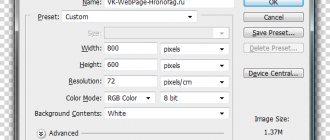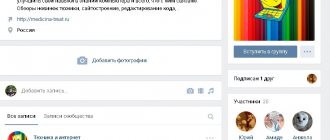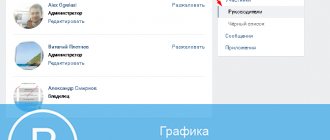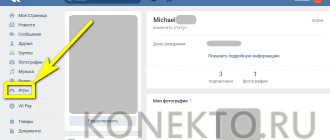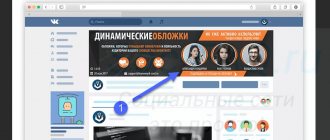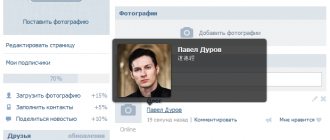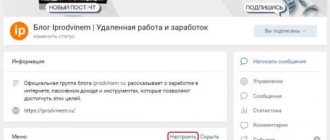Good day, dear blog readers!
Today we will talk about unique visitors and views of the VKontakte social network!
We all visit social networks every day - we look at news, photos, write messages, leave posts on walls, watch the news feed, in it, in addition to news from our friends, we will come across messages from groups with a lot of interesting and not so interesting information. And this moment, when we see a superbly and interestingly written post about our favorite musician, actor, comedian, or a completely new selection of films in a genre we adore, without a shadow of a doubt we click on the name of this hitherto unknown group and...
And so! It's finished!!! At this very moment, there was one more unique visitor in the statistics of this group. What does all of this mean?
Unique visitors and views: what are they and how are they different?
Understanding what views are is not difficult. This is the number of times other users have visited your page. It doesn't matter whether it was the same person. Or there were several of them. Each new visit is plus one to the number of views.
Another thing is unique visitors. “VKontakte” are users who visited your page for the first time over a certain period of time (in this case, a day). This is established based on the IP computer from which the login was made, as well as the uniqueness of the account with a specific login/password pair. Here it is worth considering the following: if the same person visited the page twice from different devices or from one, but under different accounts, then he will be counted by the system as two unique visitors. Because of this, discrepancies with real and actual data may occur.
Thus, unique visitors and views on VKontakte are not the same thing. They may vary. The number of views is always greater than or equal to the number of uniques in your statistics, but it is never the other way around.
VKontakte statistics: how to get
Let's figure out where we can get these statistics and how to analyze them. In order for it to appear on your page, you must fulfill a mandatory condition - you must have at least 100 subscribers. Otherwise, this service will not be available to you. When the specified number of subscribers is reached, statistics will appear automatically in the left column of the page (in the same place as audio and video recordings, photographs, etc.). In a group, if you are its administrator, it is available immediately after creation.
How to download statistics data
To download VK group statistics, there is a corresponding button, it is located in the upper right corner of the page:
When clicked, the options window opens.
Here you can select the format of the downloaded file (XLS or CSV), the time interval for which you are interested in information. And also indicate the types of data to be downloaded - maybe you need statistics only on reach or on advertising.
By clicking the “Get data” button, the file is instantly downloaded. It looks something like this (the specific columns and rows will vary depending on the options you choose):
What will the “Statistics” service tell you?
So, what data does the VKontakte page statistics provide:
- unique visitors and views (attendance);
- audience reach;
- visitor activity.
Each section has graphs that visually provide information about when and how many times your page was visited from other accounts. Using geographic and demographic graphs, you can track which countries and cities your visitors are from, what age and gender they are. At the same time, unique visitors to VKontakte are the bottom graph, and views are the top (there are always more of them, rarely the same number). If there are not very many visits, then you can try to determine (using this data) which of your friends specifically looked at your page. If your popularity is high, then this will be difficult, almost impossible.
How to view VK page statistics?
The simplest page statistics that we come across every day are likes, reposts and comments. This data is available to all users.
More detailed statistics can be seen by going to the “Community Management - Statistics” section. It includes 4 points:
- Coverage
- Attendance
- Activity
- Community Posts
Statistics are presented in the form of graphs and diagrams, each of which has a text description. The data is compiled so that you can select the required time period
Audience Reach
As mentioned earlier, reach is the number of people who viewed your post. Select the time period you need and analyze.
Attendance
Attendance highlights audience parameters such as:
- Gender/Age
- Location
- Devices (mobile/computers).
In this section you can monitor which region your visitors came from
Activity or “Feedback”
This metric displays information about user actions:
- Subscribe to notifications about new posts in the group
- Likes, comments, reposts, hides
- Photo album views
- Participation in discussions
Is it possible to find out who specifically visited a page?
For many users, the information provided by statistics is not enough. It’s not surprising, because the most important thing remains a secret – the specific names of the guests. How to view VKontakte visitors, obtaining more complete information about their personality? The answer is simple: “No way.” Unfortunately (or maybe fortunately), it is impossible, and never has been possible, to find out exactly which users looked at your VKontakte page.
Some people will disagree now, because there are a lot of applications that allow you to catch guests, for example, “My Fans and Guests” and others. Most often, the work of such applications is as follows: they collect statistics about the various actions that visitors perform on the user’s page. This can be likes and comments, reposts, etc. Then the user who installed the application is given information about his fans and guests, based on such statistics. Most apps warn about this, but few people read all the details. Agree, you can track the above actions yourself.
Visitor tracking apps can be dangerous
In addition, the site administration warns users to beware of various applications and programs that offer dubious visitors. This can lead to unpleasant consequences, for example, such programs often steal passwords from user accounts and start sending spam from their page, blocking access to it, etc.
Most of the apps that promise to reveal all the cards and show your visitors with their names/profile links are created for the sake of making money. Naive users install them, providing access to personal information, and then also send SMS messages or register their mobile numbers on suspicious sites, and in the end they are left with nothing - both without money and without information about visitors.
Trap for the curious
There is another service that has enjoyed considerable interest among curious users looking for ways to see visitors to the VKontakte page. It was a trap for guests who came to the page and were looking for something interesting. The trap was an ordinary link supposedly to the user’s personal diary. A visitor crossing it would fall into a trap - into an application for tracking guests. A striking example of such a service is the Pathfinder application, which was released in two parts. However, the administration of the VKontakte website constantly blocks it, so it is unlikely that you will be able to use the service.
Statistics and nothing else
Thus, the question of how to look at unique visitors to VKontakte and find out how many times your page was viewed per day has only one answer. Use data obtained from statistics. There are no other ways. All you need to do is gain 100 or more subscribers, and the service will appear automatically. As for more detailed information, it is impossible to obtain it. And is it necessary? After all, unique visitors to VKontakte are often just random people who came to the page for the first and last time. Let this be a little mystery for you.
Today we will look at the main issues of statistics of personal pages, groups and communities on VKontakte. You will find out what unique VKontakte visitors mean and mean in the page statistics. We will tell you how unique visitors are counted and what views they depend on.
How to correctly analyze community statistics
The ability to evaluate information from statistics and highlight the most important aspects is important for everyone. For group owners - to publish more relevant content and increase sales. For advertisers - to understand whether it is worth advertising in this community and whether it will have an effect.
What first of all you need to pay attention to when analyzing the statistics of the VKontakte group:
Coverage
It is a misconception to think that if there are many participants in a group, then everyone will see the post. For example, if the subscribers are inflated, then out of 1000 participants, at most a couple of dozen people will see the publication.
Normal coverage is considered to be 20-30% of the total number of subscribers. It is impossible to achieve 100%. For good coverage, it is necessary to gather in a group of living people who are interested in the topic. Targeted advertising or mutual reposts will help.
Attendance
Almost any active group has peaks in attendance. They happen when a community shares reposts with another community or advertises.
The “Sources of Transitions” section will help you find out the reasons for such peaks.
The natural increase in traffic looks like a very smooth line without sudden changes. And, if you are an advertiser, then this option is better for you. Because this suggests that users are consistently interested in community content, they pay an even amount of attention to it. In the case of “peaks,” people usually go to look at a specific publication, and do not always stay for long. It is unlikely that this is the target audience for advertising.
Activity
It happens that the attendance in a group is good, the coverage is high, but there is practically no activity. People don’t follow links, don’t repost posts, don’t leave comments. Meanwhile, this is the main indicator that proves that there are real people in the community and not bots.
The following are considered normal indicators for each post:
- likes - at least 10 per 1000 subscribers (1%);
- reposts - 20-60% of the number of likes.
Comments are the most unreliable indicator. They may be closed altogether. And it happens that only a few people communicate under posts, which creates the appearance of high activity.
There are also polls. Everyone loves them, and it’s easier to point to the desired option than to write a comment. The number of votes is a good indicator of how willing people are to consume community content.
These rates may be slightly lower for advertising content and higher for non-commercial content.
It is recommended to analyze the listed indicators of competing groups, especially successful ones. This way you can understand which direction to move in, which posts are best suited to your target audience. And at the same time avoid common mistakes.
This is interesting: How to use the VKontakte article editor
What does “unique visitors” mean?
I think many people do not understand the significance of this application. How can a visitor be unique? In what sense? The fact is that this function does not have any capabilities, but the explanation can confuse anyone. Let's say you logged into a group from your phone and you are already a unique visitor. That is, a person must log in from one IP address and then it will be considered unique.
What are "views"?
If you have a group or community, then at any time you can see in the “views” section how many people have joined your group. It could be one person, or maybe a hundred. Thanks to this function, you can monitor the statistics, if the coefficient is high, then everything is fine, if it is low, then the creator will need to do something, perhaps change the theme of his group and create something more interesting.
Unique VK visitors are not just users who visited your page. This is a great way to find out how popular you are and whether other people are seeing your news. In this article, we will examine in detail the concept of “unique visitor” and find out what to do with it.
Personal page
Viewing personal page statistics is available if you have accumulated more than 100 subscribers. I have already talked about this. Under the avatar, next to the “Edit” button, an icon with a diagram appears.
Click on it and get detailed statistics. Everything here is exactly the same as in the group statistics. The blue bar shows the number of people who visited the page or saw a new post in the news feed, and the number of views shows how many people viewed the information.
If you don’t have such a button, but you really want to have one, I recommend making friends through the Soclike.ru . The pleasure will cost you 155 rubles. For this money you will quickly add people who do not need to be added as friends, you will leave them as subscribers, and then the desired button will appear.
The statistics on the page that I showed you were collected naturally. I’ve had it for several years now, and I didn’t send all the “manicures” and “handmade panties” to spam, but saved them as a subscriber. Most of them have disappeared, but this does not prevent the button from being in the right place.
If you use SocLike , then subscribers and friends will not fly away for a long time (do not forget that nothing lasts forever on VKontakte), and most importantly, you will quickly find the required number and the long-awaited button.
So that's what you are, a unique visitor
Who are these unique visitors on VK? Imagine that this morning you went to someone’s page or group and looked at the news there. For this user or community, you have become a unique visitor. But if you decide to go there again today, then you won’t be able to become one a second time.
Unique visitors in a VK group or on a user’s page are visitors who visited you once from the same IP address over a certain period of time. In addition, for you, finding out a person’s IP address is a difficult task, but for a computer mind it’s a matter of a split second.
Is it possible to see unique visitors on someone else's page?
How to understand who came to visit a friend or acquaintance? Statistical data is usually closed to prying eyes and can only be viewed by the profile owner. Ordinary users cannot see them. The exception is groups and public pages, because on sites of this type it is possible to change settings in such a way as to open information about attendance to everyone.
But this does not greatly limit the capabilities of VKontakte users, since today there are a lot of auxiliary applications that are ready, for free or for a fee, to show not only the number of guests - on a personal or third-party profile, but also to identify them by name!
Attention! No page is 100% protected from viewing by other users, just as no one can prevent your movements on a social network from being tracked. Therefore, if you still want to maintain your “incognito” status, it is better to log into a third-party profile without being authorized.
How to see unique visitors on VK
In general, the VKontakte administration likes to add various “tricks”. Thanks to them, ordinary users feel like real professionals in the field of information technology.
So, for example, we can look at statistics in a contact to better understand who unique visitors are. Let's find out how to do this and how it can be useful for us.
On your page
Personal page statistics show both the total number of visitors and the unique number. Also here we can find out the geography of views and the devices from which they were carried out.
From a smartphone
When using the VK mobile application, the sequence of actions is as follows:
- Log in to your page through the application.
- Click on your mini-avatar image to go to your profile home page.
- Tap on the three vertical dots at the top right.
- Select "View Statistics".
From computer
You can open statistics data from your computer as follows:
- Log in to your account by entering your username and password.
- In the column on the right, click “My Page.”
- There are two buttons under the avatar; we need a small one with three dots. Click on it.
- A small menu will appear, select "Page Statistics".
how to find out VK coverage
To work with coverage, you need to know it. There are two ways to view VKontakte coverage, and now we will talk about each in more detail.
Method 1. Built-in statistics in VK
In VK statistics you can track the effectiveness of work on the page, including it provides detailed information about coverage:
– Community outreach
The fastest (and free) way to see the audience coverage in a group is to go to the “Statistics” section in the sidebar. To do this, your account must have the admin/community analyst role.
The “Reach” tab contains various dashboards with dynamics of unique VK users who saw your community’s content on the wall or in the feed.
Interesting . A chatbot will help automate the work of VK. He himself will answer all the clients’ questions and help with choosing the right product, and you will only have to count the profit received. Click and test -> bot-vk
You can select the period and type of coverage (for daily data only). By week and month, the dashboard shows the dynamics only for the full coverage of the community, without breaking down into types. This tab also provides a breakdown by age, gender, geography and device type. You can read more in our article.
On the subject: VKontakte statistics: how to look + 20 tips from a practitioner
If desired, statistics can be exported as an xlxs file by clicking “upload statistics” and work with the numbers yourself.
– Coverage of a single publication
If you need to see the coverage of VK posts individually, use the checkmark button in the upper right corner of the post and select “Post Statistics” in the drop-down menu.
Afterwards, a pop-up page will open where you will see the coverage of the post for the entire time since its publication in the feed. If the post was not promoted, then data on advertising reach is not displayed.
For convenience and speed, you can upload the coverage of a post in xlxs for the selected period by clicking the “Upload” button in the “Statistics” section, then “Post Statistics”.
You can also go to the “Records” tab in the statistics section. The information presented there is displayed for the entire period from the moment the entry was published on VK. This output allows you to get 2 numbers: full coverage and community coverage.
– Personal page coverage
It can be viewed if at least 50 people subscribe to the page. To see the coverage of your personal page, under the avatar next to the “Edit” button, click “Page Statistics”.
The section contains statistics on account coverage in the context of social demographics of users who visited your account and time periods. All details are also in the article already mentioned above.
– Public coverage for advertising
You can find out the coverage data in the VK advertising account when setting up a campaign. If you configure the placement of content in a third-party public, when you select a community, you will have access to statistics on communities connected to the advertising exchange. It is possible to see the average reach of a post and the total reach of all community posts for the day.
Lifehack. I recommend replenishing your advertising budget through the Getuniq service. With it, the passage of moderation is many times faster and a good bonus.
Method 2. Using the service
In addition to the social network itself, coverage can be viewed using special services. We recommend a proven one - LiveDune, it allows you to view detailed statistics on VK communities in which you are an administrator or analyst.
– Community outreach
After connecting your account to the service, you can analyze the full coverage of VK users and the coverage of community subscribers by time period. To do this, you need to go to the “Coverage” tab and set to the right the period for which you need statistics.
Aggregated coverage indicators for the period, coverage dynamics by days and months are available.
Below, the coverage is shown in a chart divided by type.
– Post coverage
If you need information on the coverage of posts, you need to go to the “Posts” tab in the top menu. A table with filters will be available (post type - photo/video, period). You can select the indicators of interest for display in the table (remove unnecessary ones).
In accordance with the filter, a table will be displayed where you will see the coverage of a particular post.
Secret. The first likes on posts can be tweaked to create a bait effect. This way, other users will start liking you, and this will also benefit the VK algorithms. You can do it for pennies or almost free through a special service, click -> Bosslike
If you have published videos or publish Stories on behalf of a community, then LiveDune also allows you to see the reach of these types of content individually.
– Public coverage for advertising
Unfortunately, LiveDune does not collect information on the coverage of publics other than yours (unless, of course, the group has publicly available statistics). For competitor communities, you can only view publicly available information (views, subscribers, engagement).
By the way. Using the promotional code “INSCALE” you will receive a 30% discount + 7 days of free access to the tool.
Why is this necessary?
We have already found out what unique visitors mean in VK statistics. But why do you need to monitor them? There are several reasons for this:
- This data shows how interesting your page is to other users.
- With their help, you can compare the number of people who visited your page and the number of likes.
- It is very interesting to track the geography of your users by city. And if you use the full version of the site, you can even find out their countries.
- By viewing statistics by day, you can calculate on which dates your posts received the most views.
A small life hack. If you want to increase the number of unique visitors to your account, you can do it personally. To do this, you just need to access the page from different devices with different IPs. Or you can log in from one device, connecting each time to a different wi-fi network. Fortunately, there is now plenty of this goodness, and for free. Each time, the counter will record visits as unique.
Other indicators
Other VK statistics data may also be useful to you. Simple views will not add popularity to your page. Here we need active users - friends and subscribers. Especially if you are actively developing your microblog.
- The first thing that matters is likes and comments. It is these indicators that indicate a keen interest in your account.
- By looking at the geography and age metrics in your statistics, you can get a better idea of your target audience. And this is very useful if you provide some kind of service or sell something.
- Also, using statistics, you can track the activity of your subscribers. You will find out how many of them liked, how many commented, and how many hid you from the news.
It is worth noting that in the full version of the site the statistical data is more extensive. Therefore, if you want to find out more information about visitors to your account, then use a computer.
In general, page statistics are a very useful function. It’s good that the site administration decided to open access to it for ordinary users. Thus, they killed two birds with one stone. Firstly, it has become more interesting for us to spend time online. And, secondly, trying to attract more users to our VK page, we have to constantly learn something new and put it into practice. Which is what we hope you will do after reading this article.
How to increase the number of quality visitors
All methods of stimulating traffic growth are conventionally divided into two groups - cheating and honest methods. The choice of method depends on the goals pursued by the project, and it is possible to use two options at once.
About cheating
To cheat, they usually use services and platforms such as:
- Websurf is an intuitively simple and fully automated paid program. You just need to add it to your website to instantly assess the influx of people. The advantage is that the utility can be used around the clock.
- Livesurf is a completely free option for projects without a budget. The developers promise that after launching the software on a PC, the next day you can collect bonus points for working under the mutual viewing scheme.
- Userclick is another software that works “by exchange”. There are paid functions, but everything is on a budget. By paying about $13 you can attract “new blood” to the site every day.
These services allow you to equally successfully boost both websites and social networks. There are also many promotional services offered on exchanges and in various thematic communities, but the methods used by such freelancers are questionable.
What is the danger of cheating?
Getting users to a website or subscribers to social networking communities is a quick and simple promotion tool with one bold “BUT”. Since most users don’t give a damn about your resource, as they say. And once they receive their reward, they will most likely leave the community or never remember your site again. But, if the page or site does not plan to be active all the time, and visitors do not need to perform any actions, then cheating is quite acceptable. The main thing is to use such methods very carefully, otherwise:
- A page on a social network may be temporarily frozen or even completely blocked by the administration.
- The site may be banned by a search engine (or systems).
If you work honestly
Honest methods are of interest to serious projects that need not only audience growth, but also retention of them for regular visits. The efficiency of honest methods is very high, but the only disadvantage is speed, which, of course, is inferior to cheating methods. But the result is different. So, fair audience growth includes:
- Working on content quality. Expert articles that are not oversaturated with key phrases with clear and interesting images will soar to the TOP of search engines, bypassing careless competitors. Work on content optimization is complex, routine, long-term, but its results are fundamental, and all the work done will be “for the future.”
- Contextual advertising. Provided that advertising campaigns are set up correctly, they successfully bring “newbies” to the site. In this matter, it is better to trust the industry giants: Yandex.Direct and Google Adwords and good specialists who have eaten more than one “advertising dog”.
- Collaboration. We remember the era of exchanging Persian carpets for valuable oils and exchange advertising articles and posts with sites and groups similar in their area of activity. Some of your partners’ audience will come to you, and most importantly, they may stay for a long time.
On a note! Why is it important to choose an exchange partner in a related niche? This is how you can attract a quality audience. For example, your partner sells perfume, and you deliver flowers - it is possible that many clients will want to get 2in1.