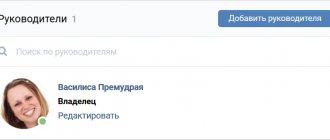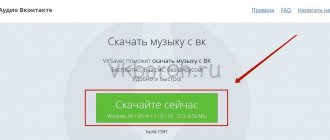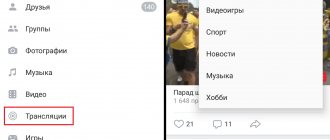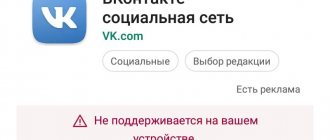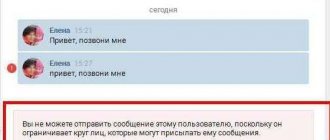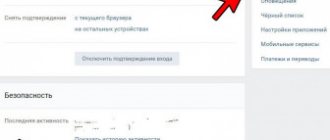Greetings friends! In this article we will deal with hashtags on the VKontakte social network. You've probably noticed on some of your friends' and groups' posts words in the form of links (highlighted in blue, which you can click on).
These words are usually preceded by a # sign. This is what hashtags are. But still, let me somehow collect all these thoughts and provide you with a short term.
Hashtags are keywords for a specific post on a user or group page. With their help, we can search for posts by keywords, and thus promote publications in our group or the group or page itself.
If we click on any such word, we will be downloaded a whole list of posts by different users who used the same keyword in their posts.
For those who don’t understand what I’m writing right now, pay attention to the screenshot:
The example above shows a post on the wall of a user’s page, where a photograph is posted, and the tags are two words: spring and park, as well as the phrase good weather.
What are the rules for writing hashtags?
1. In order to make a hashtag from an ordinary word in a post, simply put a # sign in front of this word without a space . In our case it was #spring and #park.
2. If you look at the third #good weather, you can conclude that if you want to make a hashtag a phrase rather than just one word, then you need to write such a phrase together or with an underscore - #good_weather.
3. It is not recommended to use a sufficiently large number of keywords in one publication: 5-6 will be enough. Less is possible, more is too much.
4. When writing keywords, you can use both Latin and Cyrillic characters.
Why use VKontakte hashtags?
There are several uses for hashtags here. Firstly, you can use them to make your posts more popular if you can choose the right hashtags that other people will actually click on and look for relevant posts. Secondly, sometimes they are used simply to design posts to make them visually more beautiful. Thirdly, some communities may use their own special hashtags to customize the navigation of their posts, which may belong to different categories.
An example of writing a hashtag
Let me show you, as an example, how to create a hashtag post on your wall from scratch.
And so, at first you can write several keywords that will convey the meaning of the entire post (this does not have to be done at the beginning). After that, we write the main text and can add another photo by clicking on the camera icon. Afterwards, you can click on the “Submit” button:
Let's see what happened:
Types of Popular Instagram Hashtags
Instagram breaks down hashtags into nine types:
- Hashtags for goods or services . These are the main keywords to describe your product or service, such as #handbag or #cafe.
- Niche hashtags . They get a little more specific, showing where you fit in the context of your industry, such as #travelblogger or #foodblogger.
- Instagram community industry hashtags . There are communities on Instagram, and these hashtags will help you find and join them. For example, #gardenersofinstagram (#gardeners) or #craftersofinstagram (#handicrafts).
- Special events or seasonal hashtags . They can refer to actual holidays or seasons, such as #summerdays, or they can be used for all sorts of national holidays - the day of [something]. For example, #nationalicecreamholiday (#ice cream holiday) or #nationalpolishday (#lacquer day).
- Location hashtags . Even if you're geotagging an Instagram post, it's still a good idea to include a hashtag that references your location, such as #vancouvercraftbeer or #londoneats.
- Daily hashtags . Each day has its own hashtags, from #MondayBlues to #SundayFunday. We've created a whole list of daily hashtags for you to choose from if you're looking for ideas on which hashtags to add to your posts.
- Relevant hashtag phrases . These hashtags combine elements of product hashtags, niche hashtags, and community hashtags. Essentially, these are phrases that people use on Instagram to connect with existing communities, in a slightly insider way, like #amwriting or #shewhowanders.
- Hashtags-abbreviations . Perhaps the most famous hashtag acronym is #TBT for Throwback Thursday
. Other popular acronym hashtags: #OOTD (outfit of the day) for a set of clothes for the day, #FBF (flashback Friday) for Friday memories and #YOLO (you only live once) - you have one life. - Emoji hashtags . These hashtags can include just emojis, such as #????, or words/phrases with emojis attached, such as #sunglasses????.
- Branded hashtags . Another great option for Instagram businesses. We will talk about them in more detail later in this article.
How to search by hashtags
To do this, simply enter a keyword into the search field and press the “Enter” button. For example, I want to search for all recent posts with the keyword "work":
All posts tagged “work” recently are displayed to me. The search result there is formed according to the rule “from new to old”
You can also search for multiple hashtags in the same way. For example, if I wanted to look for a job in St. Petersburg, then I enter a query consisting of two keywords separated by a space (#job #Peter):
At the end of this article, I would like to say that this function is quite actively used by people who develop their business through the social network Vkontakte. By using keywords wisely, you can attract new visitors and future clients to your group.
Young people also quite often use this technique to attract the attention of the opposite sex.
How to navigate and search using VKontakte hashtags?
The popularity of hashtags corresponds to their ease of use: to view related posts, you just need to click on the desired hashtag. This works both in the full desktop version of the site and on mobile devices. When a user clicks on a hashtag, they are taken to a news search page. On this page you can see all the recent news for this hashtag, and here you can enter your new hashtag in the search bar and search for it.
Important!
Please understand that this page will not display posts from closed or private communities.
What are hashtags on Instagram?
Hashtags (hash tags, tags, hashtags) on Instagram are keywords that are used to search for author’s posts on the social network . Hashtags are not unique: posts by different users can contain one or several identical keys. Thus, photos and videos on Instagram with identical tags are combined into virtual groups: for one request, the system can return several posts from different authors.
Important: the text of the hashtag can be absolutely anything, the main thing is that it begins with the # symbol. Other rules according to which you need to write hashtags on Instagram will be discussed below.
Hashtags on Instagram can be written for several purposes:
- help subscribers quickly find a specific or thematic post;
- add your photo to the shared virtual catalogue;
- achieve greater popularity of your account by attracting profile visitors with important or interesting keywords.
Using Instagram and not being able to add a couple of hashtags is a serious omission; Next we will show you how to correctly and quickly write keywords for your post.
What not to do
We left the best part for dessert, namely the most popular mistakes of SMM beginners and just amateurs:
- too much is unhealthy. Too many tags irritate your target audience and block Instagram. Limit – 30 pieces, no more, no less;
- same. It’s stupid to assume that you can work hard once and then get results from every publication. Tags must be individually collected for each post, only then will expectations and reality coincide. Otherwise, the social network will consider you a spammer and throw you into a shadow or real ban;
- few or no hashtags. In the modern information world it is already difficult to surprise anyone. How to get someone's attention. Therefore, use all the promotion tools available to you personally;
- closed profile. Closed profiles are not included in the search. Therefore, hashtags do not work as anchors or keywords. The maximum they can be used for is navigation within the blog.
Experiment and don't be afraid to analyze, test different hashtag formats and find the ones that work for you. Grateful subscribers and a million likes!
A little more about hashtags...
To be fair, we must add that hashtags were invented by programmers long before the advent of social networks. It was a technical tool, and it was only thanks to Twitter that it became a recognizable and very useful tool.
Only thanks to a hashtag can you quickly pull information from the depths of a social network for a specific request. Yes, and even in this case, there is no complete confidence that you will receive all the necessary information. Since not everyone still knows about how to make a hashtag and what it is needed for. There is an interesting statistic: only every fourth tweet contains hashtags, and they receive half of the users’ attention.
The main value of hashtags: if you understand how to use them, they will help you structure a lot of information. At a time when a stream of uncontrollable information is pouring on our heads, this opportunity is difficult to overestimate.
Basic mistakes when writing hashtags
Every Instagram user who has tried to make the longest hashtag on Instagram on Android knows how inconvenient it is to write thirty words in a row on a smartphone. The situation is similar with Instagram on iPhone, it’s just as inconvenient. And the most important thing is that this torment is essentially in vain.
Why - any unusual combination of tags belongs to the user literally a few minutes after publication. Then they are quickly “picked up” and used for promotion by others, sending the author’s post far down. In addition, the more #words attached to a photo, the more ugly the post looks. Unique hashtags are always lost among the text, and if they are added separately, they quickly become public knowledge. But in order for your Instagram account to develop, you need to regularly create new interesting combinations from them, parting with unique combinations without regrets.
Just remember - it is wrong to think that tags can increase page traffic without caring about the proper level of content. A hashtag is just a “shortcut”, a hint for the user, by which he can find something interesting for himself. And to what extent his expectations will be met, and whether there will be a repeat visit, directly depends on the person who placed it. Unfortunately, in fact, today quite often the content is not worth the effort spent on clicking on the tag.
How many hashtags to use on Instagram
You can include up to 30 hashtags in a regular post and up to 10 hashtags in a Story. If you try to add more, the comment or signature will not be published.
You can
use so many hashtags on Instagram, but that doesn't mean you
should
. There is no right number of hashtags for every company, or even for every post from the same company.
The general consensus is that around 11 hashtags is a good number to start with. However, the most common number of hashtags on Instagram is between 1 and 3.
You need to do some testing to determine what works best for your specific business.
How to make a hashtag on VK - VK Monster
The question “how to make a hashtag in VK” is now very popular among people who spend a lot of time on this social network. Until 2007, hashtags were not popular until, during the wildfires in San Diego, America, the hashtag #sandiegofire helped people around the world quickly receive information about an emergency.
How to make a hashtag on VK
To create a hashtag yourself, you just need to add a hash mark in front of the word, which will serve as a description of a photo or other post posted on your profile wall. If everything is done correctly, after publishing a post and clicking on the hashtag placed in it, a list of news items marked with the same hashtag should appear.
Hashtag creation process
The process is the same regardless of the device used: a computer or a mobile gadget on any operating system.
A # sign is placed, then a word without spaces is written in the Latin or Cyrillic alphabet without a space, the word by which they can find your post, for example #real estate_in_turkey.
It needs to be inserted as text into the post. After publishing the post, this line will become an active link inside VK. By clicking on this hashtag, all posts will open in chronological order, in the text of which it is also written.
This is what opens when you click on a post with which this hashtag is already registered and further down, similar posts.
How to best use hashtags
There are several recommendations that, if followed, will make the use of hashtags more effective:
- You shouldn’t insert many hashtags into one post, 1-2 will be enough;
- if necessary, include several words in a hashtag, they should be written together or separated by the “_” symbol; the use of other symbols is not allowed;
- The hashtag does not have to be written in Latin, it can also be written in Cyrillic.
What is a hashtag and how is it useful?
The word “hashtag” comes from the English language, and is formed from two words - “hash” and “tag”, meaning “hash” and “tag”, respectively. Essentially, a hashtag is simply one or more words without a space, preceded by a hash symbol.
With their help, users can designate information on a specific topic to make it easier for other members of the social network to find their post.
The process of searching for information using a hashtag is not difficult; all you need to do is enter a hash and the word of interest in the search bar. Knowing how to make a hashtag in VK, you can attract an additional audience to your posts, which is very important for many users of the social network.
Source: https://vkmonstr.ru/kak-sdelat-xeshteg-v-vk/