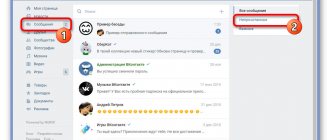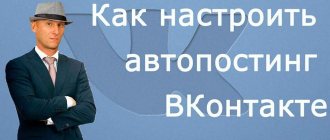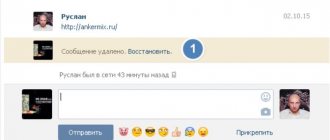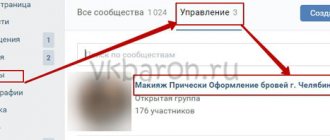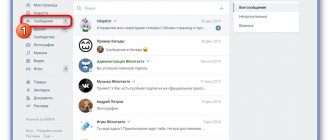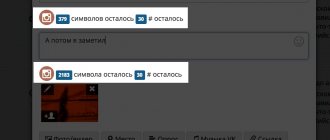Clock next to the sent message
So, let's start our analysis of various notifications from Telegram with the dial icon to the right of the sent text.
Often, this icon appears briefly and signals that the text is being sent to the messenger server. It is important to note that the clock, instead of ticks, signals that the other person has not yet received your text. There are several reasons for the clock appearing for a long time:
- First, make sure you have Internet access on your smartphone. Open your browser and go to any website. Do not forget about slight interference in the quality of the connection with Telegram due to the company’s conflict with the current legislation of the Russian Federation.
- Don't rule out problems on the company's part. No one is immune from sudden breakdowns or other problems that cause a certain malfunction in the application. Just try to wait a while.
- A possible reason lies in the smartphone itself. We recommend that you restart your device and resend the previously typed text. Also disconnect and reconnect the Internet through the settings and directly through the router.
Why doesn't the status change?
Having statuses is very convenient. The interlocutor can see at any time that a message on Viber has been delivered, but has not been viewed or has already been read. In this case, it’s easier to navigate whether to wait for an answer or not.
The Viber application is constantly running in the background on a PC or phone to instantly notify a person when an email arrives. In this case, the designation Online is shown if the user has recently logged into Viber and performed some action. If you do not want other users to see your status, you can disable it. If this option is deactivated, the designation does not change. After closing the application, you can find out about its visit by the inscription at the top - for example, online 5 minutes ago.
The status will not change if the user has hidden it in the settings. To do this, you need to open the application, go to More, and then Settings and Privacy. There you need to remove the corresponding o. A little lower you can remove the Viewed function, as mentioned above.
If you sent a message on Viber, but it was not delivered or read for a long time, there may be several reasons:
- The user cannot go online and read messages.
- The subscriber's phone is disconnected.
- Viber is turned off on the phone.
- The user has blocked you. In this case, an alert should come.
- Mobile traffic limitation is enabled. In this case, if an image is sent and it is not read, the reason is the inability to download the file. As soon as a person connects to the Internet, he will be able to find out what exactly was sent to him.
- Viber is disabled from tray.
- There are restrictions on notifications.
If you see that the person is online, but the information has not been read, there may be problems with the application or there is a glitch. It is also necessary to take into account that the status does not change immediately after exit. Perhaps the information arrived immediately after switching to another task. At the same time, the person did not have time to find out that he had received a message.
One green, white tick
Depending on the version of the application, a single check mark is highlighted in different colors. If the regular theme is enabled, it is highlighted in green; if the dark (night) theme is enabled, it is highlighted in gray. A single checkmark indicates that the message has been delivered to the interlocutor.
Please note that delivery does not mean that the user has already received notifications of receipt; it takes a little time before the corresponding pop-up window arrives on the device.
How to quietly read messages in iMessages
Developers allow you to hide the fact that you have read them using settings. If you use an iPhone or iPad, go to Settings → Messages and turn the switch next to Read Receipt to clear mode. After this, the interlocutors will not see whether you read their messages or not.
To turn off read receipts on a Mac, go to Messages → Settings → Accounts and uncheck the box next to Read Receipt.
How to see who read a message
Unlike its competitor WhatsApp, Telegram does not allow you to see who exactly read the text you sent.
If one of the participants views it, its status changes to read and begins to be accompanied by two checkmarks.
Now you know how to understand in telegrams that a message has been read. When adding innovations, each user receives a corresponding message from the developers describing the new functions, but many ignore them, which leads to certain difficulties when using the messenger in the future. We recommend that you keep up with updates and read patch notes from the developers.
Reasons for the lack of “Read” status
There are several options in which you will not see the “Read” status in the corresponding field. Let's look at each of them:
- There is a possibility that you are simply blocked from the user. In this situation, he will not receive messages. If this option is excluded, we move on.
- Perhaps the interlocutor did not see the corresponding notification. If possible, try calling the person or sending another message to send additional notification.
- There is a possibility that the recipient will not have Internet access for a long time. For example, he is outside the city and taking a break from gadgets.
- A letter written to a stranger may be automatically sent to Spam. When using promotional emails, try not to overdo it with mass messages.
Now you know how to find out if a message has been read on Instagram. Don’t forget that the interlocutor who read but did not respond may simply not have time to respond. You should not take offense at your friend ahead of time, without waiting for an explanation from him.
Write to someone else
We are talking, first of all, about friendly relations. If your friend doesn't answer you, write to another friend and ask to meet. Why bother yourself with the fact that they don’t answer you when you can write to someone else who will answer?
If you don’t have other friends to whom you would like to write now, then focus your emotions on making more connections, rather than investing completely in one person, so that later, when he is unavailable, you will be nervous and not know what to do.
By the way, if a friend still unsubscribes, and you have already agreed to meet with another person, do not cancel your plans. Since a person did not consider it necessary to respond to your message in a timely manner, why should you now adapt to him to the detriment of yourself, if the other person considered it necessary to respond immediately and expressed his readiness to see you?
Nothing!
Just let this situation go.
Now, in our age of information technology, you can be sure that if you wrote a message to someone, it would reach the person. Plus, considering that the average person spends two hours a day on their phone, you can be sure that even if they don't see your message right now, they will, and very soon.
And since he read it, then if he doesn’t answer you, it’s his decision. And you cannot influence this decision in any way.
Therefore, the best thing you can do in a situation where a person read your message, did not answer you, and at the same time has clearly been online for the last 24 hours, is to simply let go of this situation.
Of course, I don't know the details of your relationship with him. And naturally, maybe something happened to the person. But again, I judge by myself. In the last 15 years, when I messaged someone and they didn't respond, how many times did they not respond to me because something terrible happened?
ZERO!
So I sincerely doubt that your fear that something happened is justified. Most likely, you just really want to have control over your relationship, and when you feel that this control is being deprived of you - and this is what happens when they don’t answer you - you start to get nervous. You are probably also convinced that because you are fooling yourself, you are somehow in control of this situation. But, of course, you don’t control anything, and you understand this with your mind, although you can’t help it.
What if something did happen?
If you could really help, they would probably contact you and ask for help. And if they can’t contact you, then you can’t contact him, which means it’s pointless to write and call.
Let go of this situation!
How to quietly read messages on VKontakte
There are no standard functions for this. But you can try workarounds.
Android users have access to an alternative VKontakte client, Kate Mobile. If you log into it using your account and click “Settings” → “Online” → “Close unread”, the program will hide the status of messages. Unfortunately, I was unable to find a client for iOS with the same functionality.
There is also a way to secretly read messages on the web version of VKontakte. You can use the link https://vk.com/im?q=day:xxxxxxxx, specifying instead of X's the numbers of the current date in the format DDMMYYYY: for example, 19032018. A window with messages will open in which you can read them without the senders noticing. But keep in mind that developers can close this loophole at any time.
How to disable read receipts?
If you want to hide the fact that you have received messages from your interlocutors, follow a simple algorithm:
- Go to your WhatsApp account menu.
- Select “More Options”.
- Click “Settings”.
- Select “Account”.
- Go to the “Privacy” section.
Here we set the toggle switch on “Read Receipts” to the off position. Keep in mind that privacy will only apply to text messages and photos on WhatsApp sent to one contact. This feature does not apply to group chats and voice messages.
Embed a pixel and track opens through GA
This is the path for those who are not looking for easy ways. And, of course, loves HTML and web analytics.
Essence:
- A 1 x 1 image (hereinafter referred to as a hidden pixel) is embedded into the HTML code of the letter via a tag.
- When the recipient opens the email, the necessary data is transferred to Google Analytics.
- The system counts the event - this is how you find out whether the letter has been read.
Hidden Pixel Pattern –
More details about URL parameters:
- v – protocol version, no need to change the number.
- tid – Google Analytics counter identifier. You can use an existing one or create a separate one. If you don't know how, read our guide.
- t – action type. In our case, this is an event, therefore – “event”.
- cid – anonymous client identifier. You can enter anything, the main thing is not to mention personal data there. The recipient's email is also not allowed.
- ea – event type. We want to know if the letter is open, so we set it to “open”.
- ec – event category. The parameter is optional, but it makes it convenient to study reports.
Now the question is how to implement this magic code into the letter. There are several options:
- Through editing HTML in Google Chrome.
The essence of the method: click on “view code” → find the desired piece (according to the words from the letter) → right-click and select “edit as HTML” → save via Ctrl+Enter. All this needs to be done when the letter is completely written, but not yet sent.
Alas, this option is not very good. It didn’t work at all in the Yandex.Mail and Gmail interfaces. It worked with Mail, but with glitches: the code worked more than a hundred times even before the letter was read.
- Using sendhtmail.ru.
Sendhtmail is a simple, free service that sends HTML emails. In one click, insert the code and go.
Sending letters to recipients right away is not an option. The right solution: first write to yourself by e-mail, and then forward it to others. The main thing is not to forget to change the subject of the letter.
HTML Email Template with Hidden Pixel:
Hello!
This is a test of an HTML email with a hidden pixel. Best regards, Ivan.
Please note: the code will work when you open a letter from sendhtmail.ru to forward it further. This can be avoided by disabling the display of images in your mail.
- Via Mozilla Thunderbird.
If you are still used to desktop email programs, you can use Thunderbird. Free cross-platform software from Mozilla allows you to insert HTML code into emails.
How to quietly read messages on Facebook
Officially, this possibility is not provided. But there are solutions from third-party developers.
If you use the Google Chrome browser, then download the Unseen for Facebook extension. Once installed, it will automatically hide the read status from your interlocutors.
Download QR-Code Developer: fbunseen.com Price: 0
If you prefer Firefox, there is a similar plugin for this browser - Message Seen Disable for Facebook.
Download QR-Code Developer: Developer Price: Free
Unfortunately, it is not yet possible to hide the read status in the mobile version. So, if you need to ignore someone, you will have to use Facebook on your computer.
Use ready-made solutions: special services and extensions
There are a number of services and browser extensions that allow you to track whether the recipient has opened your letter. This is the easiest way, but unfortunately:
- Many free products are outdated/not working correctly.
- You have to pay for modern and convenient solutions, otherwise there will be restrictions and advertising.
I studied three different email tracking tools. Among them:
- GetNotify, which hasn't been updated since 2012.
How it works: to find out if a letter has been read, you need to send it to an address like this. Then the service, obviously, adds a hidden code to the content and forwards the letter directly to the recipient - When the recipient opens it, the sender receives a notification by email.
Everything would be fine, but there is a problem with the encoding, and the postal service is complaining.
- Bananatag – beautiful, but 0% effective.
According to the description, Bananatag is an excellent solution: 5 emails per day for free; detailed statistics; integration with Gmail, Outlook and mobile email clients.
In fact, not a single letter that was read was displayed on the dashboard. Although I tried to write both on Yandex and Mail. The service couldn't even tell if a message sent to itself on Gmail was read. 
- MailTrack for Gmail, with which everything is OK, except for self-promotion.
MailTrack is a useful extension for Chrome, Firefox, Opera and Edge. It allows you to find out when a letter in the mail has been read.
The disadvantages of the tool include self-promotion in the signature, but it can be disabled for only one and a half dollars a month. If you buy a subscription for $2.5, you can set up click tracking and real-time alerts.
“How to create a cool signature for e-mail: review of applications and practical tips”