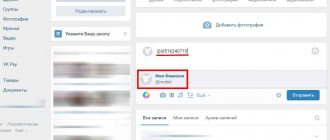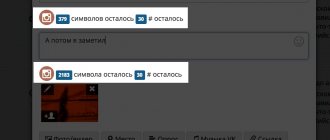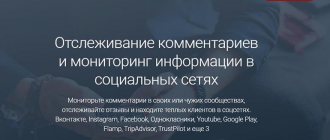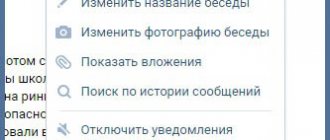Hello everyone, dear readers of the AFlife.ru blog! Active VKontakte users sometimes face the problem of finding comments left on topics of interest. Finding them turns out to be not so easy; you have to scroll through the community news feed to the desired entry or rummage through your bookmarks. If we are talking about recent messages, these methods are quite suitable, but when you need to find an old comment, the task turns out to be too troublesome. The social network has provided a solution to the problem of how to find all your VKontakte comments. We will tell you about the simplest options for viewing your own records.
How can I see the latest comments in the community?
First of all, this feature will be useful for administrators and moderators of groups. Also for ordinary users who are interested in seeing the latest comments from community members. Open a post search and write “ type:reply ” in the field - you’ll get a list of comments, with the latest ones at the top.
How to track comments in a VKontakte group
A community administrator can track comments in several ways. First of all, on your personal page in the news section there is a “Comments” item, where all the information is displayed: comments left and replies received, as well as messages to posts on the wall and in albums. The main thing here is that this tab also allows you to track comments and posts made on behalf of the group.
If there are several administrators in a community who publish content, each will only see replies to their own published posts. In this case, solving the tracking problem is quite simple: you just need to subscribe to comments under the post of interest. To do this you need to: open the post in a new window (or click on the publication date); At the bottom of the post, near the “Like” button, select the “More” and “Subscribe to comments” sections.
It is worth noting that you can subscribe in another way - just comment on a photo or video, and this will be considered a subscription.
Comments among photos and videos of the group
You can also view the latest comments in a group among photo albums and a list of videos. This option is available to community administrators and those users who have certain rights. Comments can be seen both for all albums and for each separately. Go to the group's photo albums and click Album Comments .
In the Videos section above the video list there is a Comments Review button, clicking on which will provide a list of all comments in chronological order.
Let me remind you once again that you can’t see comments in all groups, but only where you can edit and add albums and videos.
Mobile app
Unlike the website, the application provides only one method for searching for comments using standard means. However, even so, if for some reason the basic capabilities are not enough for you, you can resort to a third-party application.
Method 1: Notifications
This method is an alternative to those described in the first part of the article, since the required comment section is located directly on the notifications page. Moreover, this approach can rightfully be considered more convenient than the capabilities of the site.
- On the bottom toolbar, click on the bell icon.
- At the top of the screen, expand the Notifications list and select Comments.
- Now the page will display all the posts under which you left comments.
- To go to the general list of messages, click on the comment icon under the desired post.
- You can only search for a specific message by scrolling and viewing the page yourself. It is impossible to speed up or simplify this process in any way.
- To delete a comment or unsubscribe from new notifications, expand the “…” menu in the area with the post and select the desired option from the list.
If the presented option does not suit you, you can simplify the process somewhat by resorting to the following method.
Method 2: Kate Mobile
The Kate Mobile application is familiar to many VKontakte users due to the fact that it provides many additional features, including an invisible mode. Just such additions include a separately displayed section with comments.
- Through the initial menu, open the “Comments” section.
- Here you will be presented with all the entries under which you left messages.
- By clicking on a block with any post, select “Comments” from the list.
- To find your comment, click the search icon on the top bar.
- Fill out the text field according to the name specified in your account profile.
Note: You can use keywords from the message itself as a query.
- You can start your search by clicking on the icon at the end of the same field.
- By clicking on the block with the search result, you will see a menu with additional options.
- Unlike the official app, Kate Mobile groups messages by default.
- If this feature has been disabled, you can activate it through the "..." menu in the top corner.
One way or another, remember that the search is not limited to one of your pages, which is why other people’s messages may also be among the results.
We are glad that we were able to help you solve the problem. Add the Lumpics.ru website to your bookmarks and we will be useful to you. Thank the author and share the article on social networks.
Describe what didn't work for you. Our specialists will try to answer as quickly as possible.
Search comments via SearchLikes
SearchLikes is an application that has various functionality; I have already written more about what is under the hood at least here and here. Let's look at the interface for working with comments. The system has two types of search - comments among photos and in a group. How it all works: you select a specific user, anyone - through friends you can reach anyone. There are two buttons on the selected person’s page:
Searching among photos has a simple set of functions - selecting by gender, or all at once. As a result, you will receive a list of comments and a photo, if it is not hidden by privacy settings.
You can view comments along with photos and restore the correspondence history, again, if you have access to it.
At the very least, out of curiosity, it’s worth testing this function.
Let's move on to searching for comments in the group. Before starting a scan, you must select the desired group. To do this, enter the community id and click Group Analysis.
Currently, you can only search among posts for open communities. Select the number of records (the more, the longer the processing of the result) and get a list of comments if there is one.
These features are still in beta, so errors may occur. Contact us if something doesn’t work - we’ll try to solve the problem together.
Official site
The full version of the site allows you to search for comments in two ways, each of which uses standard site capabilities.
Method 1: “News” section
The fastest way to search for comments is to use the special filter provided by default in the “News” section. In this case, you can resort to the method even in cases where you did not leave comments at all or they were deleted.
- In the main menu, select “News” or click on the VKontakte logo.
- On the right side, find the navigation menu and go to the Comments section.
- Here you will be presented with all the posts under which you have ever left messages.
- To simplify the search process, you can use the “Filter” block by disabling certain types of records.
- You can get rid of any entry on the presented page by hovering your mouse over the “…” icon and selecting “Unsubscribe from comments”.
In cases where there are too many comments published under a found post, you can resort to a standard search in the browser.
- Under the title line, right-click on the date link and select “Open link in new tab.”
- On the page that opens, you need to scroll through the entire list of comments to the very end, using the mouse wheel to scroll.
- Having completed the specified action, press the key combination “Ctrl+F” on your keyboard.
- Enter the first and last name indicated on your page in the field that appears.
- You will then be automatically redirected to the first comment found on the page that you previously left.
Note: If a comment was left by a user with exactly the same name as yours, the result will also be marked.
- You can quickly switch between all found comments using the arrows next to the browser search field.
- The search option will only be available until you leave the page with the loaded list of comments.
By strictly following the instructions and being sufficiently attentive, you will not encounter problems with this search method.
Method 2: Notification System
This method, although not very different from the previous one in terms of operation, still allows you to search for comments only when the entry is updated in some way. That is, in order to find your message, the desired post must already be in the notifications section.
- While on any page of the VKontakte website, click on the bell icon on the top toolbar.
- Here, use the “Show all” button.
- Using the menu on the right side of the window, switch to the “Responses” tab.
- This page will display all the most recent posts you've ever commented on. Moreover, the appearance of a post in the specified list depends solely on the time it was updated, and not the date of publication.
- If you delete or upvote a comment on this page, the same will happen below the post itself.
- To make it easier, you can use the previously mentioned browser search using the words from the message, date or any other keyword as a query.
This concludes this section of the article.
How to delete a previously written comment
We figured out how to view your comments on Instagram. But another problem “follows” from this - how to delete a message that you wrote earlier under someone else’s post. An Instagrammer can erase any comments under his own posts, but only personal ones under someone else’s.
You need to open the desired entry by clicking on the photo or video. Click the "Comments" button to access the list of comments related to this publication. Click on the replica that requires deletion and hold it until a line with an image of an urn appears. There will be two options: “Delete” or “Reply to comment.” Select the first item and, if necessary, send a complaint to the author.
You can edit a previously left message by deleting it and writing it again. This may be required if you wrote the text with errors, were in a hurry when writing it, or forgot to check what you wrote.
Our tips on how to find a person’s comments on Instagram will be useful not only for beginners, but also for more experienced bloggers. This can be done both from a smartphone and from a computer. It is only important to follow the instructions and follow the steps consistently.
Situation #3 - you don’t remember the content of the comment, post, or account in which it was written
If you are looking for a comment you left a long time ago, then you might have forgotten where and what you wrote. But, even in this case, your comments can be found. The fact is that almost all social networks, including Instagram, store data about their users. This data includes all comments left by the user since registration. By downloading the archive of your Instagram account data, you can get a list of all your comments.
You can send a request to download an archive of your Instagram account data by going to the “Settings” section, and then “Security”. There should be a button there - “Download data”.
The link to the archive will be sent to your email within 48 hours.
The Instagram account data archive, among others, contains the comments.json file, which contains data about all comments of the account in JSON format.
To make it easier to read this data, you can use the easy JSON data reading service. For example, the online service https://jsoneditoronline.org. Just copy the code from the comments.json file into the left window of the online service and click the arrow to convert.
The “media_comments” tab contains data about all your comments and shows the number of these comments.
When you expand the “media_comments” tab, you will see numbered tabs, each corresponding to one comment. By expanding the tab with the number, you will see the following information:
- Date and time of the comment,
- Comment text,
- The account whose post you commented on.
Unfortunately, the data archive does not contain links to commented publications. But, knowing the account whose post you commented on, and the date and time when you wrote this comment, you can make it easier for yourself to find the posts you commented on.
Third-party programs for searching comments on Instagram
Comment tracking services are popular, so finding free ones is almost impossible. But such utilities offer users a free trial version, which is given from 3 to 5 days to test. There is no need to pay for this. We will talk about two programs that allow you to find your own and other people's comments.
StarComment
For users who do not know how to read comments on Instagram without registration, we recommend using the StarComment program. For 300 rubles per month, the user gets access to a whole list of options. In the application, you can not only track/search comments, but also activate instant notifications on any social network, including Instagram. You also have the opportunity to set filters by key phrases and respond to subscribers directly through the program.
FlyStat
There is no monthly fee for using this service. But searching for someone else’s or your own comment on one Instagrammer’s profile will cost 60 rubles. In the user agreement, the developers indicated that the program has a certificate. According to this document, the Insta administration does not have the right to block your account for illegal data tracking.
Why are comments so important on Instagram?
Like any other platform, Instagram has certain user habits and rules. One of the features of photo hosting is the love of users for writing comments. At first, there was no possibility of private communication on the social network: Instagrammers could not send each other private messages. Therefore, all dialogues were carried out through comments.
We'll talk about how to view comments on Instagram below. In the meantime, let’s find out why commercial and personal pages need them:
- Increased audience activity. If users leave comments under posts with promoted products/services, this will make the posts “alive” and the page in demand.
- Increased sales. No, there is no magic “Buy” button in the comments. But here you can inform potential clients about how to place an order, where your organization is located, etc.
- Customer trust thanks to feedback. Any Instagrammer is pleased when his opinion is noticed. The user becomes more loyal, so comments need to be monitored and responded to.
Any SMM expert knows that dialogues in comments are important not only to “warm up” user loyalty. Therefore, before finding your comment on Instagram, it is important to remember one more point: the number of tags affects the reach of the post. Experienced bloggers try to end each entry with a question sentence or an appeal to the audience. Thanks to good engagement, the number of impressions increases, and posts end up in the “Recommended” list.
Through favorites
One of the options for saving videos where a comment was left is to add it to the favorites category.
So, after adding to favorites, do the following:
- Launch the application and go to the personal profile section, to do this, click on “My”.
- Notice the checkbox icon next to the large “edit profile” button.
- Going to “favorites”, open the video where the comment was left.
The process of searching for a comment, if you remember the commented post
It’s easy to find your message under the publication of a blogger who has a small audience. You just need to swipe through all the comments until you find yours. But, as the number of subscribers increases, the number of comments also increases. Therefore, searching among a list of thousands becomes more difficult. In such a situation, we recommend taking the following actions;
- If you left one comment, open the commented post through the official Instagram software on your smartphone. Your message will appear here.
- If you wrote several statements, then one way or another will be highlighted in the program. To find all your comments under a publication, we recommend uploading them to Excel (or its equivalent). It will be easier to find your username in the list of messages.
There is another way to view all comments on Instagram from a computer. You can expand all comments in the desktop version, and then find your nickname by pressing the key combination “Ctrl+F”. But this is only relevant for posts with few written statements. Otherwise, you will have to spend a lot of time and nerves searching.
Also read: How to unblock Instagram: how to restore a page after temporary blocking, why and why they block, how to bypass