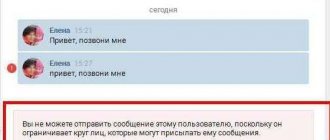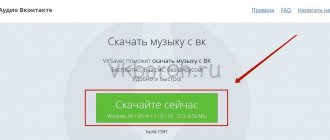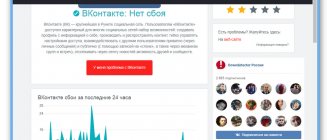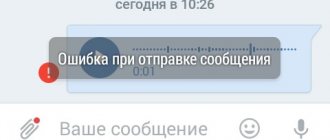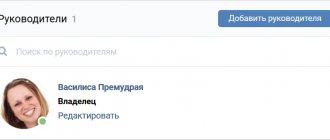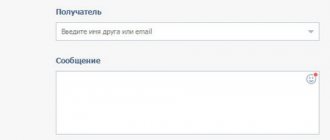Hello dear users. If you are reading this article, it means my site is functioning normally and opens without problems. The same cannot be said about VK, because sometimes it is not possible to access it, photos and messages do not open. What to do in this case?
If the VKontakte site does not open
, then you should use the following recommendations.
https://vk.com
And we get an error message.
There can be two options here - either the Internet does not work, or there is a technical problem on the contact side.
To determine the reason, just try opening any other website. If it works, then we wait until VK technical support fixes the problems.
If not, then here you should check and revive your Internet connection.
Viruses and problems with the hosts file
Once again I remind you - you should not visit dubious sites, download and run suspicious files. There is an extremely high probability that your computer will get a virus (see). And you will begin to see interruptions in its operation. This may also affect the fact that sites on the network will no longer open and function. Including the VKontakte website.
If trouble has already happened, here's what you should do. First, check your system hosts file. You will find it here:
%system-disk%:\Windows\System32\drivers\etc
Open it with a notepad and make sure there are no extraneous entries. Below I will give you a standard version of the hosts file. You can just copy it.
# Copyright (c) 1993-2006 Microsoft Corp. # # This is a sample HOSTS file used by Microsoft TCP/IP for Windows. # # This file contains the mappings of IP addresses to host names. Each # entry should be kept on an individual line. The IP address should # be placed in the first column followed by the corresponding host name. # The IP address and the host name should be separated by at least one # space. # # Additionally, comments (such as these) may be inserted on individual # lines or following the machine name denoted by a “#” symbol. # # For example: # # 102.54.94.97 rhino.acme.com # source server # 38.25.63.10 x.acme.com # x client host # localhost name resolution is handle within DNS itself. # 127.0.0.1 localhost # ::1 localhost
If these manipulations do not help open the social networking site, you should conduct a full scan of your PC for threats.
You will find all the necessary information regarding scanning and editing the hosts file in the manual -.
VKontakte messages and photos do not open
The last thing I would like to talk about.
Such a nuisance happens when you try to open a correspondence.
The same thing happens when you try to open a photo (see). Quite unpleasant.
But there is also good news. You don't need to do anything. Just wait a couple of minutes. Such errors appear extremely rarely, and are corrected very quickly. In my memory, the longest wait was about 15 minutes.
That's all. After this, all functions begin to work normally again.
The most popular social network in Russia
- Registration in a few keystrokes, just indicate your first name, last name and phone number.
- Possibility of free use of the service. No subscriptions, paid accounts or anything like that.
- Availability anywhere in the world, in any language.
- Almost every resident of Russia and the CIS is registered in this social network.
- Numerous applications will help you find entertainment for every taste.
- Tens of thousands of communities bring together people with similar interests.
- To make a new acquaintance, you just need to click on the “Write a message” button.
Why aren't messages sent in contact?
It is with sending the message that problems may arise. No, it’s not a matter of natural shyness, self-consciousness or suspiciousness. The purely technical side of the issue comes to the fore.
Usually users cannot send a message to VK for a reason:
:
- Failures on servers, problems with the equipment of the provider.
- Disabling javascript in the browser.
- There is no phone number associated with the account.
- You are blacklisted by the user you are trying to send a private message to.
- Infecting your computer with malware.
Basically, they all arise due to non-compliance with the rules for safe use of the network or simple laziness. Most often, this error occurs due to browser updates; if you disable them, you can avoid constant crashes, including VKontakte.
It just so happens that vk is one of the most popular sites in the Russian-speaking segment of the Internet, which is why it is convenient for attackers to target it. But if it is extremely difficult for them to hack the security of the resource itself, and often even impossible, then they will be able to test the strength of your systems.
Why don't VKontakte messages open?
When starting to deal with problems that have arisen, users need to understand the reasons for what happened. Typically, the following causes difficulties with loading dialogs:
- incorrect browser operation;
- low Internet speed, which does not allow pages to open and the site to work normally;
- implementation of global updates by the administration of the social network;
- the appearance of viruses or malware on your computer;
- the presence of incompatible plugins and applications that interfere with the use of the site.
Other factors rarely affect the operation of the system and do not interfere with calmly reading received messages, and therefore there is no point in focusing serious attention on them.
Site malfunction
When starting to search for an answer to the question of why messages on VK are not opened, it is worth studying the latest news and comments on third-party resources. If the problem is global in nature, and the troubles are caused by the actions of the network administration (updates or server failures), you will not be able to restore the correct operation of the site on your own. Those who like to communicate will have to choose another service for correspondence or wait until the system restores its own operation.
Messages in contact are not sent, what should I do?
Step-by-step solution to the problem with VK messages
described below:
- First, run an antivirus program.
- If you don't have it on your computer, download the free version on the Internet. For example, a free utility from Kaspersky.
- Check the system with it, restart the computer and monitor the changes.
- If nothing has changed, look for the hosts file. It is located in the system32 folder.
- This file contains certain restrictions, and the vk.com domain should not appear in it.
- There should only be one line, so just delete the excess and save the changes.
- After this, everything should work fine, if the problem was not in the browser.
- There are already two solutions. The simplest one is to clear history
. - To do this, just go to the settings and select the appropriate item.
- If it doesn't help, change your browser to any other one. According to VK developers, Google Chrome is best supported.
- Or you can wait until the situation normalizes. The problem could have occurred not only to you, but there may be a problem with the server and right now dozens of specialists are working on it.
These simple steps should help you regain control. The best part is that there is nothing complicated about it, no special manipulations. Any person can do this, even if they have little understanding of computers.
At what level does the problem with VC arise?
It is always important to know whether the problem with sending messages has arisen only for you and there is nowhere to wait for help, or all users are suffering from this problem.
| Local problem | General |
| News sites are silent and do not provide anything interesting on this topic. | Information about the “fall” of vk appears on various resources. |
| All friends and acquaintances are perplexed, what kind of contact problems are you talking about? | They call you to see if you can send a message to someone else. |
| The site loads properly. | Every now and then there are problems loading the main page. |
| Additional menus and blocks may pop up to notify you of the problem. | No additions, just nothing happens after pressing the button. |
It's always nicer when the problem is widespread. This means one simple thing, you don't have to worry about repairs. Technical specialists of the social network will do this for you, because the problem is on their part.
In the meantime, you can, the world is not limited to the Internet alone. And there is more than one site on the Internet, so you won’t be bored. There is no point in pushing the technical support department with constant requests; such failures are usually truly widespread. Those. VK becomes unavailable for tens of millions of users at once
, in such conditions, the influence of one person or even several thousand will not change anything.
Why messages are not sent
Reasons for failure to send messages in contact
can be divided into two groups. Technical:
- The browser is not working correctly.
- The system is infected with viruses.
- Problems with the site itself.
And social:
- You are on the list of ignored users.
- The interlocutor has closed personal messages to outsiders.
It can be much easier to get around problems from the first list than from the second. Sometimes you just shouldn’t impose yourself on a person and give him time to think about the situation.
There is no need to raise an alarm if messages in a contact are not sent. There are dozens of other methods of communication in the world, so you will not lose the opportunity to communicate with a person. But it wouldn’t hurt to check your computer’s security.
Video lesson: fixing a sending problem
When messages in the VK app on your phone aren't loading or updating, it can look like they're missing, erased, or simply won't load—no access. The dialogs are empty, or new messages do not arrive, the application only shows old ones. Messages are not opened, sent or received. “Update” and the loading icon are constantly displayed, but the dialogs never load. What to do?
A similar situation happens with comments - comments in the group do not open, comments on photos are not visible, and the like. Below are possible solutions to the problem.
How to find out who read a message in a VKontakte conversation.
Again, following the example of Whats App, where gray checkmarks appear when the message is delivered and change color to green when the message is read. The checkboxes remain gray as long as these are unread messages.
There is no such function on VKontakte, but if you sent your message, be sure that it will arrive when the interlocutor logs into the social network. net.
When messages in the VK app on your phone aren't loading or updating, it can look like they're missing, erased, or simply won't load—no access. The dialogs are empty, or new messages do not arrive, the application only shows old ones. Messages are not opened, sent or received. “Update” and the loading icon are constantly displayed, but the dialogs never load. What to do?
A similar situation happens with comments - comments in the group do not open, comments on photos are not visible, and the like. Below are possible solutions to the problem.
Solution 1: Clear message cache
If your smartphone is on Android, you just need to clear the message cache in the VK application settings. Cache is temporary files. Correspondence that has already been downloaded is saved in the cache so that you don’t have to download conversations every time you open them. Sometimes there is a mess in these temporary files, and then the application freezes when you open messages. By clearing the cache, that is, by erasing temporary files, you kind of help the application create the cache again.
— Will all messages be deleted then?
- No, they won’t be deleted. Clearing the cache will force the application to download them again from the VK server where they are stored.
How to clear the message cache?
After that, try opening the messages again - they should load normally. If nothing changes, try the following solutions. There are three more of them later in our instructions.
Solution 4: Restart your phone
Turn off your phone and turn it on again or use the reboot function if your phone has one. After the phone reboots, open the VK application and see if anything has changed in the messages section.
Why don't messages open in VKontakte dialogues?
- the point is that it is not a problem with your internet connection or browser. It's a bug in the quot; in contactquot; site itself. Sometimes such problems appeared for everyone, regardless of what browser the person was using. try reloading the page, or logging in later.
Maybe it's a connection problem and just needs to be fixed. And then refresh the page. But in most cases, these are problems on the site itself and you will not be able to fix it until everything is resolved.
Also, messages on the site are often late and again there are problems on the site itself.
Just yesterday I encountered a similar problem. Messages were not displayed when opening dialogs! That is, it was possible to see a list of all dialogs, but it was not possible to open them.
In such a situation, the first thing you need to do is reload the page. If this does not help, then you can try opening messages through the mobile version of the site or through the mobile application. Often VKontakte problems only affect the full version of the site.
If nothing helps and messages still do not open, then you can only wait for VKontakte employees to fix the problem. This usually does not take more than 30 minutes.
The very first thing to do is refresh the page. This usually helps. If it doesn't help, then you need to wait a little.
If time has not given its results, then try logging in from a different browser.
I have encountered this problem more than once. In most cases, it is related to problems with the site and will be fixed within the next hour. The user himself will not be able to influence the speed of solving such a problem.
If a failure occurs in your browser, then you need to refresh the dialog page by pressing F5.
This happens from time to time, I think it’s the site itself quot;hangingquot;. I see that I have messages, I click, but they do not open, and even repeated page reloads do not help. There are two options: either log in later, or try logging in from a different browser.
What you need to do:
- Reload the page by pressing F5
- If it doesn't help, change the browser
3.Download the ccleaner program to your computer. In order to find and download it on the Internet, you just need to enter the name of the program; it clears out all unnecessary information that may interfere.
4. Clean your computer once a week (by doing a full scan)
5.And then you won’t have problems!!!
And this happens to me periodically, I see that there are messages, I click to open, but nothing. But everything else works. Well, refreshing the page helps me, although not always; sometimes I have to restart the computer or log in from a different browser.
In fact, this is a fairly common problem with the site itself, as far as I know. It happened more than once. Try reloading the page or just wait, log in from a different browser.
But in those cases when my comrades in quot; misfortunequot; and I encountered this, the problem was precisely internal. Over time, the problem was fixed.
This happens to me when the contact itself gets stuck for some reason and doesn’t move well from page to page. Sometimes it helps to just wait and not poke him. It slows down a little, and then it works fine again. And sometimes you have to close the tab and then open it again to remove the quot; blockagequot;.
People at our work also complain, and this happens to them often. Either restarting the computer helps them, or they have to close the tab, then open it again, or go to the page from another browser.
So, today we will talk to you about what to do if you do not open messages in Contact. In addition, we will try to figure out how you can send a letter on this social network, and also find out what the reasons for today's problem may be.
VK messages do not open
As already mentioned, there are several ways to troubleshoot a problem with a social network. Below are four causes of the problem and, accordingly, four instructions for eliminating it. It is recommended that you try each method in the order in which they are presented. Starting with the least labor-intensive ones and ending with the more complex ones, the implementation of which will require additional software.
Reason 1: Site malfunctions
First of all, when problems arise with opening messages on VKontakte, you should not go into all seriousness and take serious measures. Thus, you can only cause harm by using means that even affect the operation of the operating system. It is best to make sure that the site itself is working correctly, and only then move on to other methods.
The social network VKontakte, like any other site, is not immune to sudden breakdowns. To reliably verify this, it is worth analyzing the state of the resource. Messages are the cornerstone of the resource; accordingly, a breakdown of this subsystem will affect other elements. Browse all sections of the site, launch several applications, try to write a comment. If most of these actions lead to any other errors, then the problem lies in the service.
If you are not sure whether the problem is caused by site errors or whether it comes directly from you, then it is suggested to use a special service that analyzes the site and keeps statistics on its performance. This service is called “Every Failure”.
- Go to the official website of the service.
- Go down to the table “Failures on VKontakte”.
- Review the site's outage graph.
If during the period when you tried to log into VKontakte messages, the graph has peaks, then the reason is in the VKontakte servers. If the indicators have low statistics, then you should move on to the next method of fixing the problem.
Reason 2: Browser problems
Sometimes the browser may be the reason for the inability to open messages on VKontakte. When running for a long time, the program collects a lot of data and files, at some point the memory may become full and then some error will appear. In such cases, it is recommended to restart your web browser and try to read the messages again.
If this does not help, then the problem may lie elsewhere. To take the guesswork out of things, follow these steps:
- Log out of your social media account. To do this, click on the profile icon in the upper right corner of the interface and select “Log Out” from the list.
- Log in again. Just enter your username and password for your account, and then click the “Login” button.
After this, you should try opening the messages again. If the problem persists, then it’s worth checking that the browser itself is working correctly. The easiest way to do this is to use a different browser. As a last resort, if you have not installed any other similar program, you can use Internet Explorer. It is installed on the system by default.
If the problem is not present in another browser, then it is worth fixing the main one, so to speak. If you don’t want to bother, it is recommended to simply reinstall it. During this procedure, it is important to use the official installer downloaded from the developer’s website.
If the error still remains after reinstallation, you can try cleaning the local files associated with the web browser. To do this, follow these steps:
- Launch your browser and open its menu.
- In the list, find the “History” item and select “Show All”.
- Click the "Clear history" button.
- In the dialog box that appears, select “All time” from the drop-down list and check the boxes next to each item.
- Confirm the cleaning by clicking on the appropriate button.
It is worth noting that these actions are performed differently in different browsers, but the essence is common.
As a result, the browser will be cleared of all files and data that have accumulated over a long period of operation. Of course, many user settings will also be lost, so before following the instructions, take care to save important data on your computer.
Reason 3: Virus infection
For ordinary people, computer viruses are an excuse for all occasions. Whenever there is a breakdown or any malfunction in the operating system, malicious programs are always to blame. Often they cannot in any way affect the performance of services, but there are exceptions. In general, this possibility cannot be ruled out.
It’s worth saying right away that the virus cannot solely affect the operation of messages on VKontakte. But every day, craftsmen are developing improved versions of malicious software, so this version should not be dismissed.
- C:Windows\System32\drivers\etc\
It is in the final folder that you need to find the “hosts” file and open it using notepad. Among all kinds of symbols and various entries, those that begin with “127.0.0.1” are of interest. If there are any, then delete the entire line along with them. The fact is that these are domain blockers that affect the operation of individual sites.
If everything is in order with the file, then you can move on to a more serious weapon - using an antivirus program. Any will do, but if nothing is installed on your computer yet, we recommend using Dr.Web Curelt. This software is lightweight and can quickly scan the system for viruses.
Working with the program is quite simple: you need to launch it and click the “Start scan” button. If viruses are detected, this will be reported in the interface. All that remains is to click the “Delete” button.
Reason 4: No access from the VKontakte mobile application
Owners of mobile devices may also experience difficulties viewing messages on VKontakte. We are now talking about the client version of the site. If the problem is present, first of all, log out and log back into your account.
If this does not help, you will have to clean the application from unnecessary files. To do this, do the following:
- Go to your smartphone settings.
- Open the Applications section.
- Find “VKontakte” in the list of programs and open it.
- Click the "Erase data" button and then "Clear cache".
Just in case, you can try restarting the phone. Eventually the problem should disappear.
If this does not happen, the last method remains. You need to reinstall the application. To do this, open the Play Store, go to the VKontakte page and click “Delete”. After the uninstallation is complete, click the “Install” button.
Listed above are all known ways to resolve problems with logging into VKontakte messages. We hope one of them helped you.
Surely, at least once each of you has encountered the problem “ messages in VK do not open
" In most cases, users leave the social network alone and try to open a dialogue after a while. Don’t rush to close your browser or mobile application: let’s figure out what the reason is and how you can fix the error.
How to remove the restriction when listening to music on VK -
Engineering works
The first reason why users do not open it is due to technical work or updates on the site. At this moment, as a rule, not only your dialogues will fail, but also all other services.
In this situation, you should be patient and wait a while. After the prevention comes to an end, you will be able to read and send letters on the social network normally. Nothing depends on you here. is not the only reason why your VKontakte messages do not open. What else could cause this behavior? Let's figure it out.
What to do if messages on VK don’t open or don’t load?
In the most difficult situations, when the user does not open VKontakte messages, and all the technical reasons described above have been verified, there is only one way out of the current situation. It consists of contacting social network support agents. It is important to take into account that the message written by him must contain the most detailed and complete information about what happened. This will allow them to quickly understand and solve the problem.
So, today we will talk to you about what to do if you do not open messages in Contact. In addition, we will try to figure out how you can send a letter on this social network, and also find out what the reasons for today's problem may be.
Viruses
If you tried to use unlicensed applications, as well as programs that supposedly expand the capabilities of social networks, then it is not surprising that you will not be able to write or read messages. Most likely, you have “caught” some kind of virus.
It is this that interferes with the normal functioning of the site in your browser. So in this situation, you will have to clean the system from various computer infections. After this, as a rule, all problems disappear. So if you can’t open VKontakte messages, try scanning your operating system. In general, these are the two main reasons why you might have problems. Now let's try to figure it out and also send them. In fact, there is nothing difficult or requiring special knowledge (for example, in programming).
Messages do not open, photos do not load, etc. ? — 22 answers
Why don't messages open on VK?
In the Other , to the question What to do if “Contact” is slow: messages do not open, photos do not load, etc. ? The given by the author is Reboot the PC and update the anti-virus database. Internet Explorer 7-8: * Click the Tools menu in your browser. * Select Internet Options. * Under the “Log” section, click the “Delete” button. * Select the option to delete cookies. Internet Explorer 6: * Click the Tools menu in your browser. * Select Internet Options. * Under the “Temporary Internet Files” section, click the “Delete Cookies” button. Firefox: * Click the Tools menu in your browser. * Select "Clear personal data". * The “Cookies” item must be selected. * Click "Clear Personal Data Now". Opera: * Click the Tools menu in your browser. * Select "Settings". * Select the "Advanced" option. * Select the "Cookies" option. * Select "Manage Cookies". * Select the site whose cookies you want to delete. * Select the "Delete" option. Safari: * From the Safari menu, select Settings. * From the security dialog, select Bookmarks. * Click "Show Cookies". * Select a cookie (or several) to delete or click the "Delete All" button. Opera AC: * Menu "Tools" * Tab "Advanced" * Item "Manage cookies..." * Select the site whose cookies you want to delete and click "Delete"... Mail.ru/pages/help/30283.html
Reply from
22 replies [guru]
Hello! Here is a selection of topics with answers to your question: What to do if “Contact” is slow: messages do not open, photos do not load, etc. ?
Reply from
2 replies [guru]
Hello! Here are more topics with the answers you need:
Reading
We have already explained to you what to do if VKontakte messages do not open. Now let's assume that everything is working and functioning for us. How can I read letters sent to you? Let's figure it out.
If you logged in from a mobile application, then simply click on “my messages” and then select the appropriate dialogue. New emails will be highlighted. That's all. When you are at a computer, things are a little different.
From a computer? There are several ways to do this that will definitely please you. The first scenario is nothing more than reading a letter from a pop-up window. If you are in front of your computer at the time of receipt, then at the bottom of the screen in your browser (in the website tab) you will see a window for a while in which the letter will be displayed. As a rule, such alerts disappear quite quickly.
In addition, if you don’t know what else you can do, you can click on the number with the number of messages sent. It is located opposite the “My messages” column. As a result, you will have a list of all sent messages. Read them - and that's it.
You can also click on “My Messages” and then select the conversation you need. Where there are new letters, you have a color highlight. Click on the conversation with the mouse and the conversation will be opened. Nothing complicated. True, now we will move on to a more interesting and simpler activity - writing messages.
Messages in Contact cannot be opened. How to read messages on VKontakte
So, today we will talk to you about what to do if you do not open messages in Contact. In addition, we will try to figure out how you can send a letter on this social network, and also find out what the reasons for today's problem may be.
Engineering works
The first reason why users do not open messages in Contact is due to maintenance or updates on the site. At this moment, as a rule, not only your dialogues will fail, but also all other services.
In this situation, you should be patient and wait a while. After the prevention comes to an end, you will be able to read and send letters on the social network normally. Nothing depends on you here. True, this is not the only reason why your VKontakte messages do not open. What else could cause this behavior? Let's figure it out.
Viruses
If you tried to use unlicensed applications, as well as programs that supposedly expand the capabilities of social networks, then it is not surprising that you will not be able to write or read messages. Most likely, you have “caught” some kind of virus.
It is this that interferes with the normal functioning of the site in your browser. So in this situation, you will have to clean the system from various computer infections. After this, as a rule, all problems disappear. So if you can’t open VKontakte messages, try scanning your operating system. In general, these are the two main reasons why you might have problems. Now let's try to figure out how to view VKontakte messages and send them. In fact, there is nothing difficult or requiring special knowledge (for example, in programming).
Reading
We have already explained to you what to do if VKontakte messages do not open. Now let's assume that everything is working and functioning for us. How can I read letters sent to you? Let's figure it out.
If you logged in from a mobile application, then simply click on “my messages” and then select the appropriate dialogue. New emails will be highlighted. That's all. When you are at a computer, things are a little different.
How to read VKontakte messages from a computer? There are several ways to do this that will definitely please you. The first scenario is nothing more than reading a letter from a pop-up window. If you are in front of your computer at the time of receipt, then at the bottom of the screen in your browser (in the website tab) you will see a window for a while in which the letter will be displayed. As a rule, such alerts disappear quite quickly.
In addition, if you don’t know what else you can do, you can click on the number with the number of messages sent. It is located opposite the “My messages” column. As a result, you will have a list of all sent messages. Read them - and that's it.
You can also click on “My Messages” and then select the conversation you need. Where there are new letters, you have a color highlight. Click on the conversation with the mouse and the conversation will be opened. Nothing complicated. True, now we will move on to a more interesting and simpler activity - writing messages.
Compose a letter
How to send a message “VKontakte”? First we need to form it. In fact, this process will not take you very much time. Of course, if you are not going to print kilometer posts.
First, you need to log in to the social network. After this there are two ways. The first is the choice of your future interlocutor. Look at his profile and then select "send message." In the window that appears, write a letter, attach files if necessary (the “attach” item at the bottom of the window), and then click on the “send” button. You can also use the Enter key.
Another way is to use existing dialogs. You will need to visit the “My Messages” section, then select a conversation, and then write the post you need. Next, proceed in the same way as the first method - click on “Enter” or the “Submit” button. That's it. As you can see, nothing difficult. Now you know what to do if VKontakte messages do not open, as well as how to write letters and read them on this social network.
fb.ru
Compose a letter
How to send a message “VKontakte”? First we need to form it. In fact, this process will not take you very much time. Of course, if you are not going to print kilometer posts.
First, you need to log in to the social network. After this there are two ways. The first is the choice of your future interlocutor. Look at his profile and then select "send message." In the window that appears, write a letter, if necessary (the “attach” item at the bottom of the window), and then click on the “send” button. You can also use the Enter key.
Another way is to use existing dialogs. You will need to visit the “My Messages” section, then select a conversation, and then write the post you need. Next, proceed in the same way as the first method - click on “Enter” or the “Submit” button. That's it. As you can see, nothing difficult. Now you know what to do if VKontakte messages do not open, as well as how to write letters and read them on this social network.
Why messages in VK are not opened - reasons and what to do?
Messages on VK are not opened - such a nuisance does not happen often, but not a single user is immune from it. Therefore, account owners need to know how to deal with problems of this type.
The good news if you encounter difficulties loading dialogues is the fact that it is not difficult to find the cause of the problem. Bad - probable difficulties in restoring proper operation of the system. It is worth preparing for the fact that dealing with problems will take a lot of time, but even this will not guarantee the successful completion of the process. Sometimes it is simply impossible to influence the situation, since it is global, systemic in nature and affects the entire social network at the same time.