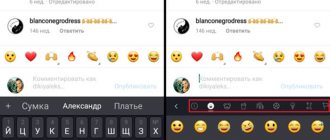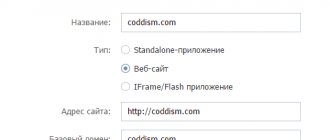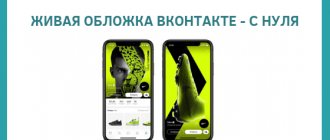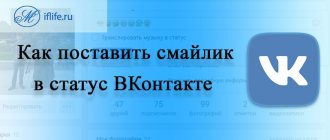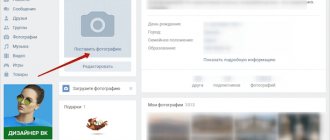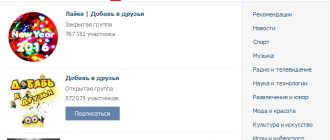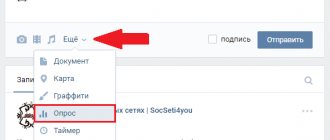Smileys, as you know, are not a sin. Many are so accustomed to them that when a person forgets to put a closing parenthesis at the end of a sentence, he is anxiously asked: “What happened? Why are you so angry?!” Funny but true.
But, besides smiles, sad faces and kisses, there are many other interesting symbols that people are happy to use on the Internet. For example, do you know how to make a heart on your keyboard? It turns out there are many different ways.
To begin with, you need to remember that there are a great many different symbols built into the operating system.
How to draw a heart from emojis
How to make a heart from emoticons in VK on your phone? To do this, you need to use any text field on the social network. Select the emoji section, which is divided into subcategories, and get creative. You can make a light background of smileys, and on it - a heart of red hearts.
If you want to create a larger-scale drawing, you should use special services. Such resources include the popular vEmoji website. Additional options are available in the “Design” tab:
- Selecting the image size.
- For easy searching, all emoticons are divided into different categories.
- Automatic filling of spaces.
To draw a heart from hearts for publication on VK, fill in the boxes with the desired drawings. You can use the Eraser tool to clean up the cells, and the link gives you a direct link to download the finished drawing.
In addition, the service allows you to edit ready-made images from symbols. Before making a heart from emoticons in VK, go to the “Pictures” tab, then select the “Symbols” section. Here you will find many different hearts. Click on the "Edit" button under the image you like to change it.
You can manually draw a heart from VKontakte symbols using the Unicode format. The table is distributed freely on the Internet. To do this, you need to insert the code with the entire set of characters, including the ampersand, hash and semicolon.
In addition, many users have enough free time to create new drawings from emoticons. There are many resources on the global network where you can copy and paste them anywhere. You can find them on thematic forums, in communities on social networks and other websites. To do this, just write the corresponding request in the Yandex or Google search bar.
White heart on VKontakte
Oddly enough, there is no white heart in the standard sets of emoticons on VKontakte. It is not included in the set with other hearts or in any other ones. There is only a stencil heart emoji
, which some may use instead of white, but in fact it is not such, since it carries a completely different meaning, but more on that below.
So, if you absolutely need to use your former heart, then in VK you won’t be able to do this fully and in a standard way. However, below in this article we will look at one working method that will still allow you to send a white heart to VK.
This symbol can be found in standard emoji sets of many other services. For example, it is present in Telegram, Facebook, Twitter, Instagram and some other social networks and instant messengers. Depending on the service, browser and operating system, the white heart may look different. In some cases, it may even be more gray than white, but the meaning is still attributed to it like a white heart.
How to copy?
You can copy a heart from emoticons to VK with a few mouse clicks.
- If you used special resources, for example, vEmoji, there is a button under the picture to copy the code.
- If you find pictures on forums or in social networking groups, just select them completely, right-click and select copy in the context menu.
Once your heart is on the clipboard, go to VKontakte and paste the symbols into any text field: in messages or on the wall. The image will be displayed correctly and will not be distorted.
To copy a heart from emoticons to VK or other images, you can use keyboard combinations. For example, Ctrl+C – copying characters to the clipboard, Ctrl+v – pasting.
How to use a white heart?
As mentioned above, there is no white heart in the set of emoticons on VKontakte. But in dialogues and when posting in communities, situations may arise when such an emoji would be very useful.
In order to use a white heart in VK, despite the fact that the social network does not support it, you can simply copy this emoticon from here