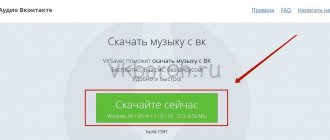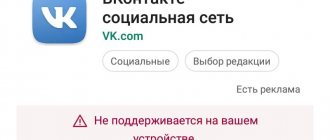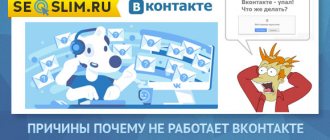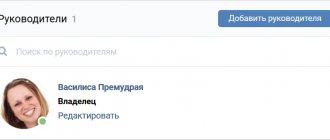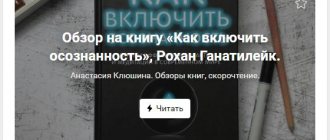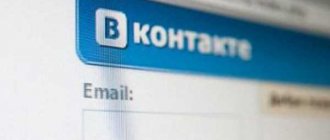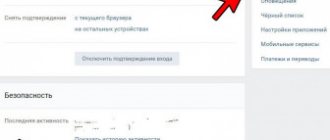Surely many users of the Opera Internet browser have encountered a very common problem when the browser simply does not open the site of the most popular social network VKontakte, while at the same time other sites work and open in the browser with absolute flawlessness.
Sound familiar? Most users do not know how to fix this problem, so they delete the browser and start using others, for example, Google Chrome.
You shouldn’t make hasty conclusions about the Opera browser and write it off. Each browser has its own subtleties in operation. Have you noticed that the Opera browser installed on your PC does not open the VKontakte website and don’t know how to solve this problem? Then this article is for you. So, why doesn't VK work in Opera?
Internet problems
Where do we start? Let's try to open the page:
https://vk.com
And we get an error message.
There can be two options here - either the Internet does not work, or there is a technical problem on the contact side.
To determine the reason, just try opening any other website. If it works, then we wait until VK technical support fixes the problems.
If not, then here you should check and revive your Internet connection.
How to find the cause of VK failure
If VK does not open
- If the VKontakte service is unstable, the first thing to do is go to the website https://downdetector.ru/ne-rabotaet/vkontakte and check the number of failure reports submitted by other users.
- If you see that the graph is at a high level and the number is growing, this is due to a problem with access from many devices and the problem is not only with you.
VK crash reports
In this case, all that remains is to wait for the service developers to take corrective action.
If the graph is almost zero, or you are the only one who requested data about problems, then the problem lies on your device
If the message The page you are looking for appears
When launching VKontakte is accompanied by the entry The page you are looking for is temporarily unavailable. Please try again later – wait a while and try again. Most likely this is a problem with the VKontakte server.
the page you are looking for is temporary unavailable
If it says that your page is blocked
When you try to log into a social network and see a message that your account has been blocked for spam, and to restore access you receive a request to send an SMS to a certain number, this means that your device is infected with a ransomware virus.
Your page is blocked
Important! The social network VKontakte never requires paid SMS messages for access to your personal page.
Viruses and problems with the hosts file
Once again I remind you - you should not visit dubious sites, download and run suspicious files. There is an extremely high probability that your computer will get a virus (see VKontakte virus). And you will begin to see interruptions in its operation. This may also affect the fact that sites on the network will no longer open and function. Including the VKontakte website.
If trouble has already happened, here's what you should do. First, check your system hosts file. You will find it here:
%system-disk%:\Windows\System32\drivers\etc
Open it with a notepad and make sure there are no extraneous entries. Below I will give you a standard version of the hosts file. You can just copy it.
# Copyright (c) 1993-2006 Microsoft Corp. # # This is a sample HOSTS file used by Microsoft TCP/IP for Windows. # # This file contains the mappings of IP addresses to host names. Each # entry should be kept on an individual line. The IP address should # be placed in the first column followed by the corresponding host name. # The IP address and the host name should be separated by at least one # space. # # Additionally, comments (such as these) may be inserted on individual # lines or following the machine name denoted by a '#' symbol. # # For example: # # 102.54.94.97 rhino.acme.com # source server # 38.25.63.10 x.acme.com # x client host # localhost name resolution is handle within DNS itself. # 127.0.0.1 localhost # ::1 localhost
If these manipulations do not help open the social networking site, you should conduct a full scan of your PC for threats.
You will find all the necessary information regarding scanning and editing the hosts file in the manual - why can’t I log into VK.
Remember
When actively using the browser, watching videos and listening to music, clutter and a lot of Cookies files stored on the PC cannot be avoided. To clear such data that interferes with working with the browser, you can use various programs that help clean your PC of unnecessary files and various “garbage”.
For example, one of the best PC cleaning programs is CCleaner. The program is absolutely free and freely available, which can be downloaded by absolutely every user, and from the official website. It does not require any activation keys.
All you need to do is download the installation file, install the program and start using it. An excellent program for getting rid of such problems, it will help get rid of such misunderstandings and relieve you of thoughts like: “Why can’t I log into VK?”
VKontakte messages and photos do not open
The last thing I would like to talk about.
Such a nuisance happens when you try to open a correspondence.
The same thing happens when you try to open a photo (see pictures and photos on VKontakte do not load). Quite unpleasant.
But there is also good news. You don't need to do anything. Just wait a couple of minutes. Such errors appear extremely rarely, and are corrected very quickly. In my memory, the longest wait was about 15 minutes.
That's all. After this, all functions begin to work normally again.
Real illness
Many VK users cannot go an hour without logging into their account on their favorite social network. And this is not surprising. Today, VKontakte allows you not only to simply communicate with friends and meet new people from anywhere, but also to listen to music, watch videos, and gather in thematic interest groups. This is exactly what most users like. Many people go there to listen to their favorite performers, watch a TV series, or scroll through the news feed, in which, by the way, you can find a lot of interesting information among a bunch of posts with jokes and advertising.
And that is why for many it is a big loss that VKontakte stops working. At the same time, many people do not know what to do if VK does not open. And in order to save a couple of thousand nerve cells of a poor user who cannot listen to his favorite song or respond to a message to a friend, let’s look at why this problem occurs and how to fix it.
And it arises for the following reasons:
- due to an incorrect domain being recorded in the system;
- due to blocking of the site itself or problems on it;
- browser problems;
- blocking by antivirus.
If such a problem exists, and there is not the slightest idea what to do if VK does not open, check the Internet connection. You just need to look at the icon on the toolbar (which is near the clock) or try to go to any other site that definitely works. In the case when the Internet is functioning perfectly, we dig a little deeper.
Blocked by antivirus or firewall
It is quite possible that the problem is in the antivirus or firewall, which for some reason considers the vk.com site to be malicious and blocks it. In this case, there must be a notification from this program about the blocking, so calculating it will not be difficult. The only thing to do if VK does not open is to allow your favorite social network to work. To do this, go to the antivirus, find a section where you can place files, folders and sites in the white list, and add “VKontakte” there. Now let's try again.
It’s also worth remembering that usually an antivirus doesn’t just block it, and perhaps the site actually distributes malicious files. Therefore, disabling it is done solely at your own peril and risk.
Internet Explorer
To clear the cache in this browser, you need to go to the “Tools” menu and select “Delete browsing history”. In the small “Temporary files” window, click the “Delete...” button.
You can clear your browsing history as follows: go to the “Log” section and select “Delete...”.
In order not to waste time and delete everything at once, you need to find the “Tools” section and select the “Internet Options” tab. In the “General” section there is a “Browsing history” section. After pressing the “Delete” button, the cache memory will be completely cleared.
Virus attack
Probably every user is afraid of catching a virus, since the consequences of its activities can be quite dire. Some viruses redirect the user from the VKontakte address to any other that is similar to it.
Today there are many anti-virus programs and so-called “healers” that will help clean your computer from viruses. You can use the services of professionals who will test the device and return it to the user “healthy”.
"Ancient" Flashplayer
Flashplayer is a program with which all flash elements located on the page function. These include:
- Advertising.
- Demo games.
- Videos and audio recordings.
- Website functionality.
When a program no longer meets current requirements, it stops working properly. As a result, listening to music or watching videos becomes impossible. This makes internet users uncomfortable as options become limited. To fix the problem, you need to download a new version of Flashplayer.
Auxiliary methods of “resuscitation” of “VKontakte”
In the case when the user cannot understand why VKontakte does not load, it is worth updating the cache. To do this you need to follow these steps:
- Go to the “Start” command and select the “Accessories” tab.
- By selecting “Command Line”, you need to enter ipconfig /flushdns in the window and reboot the computer.
If this method does not work, you can try the so-called “rollback”. This function allows you to return the system to the moment when everything was functioning properly. To do this, go to “Start”, select the “All Programs” tab. In the window that opens, you need to find the line “Standard”, and then “Service”. After clicking the “Restore system” button and specifying a specific date, a “rollback” will occur.
Sometimes, very rarely, VKontakte does not open due to the installed antivirus. This may be the case if applications for downloading music or video from the site are blocked. You can fix this problem by changing your antivirus settings to allow applications to access or removing them.
Page hacked
If the page has been hacked, you will also not be able to log into it. In this case, it is urgent to carry out a whole range of measures. Among them:
- Thoroughly check your computer for viruses. During the test, turn off the Internet and local network. Most often, attackers steal your password through a virus program.
- After checking and cleaning your computer, you need to change your password by creating a complex combination using a password generator. For these purposes, you need to use the access restoration procedure described above.
- If it doesn’t work, contact the Technical Support Service. In the message, describe the situation in detail and ask for help.
If you cannot log into your VK account, then you should understand the causes of this problem and find solutions. The most common of them are described above, so the risk of unsolvable situations is minimized.
Related Posts
4 awesome VKontakte applications that most users don’t know about
What does VKontakte subscribers mean?
Do you think there is a lot of advertising on VKontakte? There will also be a special section for it soon.