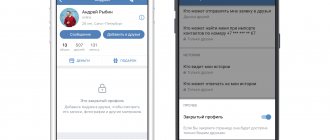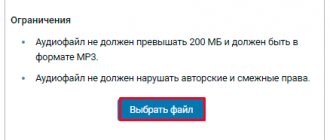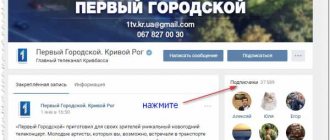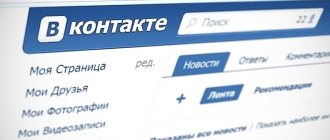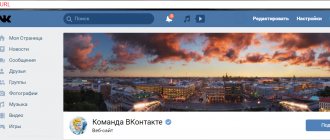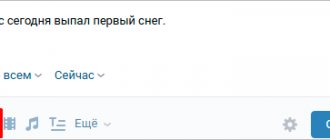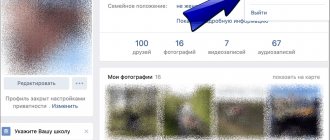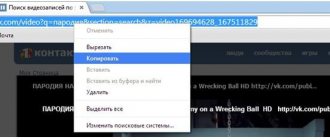The VKontakte social network has been the most popular in Russia and the CIS for more than 10 years: more than 30 million people use VK per day, and in total more than 510 million accounts are registered. Accordingly, most active users have an extensive list of friends. VKontakte also allows you to hide a person from the list of visible friends.
Share the article on social networks! Or keep it for yourself - it will definitely come in handy)))
How to hide friends from other users on VK?
To hide individual acquaintances from other users, you need to use the functionality of the social network. To do this you will have to:
- log in (without this the whole process will be meaningless);
- go to settings (they are hidden in the drop-down menu in the upper right corner);
- open the privacy section;
- find and open an item that lists friends visible to others;
- check the box next to the thumbnails you want to hide;
- save the changes made by clicking the corresponding inscription.
After this, hidden people will disappear from the list of contacts visible to outsiders. However, they will remain in the list that will be visible to the account owner.
Why VK doesn’t allow you to hide a large number of users
VK's policy regarding closing the list of friends was constantly changing. If earlier it was possible to hide an unlimited number of people, then later the number was reduced to 15, and then slightly raised to 30. This is due to the proclamation of the VKontakte administration’s policy to increase communication between users, which blocked lists in a certain way interfere with.
In order to hide those with whom you communicate on VK in 2021, you must do the following:
- Go to your VK page;
- Click on your avatar at the top right and select “Settings”;
- Next, on the right, select the “Privacy” section;
- Select the option “Who is visible in the list of my friends and subscriptions” there and click on “All friends”;
Click on "All Friends" - In the list of friends that opens, check the boxes next to the friends you want to hide (no more than 30);
- Click on "Save Changes" at the bottom;
Check the boxes next to the friends you want to close - Now set the “Who can see my hidden friends” option to “Only me”.
However, the number of 30 users cannot satisfy everyone. After all, some people need to hide a significantly larger number of friends from prying eyes. What to do in such a situation? Let's look at a method that allows you to block more than 30 of your friends on VKontakte in 2020.
This is useful to know: How to listen to music on VK without restrictions.
How to hide some friends on VK?
The next settings item that you should pay close attention to indicates which people will be able to see previously hidden users. This setting is located in the privacy section and is located just below the one already described. It offers you to choose from the following options:
- the owner of the page;
- friends;
- all people from contacts of acquaintances (friends of friends);
- hidden accounts;
- all people except some specified individuals;
- individual loved ones;
- representatives of individual lists (if they are created).
The settings made will allow you to hide contacts only from a selected circle of people, allowing others to see everyone added. This is extremely convenient, since this approach makes it possible to adapt the social network to existing needs.
Why do they hide friends?
The reasons vary from person to person, but the general trend comes down to the security motive: VK is used by many people who may have dishonest intentions. These include scammers, spammers, hooligans, and so on.
Accordingly, flexible privacy settings that allow you to hide the list of users from a potentially unwanted circle of people can protect loved ones from considerable problems. In some cases, the list of users is hidden for personal reasons.
For example, introverts or people in relationships often do this. Especially flexible privacy settings will be useful to famous people, “stars”, whose official accounts collect tens of millions of subscribers.
How to hide all friends over 30 on VK
The administration of the social network has set strict limits on the number of hidden ones. Their number cannot exceed 30. Such a framework is necessary to preserve the meaning of VKontakte: any social network is aimed at user activity, communication, exchange of information, making acquaintances. And users who hide their interlocutors interfere with this process. Therefore, in order to find a balance and take into account the interests of both the administration and registrants, a restriction has been introduced.
Important: there is not a single valid, effective way to bypass the established limit.
You should not trust those who claim that they know how to increase the total number of hidden ones. They are scammers and exchangers who want to get easy money from gullible users. Those who trust them will have to not only part with their money, but also come to terms with the lack of a positive result.
Even if the proposed method does not require payment, you cannot trust such crooks. They will only bring harm and trouble.
How to hide friends on VK from an iPhone?
Using iPhone applications is practically no different from the standard, full-fledged version of the site. But there are some differences, and one of them is the difficulty of hiding interlocutors from an iPhone.
If you can’t figure out privacy, you should take a simple step that will allow you to cope with all existing problems: you need to switch from the mobile version of the portal to the regular full version of the social network. After making such changes, all that remains is to use the already familiar approach that was described above.
The main disadvantage of the described procedure is the high consumption of Internet traffic, and the advantage is ease of use.
How to hide friends on VK from an Android phone?
Having figured out how to hide friends on VK via a computer, and figured out how to repeat this action on an iPhone, you should pay attention to Android smartphones. Using a mobile application on devices with a similar operating system does not differ from that described above. There is not a single important, noticeable nuance that would set them apart from the general background.
Visibility restoration also has no special features, since it is the same on all devices. To restore visibility, you will need:
- go to privacy settings;
- open the desired section;
- uncheck the boxes next to accounts or click the crosses on the thumbnails at the top of the list;
- save the changes made.
The results will be immediate and the selected users will again be visible to all page visitors.
How it works?
By adding a person’s account to “friends”, a certain “connection” is formed between your pages. Now, you receive notifications about actions performed on this page, the contact is displayed in a special list so that you can always write a message with a couple of mouse clicks, etc.
By transferring a friend to the hidden section, he disappears from the list of friends, becoming invisible to other users who visit your page.
Next, I will consider all the available ways to hide friends in VK:
- Via computer;
- Mobile application (Android and IOS).
Since the algorithm of actions is different, taking into account the method of authorization on the social network.
How to hide friends in contact in the mobile version?
To make a person invisible in the mobile version of the site, you need to do exactly the same actions as on a computer. As a last resort, if you cannot cope with the task, you should go to the full version of the portal and perform the necessary manipulations in it.
When analyzing the features of hiding, it is necessary to emphasize once again that under no circumstances should you trust proposals to expand the permissible number of hidden accounts. The only result of such actions will be numerous viruses, trojans, spyware and malware on laptops and mobile phones. At best, this will lead to minor financial losses, at worst - to the loss of important information and damage to computers, phones or smartphones.
The presence of individuals in the list of visible friends is always more beneficial than equipment breakdowns as a result of gullibility and frivolity.
Moreover, the desired result will still not be achieved.
How to hide friends on VK in the new version via a computer?
It’s worth immediately saving everyone who registered from worry and informing that there were no significant features and differences in the new version of the portal. The only important nuance was moving the settings section to the upper right corner into a hidden menu. Additionally, the appearance of the social network has changed, but the functionality remains unchanged.
That is why the alternative method of adding a person to the hidden list has been retained. For this you will need:
- go to privacy settings;
- open an item listing visible people;
- enter the name of the desired person or id (address in the browser address bar from the page of the required user) into the search bar;
- confirm actions.
This approach is convenient in situations where you need to find an account in a long list of acquaintances and subscribers. This is especially true in cases where you need to complete a task extremely quickly.
Weaknesses of hiding
Despite the convenience of the described function, it has several serious weaknesses that make it not reliable enough.
The main vulnerability lies in the one-sidedness of the concealment. This weakness is that the hidden account is not displayed on the user's page, but the user himself remains visible on the friend's page. Therefore, it will not be difficult to expose the concealer.
The second weakness is that, depending on the settings you choose, sometimes it is enough to create a new profile to notice all the hidden people.
This problem can be solved by setting an item in the settings stating that only the account owner can see invisible contacts.
The third disadvantage is related to the attitude of hidden users towards the fact that they are being hidden. To prevent them from finding out about this, they should be allowed to see hidden acquaintances.
FAQ
How to show invisible friends to a certain circle of people?
Use the “Who sees my hidden friends” tab and edit the parameter as necessary through the “Some friends” or “Some friend lists” item. This way, hidden VK friends will be available to selected accounts.
Visual illustration of actions:
Note:
If you select the “Hidden” item, then users added to the exclusion list will see themselves in normal mode when viewing their account.
Will a person find out that I hid it?
By default, a hidden contact is displayed in normal mode, however, it all depends on personal privacy settings: if you substitute “Only me” in the “Who sees my hidden friends” tab, the hidden person can guess that he was hidden .
How can I hide my friends list for just one person?
Use the “Who can see my hidden friends” tab and check the “All friends except...” option.
Note:
It will not be possible to hide access for a personally selected third-party user.
Who and how can see the list of hidden VK friends?
It all depends on your personal privacy settings, thus:
- Only Me Allows you to limit access to the visibility of hidden friends.
- Some friend lists Allows you to configure access to a specific group of friends (colleagues, relatives, etc.).
- All friends except... Allows you to exclude one or several friends (the rest will be allowed access).
- Hidden Friends Allows you to make the list visible to all hidden friends so that they are not aware of the fact of hiding.
- All friends Allows you to regulate access to the hidden list of friendly contacts.
Why doesn't VK allow you to hide a large number of friends?
This step is due to the policy of the VKontakte administration to increase the overall level of security on the Internet. For example, in this way the social network fights scammers and unscrupulous people so that they do not abuse privacy settings.
How to hide people from your contact list?
To hide a new acquaintance from other friends or make invisible a person who others don’t like, you just need to correctly configure privacy on VKontakte. All required changes are made in a section specially created for this and require almost no effort. You can remove selected loved ones in just a few clicks, after which no one around you will be able to find out about the account owner’s communication with these people. The main thing after this is not to do rash stupid things that will allow others to expose the trick, and not to leave your profile open and accessible without supervision.
The method is to hide the restriction notification
This method is an alternative to the first, if suddenly someone did not succeed using the script.
The essence is that the script for clicking on a button (checkmark) is triggered at the moment it is pressed. We must remove processing by working through the developer console.
To begin, right-click on the checkbox itself and select “ View code ”.
Next, you need to select the line called “ class="flist_item clear_fix ". This is a special class that is responsible for the event.
At the top right, select the Event Listeners , then a click that you need to open. We remove the event itself using “ remove ”.
That's it! Now you can easily click the checkmark more than 30 times and save changes.