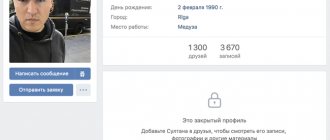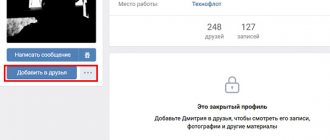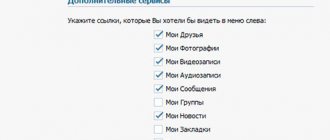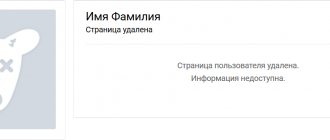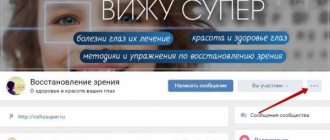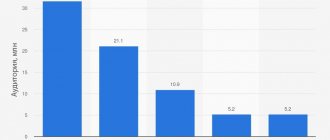Eternal online VKontakte, using services
On the Internet you can find a large number of sites that I propose to make eternal online. Let's look at the process using an example service:
https://onlise.ru/
Follow the link and you will see this home page.
Next, we need to click on the “Authorization” link. You will see it in the section “How Eternal Online Works”. A VK pop-up window will appear - in it you need to click the “Allow” button.
After this, you will be automatically transferred to your personal page. Now we need to get a unique token (key for work). To do this, click on the button “No key [get]”
Next we need to choose whose application we will use. It’s better to create your own (see how to create a VKontakte game yourself). To do this, click on the “Custom” button.
Next, we create our own application in the VKontakte developer service. Access there via this link:
https://vk.com/editapp?act=create
Fill in the required fields and create a new application. Next, go to the “Settings” tab. Here we copy the application id. Don’t forget to set the status for the application to the “Application is on and visible to everyone” mode. Then we save the changes.
We return to the service, insert the ID obtained in the previous step, and click the “Continue” button.
Next we need to get a link with a key. There is a link for this in the description field. It is marked in the picture below.
Once you click on it, you will automatically be taken to a confirmation page. Here we click the “Allow” button.
And then we completely copy the link from the browser address bar.
We return to the service and insert it. Then click “Save”.
Your personal account will open. Here you can make sure that eternal online has been activated for your VKontakte page.
You need to log out of your account, and after a while try to open your page from another one.
We hide marital status
When filling out your VKontakte profile, you indicate various information about yourself there. One of the points is marital status. Let's say you indicated it, but after a while you wanted to hide it from prying eyes. There are several ways to do this.
Method 1: Hiding from everyone
“Marital status” cannot be hidden separately. Other profile information will be hidden along with it. Alas, this is the functionality of VKontakte. This is done like this:
- At the top right, click on your name and select “Settings”.
- There we select “Privacy”.
- Here we are interested in the item “Who sees the basic information of my page.” If you want to hide your marital status from everyone, you need to select “Only Me.”
- Now only you will see your marital status.
- To understand how others will see your page, click on the link below “See how other users see your page.”
Method 2: Hiding from some people
What if you only want your JV to be seen by a few people? Then you can select “Everything except” in the privacy settings.
Next, a window will appear where you can configure who to hide your marital status from.
Method 3: Opening marital status for certain persons
Another way to hide marital status is to specify only those users to whom it will be displayed, while for others this information will become inaccessible.
The last two items in the privacy settings are: “Some friends” and “Some friend lists”.
If you select the first one, a window will appear in which you can mark people to whom the basic information of the page will be displayed, which also contains the “Marital Status” section.
After this, only they will be able to see the basic information provided on your page. But that's not all. You can also group friends into lists, for example, classmates or relatives, and configure the display of marital status only for a specific list of friends. For this:
- Select "Some friend lists".
- Then select the one you need from the lists provided.
Method 4: Friends and friends of friends
We have already discussed how to make sure that only your friends see your marital status, but you can also set it up so that friends of your friends can see your marital status. To do this, select “Friends and friends of friends” in the privacy settings.
Method 5: Do not indicate marital status
The best way to hide your SP from others, and also keep basic information open to everyone, is to not indicate your marital status. Yes, in this profile item there is an option “Not selected”.
How to set eternal online in VK using Kate Mobile
We have already talked about this application in the article - VKontakte invisible from a computer. Then this application helped us work in incognito mode. Now it’s a different story - with the help of Kate Mobile, we are activating the eternal online VKontakte for our page.
Download it from the link:
https://play.google.com/store/apps/details?id=com.perm.kate_new_6
We install, launch and log in to VK using your login and password (see how to recover your VKontakte login and password).
When you have launched the application and are on the main page, expand the main menu. Next, click “Settings”.
In the menu that opens, you need to click on the “Online” item.
Next, open the “Online: be online when the application is running” item.
A pop-up window will appear. In it, select the item “Be online when the application is running.”
Now you will always be on VKontakte online.
How to hide online status on VKontakte
This simple article will tell you how to disguise your Vkontakte online status, taking advantage of all the capabilities of the service, but appearing offline to everyone who views your profile.
Everyone needs to avoid online mode and stay in the shadows
We have all been using the VKontakte social network for several days, of course everyone uses it differently. Some people spend most of their time on VK, texting with friends, some listen to music from popular public sites, some play flash games all day, and some read the news and watch videos.
However, there are certain desires about functionality that unite us, for example: we all want to view guests logged into our profile. Many users want to hide the Online inscription from the upper right part of the Vk network interface, and some are even thinking about hacking their account in order to read other people’s messages and have repeatedly entered the corresponding query into the search engine.
In this article we will talk specifically about logging into Vkontakte with an offline status and a friend who has entered your profile will not be able to identify you and will think that you have not logged in yet.
Even after his dismissal, Pavel Durov asked the VKontakte developers to remove the “Online” sign when he went online and the time when he was last online. This function is completely disabled. However, there is a way by which you can track whether it is online or not, I will talk about this a little later.
How to be invisible in VK?
Even if you just came to like or repost, then you are already shining online on VKontakte. The problems associated with this were described above - let's try to eliminate them from life together. Now, if we want to communicate, then “online” we will show ourselves. And if you’re here on business, then there’s absolutely no need for outside communication.
There are simple ways to stay hidden, but at the same time be in your account, calmly watch the news, or even still communicate, but only with the closest, most understanding people.
You can hide using the VKontakte network itself
First, let's look at a way to hide the online status of VKontakte, which the social network itself provides.
It’s enough just to carry out the following steps sequentially:
- Log in to the site.
- Go further to the personal messages page.
- Then do not move on the page and leave it inactive for about 15-20 minutes.
The result will be as follows: the VKontakte server will close your “online session”, but will not kick you out of your account.
This way you can view individual messages and even reply to them, like them, listen to any music on the social network, etc. But it’s better not to go to your own or someone else’s page - otherwise the mode may change to online again.
The method seems to be quite good, but it has two significant drawbacks:
- There is no way to visit other users. And if you do this by accident, then Stirlitz will most likely fail.
- For some time, our online mode still “lit up”, i.e. those same aunties with the Bobiks could have attacked. Of course, it is possible and even quite acceptable to simply not answer them, but for them the explanation is then obvious - you never know who could accidentally get into your computer. However, it is still a little unpleasant.
Programs for hiding Online mode
Another way is to install a special program. There are a lot of them now, but perhaps the most popular are VkLife and ApiDog.
Using them, your account will not go online at all.
Official websites of the programs (the name matches, everything is clear here):
- https://vklife.ru
- https://apidog.ru
They are very easy to install and download, so I won’t go into detail on this. Just one piece of advice - download them exclusively from official sites. "Left" sites can helpfully offer "wrong" versions of programs - with malicious code.
So, I promised to tell you how to find out if Pavel Durov is Online. To do this, you need to select any of Pavel and open the “Online Friends” page. This list will also display Pavel Durov’s profile if he is active on the network.
Well, that's it, all the secrets have been revealed. Enjoy anonymity and stay in the shadows like the creator of VKontakte and Telegram.
If you are unable to do something on your own, we advise you to contact 24-hour computer help - pchelp24.com.
(4 votes, average: 4 out of 5)
osdaily.ru
how to make sure no one sees my visits to Telegram
In the Last activity section, set the settings as follows: move the radio button to the “Nobody” item. This will mean that no one will be able to track our visits to Telegram.
(Read the tips more carefully - for example, if you prevent Telegram users from seeing their activity, then you will not be able to see detailed data about the activity of other users!).
If we set a ban on tracking our activity in Telegram, I think it would be very useful to add exceptions (to the bans) for trusted users! in this way it is possible to tune in more refinedly.
back to contents
How to hide online status on VKontakte
Everyone, of course, is familiar with the social network VKontakte. Many even “live” in it, spending days and nights there. It often happens that for some reason it is necessary to hide the online status of VKontakte, but how to do this? This is exactly the question we will tackle with you today!
The easiest way to hide your presence on the Internet is to use special programs. In our case, we will use the VKLife application, which, by the way, has, in addition to the invisibility function, also the ability to download audio and video files from the following resources: Vk, YouTube, my world and others, as well as look at hidden VKontakte pages.
How to hide games on Steam
This gaming service is designed in such a way that when viewing a user’s profile, you can see what games he plays and how much time he spends in each of them. Statistics are displayed for the last 2 weeks. Yes, it is possible to make your profile private, but this will not help if you install some markets or add-ons, for example. Information about your games and gaming activity can be visible to any visitor. However, there is a way to eliminate this possibility.
How to hide games on Steam in your profile:
- Log into your account and hover over the username (top right). Select “Profile” from the drop-down menu;
- And then “Edit profile”;
- Click on “Privacy”. Here, set the “Access to game information” item to “Hidden”.
Ready. Now even your friends will not have access to information about what and for how long you play.
There are two more options for how to hide a game on Steam:
- Staying in the editing section, click on the “My Profile” button, and then select “Hidden”. After setting this value, your account will become invisible to all users, including friends.
- After clicking on “My profile” in the “Access to game information” subsection, select “Only for friends”. This way, information about your games will be available only to friends.
How to hide individual games in libraries
If you don't want people who also use your computer to see a particular game in your Steam user library, you can also make special settings.
To hide a game in your Steam library you need to:
- Open the “Library” section, find the desired product and right-click on it.
- In the drop-down menu, select “Management” - “Hide Game”.
Please note: To make a product visible, please visit the library again. Here we click on the yoke, then on “Manage” - “Remove from...”
Privacy settings
Invisible status in Telegram.
Privacy settings in Telegram are not complicated, but it is a confusing process.
To make changes, you need to go to the “Settings” menu, select the “Privacy and Security” tab, where you will be given the opportunity to select offline or online mode.
The functions listed below are new and are available for Android and iOS.
Stealth mode
The concept of “invisibility” mode does not exist. For those who want to hide their presence in Telegram, the developers have created a menu that allows you to configure who can see the time of your last visit and who cannot. At the same time, people who are blacklisted do not see an empty column, but the approximate time of your presence. This way you can hide your online status.
To save balance, the developers made it so that the presence of the interlocutor from whom you are hiding was also classified. This once again confirms the basic principle of the messenger - honesty and equality.
Was online recently
Undoubtedly, the lack of information about a person’s last visit sometimes brings a number of inconveniences. Such privacy makes it difficult to understand the activity of the Telegram interlocutor. Therefore, when the user’s status is hidden, you will see the following: “was recently”. Having this information allows you to remain invisible and also makes it possible to understand whether you are connected.
Self-destructing accounts
Large organizations like to compile a database of users and store it for sending spam and advertising. Telegram is not one of these companies and values its free space on its servers. To do this, the developers decided to create self-destructing accounts.
Now, if you have not used the application for six months, your page and all information on it (photos, videos, contacts, communication history and other records) will be deleted. A profile removed in this way cannot be restored. To further use the messenger, re-registration and verification are required.
Initially, the self-destruction period is programmed for 6 months of inactivity. If the account owner wishes, the time frame can be changed to a period from 1 month to 1 year.
How to make it invisible in Telegram?
As for setting up “invisibility” in Telegram, it is very simple to do. It only takes a few clicks to activate the option. It's easy to turn it off too. However, it is worth considering that the algorithm of actions may differ slightly, depending on what device the program is used on. Therefore, it is worth considering all options.
On the phone
Activating anonymity should, first of all, be considered on gadgets with Android and iOS operating systems. Even those who do not have much experience in using devices can do this. Just open the application and follow the established algorithm.
Android
You can hide your “online” on Android like this:
- Open the main Telegram page and open “Settings”.
- Among all the tabs available there, stop at “Privacy” and click on it.
- Next, go to the “Last Activity” tab.
A new window will open where you can set the status. It is worth considering that if a person hides “online” from others, then he will not be able to see the time they spend online. Only the approximate time spent there will be written, such as “was recently” or “this week.”