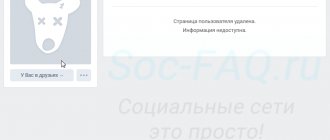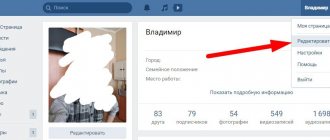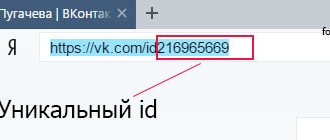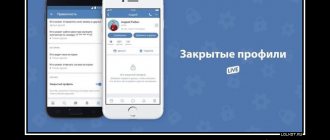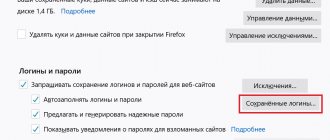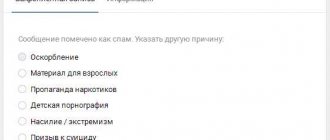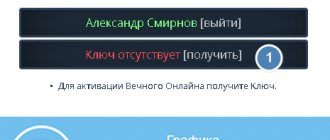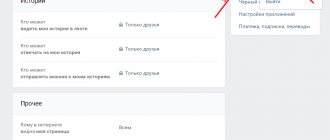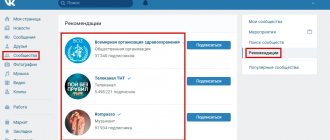I go to the person’s page, it’s empty and it says: “The user’s page has been deleted. Information is not available" or "Page has been deleted or has not yet been created." What does it mean? Who deleted the page? Why?
This means that the person himself, the owner of this page, deleted his page on the VKontakte website. He could do this either using the standard “Delete Page” function, which everyone has and which allows you to delete your own page, or, if he did not have access, through a request to the VK support service. Both methods are described here - How to delete your VKontakte page.
Could the VK administration delete the page?
The VK administration freezes pages for violating the rules (blocks them), but does not delete them. These are different concepts. The frozen page says that it is frozen, and the deleted page says that it has been deleted. Most likely, the page was deleted by its owner, who created it, or by the person who has the login and password for this page, if the page was “hacked.” Only in rare cases can a page be deleted by the administration: for example, if it turns out that a person impersonated another person using his photographs.
What can channel administrators do with deleted accounts?
A canceled profile may cause inconvenience to other members. For the channels in the list, such accounts do not bring any benefit, but, on the contrary, give an idea of the page being scammed.
To promote a channel or group on Telegram, remote users do not make any sense, only the reputation of the public author suffers, and the income of the monetized blog decreases. To prevent these problems from happening, the owner needs to regularly find and remove them from subscribers, as well as block the subscription.
It is impossible for the author to open the deleted page, as well as to recover lost data from it. The messenger does not provide a function for storing information voluntarily deleted by the author. The same applies to deleted pages. Only chat messages from old correspondence are saved. All information about the user, nickname and mobile phone number also become unavailable.
Why did the person delete the page?
This is his personal business. Sometimes pages are deleted in an emotional outburst, demonstratively, to prove something to someone (especially teenagers), or if some troubles happen, etc. Maybe a person just wants to take a break from VK and hasn’t found another way to do it. But very often people return to VK, restore the page or create a new one.
You can use the search - How to find a person on VKontakte to check if the person has created a new page. Of course, you need to know who to look for - that is, the person’s first and last name. But he could create a fake page (with fake data), although this is prohibited by the site rules.
How to delete your profile?
The procedure is not difficult to complete, but it is worth remembering that all data is destroyed without the possibility of recovery. Therefore, it is advisable to copy the necessary files to the device memory before deleting the page.
The account is not deleted from the mobile phone; to do this, you will need to open the deactivation page https://my.telegram.org/auth?to=deactivate.
Next, perform the following steps:
- Follow the deactivation link.
- In the window that opens, enter your mobile phone number.
- A notification with a password will be sent to your personal page. Copy and paste the numbers on the website.
- After authorization, select the deactivation option.
- Click on the “Done” button.
- Confirm action.
Information about the successfully completed procedure will appear on the screen. The profile is deactivated.
Will a person be able to restore the page?
After deleting a page, you are given quite a long time to change your mind and return to VK. If the owner of the page wants, he will be able to restore it within a specified period. Nothing will disappear on the page; it will be the same as it was before deletion. We can assume that now it is simply hidden. This is described here - How to restore a deleted VKontakte page.
An important point is that to restore the page you need to have access to the phone number to which it is linked. However, many users are so careless that they have long since changed their number without linking the new number to the VK page, and do not even remember what number they registered the page for. Therefore, difficulties may arise when restoring the page. The person may have to restore the SIM card or, if this is not possible, send a request to restore the page (all this is discussed in the instructions at the link above).
If the page says “Page has been deleted or has not yet been created,” it means that the restoration period has already passed, and this page will never be restored, even if its owner wants to do so.
What does “Deleted account in Telegram” mean?
An invalid profile on a social network appears when a program automatically deletes a page whose author has not been logged into the messenger for a long time. Also, the owner can independently get rid of an unnecessary account. The phone number in the application is saved, and the user can create a new page.
A deactivated account looks the same as a regular Telegram page. The interlocutor's correspondence is saved, but he does not see the username. Instead of a nickname, the information “Deleted account” is displayed. Therefore, it is not always clear who the conversation was with.
Wrong removal tips
Many, in search of an answer to the question “How to delete a page on VK,” are faced with a lot of incorrect advice that will not lead to the desired result. So, here is a list of the most “popular” harmful tips.
The first, and most absurd, is to disable the ability for other users to comment on the wall. This “measure” will not delete your page - it will only prohibit other users from leaving comments on the wall.
You can also hear on the Internet that adding Pavel Durov, the creator of the social network VKontakte, to the “Black List” will entail permanent blocking for 24 hours without explanation. Unfortunately or fortunately, this measure will not affect the existence of your account in any way.
Many people think that deleting a VK page can be done by spamming or insulting other users. But by no means, this immoral measure will entail blocking the account by the administration, and not its voluntary deletion.
Viewing a deleted VKontakte page in the browser cache
Important: This method can only be used by those users who want to see the page of a person they previously visited, but who later deleted it.
The method is based on the fact that browsers store copies of sites, which is necessary for them to load faster when necessary. If you visited a user's page some time ago, after which he deleted it, you have the opportunity to view its saved copy in the browser. This can be done in almost any browser; let’s look at the example of Opera
:
These are all ways to view information that was previously located on a remote VKontakte page.
On the main page of the archive, there is a block “Wayback Machine”. Here you need to enter the address of the remote page and press Enter.
Pay attention to the interface. There is a calendar at the top of the screen. It displays the available copies of the page. If there are several, you can view each of them. Let's try to zoom out to 2012 and see what was on my page at that time. We select the desired date on the calendar and get this result.
If the deleted page is not in the archive, you will receive a message like this.
Search via Facebook
Instagram and Facebook have the same owner. Therefore, pages on both social networks are often synchronized. They operate in this order:
- Launch the Instagram application and log in.
- Tap the menu button in the upper right corner.
- Select the item “Interesting people”.
- Click on the Connect to Facebook line.
- Confirm the command.
Also Read: When to Reject an Instagram Follow Request
Facebook and Instagram are connected.
The system will display a list of recommended users. There is a high probability that it contains the person you are looking for.
Another way:
- In the menu, sequentially select the items “Linked accounts”, “My profile”, “Connect Facebook”.
- Register on Facebook.
- Having launched the social network, click the Facebook button.
The system will show all friends registered on Instagram.
How to bypass Roskomnadzor blocking
Due to the official ban on the messenger in Russia, all links to Telegram services, including the account deletion page, may be blocked.
Therefore, to deactivate a profile via a computer, you need to do the following:
- For Opera, enable VPN mode. Inside the browser, right-click and select “Settings” and then “Advanced”. In the VPN item, move the slider to the working state. Now, after enabling the proxy, a blue VPN icon will appear next to the search bar when logging into Opera;
- in Yandex Browser, enable the “Turbo” mode;
- for Google Chrome or Firefox, use the Stealthy or Frigate extension;
- you can download and install a special TOR browser with VPN.
Consequences of deactivation
If you deleted Telegram and did not save anything, the information will be lost:
- login;
- purchased stickers;
- history of personal correspondence with users;
- contact list inside Telegram;
- subscriptions, channels and everything that is stored on the messenger servers.
Even if the program itself remains on the device, the deleted Telegram account and all user data will be lost without recovery. You will be able to create a new account for the same SIM card in a couple of days. The old page will become permanently inaccessible.
What to do if the user has changed their nickname
If the user is not found on Instagram, he may have registered a page under an unknown nickname. The following techniques will help you find it:
- They explore his pages on other social networks. The address on Instagram can be indicated, for example, on the wall on VKontakte.
- Look for links in the profiles of mutual friends. To do this, go to the page and open the “Subscriptions” tab. The list is scrolled through manually or using the search function.
- Find the page by ID number. This is the least effective method, since few people store this code.
If there is another channel of communication with the owner of the account you are looking for, you need to check the identifier directly with him.
The page of some prominent blogger can be found using hashtags.
Also read: TOP 8 life hacks for Instagram users
Alternative farewell options
On various forums on the Internet, in groups, you can find other options for deleting a page on VKontakte. Thus, some users suggest sending spam to other site members, insulting them, posting inappropriate photographs and other materials. Naturally, after such behavior, the users to whom your messages and comments were sent will attack you, and the site administration will block you or completely delete you. You can experience for yourself how effective this method will be.
Quite often the following advice appears: find the page of the founder of VKontakte, Pavel Durov, and start being rude to him. As these forum users suggest, in this case you can get kicked off the site quite quickly.
However, I think why all these troubles are needed if there are simpler and more legal ways to delete a page on the Internet.