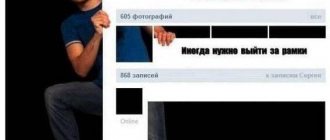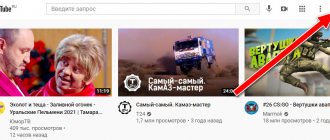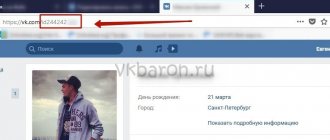At the moment, more and more different social networks, instant messengers and other applications are appearing. And in almost all of them you need to go through the registration process, which in itself is a rather tedious task. It is much more efficient to use one account, where all the necessary information is already stored. For example, in order not to pore over filling out the form with entering all the data, you can log in to Ask fm via VKontakte. Agree, it will be much more convenient.
How to log in to Ask fm through your VKontakte account:
So, now you have your own page on Ask FM with login via VKontakte
.
Trap on Ask fm via VK
Still, the main issue when working with the social network Ask FM remains the ability to open anonymous accounts
.
This may be due to simple interest or security (in the event that the page receives threats or something similar). In any search engine you will find many offers to open anonymous people using various programs. But in almost all cases, this is simply a scam and, as soon as you install such a program, your device may be immediately susceptible to a virus attack. So what can help in the matter of detecting anonymous people? To do this, you need to create a trap for ask via VK
. Let's figure out how to do this:
- To get started, log into your VKontakte account.
After that, open the menu item on the left, “Applications”
After the application is launched, click on the “Catch more guests” link
After this, a link will be generated on the page for you - copy it
After this, a new link will be generated for you. This is necessary so that the link does not look like a “contact” link. Copy the new link
Now go to your account on ask fm
Click the gear button and select Settings
Now, everyone who follows this link will be displayed in the VKontakte application. You can paste the same link into your answer to the anonymous question. For example, in the sentence “And I recognized you! Your profile /link/?”
Thus, the issue of identifying anonymous people will be resolved using an ask trap via VK
.
On our website you can attract thousands of live subscribers and likes
to questions and answers in Ask
How to unlink an ask from VKontakte
If you do not want to use any of the social networks (Ask or VK) or you are simply not satisfied with linking two accounts, then you need to unlink your profile. Accordingly, the following question arises: “ How to untie the ask from VKontakte?
" To do this is actually quite simple. Let's look at all the steps:
- Go to your profile on ask fm
Click on the gear-shaped button and select the “settings” section
Here, next to the VK logo, there will be a “Disable” link - click on it
After refreshing the page, the word “Connect” will appear here. This means your page is unlinked.
By following these five simple steps, you will solve the problem of how to unlink an ask from VKontakte
.
Now we will try to figure out how to untie “Ask” from “VK”. This can be done quite easily and simply. True, not everyone understands exactly how. In principle, every user can cope with the task. Just a few clicks and it's done. How to unlink an ask.fm account from VKontakte? Let's try to figure this out.
Method #1: standard
1. Open the service in your browser - https://ask.fm/.
2. To display the service interface in Russian, click the “Choose language” link at the bottom of the main page. In the panel that appears, select the interface language “Russian”.
3. Click the “Register” button.
4. Fill out the registration form:
- Username (your nickname in the system);
- First name, Last name (if you want to be found online by your classmates, classmates, etc., that is, people from your social circle, indicate your real first and last name in this field);
- Password (make up a character combination that is resistant to hacking: letters of the English alphabet and numbers 15-20 characters long);
- Email (valid email address);
- Birthday (set the date, day, month in the drop-down menus);
- Language (the language in which you will communicate in Ask fm).
5. Click the “Register” button again.
6. In order to complete registration, go to the mailbox specified in the application form. In a message from Ask.fm, click the link (this will confirm your email).
If you need to change your profile information, after logging in, click the gear icon (top right) and select Settings.
Hashtag events
Hashtags are a very convenient tool for attracting attention to the events and social events you organize. They can make it much easier to connect with you and get more readers involved in your business. You don't even need to be at the event in person to connect with interested people through its official hashtag. As a rule, the promotion of such official hashtags is carried out by the organizers of the event in such a way that the subscribers of social networks themselves are not deprived of attention.
Hashtags are convenient to use on VKontakte for effective systematization of data, but you should understand when to use them and when they will only get in the way.
Therefore, finally, it is worth considering a couple more nuances:
- The hashtags you use should be double-checked and re-read. It's not just how easy your hashtag is to find, it's also how it sounds. If such a tag can be interpreted in two ways, you will become a victim of trolling. Therefore, you should not allow tags that can be interpreted in two ways, such as #Susanalbumparty, #Blagoveshchensk#city#Kozlov, #therapist, etc.
- Use hashtags that can attract as many customers as possible to your promotional offer. This can be done by using words that have multiple meanings and go beyond the most obvious needs of your clientele.
- If you need to increase the number of subscribers to your public and their engagement, you should experiment with content as much as possible!
Method #2: through social networks
Note. First log in to the integrated social network (Facebook, Twitter or VKontakte).
1. Open the registration form (see points No. 2-No. 3 of the previous instructions).
3. In the window requesting access to social network account data, click “Allow”.
4. After loading the data, the registration form will open. The ID of your social network page, as well as your first and last name, are automatically entered as your login.
5. Enter your email.
Attention! You cannot create an account without an email.
6. Click “Register”.
Note. After creating a profile via a social network, your first and last name can be changed in the settings. But the login (id of the integrated page) cannot be edited.
Promotion on a social network
Increasingly, VKontakte hashtags are used to sell a product or service, attract more readers to a group or community, or subscribers to a page. So, many sellers began to use such short news tags, allowing potential buyers to find the item of interest. The same applies to those who offer any services. For example, home masters of manicure, pedicure and nail extensions add tags such as “nails”, “inexpensive extensions”, “manicure” and others to posts about their services and photographs of their work. Potential clients interested in this type of craft can easily find a good craftsman who is suitable in all respects. The same applies to thematic groups on a social network. For example, fans of a certain series simply enter the desired tag into the VKontakte search bar, then from the news feed they can select the community that talks most interestingly and fully about the series.
How to use the service on your phone?
To communicate on the site via phone, install a special application on its system. It can be downloaded from the official online stores Google Play and App Store.
If you have a phone based on Android OS, follow this link: https://play.google.com/store/apps/details?id=com.askfm&hl=ru
And if the phone is with iOS: https://itunes.apple.com/app/id635896473
Have a nice time at Ask.fm!
The question and answer service ASK.fm is gaining popularity. The developers have made it possible to integrate it into the VKontakte social network. Now the questions that you will be asked and your answers will be published on the page. In the event that you link your acc.
In this article I will show you how to link and unlink Ask from VK
.
https://ask.fm/
Click the “Register” button.
Our registration form is opening. Here you need to click on the VK icon.
We return to the registration form. Here all fields are automatically filled in with data taken from our page. We check and click “Register”.
To complete the process, you need to set a password for your account. Open the menu, select “Settings”. Here we go to the “Account” tab. Enter the password and save the settings.
To check whether the ask was associated with your VK page, click on the “Tell Friends” button on the main page of the service.
If a new post appears on the wall (see), then everything is working.
Hashtag frequency
The reason why VKontakte hashtags do not work as well as on Instagram is that VKontakte has an alternative and on this social network the use of hashtags often leads to an increase in spam and clogging the search.
Using hashtags to increase reach and using keywords in contextual advertising are similar in many ways. If you are, for example, developing a service for social networks, you use high-frequency search queries such as “smm” or “social networks”. And in order to attract users who make up the target audience of your service, you can include in the description, for example, the landing phrase “tools for managing social networks” or “software for SMM promotion.”
A hashtag works in a similar way. If you use high-frequency and low-frequency hashtags in one post, you can get rid of spam and simply unnecessary, non-targeted posts that do not fit well with your topic. At the same time, you will be more visible and accessible to users who use less frequent hashtags.
How to link and unlink Ask from VK?
Ask.fm is a question and answer service that was created in 2010. Has integration with social networks. Today we will talk about how to link and then unlink Ask from your VKontakte account.
How to link an account?
Linking an account actually means registering on the Ask.fm website. We go to the website and click on the “Register” button.
On the registration page, click on the VK icon.
You must be logged in to VK. After this, if necessary, confirm the rights of the application and go to the page to continue registration. Your ID will be indicated here (be careful, it may be busy, so you will need to change it), first and last name, as well as your mailbox address. You can change your email at your discretion. The email address must be specified, because if you unlink from your VK account and lose data, the password for your Ask account will be sent to your email.
Basically, that's all. In order to make sure that Ask is linked to VK, go to “Settings”, and then select “Social Networks”.
If “Disconnect” is written next to the VKontakte icon, it means that the account is linked to VK.
This means that when you log into Ask, you can log in using VK, that is, without entering your login and password. In this case, you need to be logged in to VKontakte.
How to unlink an account?
Unlinking your account is very easy. To do this, go to Settings, then select Social Networks. Next to the VK icon there is a “Disconnect” button. Click on it, after which the page will reload and the “Connect” button will appear.
This means that the Ask account is unlinked from the VKontakte page.
How to relink an Ask account to another VK page?
There is nothing complicated here. First, unlink your Ask account, as shown above. After this, exit your VK page in your browser and go to another one to which you want to link your Ask account. Now open the Ask page and go to “Settings” - “Social networks”. Next to the VKontakte icon, click on the “Connect” button.
The page will reload and the “Connect” button will change to “Disconnect”.
This means that the Ask account has been linked to your new VK page.
vkhelpnik.com
Officially
Fortunately, you don't always have to act in such radical ways. The fact is that every user has an excellent opportunity to unlink accounts from Ask without unnecessary problems. Your profile settings will help with this.
Visit them by logging in to ask.fm. After that, you can look into “Services”. This is where all the rest of the work will take place. Try to log in to VK at the same time. Next, on “Ask” you need to click on “Delete connection”. After that, select the account that was linked, confirm your actions and enjoy the results. Problem solved. Now VK is in no way connected with Ask. You can easily tie them back together if you wish.
In general, as you can see, we have three ways to solve the problem. Users generally prefer the latter sentence. After all, then you can use social networks to the fullest. Everyone has the right to choose the method that they consider most suitable. All proposed actions are implemented without problems. Now it’s clear how to untie “Ask” from “VK”.
Ask.fm is a question and answer service that was created in 2010. Has integration with social networks. Today we will talk about how to link and then unlink Ask from your VKontakte account.
How to unlink a VKontakte account from ASK.fm
Often, when using VKontakte, we link our account to other social networks or services. One of these is ASK.fm. Today we will talk about how to unlink your VKontakte account from the question and answer service.
Unlinking your VK account from ASK.fm
This can be done both through the service itself and using the VKontakte interface.
Method 1: Through the service interface
The algorithm of actions is as follows:
Method 2: Via VK interface
It is not necessary to go to ASK.fm in order to unlink it from VKontakte. You can do this using the VK interface. For this:
Conclusion
If necessary, your VKontakte account can be easily disconnected from the ASK.fm service.
We are glad that we were able to help you solve the problem.
Poll: did this article help you?
Yes No
lumpics.ru
Blocking
The second option, as already mentioned, is a complete blocking. Please note that you will no longer have any option to return to ask.fm using VK. Think carefully about whether you need to agree to such a risky step.
To implement it, the following technique will do. Go to your profile settings. And then in the “web address” section, write ask-like. Save your changes and wait a bit. After some time, the administration of the social network will block your profile. And you will no longer be able to return it. This is how you can easily cancel ask.fm at any time. True, this is far from the best method. How can I unlink “Ask” from “VK” in another way? There are more humane actions that can always help in this situation.
How to delete an ask account if it is linked to VK
Ask.fm is a social network in which anyone can ask anyone, after which they can give him an answer. Simply put, you ask any question, and they answer it for you. For seven years now, this service has been in great demand among users of social networks, such as Facebook, Twitter, VKontakte, Odnoklassniki, Instagram, etc.
Now we will try to talk in detail about how to delete an ask account if it is linked to VK in the new design. Don't worry, it's all easy and simple. This task does not require much effort from you; all you need to do is follow these instructions:
- Method 1. The easiest and simplest method is temporary failure. Sometimes it is better to delete your account on Ask than to unlink it. To delete your account, just do the following: go to “Settings”, find the “Deactivate profile” item. By clicking on this item, you need to wait a few minutes, and then your profile will be deleted.
- Method 2. Another well-known, but little-used method is profile blocking. There’s just one “BUT”: if you block your account, you will never be able to restore your profile using the VK link. Therefore, before you block your account, think about whether it’s worth it? So, in order to block your profile once and for all, you need to do the following: go to “Settings”, in the “web address” section write “ask-like”. Save your action, wait a couple of minutes, after which your profile will be blocked.
- Method 3. Perhaps some did not know that there are much simpler ways with which you can unlink your account. To do this, you need to do the following: log in to “Ask.fm”, go to “Profile Settings”, and also try to simultaneously register on VKontakte at the same time, then click on “Delete connection”. In this way you will be able to unlink your account from “VK”; you can also restore the connection between “Ask” and “VK” at any time.
Now you know how to delete an ask account if it is linked to VK. If this method did not help, do not worry, perhaps you did something wrong as required.
On the Ask fm portal (ask.fm), virtual curiosity in the face of many questions and, in fact, the satisfaction of this curiosity, in an even greater variety of answers to these same questions, of course, cannot be called a vice. Moreover, this is an innocent fascination among citizens with “question marks” online.
However, if you have shown interest in this article, it means that Asuka’s army of “whys” did not suit you in some way, offended you, or made you bored (and this can happen). There is probably a firm decision lurking in both your heart and mind to completely remove your personal profile from this website. Forever, forever and ever...
Well then, let's get started.
Temporary failure
The first option is suitable for those who no longer want to work with Ask. The fact is that sometimes it is much more logical not to unlink accounts from each other. Instead, simply delete your profile on one of the social pages. In our case, this is aks.fm.
There are several layouts here. How to unlink “Ask” from “VK” by closing the account? You can either temporarily delete it or block it permanently. Which option to use is up to you. In order to no longer be able to log in from your VK profile, the second point will do.
To figure out how to unlink “Ask” from the “VK” page by temporarily deleting it, click on “Settings” while in your profile on ask.fm. There, find the “Deactivate profile” item. Click on this button and wait a bit. The account will be blocked, but you can restore it at any time. Everything is easy and simple.
Account deactivation
Note. Before deleting your page in Ask.fm, do not forget to log in to the site (enter your login and password).
1. Click the gear icon in the top menu.
2. In the panel that appears, select “Settings”.
3. On the new page, click the mouse to open the “Account” tab.
4. Click on the “Deactivate account” option.
5. Enter your Ask password and click the “Deactivate...” button.
After you have successfully uninstalled, the main page of the survey site will automatically open in your browser. Your profile will become unavailable to other users and will no longer be indexed by search engines.
Categories and navigation hashtags
The reason that hashtag search is not very popular on VKontakte is very simple: on this site you can use a regular search using key phrases, and it covers photos, public pages, videos and users. And to do this, you don’t need to add a “hash” to the search query. Navigation hashtags can only work within a community. This is why these kinds of local hashtags are popular among public pages of various brands: it optimizes the process of filtering out content and searching for posts on the topics you need. This allows the subscriber to see all messages that are interesting to him on one page.
How to recover my account?
If suddenly you get bored with Ask. You will understand that without reading the questions “what?”, “how?”, “when?” and creating your own questions on this site, your life is filled with sadness and despondency, simply log in to it, as you did before deactivating your profile:
- Enter login and password;
- complete the verification task in the “I am not a robot” field (select pictures based on the specified criteria);
- click "Login".
Be happy online and manage your free time wisely. Good luck!
Why recognize anonymous people on ask.fm
Most often, the user wants to find out the anonymous person in order to wean unnecessary people from writing dirty tricks. Unfortunately, on the Internet, as in life, not all people behave adequately. And for some reason many people think that the Internet gives more security, and you can do whatever comes into your head, because “you won’t get caught.” But they are wrong. When information about a person becomes known, he, of course, experiences fear that he will be discovered. Therefore, the anonymous person quiets down for a while, trying to understand - have they figured him out or not? Parents also resort to the above service to find out who wrote various bad things about their child.
However, it also happens that you liked the question. The man asked an interesting, thoughtful question that gave food for thought. Or he answered in such detail that it immediately becomes clear that this anonymous person has a clear understanding of what he is writing about. That is, he understands the subject (repairman, system administrator, employee with experience in this field). Then you want to find out more about such a person in order to talk with him and seek advice if a similar problem arises. After all, it is far from a fact that this anonymous person will come to the service tomorrow or the day after tomorrow. Maybe he will abandon Ask altogether - well, he doesn’t have time. And you don’t want to lose touch with a person who can help and explain in a language that a “dummie” can understand.
And it’s not very interesting to talk to a stranger - what kind of dark horse is this? What kind of person is this, who is the anonymous person - a girl or a guy? An adult, or maybe a child? School student or university student? Maybe it's your English teacher or your chemistry professor? Such a turn is not excluded - the guy communicates with an anonymous person, sees a commonality of thoughts and interests. Of course, she will want to get to know each other better and may decide that this is a girl, and this is an old grandfather. And so on.
By the way, an interesting fact - some people are shocked when they recognize anonymous people who have been rude or rude as their friends or relatives.
Password reset
To restore access to Ask.fm if you have forgotten your account password, you need to follow these simple steps:
Open your mail and find an email from Ask. Inside you will find the login used during registration and a link to reset your security key. Follow the link and enter the new password twice, observing one requirement - the code must contain from 6 to 20 characters.
If there is no letter in your email, check your Spam folder. Mail services sometimes send automatic mailings from different sites directly to the junk mail storage. If the letter is also not among the spam, then check the correct spelling of the sending address in the password recovery form.
There are also more complex situations: users ask what to do if they forgot which email account they registered with or lost access to their email account. In this case, you will not be able to restore the security key. You will have to register a new account and fill it out again. Therefore, it is recommended to log in to Ask.fm through other social networks, which have more options for recovering a forgotten password.