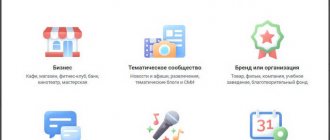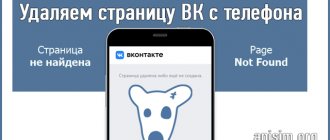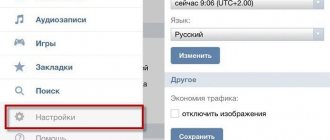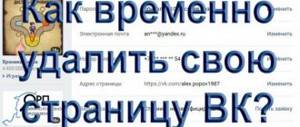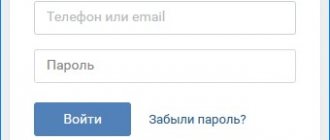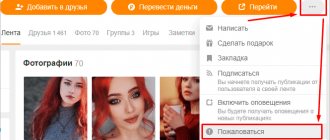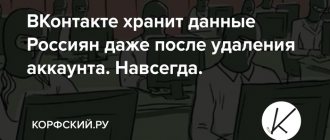You have finally created your VKontakte page. Welcome to the world of entertainment and communication! I would like to note that this social network is one of the largest illegal distributors of music. Of course, this is not her main merit.
The main goal is communication, just like everyone else. However, the social network Vkontakte is different from its counterparts. Firstly, the scale - no network can boast such a huge number of registered users, and secondly, the functionality.
The VKontakte interface is clear to any user from the first steps of registration. Finding a person if he has registered here will not be difficult; just enter his personal data: last name and first name.
At the same time, it is impossible to satisfy curiosity and find out who visits your page. Other networks provide this opportunity, sometimes even for a fee. Some users may not need or be interested in such a service, but as practice shows, up to a certain point.
The social network VKontakte will not allow you to find out such information even for a fee.
On the computer
For a PC, the removal procedure is done as follows:
- Go to settings and select the “general” tab;
- At the bottom there will be a line: “You can delete your page”;
- Click on the link and a window will pop up with a list of reasons for leaving. Choose the right one;
If you choose the reason “No one comments on my page,” you will find out who is most interested in it.
When you select “Other reason,” news will appear in your friends’ feed that you have silently deleted your account. Uncheck “Tell friends” and only the most interested people will know about the deletion of your profile.
The page has been erased, but not permanently. It recovers easily within six months.
Freeze profile
Not many people know how to freeze a VK account. This is what the administration does. However, the decision to block an account is easy to provoke. To attract the attention of VKontakte service employees, it will be enough to simply send spam. This behavior will immediately seem suspicious and, according to network rules, the page will be temporarily frozen.
The blocking period depends on the nature of the violation. The duration of repeated frosts increases each time.
To unlock your account, you must enter a code confirming that you are not a robot.
Account deletion is permanent
By deleting through the built-in settings, you save your data for another 6 months and are included in the site’s database. But there is another way to erase your account manually. That is, edit the data in the settings:
- Clear all information about yourself;
- Erase all files, records, messages;
- Eliminate audio, video, applications;
- Leave all communities;
- In the “Privacy” section, indicate access only to yourself;
- Unfriend all users.
The final step will be removal through the built-in settings.
Public pages and groups
Many people seeking popularity and making money from VKontakte in a legal way create public pages and communities named after themselves or their brand. For such pages, general visitor statistics are available in the corresponding section under the group avatar.
Through this statistics format, you can find out the number of visitors per day, geography, gender, age, and type of viewing devices used. But it is impossible to find out who specifically visited the group in order to write a personal message to this person.
Elimination of a page through the network administration
In the event that it is necessary to destroy all profile data urgently, submit an application to the administrators.
To delete an account completely legally, write a letter to the site’s head office, which is located in St. Petersburg.
If, after completely destroying your account, you want to return to the ranks of registered users, then do not despair. Go through the registration process again.
Source
Deleting a page no one comments on my page
You have finally created your VKontakte page. Welcome to the world of entertainment and communication! I would like to note that this social network is one of the largest illegal distributors of music. Of course, this is not her main merit.
The main goal is communication, just like everyone else. However, the social network Vkontakte is different from its counterparts. Firstly, the scale - no network can boast such a huge number of registered users, and secondly, the functionality.
The VKontakte interface is clear to any user from the first steps of registration. Finding a person if he has registered here will not be difficult; just enter his personal data: last name and first name.
At the same time, it is impossible to satisfy curiosity and find out who visits your page. Other networks provide this opportunity, sometimes even for a fee. Some users may not need or be interested in such a service, but as practice shows, up to a certain point.
The social network VKontakte will not allow you to find out such information even for a fee.
note
VKontakte tried to defend the legal rights of the user. Did not work out
What happens if you get 100 VKontakte subscribers? Hidden function
How I found out who the girl was chatting with on VKontakte. A simple and trouble-free way
Related Posts
Everyone has a chance to get a job on VKontakte. Here's how to do it
How to take a screenshot on VKontakte
Do you think there is a lot of advertising on VKontakte? There will also be a special section for it soon.
How to be?
Sometimes you really want to know if that same person came in and was interested in your affairs? In this case, there is something to please you; here are a couple of solutions to this difficult problem.
Method one
The method is not very pleasant, but effective . As you know, on the social network Vkontakte you can not only register, but with the same ease you can delete your page. When deleting a page, you will be asked to choose one of six reasons.
By selecting the reason “No one comments on my page” and clicking the confirmation button for deletion, all your VKontakte friends will read the news with the following content: “Ivan Ivanov deleted his page with the words: “I am surrounded by a wall of silence. Mary Ivanna and Pyotr Leonidovich will regret my leaving, but it will be too late.” These are the two people who visited your page most often.
It is not necessary to confirm the deletion of the page, just look at the text of the news below. However, this method will not show who visited and when, but only those people who did it most often, and then only from your friends. If you don't know how to delete a page, do this:
- Menu item "My settings".
- Scroll the page that opens to the bottom.
- At the very bottom, click on “You can delete your page.”
How to spot scammers
All legal ways to view guests are within the social media platform. You install the application on your page without downloading it to your computer. If you were looking for an application through a search engine and came across sites with programs for your computer, read positive reviews and even found a free version of the software, then remember: installation occurs at your own peril and risk. Having a powerful antivirus installed will not save you: the program will have to ask for your account password, and it may well pass on all the information received to scammers for hacking.
If earlier this seemed pointless, today scammers collect passwords from live profiles and make money on them using cheating. And if you have active friends who are often online, then scammers on your behalf may ask you to lend money to a card or phone, as a result, your reputation and your loved ones will suffer.
Video
LIVE post pinned
Not long ago we talked about various applications that offer to view guests of your page. In short, none of them work as intended because it's simply not technically possible. More details at the link: vk.com/wall-2158488_752075
Today we want to dispel another myth about page guests. It sounds like this: if, when deleting a page, you select the item “They don’t comment on my page,” an inscription will appear in the field below with the names of the two people who last visited your page.
So: no. These names may indeed change from time to time, and they are there for a reason. But these are not page guests, but two random people from your friends list who are in the top five. That is, those people with whom you communicate most often or with whom you have recently made friends. That is why the system indicates them as those who will regret your leaving.
Why VKontakte does not show page guests
Many users are interested in: who visits their profile more often, with whom they are popular. And for business owners and online stores there would be an opportunity to immediately contact an interested buyer. But it's not that simple. There are reasons why guests are not tracked:
- The social network is interested in increasing the number of site visitors and the length of time users view pages. If you enabled tracking of page guests (as in Odnoklassniki ), traffic would inevitably drop, since not everyone would want to notify the user about curiosity about his person.
- To store such a large amount of statistical information would require increasing the number of servers or increasing the load on existing ones. This would lead to additional costs and an increase in the price of the service within VKontakte .
Therefore, to calculate guests, you can resort to free services within the social network.
Are you here
If you click at the end of the page settings “delete my page” and select the item “No comments are made on my page,” then you will remove the two people who most often visit your page.
– I read the status like this, did this and it came up:
A wall of inattention surrounds me. * and * will regret my leaving, but it will be too late.
* is the last name and first name of VK friends. The truth is along the way
These people are not even in the top 5 of those I often visit. Funny
Girls, this turns out to be nonsense, friends who are among your top ten people you go to drop out.
Source
How to delete a VKontakte page
Some social network users sometimes have a desire to delete their page. Perhaps a big role is played by the fact that a person spends too much time at the computer communicating with others, or simply - TIRED. There can be a lot of reasons.
1 way
The first method is one of the simplest and most popular methods for deleting your profile.
By going to the “My Settings” section and scrolling the page to the very bottom with your mouse wheel, you will see a link “You can delete your page.”
Next, in the system window, select the item “My page is not being commented on” and click on the “Delete page” button. Also, using the “Tell friends” checkbox, you can share the news about your departure from the social network (the reason will be indicated in the message on your wall).
Method 2
Go to “My Settings” → “Privacy” and select “Nobody” or “Only Me” in all items. Then we delete all data from the page, including music, videos, notes, albums.
You can also turn off all notifications from VKontakte in Settings. After a certain period of time, the message “Page deleted” will appear on the page.
Viewing visitors via apps
Each user has the opportunity to check who visited the VK page through applications. You can find many specialized programs on the Internet, but we will look at the most popular ones.
My fans and guests
This application is rightfully considered the most reliable and effective, which is why more than 1.2 million people use it. Users are offered several sections:
- Visitors are those who simply visited the page.
- Fans are the people who visit your account most often.
- Everything about friends, where data about guests is collected.
We recommend: How to find out who sent an anonymous gift on VKontakte
There is also the opportunity to connect a premium account with the invisible option, analyze your page and order its promotion.
Pathfinder
The Pathfinder application is located at https://vk.com/app249481?run_hash=593e92698308cccffe. Here you can get a code that you need to paste anywhere on your profile. When someone clicks on this link, their information will be saved in the application.
Guests and friends
This application is also a tool for viewing visitors who have shown any activity on the page: leaving a like or comment, reposting, etc. Also, if you wish, you can see here who came to visit a friend. You can find and launch it using the link https://vk.com/app4390508.
Thus, the answer to the question Is it visible who viewed the VK page? unambiguous This can be done using special applications or through the page deletion procedure, when information about the most frequent visitors is displayed in the text field.
Why might you want to delete your VKontakte page permanently or temporarily?
Every person registered on a social network may want to delete their page completely, or for some period of time. The time given by developers for reflection varies from one month to six months. This is due to the fact that approximately a fifth of users annually submit requests for deletion and half of them subsequently restore their pages.
Below we discuss in detail the methods of how to delete a page in a contact, proposed by the developers, and those found by chance (or not by chance) by users. There are different options - you can delete it completely permanently, or temporarily.
Method No. 1
The easiest way to completely permanently delete a page in a contact provided by the developers is to delete it through the settings. To do this you can do this:
- Log in to your account.
- On the left side, in the menu column, select “My Settings”.
- Open the “General” tab.
- At the very bottom of the page, click on the “Delete your page” link.
We choose the reason for deletion, and if desired, send a message or parting words to our friends. Your page has been deleted. But since you used your page before the decision to delete it, you can restore your account and old page within up to six months.
If you were unable to access the “Settings” menu item or you do not want to look for it, then after logging into your account, follow the link https://vk.com/settings?act=deactivate. After the transition, you will also see a deletion window where you indicate the reason and confirm the deletion.
VKontakte application
VKontakte has a number of specialized applications that can track who visited my page online. The most popular programs of this kind are “My Guests”, “My Guests and Fans on VKontakte”, etc. To download such programs you just need to go to the “Applications” section in VKontakte. After this, you need to enter the name of one of the utilities described above. To view VKontakte guests, install one of the found applications. Such programs are distributed completely free of charge.
To find out who visited my page, simply activate the program. The program will track guests and then display detailed statistics for the last couple of days or month. Using the application is very simple. However, the statistics provided by such utilities are extremely dubious. Typically, apps identify guests based on likes and comments. If a person viewed your page in passive mode, then the program most likely will not take it into account.
Method No. 2
Or a way of safe oblivion. It is used if you don’t communicate much on social networks, visit your page about once a month, or even want to forget about the existence of social networks and sleep peacefully. So, how to delete a page in a contact completely forever in this case?
- On your page, open the “Settings” item
- In the “Privacy” tab, set all values to “Only me”.
- In all other tabs, delete all information about yourself.
- Delete all files and posts from your page, that is, photos, wall posts, music, and so on. The page should become completely null.
- Delete/unfollow all friends.
Now you can forget your password. Since your page is empty and no one can see it except you and the VKontakte administration, after some time (about a month) it will be deleted by the administration. But during this time you can still restore the old page. In order to restore a page deleted in this way, you just need to try to log into your account. A link will appear at the top: “restore your page.” Click and that’s it – the refund is complete.
If you are sure that you do not want to restore your page, then the next method is for you. It is a slightly modified method No. 2.
Use the “My Guests” application
When you go to the “ Games ” section, you must enter the phrase “my guests” into the search bar. The first program in the list will be the required functionality for viewing page visitors.
When starting the application, you will need to check the box next to the notification about the program's output in the left menu of the site, otherwise it will not notify you about new visitors in a timely manner.
After downloading the application, the list of visitors and the time of their last visit are clearly visible. In essence, this is no different from the functionality of the Odnoklassniki , since information about guests there is presented in a similar format. In the “ Guests ” section you can see all active visitors, even if they are not among your friends.
The “
All about friends ” section will tell you statistics on people who are friends with you: information and their visitors.
If you wish to prevent your page from being viewed as easily, you can hide this in the application settings through the “ My Profile ” section. This service is paid. Also among the program’s functions there is a “ Fans ” section, showing the top profile visitors for the selected period. If you wish, you can duplicate these statistics on your wall.
Despite the accessibility of obtaining confidential information, its accuracy is questionable: usually such services record not every guest, but a visitor who has shown activity on the wall or in profile materials.
Method No. 3
Here you will definitely and immediately delete your page completely (strictly speaking, it will continue to exist, but you will not go to it no matter how much you want).
- We repeat all the points indicated in method No. 2.
- In the settings, you refuse the mail to which you are linked.
- Change the normal password to a random one, the one that will be easiest for you to forget. For example, 4GJGU8678JHJ.
- You buy the left SIM card and link the page to its number (or leave the old one, but then you will have to buy a new one for permanent use).
- Leave the page and destroy the linked SIM card.
The method, of course, is longer and more complicated, but now you definitely won’t be able to restore your page, since there is no email, the number associated with the account, and you won’t remember the password.
Method No. 5
Applies if your account has been hacked and you cannot log into it. To apply, you will have to re-register on the social network and it is best if you enter all your data from the previous page into it. This way the administration will have less doubt that you are the real owner of the account. So:
From the newly created account, go to the hacked page.
Under the photo, in the context menu, select “Report user”
In the “User Complaint” window that opens, select the “Offensive Behavior” option and describe your problem in detail in a comment.
The application will be considered for three to network days, after which the user will be blocked and subsequently deleted. The result will be faster if your friends also contact the administrator with a complaint about the fraudulent person.
ATTENTION: If the administration has ignored your request, you can restore access to your page and delete it yourself. If you cannot log into your account using such simple and well-known recovery methods as by phone number or email, you can restore access using a special application form. In order to restore access to your page, you need to:
Go to the Vk.com website and select “Help”, or follow the link https://vk.com/restore. After this, a window for restoring access will appear in front of you.
Enter your registration information: login, email address or phone number.
Enter the captcha and verification code. The code should be sent via SMS.
If you do not remember your login or phone number, then after clicking on the link https://vk.com/restore, at the very bottom click on the link “if you do not remember the data, or do not have access to the phone, click here.”
Next, you will need to either find your page in the search, or remember the identification number. Afterwards, you will have to fill in the fields with the data that you may have saved (old password and phone number), send the application to the administration and wait for a response. You may need to prove that the page is yours and send the administration a scan of your passport and a personal photo, but you can also repeat complaints about the scammer or write a letter to technical support.
Similar applications
When searching for programs with the query “guests,” more than 20 applications for tracking profile visitors are displayed. All of them are safe to install, provide similar functionality and only work with active visitors.
After launching the application, tracking and recording of guests begins, as a bonus - there are views of friendly profiles, paid or closing your profile from the program for an additional fee. The choice is not easy, but most often the most convenient and updated are the top applications that appear first in the search results.
Method number 6
WARNING: This method is intended for informational reading only, as it is socially harmful and entails unpleasant consequences for the user. In particular, from a bunch of minuses to karma to the disappearance of a large amount of funds and restrictions on freedom.
If the method provided by the developers and the method of safe oblivion are not enough for you and you want to leave your virtual life with fireworks, then you can try to get your account blocked. To do this, you just need to anger as many users as possible and provoke them to complain to the administrators. How to do this is up to you. If you hope to restore your page (not create it again, but restore it), then simply imitate hacking your account. Profanity, rudeness, spam and aggressive advertising will anger everyone and you will be blocked very quickly. It will be difficult to restore access, but if this was not planned, then you don’t have to worry. If you want to be deleted without the right of recovery, then you will have to violate the laws not only of the virtual space, but also of the Russian Federation. For example, start posting Nazi or extremist texts on the wall, calls for terror and overthrow of the government. They will block you quickly and certainly forever.
WARNING: Violating the laws of the Russian Federation is dangerous to health and may result in criminal liability.