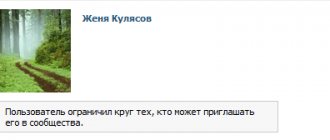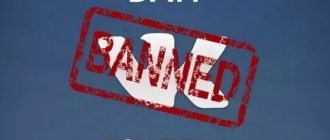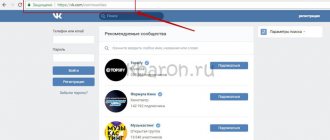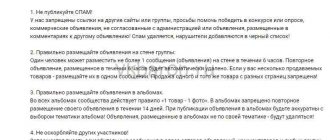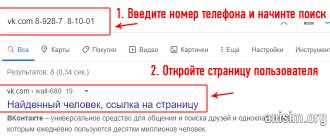Individual appeal to each visitor of the VK group - This:
• a pleasant surprise for the visitor;
• instantly capture the guest's attention;
• emphasizing respect for each visitor;
• effectively directing the audience to targeted information.
This service is possible thanks to the built-in VKontakte greeting widget. The step-by-step guide below allows you to set it up, and useful tips from practical application will help you use it as efficiently as possible.
What does the VK personal greeting lead widget look like?
If you go to a group with the widget enabled (for example, our group vk.com/napolnenie_forumov), then a post with your name and avatar will catch your eye. For me it looks like this:
Usually, there is a button at the bottom of the request. An enticed reader will click it and the action you configured will be performed.
How to make a personal VK greeting widget.
The installation of this group design element is most easily organized using the step-by-step algorithm below:
- We go to the group in which you are the owner or administrator.
At the bottom right, relative to the group avatar or community cover, open the menu in the form of an ellipsis: “…»:
In the list of functions that appears, select “Community management ":
2. In the group settings that open, you need the “ Applications ” item:
3. Among the many available services, we are interested in “ Widget in the community ”; on the contrary, we activate the “ Add ” link:
4. Specify “ Visibility ” - “ Administrators only ”. Click “ Go to settings>> ”:
5. The window for setting up our message to the public opens:
You can experiment by choosing a greeting style:
In general, here each line is a link to a setting, which the cursor tells us when we hover over it. The text of the appeal can be changed as you wish. By clicking on any line, a detailed description of your next actions will appear:
In text fields we use the [name] or [all_name] . The system will replace them with the first name or first name with the last name of the visiting user. A call to action is written on the button, a link to the internal page of the VKontakte website is written, which will open after clicking the button. There are a lot of use cases, it could be a link to:
- product page;
- the topic where orders are accepted;
- page of personal correspondence with the administration;
- subscription to the newsletter;
- FAQ;
- receiving a pleasant bonus (discount, key, promotional code).
- participation in the competition.
Important! The widget does not allow links to pages outside of VK.
Advice. After a polite greeting, for maximum effectiveness, you should post a concise, simple statement of your proposal.
Having finally selected the design, do not forget to click “ Install widget ”, view the final view, send it to the group page, or click close and continue editing.
6. After installing the widget, our creation appears on the main page, where we evaluate whether the widget fits into the general public interface. You can always go to the personal appeal settings and correct any detail.
Pay attention to the inscription in the corner of the widget:
The notice states that even after installing the widget on the page, it will only be visible to administrators and not to users.
7. So that the final version of our work can be seen by subscribers and guests, once again go to the group applications, where the “ Widget in the community ” settings are open.
The social network creates new opportunities for admins - interesting covers, new applications, you can even say hello personally to each subscriber. This is an interesting feature, which many people are interested in learning about: how to make a greeting in a VK group? Read more about what it is and how to configure it below.
Promote a group through a meeting invitation
Quite often there is a need to invite group members to a meeting. This function is especially in demand among trainers, network marketing specialists, and people organizing webinars and master classes. In order to automate the process, you need to follow these steps:
- Specify the group as the meeting organizer. This is done in the meeting settings in the “Organizer” field.
Screenshot 1. Invitation to a meeting: We indicate the group as the organizer of the meeting. - Log in to our VKontakte bot and create a task - “invite to a group/meeting”.
Screenshot 2. Invitation to a meeting: Creating a task to invite to a group/meeting - In the “Add group/meeting” field, indicate the link to the meeting to which you want to invite your subscribers
- We move the switch from where to invite to the “Users from group” position and indicate the group from which we want to invite users to the meeting (important: this must be the same group that you specified by the meeting organizer).
Screenshot 3. Invitation to a meeting: Final parameters for an invitation from a group to a meeting.
Attention. If you want to invite based on criteria, first set the necessary criteria, and then move the switch to the “Users from group” position
- Switch to the accounts tab and assign the accounts that will send invitations to the task. Accounts must be admins/group/meeting leaders from the group.
Remember that the maximum number of invitations from a group to a meeting is 5000 per day. You can also adjust the spacing between invitations.
sociotex.com
How to setup
The instructions on how to install a greeting widget for a VK group are as follows:
- You need to add the SpycatWidget application to your community;
- Go to the public page and launch it;
- Select widget;
- Start setup.
To start setting up:
- go to “Community Management”
- We find “Applications”, where we select ours and calibrate them to suit our needs. For example, you can:
- Enable visibility using the button of the same name;
- The ability to change messages to subscribers is granted only to the admin by clicking on “Community Management” - “Applications” - “Visibility” - “Administrators Only”. So, if you don’t have an assistant yet, it’s time to add an administrator to your public page.
You cannot add more than one widget to a community.
General greetings
Let's look at how to write a greeting in a VK group addressed to all users who have visited the public page. Initially, select and add a widget. Then you need to fill it out:
- Come up with a title, it is required;
- Under it, you can insert a link to the group, which the user will follow by clicking on the inscription. It is not required;
- The body itself - be sure to come up with and enter a text of no more than 200 characters;
- Next comes a description designed to explain the contents of the main text. It is not mandatory, so you don’t have to add it;
- The footer is the same clickable button that can take the user in the right direction. Its description cannot exceed 100 characters, and if there is text, then adding a URL is necessary.
However, filling out the “footer” block when composing a greeting to the community on VK remains at the discretion of the admin.
Tips for using the widget
Initially, you need to be clear before setting up a greeting with goals. You need to understand:
- What is the practical purpose of the VK page where the link leads?
- The text of the call must be written correctly.
- It is necessary that the widget benefits not only admins, but also other users.
If you run a commercial website, offer certain discounts and promotions with a personal greeting. Also, use your greeting to create various competitions with interesting prizes. It’s also worth remembering that the text cannot be more than 100 characters.
Personal appeal
It is also not difficult to attract attention, even surprise and add a greeting to a VK group addressed directly to the user individually.
- Select a personal widget;
- We fill in the required and optional (at our discretion) fields. They are almost identical to those contained in general - the title and its link, the second title (it will appear to the right of the avatar of a particular participant), widget text, the ability to add a button in the style of a social network, a footer.
This type is more extensive and contains an avatar, the image of which is identical to the profile photo of a person visiting the community. This happens automatically. There is also a list of available variables that are added when accessing a specific user. It includes the first and last name indicated on the website, city of residence, and profession.
A selection of successful examples
It seems that this is actually a trifle, but a successful greeting for a VK group, the text of which is catchy, can generate a surge of interest in the community. In the wake of this, product sales or attention to advertising posts may increase.
Let's consider a beautiful greeting on VK in a group; examples of texts can amuse, surprise and, most importantly, sell:
- We're glad to see you! We offer services to create decent content for your community! (button “select a topic and order”);
- Hello, Ekaterina! We have prepared a warm and fuzzy gift for you ("go and collect" button);
- Hello! We have your personal horoscope for today (the “read” button).
There are universal rules that will help you create an effective automatic greeting for VKontakte group members. It should be positive, respectful, interesting, and offer or invite something. This, by the way, will help you not waste time inviting friends to the group, but reach a wider audience at once
The target audience is the main assistant in creating a public description
You should always put yourself in the shoes of the people for whom this or that community is being created. Since the manner in which information should be conveyed to the end consumer will depend on them.
You can even write direct calls to join the community. For example, “Come to us!”, “We are waiting for you!”.
If your audience is older, then in this case you need to be more tactful. I don’t recommend being too serious, because on social networks people are still in the mood for relaxation, and no one will want to read stories about the goals and missions of your public. What do all conscious people love? – Promotions, discounts, bonuses, benefits. This is what you put pressure on if you are promoting, for example, an online store.
Or is your community based on promoting a specific cause? Then just choose a sonorous phrase that will reflect the main topic of the public. By adding an interesting flash mob to the group description, you guarantee a successful future for your community. For example, if you look at the TOP communities with the name “Psychology”, you will see an excellent solution for attracting clients - flash mob dating.
Subscribers are invited to upload their own photos and write compliments on the photos of other participants they like. This opportunity to find your soulmate brings incredible success to the community. Of course, you need to constantly add new flavors to your group so that people feel the life and positive energy that fills the community.
Rhetorical phrases are also in great demand, for example: “Do you want to become rich and successful?”, “Do you want to find your love?” and at the end add - “Then you should come to us!” Yes, these are hackneyed options, but for some reason people still cannot resist them.
To be honest, high-quality promotion of the community requires copywriter skills, since the administrator will often need to create selling texts to attract the target audience. If you want to acquire these skills, you can start by using Yulia Volkodav’s free book “How to become a successful copywriter.”
Subscribe to blog updates and share the article on social networks. You will learn not only how to change the description in a group, but also a lot of other useful information.
Bye everyone, friends!
Maintaining a VKontakte group
— the process is quite complicated and if done incorrectly, you can ruin the whole job.
In this article I will tell you about important tips
and some
secrets
of running a community in 2021.
The previous year brought many changes to the social network: community messages appeared, products in the group, a unique opportunity, the rules for conducting competitions became more stringent, and the number increased for various reasons.
And now I will tell you about some aspects of competent group management:
1.
If you plan to run a commercial community (company representative office, store selling something), then it is recommended, rather than a public page:
This is due to the fact that public pages are suitable for entertainment content, and groups are suitable for promoting goods/services, etc. The bonus is the opportunity, and this is one of the effective methods of promotion. This function is not available in public pages.
2.
must clearly reflect the content that is published in it:
In the title and description, provide brief and at the same time succinct information about the activities of the community (you can). Don't forget to add a couple of keywords so that users will find the group in search.
3.
Create a unique group design that will attract the attention of visitors and potential subscribers:
4.
Entries should not be cumbersome and, preferably, with images:
Naturally, entries must be unique; it is not recommended to borrow posts from other thematic communities - the group may be blocked. If you wish, you can add - this may affect the popularity of posts.
5.
Be sure to use it - it will save a lot of time:
Stretch the publication of posts throughout the day with a timer for 15-20 minutes after the hour. This is due to the fact that 90% of communities publish posts every hour (14:00, 15:00, 16:00) and the news feed of subscribers is completely cluttered during these hours.
Therefore, set the timer for 15-20 minutes (14:15, 15:20) after an hour and then subscribers will definitely notice your posts.
6.
Set up a connection between yourself and group visitors:
The best way is to connect . This way, visitors will be able to ask you any question and receive an answer on behalf of the community.
7.
Connect if any:
A very useful feature for commercial communities that are created to sell goods/services on social media. networks.
8.
Add , with which you can easily create active buttons for purchasing tickets, making appointments, questionnaires, surveys, etc.
9.
It is very important in every possible way:
Also analyze your competitor groups to choose the best strategy for running your community.
11.
Look for partners who agree to conclude:
Collaboration between topic groups can have a significant impact on promotion, so don't forget about it.
I think these tips are quite enough to start properly running a VKontakte group.
Hello! I am Adel Davletshin, head of SMM projects at the FriendMedia bureau
The easiest thing to start with is this.
Imagine that you and I are chatting over a glass of tea in a cafe and you tell me in a friendly conversation what you do, how your passion for craft began. Why are you doing this, what inspires you? What makes your clients happy? What problem, want, need are you helping them solve? What benefit can you bring to people?
All this is in ordinary colloquial language. No complicated words. Humanly, openly.
Well, at the end there must be a call to a simple first action . For example, get advice, find out a free date or time, select, calculate. If you don’t understand what I’m talking about, then read the previous article in the newsletter.
And if you think that such a post should be based on an exciting story in the spirit of a Tarantino film, then you are mistaken.
You need to be yourself and tell your story. Even if it is the most ordinary one. Show how much you love your job and how you see the value of your work. People buy from ordinary people like them.
We have already given an example of our student. He wrote a welcome post and received this response.
And a welcome post is a very simple way to tell your friends and subscribers what you do. Where else will you have such an opportunity for 500 people to hear you!
Selection of status: invitation to a group - Statuses for VKontakte, classmates and ICQ
You have already voted
| 1181 |
If you've been scammed, spread your wings!
You have already voted
| 2327 |
In your life you need to play only the main roles.
You have already voted
| 602 |
There are no cockroaches in my head. They were eaten by larger and more dangerous creatures.
You have already voted
| 204 |
If you were born in the year of the Snake, don’t be upset: you are not a viper, but a cool snake!
You have already voted
| 343 |
When a person laughs, he becomes kinder, so a request to borrow money should begin with an anecdote.
You have already voted
| 101 |
Believe in yourself.
To the person who doesn't believe in you, you can say: “Lady Gaga believes in me.” (Lady Gaga) You have already voted
| -221 |
All the cats have disappeared from the student dormitory.
These are the pies You have already voted
| 450 |
How nice it is to be in the forest!
Fresh air... snow... bear... bear?! You have already voted
| 1698 |
The main thing is to believe in yourself.
The opinions of others change daily You have already voted
| 2039 |
I didn’t care about the black and white stripes of life.
I'm going my own way. Purple! You have already voted
| 448 |
I don't know how to love half.
I don't believe in half measures and compromises. I just can't stand compromises - about anything. I give everything I have; That's my character. (Freddie Mercury) You have already voted
| 83 |
When I'm in pain, when I'm dark, I listen to the Kino band loudly!
You have already voted
| 637 |
When you're on the bus and your favorite song is playing in your headphones, the most important thing for you at that moment is not to start
singing. You've already voted
| 131 |
Actively looking?
Nope, in active choice. You have already voted
| 39 |
Marital status in contact: in active fuck
You have already voted
| 165 |
At 20 - a man, at 30 - Playboy, at 40 - playon, at 50 - playoff, at 60 - game over.
You have already voted
| -232 |
To the village, to your aunt, to the wilderness, to Saratov
You have already voted
| 15 |
First damn in a coma!
You have already voted
| 101 |
Caffeine contains coffee.
What about cocoa? You have already voted
| 58 |
Adrenaline flowed into my shoes...
You have already voted
| 72 |
The wonders of air travel: breakfast in Warsaw, lunch in London, dinner in New York, luggage in Buenos Aires.
You have already voted
| 30 |
In a light, unobtrusive rage!
You have already voted
| 30 |
Don't believe in good Santa Claus!
Believe in the drunken Snow Maiden! You have already voted
| 50 |
Look for your destiny in yourself, and for love in the faces of those around you.
You have already voted
| -11 |
In love, only the moon is free!
You have already voted
| 51 |
There are 24 hours in a day, there are 24 cans in a box of beer - a coincidence?!)
You have already voted
| 75 |
What a cheek!
The neighbors are noisy at 3 o'clock on a Sunday morning. You have already voted.
| 175 |
With a sweetheart, heaven and in a hut, if the Lexus is in the garage)
You have already voted
| 47 |
In love, as in nature, the first cold is most sensitive.
You have already voted
| 73 |
Friday... Losers are online, the rest are all offline
You have already voted
| 196 |
I told my husband that I wanted to go on vacation... He sent me... On maternity leave... I'M RESTING!)
You have already voted
| 30 |
Don't believe in the good Santa Claus, believe in the drunken Snow Maiden
You have already voted
| 97 |
It’s good in heaven... But in hell you have more acquaintances!
You have already voted
| -37 |
I will stretch my legs into good hands...
You have already voted
| 1188 |
Snow in my back, snow in my mouth, snow in my ears and stomach, snow in my face and snow in my eyes - screw spring!
You have already voted
| 55 |
Everything is covered in chocolate... even the keyboard!
You have already voted
| -71 |
The hottest girls in the bathhouse.
You have already voted
| 50 |
Love is born in admiration, lives in depression and dies in hysterics!
You have already voted
| 203 |
Only mothers on maternity leave understand how nice it is to drink tea alone at 2 am!
You have already voted
| 83 |
We should not forget in the present the mistakes made in the past, because we risk repeating them in the future!
You have already voted
| 33 |
There are more poses in the morning minibus than in the Kama Sutra
You have already voted
| 85 |
Only on Friday afternoon do you understand: in principle, you can live.
You have already voted
| 106 |
Do not take heavy things into your hands and do not take bad things into your head.
You have already voted
| 144 |
I love variety in bed, I sleep in different pajamas every night)
You have already voted
| 112 |
Better panties with polka dots than polka dots in panties...
You have already voted
| 53 |
Doubt anyone, but not yourself.
You have already voted.
| 86 |
How are you in general?
— But overall, I’m in pieces... You’ve already voted
| 284 |
Internet, Internet, let me go to the toilet!
You have already voted
| 63 |
Koshchei's death at the end of a needle.
A needle in an egg, an egg in a duck, a duck in a hare, a hare in shock... You have already voted
| 51 |
Happiness is in your hands, crooked hands!
www.status4me.ru
And now there are 3 algorithms by which you can write a welcome post
Writing algorithm option 1:
- Intriguing title. Please do not use a greeting in the spirit of “Hello, friends, so I decided to tell you.” The title is the most important part of the text and it is on this basis that people decide whether to read further your text. Not only your friends will see this post (of course, if you follow the recommendations I gave). More! There is no need to write your name “Let’s get acquainted, my name is Vasya Pupkin”, the name is already written in your account.
- How did your journey as a craftsman begin?
- Why are you doing this, what inspires you?
- What benefit do you bring to people?
- Call to action. Here is a simple action proposal.
Writing algorithm option 2:
- Intriguing title
- Situation
- Critical moment
- Incident
- Let
- Call
- Crucial moment
- Height
- Lessons
- It was bad/It became good
- Call to action. Here is a simple action proposal.
Writing algorithm option 3:
- Intriguing title
- What I do
- Why and why I love my job
- Your achievements
- How can you be useful to a person?
- Call to action. Our favorite again, a simple action proposal.
Be sure to attach photos to your post. At least one photo should be with your face, and a photo of your work, you in the process of work, satisfied faces of clients. The maximum number of photos per post is 10, so attach 10 photos.