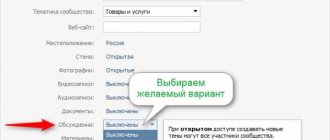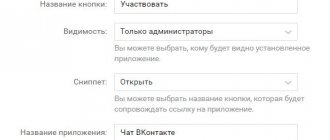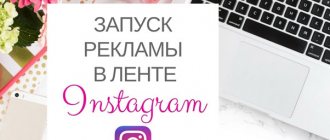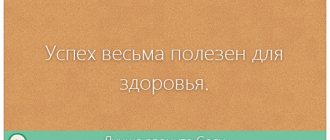Pros and cons of discussions in VK
VKontakte is a well-known social network, the number of users in which has exceeded 13 million people. It was registered in October 2006.
Users of the social network can exchange photos, videos and text messages. In addition, the site is equipped with a convenient search system with which you can find any person.
VKontakte opens up wide opportunities for earning money and career growth. The social network is equipped with many tools that facilitate the process of communication with other users. These include thematic groups, which are essentially platforms whose participants have similar interests.
Useful links: How to do it in VK Was online recently: cool cheat sheet, How to view deleted messages in VK: life hacks, How to make a hyperlink in VK: a guide for dummies.
Anyone registered on VKontakte has the ability to create thematic communities. They can perform a wide variety of tasks, including work activities. Under favorable circumstances, the VK community can become a source of income from advertising in the future.
Group discussions are one of the most effective communication tools. They work on the principle of forums, where absolutely everyone can express their opinion.
The benefits of group discussions include the following:
- It is possible to create a manual that describes all the rules of communication in the group.
- You can create discussions on a narrow topic to find out the opinion of each user.
- Discussions provide the opportunity to collect statistical data on the basis of which certain updates are introduced.
- Community owners can contact all members at the same time, eliminating the need to write private messages to everyone.
A group with a large number of subscribers may not always generate good income. Community activity is essential. The higher it is, the greater the likelihood of receiving good money for advertising.
If a user joins a community but remains inactive for two weeks, they will no longer see group updates in their news feed. Therefore, the main task of administrators is to retain the attention of participants. Discussions are the main tool for this.
Despite the convenient functionality of VKontakte communities, there will always be participants who express their dissatisfaction. In addition, a difference of opinion can provoke swearing and arguments in the chat.
This often ends up blocking certain users. This disadvantage can be easily eliminated by competent work of administrators.
Why do you need a VKontakte comment widget?
Is it needed? In our computer age, almost all Internet users have a page on social media. VKontakte network. Thanks to the VKontakte widget, any user of this social network will be able to comment on materials on your website/blog without registering, which, in my opinion, is a big plus for the reader. In addition, with one click of the mouse, he can add a comment to the wall of his page, and his friends will know about your blog. This will be free advertising for you. Another big plus is that managing comments is very simple - just click a few buttons.
How to create a discussion in a VK group
The system for creating discussions in the VKontakte group is not automated. The public administrator must create them manually. Discussions are located directly below the main community information. The principle of their creation is as follows:
- You need to go to the “Community Management” section.
- In the “Sections” subcategory, you need to find the “Discussions” tab.
- At the next stage, you will be able to choose whether everyone will have access to the discussions or only a limited number of people. You can make sure that absolutely all users of the social network can leave comments. You can also set up a group so that all discussions will be only on behalf of the community.
- In the block called “Create a topic” you can attach videos, photos, audio or polls.
To check your community settings, you need to go to “Manage” and then click on the “Sections” tab. There you can specify who will edit the posts - only the public administrator or all its participants.
The second option is especially relevant when it comes to advertisements. Anyone can publish an appeal to users in order to find a buyer, a loss, etc.
The administrator can choose the location of the discussion block. It is best placed directly above the wall with posts or to the right under the albums.
To motivate users to take part in discussions, any topic can be played up with a meme, picture or photograph. Each image should reflect the thematic focus of the question asked.
What is a comment
This is your text and graphic message, left in a place on the website where there is a special form for this. You can comment on a wide variety of materials - photos, news, user posts, and even other comments. And then you can find your comments.
This is what it looks like in practice.
Comment example
It can be concluded that such a mechanism is used to be able to discuss some information. This applies to any website on the Internet that implements such a function.
How to create a discussion via phone
On the phone, the principle of creating a discussion is similar. The mobile version has a special “Discussions” tab. If you click on it, a plus sign will appear next to it. After this, a pop-up window will appear on the screen where you need to enter the name of the topic. Then you should click on “Ok”.
Once the topic is ready, you can start publishing your first message. Admins can write them on behalf of the group or on their own behalf.
It is believed that for some reason people are afraid to leave comments first. Therefore, it is necessary to spark a discussion that other users can then join.
The main thing is not to overdo it and make sure that there are no insults in the discussions. Otherwise, there will be complaints against the community, which may subsequently lead to blocking.
How to write a comment on VKontakte
The form for creating your message is universal, no matter where you work with it. Discuss photos, news or products. Therefore, we will figure out how it works, and you can apply this knowledge in practice.
By default, the form for creating a new discussion is available to users. To open it, you need to click on the corresponding button at the bottom of the entry. It is marked in the picture below.
Button to write a comment
If you don’t see it, then there are two options:
- The user has prohibited discussion of his materials. We looked at this process when we learned to cover our wall.
- The object you are working with does not have the required function.
In other cases, feel free to click on this button.
A text input field opens. Here, use the keyboard to enter the required message.
On the right side of this form, there are buttons for adding content. You can attach photos, documents, emoticons, etc. to your message. To do this, click the appropriate button and attach the desired content.
This process is demonstrated below.
We wrote the text and attached the audio recording (). After this, our submit button became active - a checkmark to the right of the form. By clicking on it, we left our comment.
Now you can use this function wherever you need.
Leave a comment in the group
Go to the desired community. Find the required material, click on the comment button at the bottom of the block, fill out and publish.
Write a comment in the group
Below the photo
Note. Here the form is already automatically opened - there is no need to additionally click on the button. Let's move on to filling it out right away. And then by analogy.
Discussion of photography
Reply to another user
As I said above, you can always leave your thoughts in response to other people's comments. To do this, you need to use the “Reply” link. In this version, it replaces the button to go to the form. Further by analogy.
An example is shown below.
You can also join the discussion
How to delete discussions on VK
Irrelevant discussions can be edited, hidden and deleted. In the last two cases, they will no longer be available to users. To get rid of irrelevant discussion:
- You should click the “Edit” button. After this, a window will appear with the “Theme Settings” column.
- Next to it there are two options – “Close” and “Pin” topic. To hide it from participants, you need to check the “Close” topic option, and then save the changed settings.
There is another way, it is to delete the discussion. The required function is located at the very bottom of the editing window. It says “Delete topic”. If you simply hide the chat, it will continue to exist, but no one else except the administration will see it.
How to reply to someone else's post in a discussion
If there is a discussion in the group in which the user wants to participate, then he needs to click directly on its name.
To leave a comment, just place the cursor on the free field located at the bottom of the page. On the left under the message window there are icons for attaching photo, audio and video files.
In order to respond to a comment by a specific person, you need to click on the corresponding button under his name. After replying, the user will receive a notification about a new message. You can respond to messages from other participants both from your computer and from your phone.
Ways to increase activity in the community
In order for the number of community subscribers to increase, it is necessary to create active live communication. To this end, a number of measures are being taken. These include the following:
- a direct request to subscribers to like or leave a comment on the discussion;
- holding competitions, the condition of which is to create activity in the discussion;
- creating surveys to generate feedback from subscribers;
- organization of games (for example, associations to pictures);
- creation of thematic sections (musical, roll calls, calls to share photos, etc.).
It is equally important to regularly publish material that will resonate with subscribers. These could be hot topics, current news, life stories, etc. You need to provoke subscribers to visit again. Particularly active users can be rewarded with gifts and privileges.
It is advisable to create posts with information that community members will want to save - useful tips, movie selections, life hacks, a list of interesting places to visit, etc.
During competitions, you should motivate people with pleasant gifts. Even such a small thing as 100 rubles thrown at a phone number can win a person’s heart.
Before publishing content in a group, you need to analyze the geography of your audience. First you need to determine which cities have the largest number of group members. Then you need to find out their time zone.
If you post discussions at the best times, more participants will see them. This encourages active and productive communication.
An equally effective way to create activity in a group is to send out a newsletter announcing a future discussion. It must be sent to community members directly in private messages. This reduces the likelihood that users will miss the group's news for some reason.
People are loyal when they are honest with them. An effective tool for attracting can be a survey calling for some kind of activity.
Another option involves collecting feedback on what is missing in the group. This will allow you to take measures to correct the situation and at the same time establish trusting communication with group members.
To make your community subscribers catch your eye, you can use dynamic covers. The image on them is constantly changing. You can use photos of the most active users in the community as the cover. This involves them even more in the life of the group and satisfies everyone's self-esteem.
To maintain a friendly atmosphere in the community, you should celebrate round dates and create traditions. It is also advisable to motivate community members to turn on notifications.
To get a large reach, the content in the group must be unique and interesting. To do this, you need to approach publishing discussions from a creative side.
It is not at all necessary to stop at thematic discussions. You can create a number of topics where users can share how their day is going, get to know each other and discuss pressing issues.
How can you remove “negativity” or methods of dealing with negative reviews.
Methods to minimize (or completely remove) “not the best” opinions are the following:
- full clarification and refutation. It is still the most effective way to show not only care for the client, but also to prove yourself as an expert. The following situation: a dissatisfied customer writes a bad review about how he bought a product from the company, and it turned out to be damaged. The manager finds this “negative” and asks clarifying questions of the following kind: “what exactly turned out to be spoiled?”, “Did you take photographs when you opened the parcel? Can you send them?" and so on. As a result, it turns out that no photos were taken; there is a suspicion that the client handled the goods carelessly and decided to write everything off for delivery, receiving the money back (a common situation). Everything is clear: the company showed interest and asked clarifying questions. The recipient of the goods was unable to answer them clearly. If the customer has photographic materials confirming the fact of the defect, then it would be best to apologize and send him a similar product or return the money;
- specialized services that allow you to remove negative opinions. We have already talked about one of them and the principle of its operation above;
- block on the website with its own reviews page. One of the most common methods. Examples of a company block:
Depending on the target audience (individuals or legal organizations and individual entrepreneurs), this section may contain both scans of letters of gratitude from companies and reviews of real users/customers.
An example of writing reviews in an online store:
Why is this good?
Once on the site, the user can immediately see the opinions of others, he will not have to go back to the search to find information. All attention is focused on the site. For this method of dealing with negative opinions to function well, you should follow these tips:
- Reviews must be real. There is no need to present to everyone the already well-known block, where there is a photo of Aunt Lyuba with “huge expressions of gratitude.” The more natural the better.
One of the popular ways to implement this block on a website is to enable commenting;
- If reviews are written in real-time mode, then moderation should be provided through the site system administrator. Even with negative feedback, you will have time to decide and find a way out of the described “negative” situation. And spam will not leak onto the web resource.
- Contact with the moderators of the web resource on which the negative opinion is located. For example, someone on a popular website wrote a complete slander about you in order to bring the company into disrepute. you saw it. If this is indeed the case, then feel free to contact the site owners. Don't be afraid of this step! They, just like you, value their reputation and often meet halfway if they see that this opinion is really slander from competitors.
If a review was left by a real dissatisfied customer, then try to contact him directly, ask for the reasons and take appropriate measures to maximize loyalty. Some situations have been discussed previously;
- “Clouding” a negative opinion by adding many positive reviews. Let’s assume the following situation: an emotional negative review is conveniently located on one of the review sites. The administration of the web resource did not cooperate, the person ignores you. What to do in such a situation?
One solution is to add new positive reviews with the help of other people. You can complete this procedure like this: you have found customers who have agreed to purchase your products/services. They liked everything, seeing only the positive side of you. Ask them to go to the resource with a bad review and leave a positive one. In such situations, satisfied clients often treat such a request with understanding and meet halfway. For some, you can offer an additional discount, for example, 3%. This will not be a loss for you, and the client will be pleased;
- Real “fake accounts”. Most used in the fight against negativity on social networks. In some group with a lot of traffic, they left a review with negative content about the company. How can it be “neutralized”? Several accounts are created that look “regular” and real. Then they begin to enter into an argument, presenting their thoughtful arguments. Due to the greater psychological influence, the opponent with the negative review fades away and the reputation is restored.
Some tips:
- think through the entire dialogue and provide possible responses;
- You shouldn’t join all your opponents at once. Everything should be as close to reality as possible, so that there is no hint of a staged situation;
- Naturally, the arguments must be realistic and supported to the maximum by facts and evidence.
Important!
Do not confuse feedback-statements and evaluative opinions! Judgments that contain evaluation cannot be verified or refuted in any way - they are just a point of view. It is logical to assume that they cannot damage the reputation (example: “....I believe that this organization is not working properly. This is my opinion...”). In the case of a statement, the situation is absolutely the opposite. A review roughly looks like this: “The company does not comply with laws on the protection of personal data. Ivan Ivanov Antonovich directly disseminated my information, after which my phone was flooded with calls from some collectors, financial services, and so on...” or “she just set me up. Instead of the 40-watt lamps promised to me, they sent me unnecessary 60-watt lamps, were even rude and, without understanding my situation, refused to replace the product. In a word, scammers!”
In the vast majority of cases, when contacting site administrators or directly to the person who left the review. When faced with the threat of legal liability, many site owners believe that it is better to back down than to participate in this unprofitable process in advance, which also brings negativity, but to them, not to you. The main thing is to behave confidently and politely when speaking/corresponding and to have an indisputable supply of evidence.
Let's look at another possible case: there is a negative review, and you also have evidence of its “untruthfulness”. You wrote to the admins about this, but they are not going to do anything.
In this case, we are guided by the following instructions:
1) We prepare documents. If it is related to an employee, then we wait for his written confirmation of disagreement with the placement of his contact information. Next, a statement is written and signed, to which a screenshot of the negative review is attached. If the negative concerns the company directly, a similar procedure is used, only the statement is made on behalf of the company.
Please note that before writing, it would be best to identify the owner of the site. This can be done using the whois-service.ru service, where you just need to enter the domain name or service. In the case of a legal entity, the corresponding information about the owner will be displayed. Individual – we contact a notary, with the help of whom we write a statement requesting to provide user data and send it to the registrar.
2) After the first step, which takes the most effort and time, the prepared documentation should be sent to the owner of the web resource and wait 7 working days. This is exactly the period defined in paragraph 3 of this bill for removing a negative review.
3) If, after this period, the application is not satisfied and the negative opinion is not removed from the source, then a complaint should be filed with Roskomnadzor. At the same time, the owner of the resource will face administrative liability and a fine of up to 45,000 rubles.
- Specialized agency.
Often this opportunity is provided by web agencies. It is unlikely that this will be for free (the average bill starts from 8,000 rubles). But such organizations, like you, value their reputation, so they will do everything possible to justify the expectations placed on them.
It never hurts to seek help from an experienced notary, lawyer or legal advice. Previously, we provided only the algorithm of actions.
Conclusion
How to create a discussion in a VK group is very important to know for those who plan to earn income with its help. Regardless of the number of subscribers, communication in the group should be lively. Low activity is the most popular public problem.
Understanding the process of creating discussions is not at all difficult. To do this, it is enough to have basic PC skills. To maintain activity in the group, you will need to make an effort and allocate additional time for this.
Sincerely, Veronika Vladimirova specially for the proudalenku.ru project