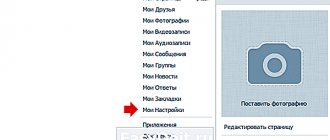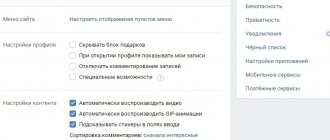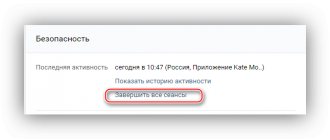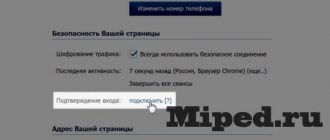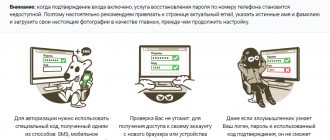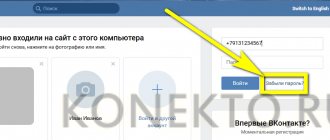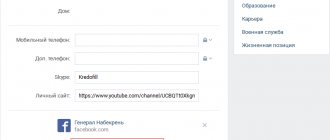- Users from Ukraine: advice below
- First, wait: the code may arrive on your phone in five minutes, in half an hour or even in an hour
- Is it written on the screen that an SMS WITH A CODE WAS SENT? If something else is written, read immediately from this place
- There is a link Resend the code - they will send you the code again, and you will be able to order a call from a robot so that it dictates the code to you by voice
- Make sure your phone can connect to the network
- Reboot your phone - it may be glitching (just turn it off and on again). No, it's not turning the screen off and on. You need to turn your phone off and on or reboot it. Typically you need to hold down the power button and wait for the Power Off or Restart option to appear.
- Make sure your phone is set to the correct date and time
- Check if there is money on your balance
- Send yourself an SMS from another number to check if the messages are being received
- Insert the SIM card into another phone and order the VK code again
- Make sure that you have in your hands a phone with the exact number to which the page is linked. VKontakte shows which number the code is sent to - look carefully at the last digits!
- Problems with receiving SMS may be caused by the network operator. Find out from your mobile operator why you are not receiving SMS from VKontakte
- When you have checked everything, click Send code again or order a call from a robot
Attention: when you order the code again, you may end up in the following situation. The first code got stuck somewhere, you ordered the code a second time, and then the first one arrived. You enter it, and VK is already waiting for the second code, and the first code is not accepted, VK says that the code was entered incorrectly. After all, the codes are different! He has already forgotten about the first one, but this is not so easy for you to understand, because it is not your fault that the first SMS did not arrive. Wait for the second one to arrive or order a call from a robot so that it dictates the code to you.
VK does not send code via SMS to phone
What if VK can’t send the code?
Read and try to understand what exactly VK is telling you. Perhaps the problem is not that the code is not received, but that it is not sent. And cannot be sent. This happens when you have login confirmation via SMS enabled. At the same time, VK reports: “Quick password recovery is not available” or “This function is not possible for this page.” And then it is impossible to restore access via SMS. Read the instructions:
- Quick VK password recovery is not available. What to do?
Maybe you're stuck on "I'm not a robot" and haven't gotten around to submitting the code?
Often, when trying to restore access from their phone, people are faced with the fact that after checking for a robot, where they need to check, nothing happens. They think the code should be coming now, but they haven't gotten around to sending it yet! How to solve this problem is written here:
- VKontakte: solution to the problem with “I’m not a robot”
Why ?
Some sites offer the most simplified registration scheme: create a unique username and password, and you will be given access to the service. But on Facebook everything is different. It is allowed to use only a real first and last name, and without indicating at least one channel of communication with the owner of the profile, registration will not be completed.
What is it for:
- the social network stores your personal and sometimes financial data, which without proper protection may become publicly available;
- in case of any suspicious actions in your account, you will be immediately notified by SMS message or email;
- If you have problems with access, you can restore it using mail or phone.
In other words, it is in the interests of the users themselves to have additional protection for their account. Therefore, if the profile is valuable to you, register it only with real full names and valid contacts. This is the only way you can restore access in case of blocking or hacking.
How to confirm?
Go through the standard registration procedure, after which a secret password will be sent to your phone or email. In addition to typing numbers, you also receive a link by email. By clicking on it, you will automatically log in and activate your profile.
After you have received the Facebook verification code, you must enter it in a special field. Until your contact details are confirmed, your profile will not be active and you will not be able to continue working on the social network.
It happens that something goes wrong and you can’t log in, how can you find out the Facebook code? Let's figure it out.
Problems with email
If you registered using email, the following problems may occur:
- the most common reason why the code from Facebook does not arrive is an error in the email address, indicate it in full, with the name of the email service after the dog and the extension after the dot (for example, or);
- problems with access to your email account (in this case, restore it by contacting the technical support of the mail service);
- there is no letter in the inbox list - check your spam and the “Social Networks” folder (for gmail users), most often the Facebook login code ends up there.
Be sure to check that you have entered your email correctly. If there are errors, you need to do the following:
- Go to https://www.facebook.com/confirmemail.php
- Click Update Information.
- Enter the correct address (or other alternative mailbox).
- Click Add.
The code will be sent again and after successful confirmation, the address from which you confirmed will be linked to your profile, and the original one will be deleted.
I don't receive a login confirmation code
Maybe VK sent the code in a private message?
When login confirmation (two-factor authentication) is enabled, the login code can be sent either by SMS or by personal message from the VKontakte administration. It comes in PM if you have the VK mobile application on your phone and you are authorized in it (that is, logged in with your username and password). You need to carefully read where the code is sent:
In this case, find the phone where you have the mobile application and look at the code in a personal message. The code message looks something like this:
What should I do if I can’t see the code in a private message?
Then the code can be ordered via SMS. We explained how to do this here:
- The code was sent to personal messages on VKontakte. Why? What to do?
What should I do if I don’t receive the code, but I need to log in?
When you turned on login confirmation via SMS, VK suggested that you write out backup codes on a piece of paper - in case the phone is unavailable or the security code in SMS for some reason does not arrive. Now you can take out this piece of paper and use any of the backup codes, and then cross it out.
If you can’t get the login confirmation code, all that remains is to completely restore access through an application using a different phone number (and it won’t be quick).
Phishing sites
Another reason for the absence of an SMS with a confirmation code may be the fact that the user is not on the VK website at all, but on a fake resource that completely copies the login page of the social network. To check this, you should look at the address bar - the site address should begin as “https://vk.com/”. If there are differences (for example, vkk.com, vc.com), then you must immediately leave the page and under no circumstances enter your phone number, login or password.
This situation occurs due to a virus that entered the system and changed the file responsible for mapping domain names to DNS servers. The solution is to check the hosts file for extraneous entries. As an alternative, you can use the healing utility “CureIt!” It will scan the system and fix any problems found.
By checking all possible causes one by one, you will be able to determine the source of the delay in receipt of the verification code. Then you will need to act depending on the situation: find the best signal from a cell tower, change the SIM card, wait for the load on the server to decrease, or remove the virus.
Related Posts
Which foreign stars are registered on VKontakte. Page names and addresses
Users no longer trust VKontakte. 4 reasons that led to this
How to find out passwords from VK - how to protect your account
How to recover a VK password if the page has been hacked or blocked?
There are cases when a user's page is blocked by moderators on suspicion of sending spam or is hacked by unauthorized persons through the use of viruses. In this case, it is necessary to use an antivirus program and regularly check its operation while surfing the Internet. If a page is blocked, then when you enter the social network, a window pops up with the reason for the blocking and its duration. There is also a link to security instructions that must be studied to avoid further blocking.
A frozen page can be easily restored:
- You need to enter your phone number to which your account is linked.
- An SMS with a numeric code will be sent to your smartphone.
- Enter the code and unlock the page.
If the phone number is not valid, the social network will offer alternative access methods. For example, via email or another phone number. If it is not possible to regain access to your account using the specified methods, you must submit a request to the support service.
Basic methods of password recovery step by step
To ensure security, the developers of the social network VKontakte ask their users to protect their page as much as possible. To prevent anyone from hacking your account and finding out personal data, as well as committing fraudulent activities, it is recommended to set high-quality passwords; there is even a special password generator program for this. It involves creating a random set of numbers and letters: it will be difficult to remember the combination, it is better to put it in a separate document, but the level of page security will be high.
There are several ways to proceed if you have forgotten your VKontakte password. The first option involves using an SMS notification, the second will help you log in without an SMS message.
Login to your personal account via SMS
When you try to log into your personal account, the social network asks for a login and password. If the user only remembers the login, this greatly simplifies the situation for administrators. All that remains is to remember the code words and enter it in the appropriate line. If the password is forgotten and there is no way to remember it, you are asked to enter your phone number in order to gain access through it. Step-by-step instruction:
- The social network asks you to enter a phone number when you try to log in.
- The user enters his phone number.
- An alert with a code number is sent to your smartphone.
- The code combination must be entered into the appropriate field of the social network.
- After entering the code combination of numbers, the “I am not a robot” field will appear. Here you need to check the box so that the system does not mistake the user for a bot. Sometimes additional tasks may appear where you need to indicate fields with corresponding images in the picture.
In addition to the phone number, you will be asked to enter the last name under which the page was created. This is done for security purposes so that no one else can gain access to your personal account. The user's avatar will be shown on the page; if it corresponds to reality, you should click the confirmation button. After entering the code combination from SMS, access to your personal account will open, where you need to change the old password to a more secure one.
How to restore access to a page without using SMS
Another option for users is to restore the page if the VKontakte password has been forgotten via email. It’s even simpler here: a code combination of numbers is not needed, but a message is sent to your email address about an attempt to recover your password. If the user did not request this procedure, the letter can be ignored or contact support about a hacking attempt. The letter contains a special link that gives access to the page and changing the old password.
It happens that the old phone number is no longer in use - it was lost or replaced with a new one. The page is linked to the old number, but there is no way to restore access through code symbols. Then there are two options: restore the SIM card, which is considered more problematic, and send a request for access to the VKontakte website support service. Step by step steps:
- On the login page, you need to go to the “Restoring access to the page” section.
- Then provide a link to your account. Before you recover your VK password, it is important to remember your ID. This is a combination of numbers or letters that is indicated in the address bar of the browser. If the combination is not written down anywhere, you should ask your friends from the social network to send personal data copied from the address bar.
- The site will determine the user's name and indicate his page with an avatar.
- At the next stage, you need to specify the phone number to which the page can currently be linked.
- If necessary, you can fill out all the lines and click the “Submit Application” button.
If there is not enough data to restore access, the site will require you to enter an additional phone number, send a photo, as well as a scanned photo of any document where your first and last name is visible. You can enter a comment indicating why the user lost access to the page.
This recovery method takes from 1 to several days, since moderators must review the application and correlate the provided data with the specified page. At the last stage of the process, you will need to enter the code that was sent to your smartphone in the appropriate field on the screen.