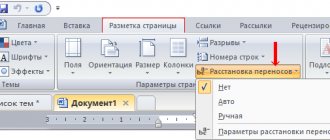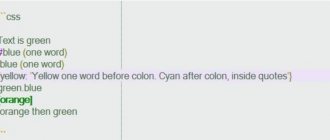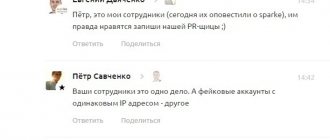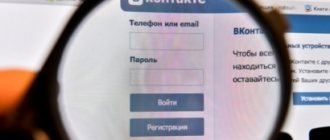Some public pages can boast of a lot of activity from their subscribers, who leave comments under their posts. However, these indicators do not always indicate that the community is attracting users with interesting and unique content. There is a possibility that public administrators used the services of special services that create the appearance of activity on pages on social networks. From this article you can learn how to check VK likes for cheating.
View from computer
All the user’s friends can receive information about adding new friends to VK. This is a basic social network setting that can be changed through privacy settings.
Here, users independently set restrictions on such notifications. But even in this case, there is a simple method, which will be described in detail below.
If a person has not changed the VK privacy settings, then it is possible to view the list of his new friends using a computer. This method works if one of two conditions is met:
- The user is your friend.
- You are subscribed to its updates.
To see who a person is subscribed to on VK, follow this algorithm:
- You need to log in to VK from your computer.
- Next, go to the “News” section.
- There will be several subsections on the right. Go to the Updates tab.
- Expand the filter completely and look for the “New Friends” block. Check the box next to it.
- Scroll through the page in search of a friend or go to step 6.
- Press the CTRL+F keys to bring up the search menu. Enter the VK profile name in the search bar. After this, press Enter.
- The search engine will select mentions of a person’s activity from the feed. This way you can see who he added as a friend.
This method will not help if you plan to monitor a person secretly. Here you will have to send a request to be added as a friend on VK, otherwise data about the user’s activity will not be displayed in your event feed.
Ways to check likes on VK for cheating
You can verify that cheating is being used by simply looking at the o under another person’s posts. If most of them are from deleted or blocked users, the likes are definitely inflated.
In common parlance, such blocked users are called “Dogs”
In addition, it is necessary to analyze the names of those who liked it, their avatars and the number of public pages they follow. If the majority of users have a naked girl on their avatar, they offer dubious services and are subscribed to a huge number of communities, these are just another bots from cheating services.
Well, you understand, right?
You should also pay attention to activity statistics. The first likes are usually collected within 3-4 hours after publication. If a large quantity starts to arrive later and in sharp jumps, this indicates that the user has probably resorted to the services of special services. However, this is not at all necessary, because a person could conduct advertising campaigns that increased activity in his account (for example, competitions or promotions).
You can check the total number of likes by period on Livedune
How to find out from your phone
Unfortunately, mobile applications have limited functionality. Therefore, it will not be possible to obtain information about new friends using the method used on a computer. But there is another way to determine who a friend has added as a friend.
To do this you need to use the following algorithm:
- Go to the VK application on your smartphone.
- There are three horizontal stripes in the lower corner of the display. We click on them.
- Next, go to your profile and click on the three dots located in the upper right corner of your avatar.
- Select the “Open in Browser” tab.
- After this, a tab with the mobile version of VK should load in the browser.
- Click the rectangle in the lower left corner of the screen and go to the “News” block.
- Next, go to the “Updates” tab.
Since the mobile version of VK does not have the ability to disable filters, the search for the necessary information will have to be done manually. Scroll through the feed until you find information about adding new friends.
You can also switch to the PC version in your phone browser. For this:
- go to the main page of the mobile version and click on the three bars located at the top of the screen;
- Scroll down the tape, selecting the last item “Computer version”.
Now you can use the PC instructions and find out who a person has added as a friend.
How to see who our VKontakte friend added as a friend
First, let's look at a 100% working method. VK has a tool for viewing news and updates. It publishes a number of events that occur within the social network. Here is the following data:
- New friends
- Personal data
- Events, etc.
As you understand, we are interested in the first point. It is he who will help us see new friends of the person we are interested in.
Let's look at the process from a computer and phone.
First from a PC, working in the full version of the site
We go to the social network (instructions for logging into VK). Find the “News” section in the left menu and go there.
On the next page we are interested in the right menu block. Here we go to the “Updates” tab. Then in the “Filter” block, uncheck all the boxes and leave only the “New Friends” item active. This way we will leave only the information that interests us in the search results.
Now in the list of results, only events about adding friends are displayed. Shows which user added a new friend and when it was done. At the top of the list is the most recent data, and then in descending order.
Search results are shown - who added whom as friends on VKontakte
All we have to do is find in the list the person whose updates we want to find. If you have few friends, you just need to manually scroll the list a little lower - just look at the updates for the last couple of days. Or until the date you need.
If the list is too large and it is difficult to find the required data manually, then you should do the following. Using scroll (page scrolling), we scroll the results to the desired date. Then press the key combination Ctrl+F - the search tool will be launched. A data entry form will appear in the lower left part of the window. Here we write the last name of the person we need and press Enter. If he added someone and is on this list, we will be moved to this information.
Looking for information using the search tool
Now from mobile
If you work with a social network using a mobile phone, our task will be somewhat more difficult. The fact is that filters will not be available to us - we will have to view all the updates. And among them you need to look for the necessary information - messages about the appearance of new friends.
What are we doing?
First, we need to go to the mobile version of the VK website. If you access the social network through a browser, skip this point. If through the application, you need to launch the mobile version.
Go to the application, click on the menu icon at the bottom. In the next step, click on the “Open profile” block. Our page will open - here in the upper right corner we open the menu, and in it we click “Open in browser”.
Now you need to go to the news section - the desired icon is in the lower left corner. Let's go there. Now at the top of the screen, expand the menu by clicking on “News”. In the window that opens, select “Updates”.
All updates will be here. As I noted above, you need to manually view all the data and find the “Added as a friend” news type in relation to the person you are interested in.
What to do if the user has hidden information about friends
As mentioned above, the function of notifying about new friends in VK can be disabled. But you should not despair - even in this case you can get information. To do this we do the following:
- We go to the profile of the person whose friends you want to track.
- Go to the “Friends” tab.
- Select the first account in the list and drag the mouse down to include all friends.
- Next, copy the list by pressing CTRL+C.
- Open a text editor (for example, Word) and paste the list of friends into it.
- The next day, you need to repeat the steps by pasting the list of contacts into a new document. Now we compare both lists, looking for discrepancies.
This method is labor intensive, but simple and accurate. By comparison, you can find out about the people who have been added to your friends list.
The essence and purpose of views on VKontakte
Views on VK are a visual display of statistical data regarding the number of social network members who visited the user’s page or saw a specific published post. The view counter is located in the lower left corner of each post published by the user. Represented in the form of an eye with a number located next to it, the number indicates the number of views of this post.
The views option in VK does not apply to posts published by users before the implementation of the functionality of the option in question.
A number of users in vk , who previously actively used additional applications and widgets that inform about page guests, were at first immensely happy that they would now know who was interested in their self-positioning in a virtual profile. But later they became sad again and returned to additional plugins “guests on VK ”, “my paranoia” and so on (all application names are fictitious - any coincidence with real names must be considered an accident), since the social network “ VKontakte ” remained true to its anonymity policy , and views on VK have become simply a visual counter that counts the number of people who have viewed a post, without identifying a person.
There is not a single application for the VKontakte that allows you to track visitors to your personal profile.
All plugins work on the principle of tracking the activity of social network participants (likes, comments, reposts). Based on these actions, third-party software provides photos and usernames as guests on the page. When a user visits a page without taking active actions, tracking him by the program becomes impossible. In general, the use of such programs is undesirable, according to the administration and old-timers of VK , since not all applications are tested and may contain viruses and other malicious software in their code, including those that provoke the theft of the user’s password. Another unpleasant thing is that most third-party plugins contain annoying ads.
Friends are not your friend
The described methods are suitable for tracking those people who are your friends on VK. To become friends on a social network means to reveal your intentions. To remotely track a user, applications have been developed that obtain data bypassing privacy settings.
To find out who another person is chatting with, you need to follow this algorithm:
- Go to the VK-FANS website.
- Next, in the search field, enter the ID or link of the profile that is being monitored.
- After the service downloads the basic data, log in using your account. In this case, the system will request access to certain data.
- Select the “Whom you added as a friend” tab.
- Now click on the plus and paste the link to the user's page in the empty line.
- Collecting information will take time, after which the result will be displayed on the screen
Perhaps the only drawback of this application is that it is distributed on a paid basis. The first use will be free, and then a pop-up window will appear offering to extend the time of using the service.
There are other programs for accessing information about recently added friends on VK. But you will use them at your own peril and risk, since there is a high probability of falling for scammers.
Why check likes on VK for cheating?
Checking likes for cheating is necessary in certain cases. For example, imagine a situation: you have assigned an SMM specialist to manage your page. He demonstrates excellent results, but what if this is not his merit at all? An employee can receive 30 thousand rubles a month, while spending about 2 thousand on services to promote a social network. This is completely unacceptable; the manager should under no circumstances allow such a situation to happen.
If there was no such agreement in the first place, kick this SMM manager to the curb
Or you have your own business, and you were approached by a famous blogger whose existence you did not know before. He has many subscribers and has 40 thousand likes for each photo. The blogger asks for a decent amount of money to promote your product on his page. Is it worth it? Are there really that many people following his account?
Therefore, checking the increase in likes is a necessary procedure that helps you avoid unnecessary expenses of your funds.
Views vs Statistics
It is necessary to distinguish between the “ VK Views ” option, which the developers of the social network announced in 2017 as an innovation, and the “ Statistics ” option, which opens up similar opportunities, and maybe even broader opportunities, but is not available to all users.
User statistics in VK are a collection of information about traffic to a given user’s page and the activity of other social network members on his page. Statistical data is available to the user if he has 100 subscribers or more. The icon for going to statistics is located under the main profile photo in the lower right corner.
Clicking on this icon provides access to extensive information:
- Unique visitors and views for the last day and for the last month.
- Gender and age of visitors to the user’s personal page in vk.
- Geography of page visits by country and city.
- Types of devices from which the user’s personal page was visited.
- Information about subscribers. Information is provided for subscribed and unsubscribed subscribers.
Additional data in “ Statistics ” can be obtained by going to the “ Coverage ” or “ Activity ” sections in the top menu.
Views on VK option Statistics option is the public availability of the first and the confidentiality (available only to the profile owner) of the second.
How the view counter works:
- VK views counter functions in relation to original user posts posted as an independent post. The entry can be posted on your wall, on another user’s wall, or on a community wall.
- The counter increases the indicators when viewing an entry in the news, on the user’s wall, or on the community wall.
- When you repost, the number of views increases both on the wall of the reposter and on the wall where the original original post is posted.
- VKontakte social network are taken into account only from unique visitors. When viewed again, the counter no longer changes, including when the viewer changes the IP address.
- A view is counted when a post is opened (clicking on the post or the date it was posted) or when the mouse cursor deliberately moves over an unopened post. System robots count this action as a manifestation of activity by the user, which indicates interest in the recording. To optimize the action, you can move the mouse cursor directly over the counter, then it will change the digital value right before your eyes.
Hiding the counter from prying eyes without restricting access to the page is impossible.