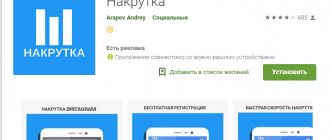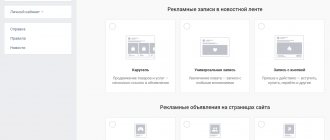Almost all companies have VKontakte groups or pages. Some use this social network for sales, others to notify about promotions, others maintain their image and reputation by publishing content and collecting customer reviews.
In order not to waste time regularly posting materials on each social network, use auto-posting - that is, set up messages for automatic publication on VKontakte and other social networks. Auto-posting can be either built into the social network itself or externally through third-party services.
auto-posting services
First, I show you services for delayed posting on VK, and they are located in the order we recommend them. At the very top there are three top ones (our choice, so to speak), and then they go scattered. In general, the functionality for auto-posting on social networks is similar, so choose according to your taste and wallet.
You may have a question: “Why isn’t software that is cheaper and has no restrictions in the first place?” The answer is simple - we do not take into account the editor’s capabilities, all sorts of stickers/gifs/hashtags, etc.
| Name | Price | Trial period | Minimum fare restrictions |
| SmmPlanner | 450 rub/month | 14 days | 10 posts simultaneously |
| LiveDune | 300 rub/month (Promo code “INSCALE” -30% for all +7 days of access) | 7 days | No |
| NovaPress Publisher | 125 rub/month | 10 days | 1 group |
| Hoopy | 99 rub/month | 7 days | 1,000 posts |
| Pur Ninja | 752 rub/month | 10 days | 10 pages and 250 posts with RSS per day |
| Postmypost | 330 rub/month | 7 days | 5 pages |
| Seolit | 400 rub/month | 7 days | No |
| FUNINSTA | 790 rub/month | 3 days | No |
| Crowdfire | 512 rub/month | 30 days | 2 pages and 100 publications |
| Parasite | 349 rub/month | 7 days | Up to 3 pages |
| Megapost | 230 rub/month | 10 days | No |
| Postio | 1.9 rub/1 post | No | No |
| Onlypult.com | 717 rub/month | 7 days | 3 pages, 1 manager and 10 tracked files |
| Smmbox | 399 rub/month | 14 days | 5 groups for posting, 1 account on social networks and 3 postings in sets |
| KUKU | 478 rub/month | 15 days | 5 pages, 500 posts and 1 user |
| Amplifier | 1,025 rub/month | 7 days | No |
| Mix Poster | 210 rub/month | 10 days | No |
| RePublic | 99 rub/month | 3 days | 5 groups for posting and 1 account on social networks |
| SMMR | 149 rub/month | 50 posts | 190 posts and 5 templates |
| BossFeed | 300 rub/month | 50 posts | No |
| CleverPub | 100 rub/month | No | No |
Secret. If you have the same content on social networks, then the onemorepost service will save you from double work.
In just 2 clicks, it imports stories and publications from Instagram to a group on VK (using the promotional code INSCALE + 7 days free). Click -> onemorepost.
What is delayed posting?
Delayed publication - automatic release of content on social networks according to a given schedule. What else is the snooze setting useful for besides saving time?
- The ability to publish content to business accounts at times when the audience is most active. Analysis of account statistics helps determine the best time.
- Increased subscriber engagement. If you regularly “feed” your audience with fresh content, subscribers will not only not leave, but will also begin to interact more actively with your profile on the social network.
- Working on social networking algorithms that directly link reach and posting frequency.
Features of use
To understand in more detail how VK auto-posting services work, let’s look at the nuances of their work using the example of one of them – SmmPlanner. And you will understand how they differ, because they are not the same only “Release a post automatically at a given time.”
On topic: Content plan for social networks: 3 templates to choose from
Posts
Of course, we are interested in auto-posting on VK, but keep in mind that you can also schedule stories on Instagram. In any case, you will see a window with a field for entering text and adding a picture.
But such a thing as “Create with Canva” is already more interesting. If you suddenly couldn’t find a picture to publish (no ideas/opportunities/laziness...), then you can do it using the service. There are many templates and tools for creating images. It will be useful for both you and your content manager if you have one.
And if you need a post for a couple of days or hours, you can make it automatically disappear from your feed.
Text and picture
Search
If you have planned several posts, but after some time you decide that everything is not right, and generally out of sight, out of mind, then you can use a filter to make your search easier.
You can find a post by ID, date of publication or by project (group, VK community). You can choose the period when they came out. This way, you or your employees won’t spend three hours searching for the desired post – once, twice, and you’re done. Using the “change view” button you can configure the display of the found ones – in a list or weekly.
Search
By the way, all planned or published posts will be displayed here, regardless of what social network they are intended for.
Projects
The projects section displays all the pages that you manage and the groups where you are an administrator. For example, if you registered using the VK social network, your page will be displayed automatically.
However, if you registered via email, or you have other pages that you want to link, you can add them using the “Add Project” button.
Adding a Project
Schedule
There is also a schedule that is automatically set when planning publications in a given project. If you have a large community or public page, then you can customize your schedule and posts will always be published on time.
Schedule
Secret. The first likes can be twisted to create a decoy effect. This way, other users will start liking you, and this will also benefit the VK algorithms. You can do it for pennies or almost free through special software, click -> Bosslike.
Watermark
A watermark in a scheduled posting service will be very useful if you are afraid that other groups will start stealing your content. The watermark can be text or an image. You only need to install it once and it will automatically appear on all posts.
Watermark
UTM tag
UTM tags will allow you to track the path of traffic. You just need to set the necessary tags that should be displayed in the post, and the service will automatically attach them. Just convenient and no problems.
UTM
On topic: VKontakte statistics: 15 important metrics
Settings
In the settings you can set the necessary requirements for the aspect ratio of media content. Select the desired image dimensions, and the program will automatically adjust it to the criteria so that it does not get cut off or float.
Project Settings
Interesting. A chatbot will help automate the work of VK. He himself will answer all customer questions and help with choosing the right product. Click and test -> bot-vk
Templates
Templates are needed to add hashtags and captions so you don't have to enter them every time. If you have standard posts, then you can enter a signature, and it will be automatically loaded to it.
Templates
Teams
The section allows you to create a team and add various members here. For example, if you are the owner of a large community, and you have administrators and managers in your public, then you just need to add them here. Moreover, you can make sure that none of them has too many rights and cannot accidentally (or on purpose) delete or change something.
Teams
To add a new participant, simply enter his email and select a role from 3 possible ones:
- Manager. Has full access to the posts and projects sections. Suitable if you need to not only schedule publications, but also manage its settings and projects (can only manage pages that have already been provided to the team);
- Observer. Has read-only access in the posts and projects sections. Just an observation. Suitable if there is no need to create new publications and manage any of its settings;
- Editor. Has full access in the posts section and access in the projects section, but read only. Suitable if your goal is to schedule publications and there is no need to change any publishing settings or manage projects.
Interesting .
Do you want to promote a group on VK? Do it with the new automated competitions service. The wow effect and sales are guaranteed. Click and test -> Activebot.ru (promotional code “inscale” – 10% discount).
Spotlight on VK
Another program that is used to promote groups, public pages, personal profiles and events. The functionality allows you to automate the parsing of users, inviting them to a group, friends, and joining a group. The most important thing is that with the help of Spotlight on VK you can set up auto-posting on your VK wall. So, let us now list the capabilities of this software:
- Putting smart likes to attract attention;
- Built-in browser that allows you to work with several accounts at once through different proxies;
- Inviting into a group;
- Delayed auto-posting with easy schedule settings;
- Maintaining statistics;
- Constant program updates;
- Free.
Flaws:
- If you read about Feedron, you immediately realized that Spotlight on VK has poorer functionality. What immediately catches your eye is that there is no parsing of finished material. There is no tracking of updates in other groups, only auto-posting of finished material.
Advice from a practitioner
Auto-posting on VKontakte is easy to use, but simply uploading text and pictures is not enough, you need to do it wisely. Therefore, now I will give you some tips on planning and publishing VKontakte posts. And if you want to learn more about the content plan for social networks, then you are in direct contact with the article.
- Rule “4-1” . It means that for every four regular posts (entertaining, informational, educational or engaging) there is one selling one. This is how you give benefit to people and at the same time do not forget about your loved ones;
- The “90-10” rule. This is more complicated, and is suitable when you have more than one post per day. The formula means that all of them in the content plan should be in percentage ratio: 90% regular content and 10% selling content;
- Analysis of competitors and audience . You can analyze your group and competitors (for example, using special services like Livedune). And also those where your subscribers sit. This way you will understand how often and what exactly others publish, and, for example, schedule more posts;
- Content analysis. Each week, choose a post - a leader and a post-underdog. Identify the reasons for failure, analyze the activity of subscribers - likes, comments, subscriptions. Identify the most popular style (text and layout) and reuse it;
- Individuality. Create content that is relevant to the VKontakte audience. Here text is more valued than a picture, like on Instagram. Moreover, short posts, as a rule, go down better and are liked more actively;
- Interaction. Do not forget that services will not communicate with users for you. Monitor publications, respond to people's comments and messages.
By the way. If you are engaged not only in promotion, but also in comprehensive promotion, then I’ll tell you a secret. Statistics of any groups can be viewed through a special service. In addition, it will show which posts are “popular” (this way you can collect ideas for content). Click -> AdSpoiler (promo code INSCALE, 15% discount).
VKDog
This program will help you, even if you are leading not one group, but a thousand and one. VKDog is an automatic filling of VKontakte, you can manage several VK groups, receive payment for it, and the program will do the main work. So, the main functionality and advantages of Vkdog:
- You can add your own hashtags, copyright and signature to your posts;
- You can add watermarks to photos;
- You can automatically change the description for the video;
- Indicate the words and phrases that will need to be replaced;
- Parsing materials with a certain number of ratings;
- Antigate;
- Parsing by keywords;
- Publishing material by repost;
- It is possible to add photos in advertising;
- The program has been developed for a long time, a very successful project.
Flaws:
- Paid, only monthly fee, quite expensive.
briefly about the main thing
We figured out how to do auto-posting on VK. It remains to say a few words about him. And to be honest, I don’t quite understand why do all this through services if VKontakte itself has the same function. That is, you can postpone posts anyway.
But on the other hand, the software automates the process, and if you really don’t want to mess with the settings in VK, use it (it may not be that expensive).
On the topic: Chatbot in VK: 11 services + instructions (with examples) Formatting a VKontakte group (60 TOP examples)
Imacros
As you know, Imacros is a universal tool for solving various problems. You can record the macro or complete it yourself. You don't need to know programming to write tasks for this script. How it works? You click record the action and start filling out the forms you need, you can even switch between tabs. The plugin has three operating options; you need to experiment to find the most optimal one; as a rule, auto mode is enough. You need to think about and implement the following actions in code: connecting a csv file and getting material from it. Advantages:
- The plugin itself is free, the only thing is that it does not fit all versions of Mozila (there is also a paid version in the form of software, you don’t need it);
- You can develop or complete someone else's macro;
- The program performs actions one-on-one, like a person;
Flaws:
- Does not work in multi-threaded mode, only one tab through which work is carried out;
- Low speed;
- There is no parsing of ready-made content. Programs for collecting posts and delayed publishing will cope with these tasks much more beautifully.