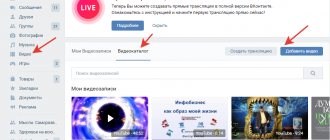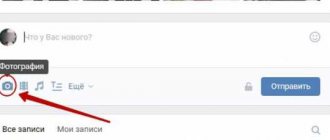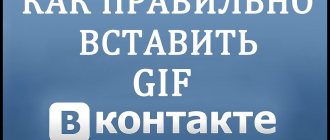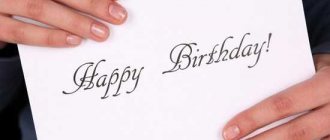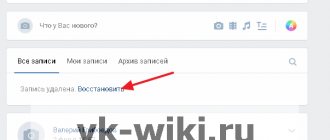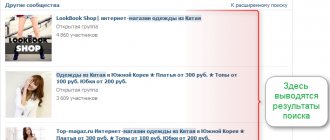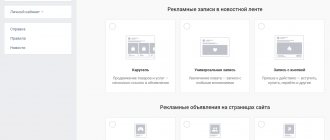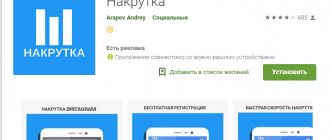In VK you can pin a post both on a community page and on a personal page. Let's look at the main ways to pin a VKontakte post.
First of all, you need to decide for what purpose you are pinning the article. If this is an advertisement, then in accordance with the new rules of the social network, you can pin an advertisement without an active link, and you cannot pin reposts of other people’s groups under any pretext.
So, let's look at a few different methods of securing.
How to pin a post to a wall in a VKontakte group?
Since this function is most often used for communities (see what is the difference between a group and a public page?), let’s look at them first.
First, a record needs to be created. After this, you can proceed to fixing it in the tape. We do this in two ways - from a computer and via phone.
We work in the full version
We go to our VKontakte page and go to the desired group. Please note that if it is closed, then all materials will be inaccessible to guests (see how to make a closed VKontakte group). Including the fixed one.
We already have a test entry in our feed. We will work with her.
Test post on the group wall
Pay attention to the block with the post. There is a checkmark in the upper right corner, clicking on which will open an additional menu. Do this and select “Pin” there.
The post will automatically move to the very top of the publication feed. And it will be marked “Pinned”.
You can check - publish another entry. It will be shown below in the list.
Trying it through the app on your phone
Unpin the entry from the example above and launch the VKontakte application on your mobile phone. Go to the list of groups and go to the one you need. Please note that after unpinning a post, it automatically moved lower in the feed, where it should be located, according to the time of publication. Let's take it to the top.
Open the menu again in the upper right corner of the entry. And in the list, click on the “Pin” item. We update and see the result.
Our entry moved to the very top and received a special note.
Adding a poll
The fastest way to start communicating with interesting people is to create a poll on your page. Let's figure out how to do this. Since the ability to post surveys in contact appeared relatively recently, not every user will do everything right the first time.
- Open your page in contact.
- We find the line “What’s new with you?” Below it is the “Attach” button. Let's press it.
- A list of what can be selected for attachment appears. Place the cursor on the “Survey” line. You press it.
- In the table that appears, fill in the survey fields. We write down a survey topic in which you clearly formulate your question. Then we arrange the answer options.
- If there are more than two options, then click on the “Add” button under the last line of the survey.
- Once completed, click on “Add survey”.
You can set parameters, allowing access to the results to all users of the contact. Or make it private only for yourself.
The added poll appears on your wall, all your friends see it, vote, thereby distributing it among other users. After a certain time, the survey will be closed and you will receive its results.
Now let's learn how to do this on our wall
You can create and pin posts not only in communities. This function is available and often used by users when working with materials on their walls. The mechanism is no different. Now you will see it.
First in the full version
Again we go to our profile and move to the wall. Here we create a test record. Next comes the process of consolidation, similar to the group. Open the menu and select “Pin.”
Now from mobile
Launch the application on your phone, go to your profile, and publish a post on your wall. Now open the menu in the right corner of the block with the news, and select the “Pin” item.
Emoticon codes for inserting VKontakte (VK)
Please note that the emoticon will appear in VKontakte after inserting the values below only if you copied its entire code - starting with the ampersand (&) and ending with the semicolon (;)
To make it easier to search, emoticons are divided into thematic sections. If you need to quickly jump to a specific section, simply click on its name in the list below:
- Emotions
- Persons
- Gestures
- Hearts and holidays
- Number emoticons
- Cloth
- Pictures of stationery
- Smiley codes with zodiac signs
- Sports-themed emoticons for Contact
- Nature
- Weather pictures for inserting on VKontakte
- Emoticons with animals, fish, birds and insects
- Plant emoticons for VK
- Smiley codes for VK transport topics
- Buildings and constructions
- Food
- Codes of emoticons with various household items
- Flags
- Various geometric shapes
- Pictures of various signs
- Arrows and pointers
- Miscellaneous