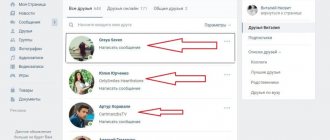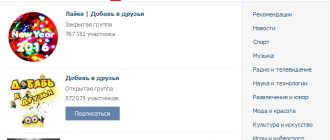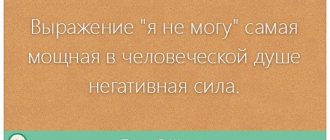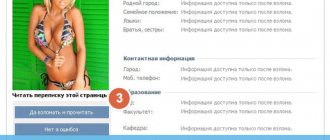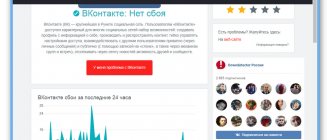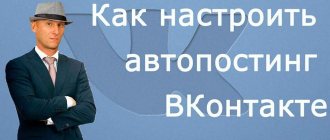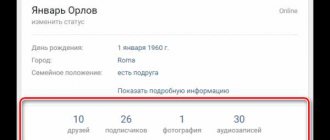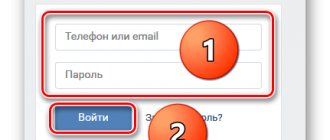Home » Social networks » Program for increasing VK subscribers
7
merchant 05/26/2020 23123
The more social media becomes a part of our daily lives, the more ways we can use it. Some use them only for communication, others listen to music and watch videos here, and others play games. But there is also a category for which social networks are not a place for entertainment, but a serious and constant source of income. These are the people who work here, run their own project, their own business.
For the successful development of any business, it is necessary to have consumers. No clients - no income. Nowadays, online business, and especially on social networks, is no less profitable than offline, and often it brings great income, since there is a huge audience from which it is quite easy to accurately identify potential buyers. Owners of their own business can only attract their attention with their offer.
This is where the real work begins. To find their consumers, online businessmen use a variety of methods, and one of them is a program for getting subscribers on VK or on their page, where this very business is conducted.
Account Manager
Well, now let's get acquainted with the account manager and try to add several pages sobot
Adding an account
In order to add accounts to the program, you need to follow a simple procedure:
- Select a type for your profile - since we are working with the social network Vkontakte, we select it at this point.
- Select the method for adding a profile . You can do this yourself by manually entering one account after another, or you can simply upload a file with a list of pages to the bot. If you choose the second path, the following points should not interest you, since sobot will take all this information from the file uploaded to it. Well, for those who prefer to control everything and do it themselves, you will have to do the following.
- Set logins and passwords for your pages.
- Specify the proxy server from which all work with the account will be carried out.
- In the User-Agent the name of the client application you are using. If there is none, simply skip this point and let the program independently select the most suitable option.
Account management
If you have completed all these points, then we can safely move on to managing our accounts. Immediately after launching the manager, you will see the following information:
- Your profile type;
- Your avatar and data used for authorization;
- List of assigned tasks and their completion status;
- Information about the installed proxy server;
- Uploaded profile statistics : the number of “hearts” placed, the number of invitations you sent, the number of captchas and completed publications;
- Additional data : number of account friends and number of administrated groups.
Working with tasks
Using the “ Play ” and “ Stop ” buttons, which you will find in the upper right corner of the screen, you can literally start or, on the contrary, stop the execution of specified tasks for all your profiles with one click.
To start or stop a task for one specific account, use the context menu functionality, where you can:
- View the established parameters and criteria for a given task;
- Assign a task to each account by selecting it from the drop-down list. Lists are located opposite profiles;
- Start or stop the execution of specified tasks for each individual account or for all at once;
- Familiarize yourself with the technical data of the selected profile - see the current login and password, find out which proxy server and user-agent are used;
- Log in to the social network from any account directly through the program window;
- Delete unnecessary account;
- Reload the list of accounts by completing the authorization process again;
- Set the required function for the selected account;
- Change the proxy server by updating this information;
- Open the profile page in a new browser window;
- Create new groups or move an existing account to already created ones.
Task Scheduler
Using the task scheduler installed in sobot, you can always schedule the start or stop of certain tasks at the time you need. If there is a need to perform a large volume of different tasks at once, it is competent planning that will save your precious time. Considering that in the task scheduler you can switch tasks and plan their execution several weeks in advance , the problem of lack of time will be solved by itself.
You can access this indispensable assistant in the “ Settings ” menu by selecting “ Task Scheduler ”. To assign this program to perform a particular task, just click on the “ Add task ” button located in the lower right corner of the window. Immediately after clicking, a kind of task questionnaire will appear on the screen, in which you will need to configure the following parameters:
- Profile group – select the groups to which the required accounts will belong. You can manage these communities through the “ Accounts ” tab;
- Launched tasks – select previously created tasks and schedule deadlines for their implementation. You can create a new task in the “ Tasks ” tab;
- Startup and installation time - specify the exact date and time when the work on the task you have selected should be completed.
If all the parameters are configured, then all you have to do is “ Run ” the scheduler and only occasionally monitor how it copes with the given to-do list.
Since sobot is, first of all, a tool that is designed to promote pages on the VKontakte social network, most of its functionality is tied specifically to working with this site. With sobot you can become a real PR specialist for pages, accounts, groups and communities, while automating most of your work.
In order for the promotion of groups in contact to be as effective as possible, you will have to learn how to set up different tasks, launch their execution, manually search for the most suitable pages and communities for promotion, and also manage the process of completing tasks.
Typical tasks
With the sobot program you can:
Visit user pages
In principle, this task can be classified as secondary, since it is performed in all four types of tasks. You can implement it simultaneously with priority tasks by simply visiting the pages of users with whom the bot is actively working. Since you will not actually be able to like or comment on user posts without going to their pages, this function is necessary in order to simulate the actions of a real user and thereby reduce the risk of blocking your work profile.
Likes on the page
The task is to place “hearts” on a large scale to your chosen users. With its help, you can like avatars, random profile photos, posts on walls in random mode, and repost individual posts in random order.
Invitation to friends
Bulk addition of social network users to your friends list.
Sending private messages
Bulk sending of messages to users. The text of the messages is specified manually by you . You can enter the necessary information and make the attachments you need in the “ Post Editor ” section.
Comments on the wall
The task is similar to sending messages, but differs in that the text is sent to the comments of posts on the user’s wall. Regardless of whether the post belongs to the page owner, the comment will be posted under the first post hanging on the wall. Since the text for sending comments is set in the same section of the “ Post Editor ”, it makes sense to make notes on the names of posts so as not to get confused which text is intended for spam messages and which is intended for spam comments.
In order to activate all of the above tasks, you will need to specify in sobot a list of users with whom it will need to work.
Quick Sender
The Quick Sender program also has many different tools. With its help, you can automate the process of sending messages/invitations with a preliminary search for the target audience .
To work with it, you need to download and install it on your PC.
Sending messages
The program has really wide capabilities (the “Mailout” block):
- By groups; – Along the walls; – By comments; – Based on discussions; – Offer news;
- By friends; – By personal messages; – On an open wall; – According to the comments of the wall;
- By users; – By PM; – On an open wall; – By comments; – Refreshering.You can choose one of the above mailing methods. In addition, you can use a prepared list of people/groups obtained as a result of parsing in this program. Parsing is a search for people using specified criteria. With its help, they reach the target audience.
Anti-Capcha support and the use of proxy servers help avoid page bans.
In order to start sending messages you need to:
- Select one of the mailing types;
- Load a list of users/groups from the parser (if mailing to friends, then specify the parameters);
- Write the text of the newsletter. To send different texts, write all options using the “{|||}” construction;
- If there are media files, add them in the “Media Files” tab;
- Click the "Start" button.
It is also possible to use macros that work like tags (calling by first name, last name, etc.).
Community Invitations
In the “Inviter” block you can set up and launch an automatic invitation to the community. To do this you need:
- Go to the “Group Invitation” tab;
- Set up the search criteria for people in the “inviter settings” tab. Here you can select a specific group, gender and other parameters for mailing;
- In the “Mailout Text” tab, write the text that will be sent to people along with the invitation (if necessary);
- Next, click the “Start” button and the program will begin its work.
Friend Invitations
When sending friend invitation messages, you can add a list of people previously received in the parser.
- Go to the “Add to friends list” tab;
- Add a list from the parser;
- Write the text of the message, if necessary;
- Click the "Start" button.
Event Invitations
The program also has the ability to invite people to meetings/events. To do this, create a meeting in VK itself and follow these steps:
1. Go to the “Event Invitation” tab;
2. Enter a link to the meeting, to the members of the organizer’s group, and specify the invitation limit;
3. Click the "Start" button.
Quick Sender has a free demo version (with limited functionality). If it is not enough, you can purchase a license and use the full version.
The cost of the paid version is 990 rubles. (one-time purchase) .
Target audience settings
To create such a database, the program has special settings for searching for the target audience:
Built-in user search
Allows you to sort profiles on a social network by parameters such as “ Country ”, “ City ”, “ Gender ” and “ Age ”. The same function allows you to select people who are “ Currently online ” and “ Sort by registration date ”. To gather a target audience, you will have to work with the settings of all the specified criteria. If your target audience includes all existing users, the first two selection parameters can be ignored.
Search for users in groups
The principle of operation of the setting is similar to the previous one. The difference between them is that in this case the bot selects the target audience among members of certain communities. In this search option, you can select groups using specified keywords, or you can enter the group name manually.
Work only among friends
The function involves refusing to collect the database through search or using any other method. To implement it, an exclusively active list of friends, pre-selected according to a number of criteria, is used.
Search using a link from VKontakte
You can get the link in the people search section of VKontakte, having previously specified the required selection criteria. You just need to copy the link in the address bar of your browser and start selecting your target audience.
Loading a list of users from a text file
This option is only good if you already have a ready-made working database, which you just need to load into the program from a pre-prepared file.
Who can use bots for cheating?
Cheating is the enemy of owners and programmers of social networks and a real godsend for those who run their own business here. Ordinary users are not averse to getting a large number of subscribers, so we can say that boosting is potentially interesting to a wide range of users.
There are two types of cheating – independent and through special services. In the first case, we are talking about honest cheating with the expenditure of effort, time and money. In the understanding of most users, this is not even cheating, because we are accustomed to using this word if we mean getting a large number of subscribers at once, without effort, using tricks.
In the second case, it occurs through services specially designed for this. They, in turn, are also divided into two types - services where users receive a mutual subscription (like for like, you give me - I give you), and services where they only leave a request for a certain number of subscribers, and the system itself finds them. The principle of operation of the first category is clear to everyone - users complete tasks consisting of liking, reposting and subscribing, and for this they receive the same. But many people ask the question of how services work where no tasks are performed.
The thing is that these services are bots, that is, they are configured in such a way that they independently perform these tasks, and you pay money for it.
There are also bots on services with tasks, but in this case they are special programs that complete user tasks for you.
Other interesting features
As for the other options available in the program for promoting VKontakte groups sobot, it is also worth highlighting:
Posting comments in the feed
Every time there is a new post in the news feed, the bot will publish a selected (or random) post from the “ Post Editor ” section directly in the comment of this post. As part of this option, you will have the opportunity to ignore your friends' news, preventing the bot from commenting on their posts.
Publishing a post on your wall
A task performed with publications that are first saved in the “ Post Editor ” section and then published on your page. You have the right to decide whether the post will be random or whether you will take care of the selection of the entry. When working with the program, you can choose one of three publishing modes:
- post the news 1 time, after which consider the task completed and completed;
- publish an entry every time before starting to work with the software, and then go into standby mode until the next start of the task;
- Regular publication of posts at regular intervals.
Accept friend requests
The task checks new and unapproved friend requests every 30-60 seconds. If applications are found, the bot automatically approves them.
Posting entries in groups
You can set up a task in the “ Posting in groups ” section, thereby allowing the software to publish messages in different communities of the social network.
The settings in this case can have the following values:
- publication type – the message can be a separate post or a simple comment;
- selection of publication - either a specific post selected from the “Post Editor” section, or a random entry;
- one post or several comments in a row - based on the type of publication you specify, you have the opportunity to allow the program or, conversely, to prohibit publishing several comments or posts one after another;
- words for search - if we draw an analogy with a custom search, then when selecting groups we will focus on communities that were sorted by the bot according to the keywords we specified;
- search by community id address is an alternative option for selecting groups. To collect a database with a target audience, you will need to ask the bot to search for groups selected by the address that is written in the address bar of the browser;
- endless scrolling of tasks – the ability to set tasks to be cyclical, eliminating the need to constantly start posting tasks from the very beginning.
Like posts in your feed
Automating the process of adding “hearts” to all posts in your news feed.
Repost posts from selected pages
Instruct the program to repost new posts from the pages of certain users or groups to your wall or to the wall of your community. To make posting as natural as possible, just set up the “ Post frequency percentage ”, thereby determining how often new posts should appear on your page.
Post promotion
Another task, for the implementation of which you will have to resort to the built-in user search or use the database loaded from a file. The essence of this task is to promote a certain post from the wall of some user or community using spam mentions . The post you select receives a comment from sobot. Moreover, in the comment he certainly writes a number of links leading to the pages of other users. All the people mentioned in the comment will undoubtedly be interested in who, where and why wrote about them, and therefore will definitely go to the page with your comment. To configure this task, use the following parameters:
- number of attached links – the number of mentions of user pages that will appear in the comment text. In the program, this value can be set in the range from 1 to 10;
- link to post - goes to a post located on the wall of a community or user that you need to promote;
- selection of posts – the ability to select a post in the “Post Editor”, which should subsequently be published in the post as a comment;
- deletion of comments – automatic deletion of already published comments. It is possible to clear comments either one-time or systematically at a given interval.
Inviting friends to the group
A task for those who are looking for ways to invite the maximum number of participants to a VKontakte group. To allow the program to automatically send invitations to the community to all friends on your social network profile, and not be tied to the computer due to the constant need to enter keys, you should take care of connecting the anti-captcha . I should immediately note that only the site rukaptcha.com .
How to use programs to add VK friends?
Programs for adding friends to VK have been used for a long time. You can find a wide variety of software online to suit every taste. Some are online services that can automatically generate the required number of subscriptions. Others are programs that need to be downloaded and installed on your PC. But they all have one thing in common - they help you recruit a large number of people much faster than if you manually sent applications and waited for a response to them.
Such programs are designed to make our work easier and help us achieve our goals. If you want to make enough friends, then you need to know the basic principles of how such software works.
There are two types of services:
- Relying on people from your base (in such cases you will receive bots or offers). Here the promotion will be carried out at the expense of incoming applications.
- Cheating on living people. Here the promotion will be carried out through outgoing requests.
In the first case, everything is extremely simple. You launch the software and watch how new applications arrive in your account. Then all you have to do is accept the friendship.
In the second case, everything is somewhat different. You will need to parse the target audience (if necessary), then send friend requests to the resulting list. You can also send out personal messages asking for additions if you know how and what leverage to use.
Another fairly popular tactic for adding people as friends through programs is mass liking. That is, the robot visits the pages of different users and likes them. People will come to visit you in return and see your profile, thereby you “heat the ground” for further actions. After a while, you can send friend requests to the same people. This way, your account won't be new to them, and they'll be more likely to accept the invitation.
The use of tools such as sending DMs and mass liking is necessary, since VK has a limit on the number of outgoing friend requests per day - up to 50 pieces. That is, just by inviting you will be able to add no more than 50 people per day (and even then, some of them will not reciprocate). If you want to have many more friends, then you should definitely use other tools that the programs offer.
Functions for your VKontakte accounts
And now I propose to study in depth how to use the sobot program and get acquainted with its secondary functions.
Download the sobot program
Most of these options are not directly related to SMM promotion of VKontakte groups and communities, but are intended to manage the user account itself. All the tasks listed below are performed in bulk for all accounts that you upload to sobot.
Subscribe to the community
An option that allows you to literally add all your profiles from a social network to one or several VKontakte groups in just a few clicks. The number of communities can vary from 1-10 pieces. If you need a larger number of groups, then you can always load your list of publics from a file into the program.
Likes and reposts
Option for liking and reposting specific users and selected VKontakte objects. The objects can be photographs, videos or audio recordings and all kinds of posts on the walls.
Leave all communities
In this case, the only parameter available for configuration is the pause between unsubscribing and leaving the community in the period of time from 5 seconds to 1.5 minutes.
Subscriber transfer
This is a function designed to transfer all subscribers in your account to the friends category. To configure this option, just set the adding pause in the period of 0-40 seconds.
Remove dogs from friends
An option for cleaning the list of friends and group subscribers, which removes from it all users who have a “dog” drawn on their avatar, which means that this account is blocked. If you read my article “Promoting a VKontakte group on your own step by step,” then you know how negatively banned and fake pages affect the state of your page. If you do not want to get on the contact's ban list, set the dog cleaning interval within 1-100 seconds.
Clear the wall of posts
A function that allows you to sequentially delete all posts published on your profile wall.
Search for active group members
An option designed to create a database of active participants in a particular social network community. The selection of participants is based on data from an analysis of activity in the latest posts on the wall of the community you need.
Cancel invitations
Deactivate all requests sent to users with an invitation to add as a friend. If you are engaged in independent free promotion of a group, then it is extremely important for you to have as many working accounts as possible, friends who can be invited to join the community. If your friend requests are not accepted, and you do not cancel your requests, contact may consider activity on your page suspicious and block it.
You can set automatic cancellation of invitations at intervals from 1 to 200 seconds. In order to configure this ability, you can use the following parameters:
- a link to groups – those in which you are going to recruit active participants;
- number of recent posts – the number of posts on the community wall that will be used in the analysis;
- minimum number of likes – when analyzing posts, only posts that have received a specified number of “hearts” will be used;
- minimum number of comments – by analogy with the previous point, the analysis will involve only those posts that have received the required number of comments.
Post a post on the wall
Loads posts from the “ Post Editor ” category onto all of its pages. With this option, you will be able to pin posts and delete old posts before posting a new one.
Collect user IDs
Function for parsing members of a given group. As a result of this option, all collected information is saved in a folder called “ Result ”, which is located in the root of the program directory. The more accounts you manage to use to complete this task, the faster the program will cope with collecting ids.
Adding as a friend
The program replenishes the list of friends of your account, sending invitations to both single users and conducting mass mailings to the list you specify. The software gives you the opportunity to decide for yourself what the delay interval between additions should be. At your discretion, you can set this parameter to values in the range from 5 to 100 seconds.
Parsing groups
This is the ability to search and filter VKontakte groups using predefined keywords. Among the selection criteria available within this option: “ Country ”, “ Sorting ”, “ City ”, “ Page type ”, “ Minimum threshold of group members ”, “ Minimum number of community ”, “ Keywords ”, “ Only open groups ”, " Open commenting ", " Open wall ". All collected results are sent to the Result , located in the root of the program directory.
Meeting Invitations
This is a mass mailing of invitations to participate in a specific meeting or event. Sending can be done in a time period from 1 to 100 seconds.
Parsing IDs from likes
A function that exports a list of users who have liked certain objects (posts, photos, audio and video recordings) on VKontakte.
Editing accounts
You can navigate through several positions:
- Delete all photos - completely clear your profile of all photos on it at intervals of 1-100 seconds. I think it's worth paying attention to the fact that, despite deleting all the photos, the albums remain in place.
- Change avatar – mass replacement of profile avatars.
The program allows you to upload either the same avatar to all existing profiles, or set your own avatar on each page. Updates can be done at intervals of 5-100 seconds. - Change password – a function for mass changing passwords on all existing accounts. As this function is implemented, the program generates random codes, setting them as passwords for the profiles provided at its disposal. You can find out the new password after all accounts have been exported to a file using the “ Export accounts ” function. You can also view password changes by right-clicking on the profile you are interested in in the “ Accounts ” - “ Account Details ” section.
- Privacy settings – general privacy settings for all profiles.
- Edit contacts – making changes to the data specified in the categories “A country», «City», «Mobile number», «Personal site" And "Skype».
- Edit Interests – Change current profile information by updating information in the categories “ Activities ”, “ Hobbies ”, “ Favorite Music ”, “ About Me ” and so on.
- Edit basic information – make changes in the “ Gender ”, “ Date of Birth ”, “ City ” and “ Marital Status ” sections.
Export accounts
A function designed to save data from all accounts used by the program into a single file in the “ Login/Password ” format.
Download album
Download the full VKontakte photo album by simply following the link.
Timings
It's no secret that knowing how to create a VKontakte community is not enough to start making a profit from it. Monetization of a group implies its competent and systematic promotion. Considering the fact that promoting an account 24 hours a day, 7 days a week does not make any sense and does not give the desired effect, it makes sense to set timings in sobot.
With their help, you can suspend your accounts for some time, without thereby arousing suspicion on VKontakte and without subjecting your profiles to blocking by the site.
In addition to standard timing delays, you can also configure general delays and even timeouts:
- Put pauses after the next execution of a particular task . Each of them will join on a specific account after the task it performs is completed;
- Specify breaks after a certain number of minutes;
- Specify the duration of the pause .
Post editor
Most of Sobot's software functionality is tied to the operation of the “ Post Editor ”.
It is here that you will have to add the necessary posts and write texts for comments that will be involved in promotion on behalf of your profiles in a predetermined quantity.
To select a post in the " Post Editor ", you can go two ways:
- Activate a separately selected post by double-clicking;
- Check the boxes next to several entries and allow the program to publish them in random order.
To add another post to the collection, just click on the “ Add post ” button located in the lower right corner of the window. If you need to change an existing entry, select the “ Edit ” button and make all the amendments you need.
The form for adding posts to the “ Post Editor ” is designed in such a way that you have to constantly write down the names of posts, set the text of the post that will be published by the program. Since the text in the editor can be set randomly, it is not surprising that the program works with a number of variables:
- abc – replaces text with random English letters;
- rand – replaces text with random numbers;
- fname – changes the user name when standard messages are sent in bulk;
- lname – similar to the previous code, replaces the user's last name.
All VKontakte attachments (photos, documents, audio and video recordings) are specified as direct links.
Autoresponder
With the help of such an indispensable resident of sobot as an autoresponder, you can automate the system of responses to messages received from users.
Unfortunately, the answering machine in the program does not have its own database of standard phrases and answers, and therefore you will have to teach it to respond to certain messages yourself. To do this, you need to examine the rules table, which contains the columns:
- Phrases , in which keywords and phrases are configured. They are necessary so that the program has an idea of what its response to the received message should be.
- Replies , where standard messages are stored that will be sent by the bot in exchange for received letters from real users.
If you are promoting goods or services on a social network, looking for ways to earn money from contacts on your page, then the ability to teach a robot to communicate with your clients will allow you to significantly save time . To do this, you just need to teach the bot to give universal answers intended for those messages in which it was unable to find the necessary key phrases. That is, if the program cannot find a clear answer to a question in the “ Answers ” column, it sends some general phrase like: “ Please wait ” or “ Clarify your question .”
Why do we invite people to groups?
One of the main platforms for online business development is VKontakte. Today, almost any small and medium-sized business has a personal account or community on this social network, since its tools allow you to receive orders and make sales without communicating with the client live.
The success of the project is judged by the number of subscribers in the public and other activity that these subscribers create (likes, reposts, comments, etc.). This is the first reason why it is necessary to invite people to groups. See also the article “How and why to invite people to a group?”.
Another reason is the desire to be popular. A very large number of people strive for this. And sometimes, creating your own personal community is the easiest way to gain that very popularity. But how to do this without inviting people to the group? That's right, no way.
Therefore, if you want to receive targeted clients directly on VKontakte or simply increase the popularity of your community, then you need to attract an audience. And one of the most effective ways to do this is to use group invitation programs.
Additional program settings
There are several more useful functions in sobot that I simply cannot help but mention.
Event log
Displays detailed information on all profiles currently in use.
Notification about incoming messages
Informing about the receipt of new messages, which is produced by the answering machine.
Captcha
Working with one of the types of anti-captcha - Rucaptcha or Antigate . To activate a particular service, you will need a key. An extremely important point is that during operation the program counts the number of recognized captchas in each account. In the captcha settings, you can limit the number of recognized captchas, thereby automating the termination of the program when this limit is reached.
Proxy
In this section, you will need to download a list of proxy servers, check their validity and delete those that are no longer valid. It is better to use paid proxies with a login and password, for example, by purchasing them from the promo.proxys.io . 1 proxy for VKontakte costs 90 rubles per month.
Black list
A list of groups and communities that the program must ignore during its operation.
Limits
Quantitative restrictions that are set on the completion of certain tasks. You can set them either by calendar days or in the current work session. Limits apply to the number of likes, reposts, publications and friend invitations.
Conclusion
Bots for getting subscribers into groups or accounts on social networks are a fast, and in many cases, free way of promotion. Almost nothing is required from the user. While you are minding your own business, the service automatically attracts subscribers to you. It is precisely because of their ease of use that such sites and programs have become very popular among social network users.
However, when winding, you should know when to stop. Social networks themselves do not approve of any methods other than natural ones and those for which the social networks themselves receive money. With an explosive growth in the performance of a previously dormant account, the social network can easily ban this account. And the quality of subscribers, whatever one may say, cannot be compared with manual work. Therefore, it’s suitable for PR and beautiful numbers, but when using it for business, don’t forget about common sense.
softolet - Internet services for business. A link to the material is required!
Rate the text:
[Total: 36 Average: 2.5/5]
Author of the publication
offline for 2 weeks
merchant
Alexey is the owner of the site, a generator of ideas and our guide. Active entrepreneur, owner of a group of information sites with traffic of over 500,000 visits per month. Owner and director of a company for the creation and distribution of training programs. Behind us: publishing and wholesale software on disks, lead generation and lead convert services for B2B, the first representative of amoCRM in Belarus.
Comments: 163Publications: 348Registration: 01/26/2014
Feedback and impressions about the program
Having tested yet another software for promoting pages on a social network, this time it turned out to be Sobot, I came to the conclusion that the most important advantage of this service is its huge functional range . At first it even seemed to me that the program had too many unnecessary “troubles” that, most likely, were not used by smm people. However, I am of the opinion that it is better to work with more functionality than not get access to the most important things. Considering that all of you, having studied the reviews about the software, will begin your acquaintance with it gradually, most of the functions will fade into the background at first. You will be able to get used to all the features of the program only after a certain amount of time and active use of the bot.
As for the cost of the program, in my opinion, 300 rubles for 10 working accounts is more than an adequate market price. If you are looking for very budget versions of software or want to promote pages completely free of charge, get ready for the fact that the programs will have a minimal set of functions and cope with an extremely limited list of tasks. If you are interested in making money from social network traffic, do not skimp on monetization and business organization tools. In this review, I tried to describe as thoroughly as possible all the “goodies” of the bot.
If you feel that this information is not enough for you, you can always go to the official website of the program, the link is given below, and in the “ Documentation ” section find the instructions you need for working with the software. I will repeat once again and say that this bot is very suitable and quite working , and therefore feel free to start testing the free version of the program, which is freely available in the public domain. Test the software on one account first, and only then decide whether you should spend money on purchasing the full version to connect more profiles.
Sobot official website
Bot programs for getting subscribers
There are also bot programs that perform tasks for you on various services. This:
- VKtarget Bot is a program for automatically completing tasks on the service of the same name. You just need to download it and configure it according to the necessary parameters, then it will earn money for you, which can be spent on gaining subscribers.
- Fastfreelikes bot – performs user tasks in the Fastfreelikes service. Can like, add as a friend, repost, subscribe and watch videos. To start working with it, download the program, enter your data from the account on the social network where you need to complete the tasks. If you wish, you can log out of this account and enter another one. The program is free.
- Bot for the VPRKA service – a bot for getting subscribers on various social networks. Very easy to use, and at the same time works quite quickly. The program can be downloaded for free.
- Ad-social bot – works on the same principle as other similar programs. The user only needs to download it and enter data from the social network, and the bot will do the rest. Works with social networks Instagram, VKontakte and Twitter, available for download completely free of charge.
In addition to “all Ivanovo” bot services, specialized programs are also used that are downloaded to a computer and work from there.
In addition to services, you can use software and programs to solve problems of promotion, promotion and promotion on social networks. The main advantages of payment are no monthly rent (you buy the program one time and use it) and somewhat greater freedom of action. The disadvantages are greater risk in technical aspects.
- Quick Sender is a business combine for VK. There is a free version. The author is a fan of his work.
- LSender VK - sending advertisements, VKontakte messages, conducting dialogues.
- LInviter VK - promotion of VKontakte groups and accounts.
- LParser VK is a parser for finding your target audience on VKontakte.
- OK Sender - “Swiss knife” for OK (classmates). Can be downloaded for free.
- Lsend OK - for Odnoklassniki. Newsletter, walk, parser, etc.
Programs with monthly payment (as services):
- Sobot is the best analogue of VkBot (VK bot), superior to it in many ways. Lots of functions, support via toll-free line 8-800.
- Twidium is a comprehensive solution for promoting Twitter accounts. One of the few really good tools for Twitter in Russian.
Results
In conclusion, I want to tell you not to be afraid to experiment and test different software. Look for the program that is most comfortable for you and never skimp on the quality of your working tools. In the comments below this post, leave your feedback on working with Sobot and share your experience of working with other promotion programs. Don't forget to subscribe to blog updates and stay tuned for the latest news. See you soon!
If you find an error in the text, please select a piece of text and press Ctrl+Enter. Thanks for helping my blog get better!
1,836