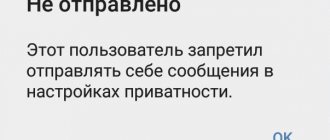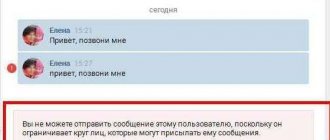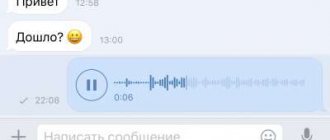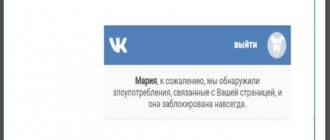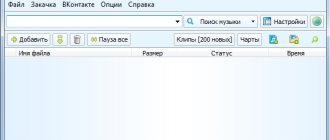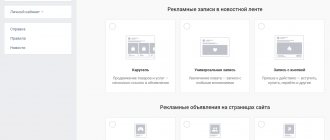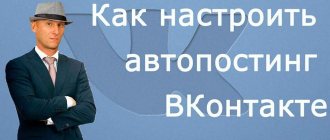How to put a post on a VKontakte timer
In order to put a post on the VKontakte timer, you first need to be an administrator or moderator of the group in which you want to put the post on the timer. Next, you need to go to the “What happened to you?” field and insert your post there. Then, just below, find the active inscription “now” and click on it.
After these steps, a timer is displayed in front of you, in which you can set the desired date and time for publishing the post.
Then, after you have set these data, simply click on the “Add to Queue” button.
After these steps, the post was successfully entered into the timer of the social network VKontakte.
I also recommend reading the article: Smmplanner - auto-posting to social networks Instagram, VKontakte, Telegram and others
Why do you need scheduled posts?
So, you need to publish important news or congratulations at a certain time, but it just so happens that you were called to work, your phone has run out of charge, or it’s time to go on vacation, but on the train you can’t connect to the Internet and a logical question arises: “What to do?” . And this is where the delayed posting function comes to the rescue.
For those who don’t know what this is, I’ll explain. This is when you think through a message in advance, attach a picture or video and are ready to publish the news, but it’s too early. Therefore, in the settings you set the desired day, hour and minute and, exactly at the specified time, the recording will automatically appear on your wall. Convenient, right?
In general, there are a great many reasons to create delayed posts on the VKontakte social network. Mainly, this function facilitates the work of owners of public pages or popular pages, as well as SMM specialists and simply content managers. It is very convenient to create once and set the publication time of posts for a week in advance, rather than having to post them every day. Moreover, no one is immune from accidents, colds or simple Internet outages, which appear at the wrong time and interfere with work.
There can be no more than 150 pending posts in the news feed at the same time. The period and dates are chosen independently: these can be publications every hour or once every few days.
You may be interested in “How to properly save on online purchases using cashback services?”
How to edit a post in the VKontakte timer?
In order to edit a post that is in the VKontakte timer, you need to go to the “Scheduled” tab, hover your mouse over the corner bracket on the upper right side of the post and select “Edit” from the drop-down menu.
Next, make all the changes you need and click on the “Save” button, which is located at the end of the post.
After these steps, the post will be successfully changed.
How to make a delayed repost
Reposting a post in a group, community and on a personal VKontakte page is done according to the same principle, namely:
- Choose what you want to put in the queue;
- Click the “Share” button at the bottom of the post;
- Select a personal page or community to which the entry will be sent;
- Click “More” and select “Timer”;
- The item “Publication time” will appear at the bottom, in which indicate the required period;
- Click Share.
The repost will appear in the news feed at the specified time.
You cannot make a delayed repost in an application on a smartphone, unless you open VKontakte through a mobile browser.
You may be interested in “How can a beginner make money on the Internet and what amounts can he expect at the beginning of his journey?”
How to delete a post in the VKontakte timer
In order to delete a post in the VKontakte timer, you need to go to the “Scheduled” tab, hover your mouse over the corner bracket on the upper right side of the post and select “Delete” from the drop-down menu
After these steps, the post will be successfully deleted from the timer. If for some reason you made a mistake and deleted the wrong post, then you just need to click on the “Restore” button and the post will return to the timer.
How to create a pending post on your wall
The principle of work is no different from what we did in the community, so I won’t dwell on it. The screenshot below clearly shows that no new buttons or strange checkmarks have appeared.
You can also create pending posts, edit them, publish them earlier, or delete them. The functionality is completely identical.
Results:
I hope after reading this article you no longer have any questions regarding how to put a post on a VKontakte timer. If you are just starting to develop your community, I recommend that you familiarize yourself with the checklist of 33 criteria that will help improve your group. That's all. As always, I wish you a lot of positivity and good mood