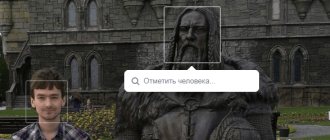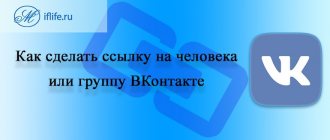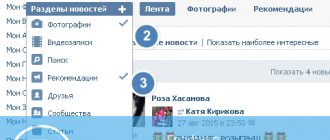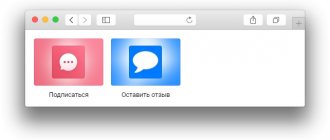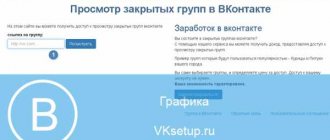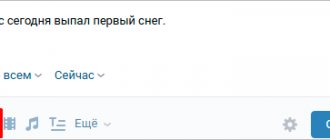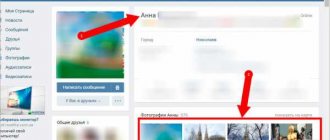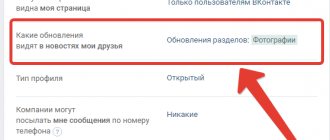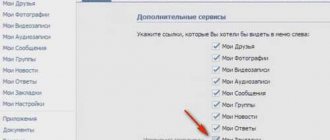Home » VKontakte » How to tag a person in a post on VK
0
merchant 08/09/2019 32621
Knowing how to tag a person in a post, if used correctly, can become a good and useful tool not only for the development and promotion of the community, but also for connecting with friends and unfamiliar users. Using this function, you can mention any person in a VK post, which will attract his attention to the community and make him a potential subscriber to this resource. But first things first.
How to mark a user
It is very easy to leave an active link mentioning a person in a post, and the process of creating such a post in all cases has only slight differences. Below we will consider all the options for tagging a person in a VKontakte post.
- If the user is your friend.
This option is the simplest and allows you to make a mention in just a few seconds. To do this, when creating a post, you need to put “*” and start writing your friend’s name after it. The VK search will immediately return a list of the names of your friends that match the entered query.
Now all that remains is to select the appropriate user and click on him, receiving a ready-made link in the format *adres_polzovatelya (User Name) - by the way, the name in brackets can be changed as you like, naming the hyperlink in any desired way.
After publishing this post, the end user will receive a notification mentioning it.
- If the user is not your friend.
Here everything is a little more complicated, but the whole process will also take a minimum of time.
To create a mention, we need the address of the user's page. To find out, you need to go to this person’s profile and look at the address bar of the browser. The symbols coming after the address of the site vk.com/ will be the very information that we need.
Example: vk.com/oldschul1245, where oldschul1245 is the same address of this user.
Copy the address and paste it into a future post on the wall, first adding the “@” symbol. Next, put a space and enter the text in parentheses that will serve as the visual part of the mark - when you hover the cursor over it, the page of the specified profile will pop up. Let's return to the previous example, using it further for a visual demonstration. The end result may look like this: @oldschool1245 (Arseny Petrov), or like this: @oldschool1245 (Just some phrase) - both examples are completely equivalent and differ only in the text design of the link.
We save the result, and it looks something like the screenshot below.
Thus, we tag the user in the most common way. For those who want to delve even deeper into the issue of mentions, here is a list of completely equivalent ways to create active links (again, using the previous example):
@oldschool1245 (Arseniy Petrov);
*oldschool1245 (Arseniy Petrov);
@id159872576 (Arseny Petrov);
*id159872576 (Arseny Petrov);
[id159872576|Arseny Petrov].
The below examples require a user id. If there is a login instead of id in the address bar, then it can be obtained from any post or photo from the page by opening them and copying the numbers that come after the word “wall” or “photo”, respectively.
How to mention on VK in a conversation?
People often use a computer to visit a social network. On the full version of the site, it is easiest to mention another person; you can quickly add a tag. To do this you will need:
- Write the text of your message.
- When you need to add a name with a link to a page, you must type the @ sign.
- After that, start entering your username.
- The system will suggest suitable friends.
- Select the person you need from the list provided.
- When the message is prepared, you can click on the button to send.
The person's name in the text is a hyperlink. By clicking on it, other users will be able to go to his page. You understand how to mention a person in a contact in a conversation from a computer, just remember one main sign - @.
Effective use of user tags
This tool can be used in a very diverse way, making it a good addition to the development of the VKontakte community. With the help of tags, you can notify the winners of sweepstakes about their luck and congratulate birthday people on their birthday, attracting additional attention to your resource.
Tags in posts can help focus the attention of subscribers on certain individuals, for example, scammers and swindlers. Or, on the contrary, push to help people who need it. The scope of this tool is almost unlimited, and how you use it depends only on you and the ideas you come up with.
Basic Rules
Before you tag your friends or acquaintances, make sure to remember the following:
- do not spam tags in large quantities, as people will receive constant notifications and may throw you into emergency situations for this;
- try to tag only friends or family, since you can’t put more than 50 tags (at least I couldn’t);
- Since this feature is not supported in the mobile app, please make sure you are logged in to your mobile browser.
Actually, these are three important rules that you need to remember. Now let’s start learning how to tag a person in a photo on VK.
Is it possible to find posts of a specific person?
Sometimes there is a need to find posts of a certain person on VKontakte, both throughout the entire network and in a specific community. For many years now, users have been asking the question again and again “How to find a post of a specific person?”, but the answer is still the same - if you find them, you will simply break the entire VK system, since at the moment such a search is impossible (at least if you are not the same person who is friends with the vk API). VKontakte management has not developed this function and, apparently, is not planning to.
However, you can find references to a person in a specific public page (you won’t be able to do this with communities). To search, you need to open the wall of the public page, click on the “Community Posts” tab and in the search bar enter the id-address of the user we are interested in in the format id123456789. The results will show all mentions of this user both in comments and in posts. An example is shown in the screenshot.
How to mention a person on VKontakte in a conversation from a phone
Not all people can constantly use a computer to visit VK. Often you have to log in from your phone to respond to a message, study posts in groups, or listen to music.
Is it possible to tag a person in a conversation on the mobile version? There is such a function. You will need:
- Open mobile browser. It is better to use reliable and stable programs, for example, Safari and Chrome.
- Log in to the mobile version of VK.
- Start writing a message in a conversation.
- When you need to leave a mention, enter the @ icon.
- Start typing your name.
- Similar to the full version, the mobile version offers a list of suitable people.
- Select from among them the user you want to mention.
- When the message is completed, send it to the conversation.
- The username appears in the text with a hyperlink to the page.
From words to deeds
The mechanism for tagging people in posts gives community administrators a unique opportunity to use all their genius and introduce this method into the theme of their group as effectively as possible. Consider how this tool can be used specifically for your project. Don't be afraid to experiment and test new methods of interaction and promotion. The existence and growth of your VKontakte community directly depends on you, so never stop creating and developing it.
softolet - Internet services for business. A link to the material is required!
Author – Dmitry Kayafyuk
Rate the text:
[Total: 7 Average: 4/5]
Author of the publication
offline for 2 weeks
merchant
Alexey is the owner of the site, a generator of ideas and our guide. Active entrepreneur, owner of a group of information sites with traffic of over 500,000 visits per month. Owner and director of a company for the creation and distribution of training programs. Behind us: publishing and wholesale software on disks, lead generation and lead convert services for B2B, the first representative of amoCRM in Belarus.
Comments: 163Publications: 348Registration: 01/26/2014
How to include a friend in a photo
First you need to add a photo to a page, wall or album in VK. Then open it by left-clicking on it. Now you need to click on the corresponding inscription at the bottom of the screen.
The mouse cursor should turn into a cross. Now we choose the place where this comrade is located. Hold down the left mouse button and drag out the rectangle - the selection area.
Let go of the mouse and a list of friends appears. Select the desired name. We continue our work and indicate all those present and those with whom we simply want to share the news or, for example, a greeting card. In one photo on VK you can highlight up to 50 of your friends and only once. After all the necessary persons are indicated, click on the inscription “Done”.
You can also mark your loved one or any object in the photo so that guests viewing the photo understand what is depicted in the “picture”. We see all selected comrades and objects on the right side of the screen next to the graphics.
To save the changes, click “Done” again above the drawing and the cross to close the window.
What is a link to a VK person
Before you start reading, think for a couple of minutes, after all, have you ever come across a link to a person on VK? It looks like regular text, highlighted in blue among all the other text in black.
When you hover over this part of the text, information about the specified user appears, and when you click on the link, you go to the profile of the specified person. Agree, it’s convenient, isn’t it?
So, a link to a person on VK is, frankly speaking, a link from a post or note directly to another user’s profile. At the same time, the tagged person will receive a notification that you have indicated their profile in your publication.
Your subscribers will be able to go directly to him or just read his profile thanks to your direct link.
Tagging a person in posts serves various purposes - to attract the attention of the tagged user, to advertise someone’s services, or simply to make your subscribers and friends notice a useful page or group.
There are many goals, but there are only a few ways to do this easily and simply, so as not to completely get confused in the world of modern technology. We talk in detail and clearly about incomprehensible or complex functions in VK.
Useful links: How to put an emoticon in the name in VK and add positivity, VK Stickers: how to get them for free (tips from the pros), Yu Money what is it: the most detailed review of the service.
Why can't I add a tag?
If you access a social network through a web browser on a PC or mobile phone, but the “Tag a person” message does not appear, there may be several reasons for this:
- This is someone else's graphic file and you cannot edit it. Download the photo and upload it to your page or album.
- There are already 50 user marks. I haven’t found any official confirmation in the VK rules, but more than 50 people in one picture don’t stand out. If you want to share the material with other friends, you can duplicate it.
- Social network malfunction. Please try again after some time.
In other cases, the recommendations described above should work.
How can a community use the function of attaching links to a VKontakte post?
This tool can be used for various purposes: it can perform informative tasks (when publishing a post about a specific person) or be used to develop a community and increase audience activity. For example, an administrator can similarly announce a list of winners in a competition, display works submitted by subscribers with a link to the author, focus the audience’s attention on specific individuals when writing posts, and advertise other groups. With the exception of the inability to insert links to other sections of the social network or third-party resources into a post, this tool is in no way limited in its use.
Bonus: creating a link to the community
And for those who read to the very end, we have prepared a special bonus - step-by-step instructions for creating a link to a community in VK. Often in discussions, conversations or just posts there is a need to refer to a certain VK group.
This need may be a desire to advertise a group in posts or highlight a useful and interesting community. This is necessary so that as many people as possible know about it, and sometimes it is necessary to participate in all kinds of sweepstakes - this is a common condition in various giveaways and competitions.
So, to create a link to the community you need, follow these instructions:
- Go to the community you need.
- Click on the site's search bar
- You will see the following link: https://vk.com/"group name"
- Copy only the “group name” that comes after the last dash.
- Now go to your post.
- Where you plan to insert a hyperlink to the community, insert the following @group name
- A drop-down list will appear at the bottom in which you need to select a specific group and click on it.
Done, so your post will have a link leading to the community you need. A simple and easy way to tag a group in your posts or messages.
Practice - how to mention someone other than by name
The link text can be changed. This is useful if you need to inflect a name or address a person in a special way. You can insert arbitrary text instead of a name in two ways:
- *id123456 (Sir, this is a duel!). The text in brackets will turn into a link to the id indicated under the asterisk.
- [id123456|Vasya!] or [domain|Vasya!]. It turns out [page address|link text].
We recommend: How to send one message to all VKontakte friends
The harm of short links
And now the most “tasty” part of the article is what short links are and why it is not recommended to use them.
By shortlinking, we mean converting long and awkward links in publications into short and attractive ones using third-party shortlink generation services.
That is, you want to insert a link to a third-party site or blog into your publication, but it turns out to be simply huge and very ugly. In this case, you can use services that convert long addresses into short links and insert a nice-looking link into your publication.
Do not do that!
The fact is that VK has strict filters that often perceive such shortened links leading to third-party sites as outright spam and... block your publication!
It may be deleted, and your page may even be frozen for suspicion of sending spam. Sometimes such blocking is irreversible, and in some cases you simply will no longer be able to restore your page.
Agree, one short link is not worth such risks and sacrifices. It is better to avoid inconvenient and ugly links in your publications so as not to have problems with the site administration.