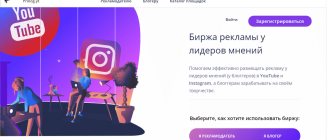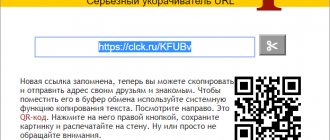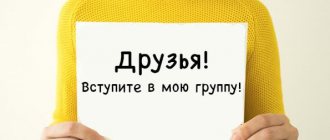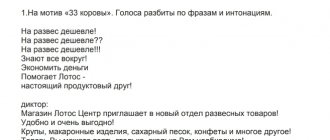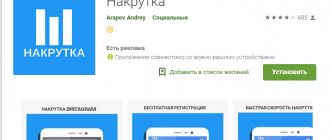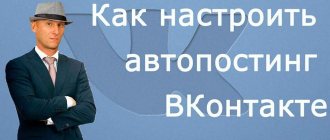Who is the owner and/or creator of the group?
The creator is a VK user who created a group or public page and chose its topic. This person has decisive rights in the management of his community. He can appoint administrators, accept other members into the group (if it is closed) or remove them from there, transfer it to a public page and vice versa. The key difference between the creator is that he can delete the public.
The owner is the user who currently owns the community. He does not have to be the creator, as the group can be sold to another person. The question of how to remove the previous owner is mainly related to the fact of buying/selling a public page. The user who purchased the community wants to become its full owner so that no one else has similar rights. And it's real.
Review of exchanges for advertising in VKontakte communities
Let's look at popular advertising exchanges.
Epicstars
The service unites 40 thousand advertising platforms on Instagram, Twitter, YouTube, Facebook, Telegram and VKontakte. The advertiser can contact the blogger directly or create public tasks. The customer is given access to data on the community audience, level of involvement and quality of content. The advertiser will have to request statistics about the completed task from the contractor individually (this is not provided for by the service’s functionality).
To add a site to the directory, the group must have at least a thousand subscribers. The service commission is debited from the blogger.
How to order advertising:
- Decide on the target audience and the purpose of the advertising campaign. Draw a portrait of your audience: gender, age, hobbies and interests. Choose your goal: increasing brand loyalty and awareness, increasing sales, etc.
- Create a task. Based on the data from the first point, develop a technical specification in the “My tasks” tab (“Add task”). Indicate the name, description and format of the advertisement, provide a link to the site or product that needs to be advertised.
- Find a contractor and negotiate. Click on the “Search Artists” button and sort the list according to your criteria. Having selected a suitable blogger, click on the “Suggest” button. You can also create public tasks.
- Top up your balance. After this, the contractor you have chosen will be able to begin work.
How to earn:
- Add a site. After registering on the service, you need to add your community to the database (section “My Sites”). The minimum threshold for activation is 1000 live subscribers.
- Write a description of the community. It is required to indicate the topic of the group, features of the published content, data about the audience - this information will be seen by the advertiser. Sites without descriptions are not displayed in the feed.
- Indicate average prices. The calculator on the main page will help you with this.
- Make a deal. You can offer your services in public assignments for bloggers or wait for a direct request from the customer. If the advertiser confirms his agreement to cooperate, the deal will receive the “In Progress” status. Place an advertisement in the community and indicate a link to the result of your work in a special field - after this the advertiser will have five days to review it.
- Withdraw money. After the customer accepts the transaction, the agreed amount will be credited to your internal account.
Additional functions:
- sorting by number of subscribers, views and rating;
- search by topic, age and gender of the target audience;
- statistics on devices, geography and demographics;
- reviews from other customers;
- content examples;
- budget, reach and traffic forecast.
Financial questions:
- For bloggers. Withdrawals to bank cards and online wallets occur within 1-3 days. The minimum amount is one thousand rubles. An exchange commission of 10% is charged to the performer.
- For customers. There is no fixed price, but the service recommends replenishing your balance by 10 thousand rubles - this is enough to advertise with 2-4 quality bloggers. You can top up your internal account through bank cards, QIWI, Yandex.Money and WebMoney.
Subscribers.Pro
The VKontakte advertising exchange operates on a Cost Per Click model (with payment per subscription or transition to the site). Performers independently choose the time of publication, format and content of the post. The cost of a click/subscription is determined by the customer.
In their personal account, both parties have detailed statistics on payments, each click and subscription.
How to order advertising:
- Add an order indicating a link to the resource you want to promote.
- Set promotion parameters by geography, topic, age, gender.
- Create advertising posts with gifs and images or select ready-made templates that performers will need to post.
- Specify cost per click/subscriber.
- Top up your balance.
How to earn:
You can add a community with a coverage of 5,000 people per day to the database. There are manual and automatic monetization modes. In manual mode, the contractor independently selects the order, time and content of the publication - suitable for a more accurate selection of tasks. The automatic mode involves selecting a system of optimal orders in accordance with the topic of the community, the gender and age of the target audience, and income statistics of past posts. The blogger only needs to indicate the publication time and the number of posts per day.
Your personal account displays publication statistics with information about each click and the person who subscribed. After completing the target action, payments are immediately credited to your internal account.
Additional functions:
- filters by topic, geography, number of subscribers and visitors, coverage, age, gender;
- future income/advertising expense calculator;
- full reporting and statistics in your personal account.
Financial questions:
- For bloggers. Instant payments to bank cards, Qiwi, Yandex.Money and WebMoney.
- For customers. The price of going to the site or a new subscriber is set by the advertiser - from 0.8 to 3 rubles.
Publicfast
The platform works with VKontakte, Instagram, Facebook, YouTube and Twitter pages. The performer needs to link his accounts - the service itself will generate the price of your advertising posts (but it can be changed). After this, you need to select interests and create a personal profile. The Available Campaigns section will display advertising campaigns that you can respond to. If the advertiser approves your candidacy, you will receive a notification. Your task is to write and publish an advertising post. After the publication is verified by the customer, the money will be credited to the internal account.
How to order advertising:
- Create a campaign, specifying the placement location, campaign goal and deadline.
- Choose an opinion leader.
- Check the post created by the artist within three days.
- Follow posts and statistics.
- Pay for the result. The minimum budget for the free plan is $250.
How to earn:
- Fill out your profile and check your statistics.
- Select suitable brands for advertising posts.
- Create and post content.
- Get paid.
Additional functions:
- filters by category, geography, age, gender and rating;
- campaign cost calculator.
Financial questions:
- For bloggers. Withdrawing money to a bank card or PayPal account takes one to five days. Commission for withdrawal of funds – 15%.
- For customers. There are two tariffs: free STARTER and PRIME – $199 per month. The free version has limited functionality and a commission amount of 25%. Commission on premium tariff is 10%.
FeeClick
The service is focused not only on VKontakte, but also on all popular social networks. It works on a pay-per-click model with the ability to pay in a selected region. Due to preliminary auto-testing of all communities/pages, it allows you to attract live visitors. There is a rating of the quality of sites.
Advantages for performers: accrual of royalties for each click and instant withdrawal.
How to order advertising:
- Add a task to the exchange. It is necessary to fill in the basic parameters of the task, set the parameters of the traffic filter and payment for clicks.
- Top up your account.
- Find a performer in person or accept applications from bloggers.
- Check and pay for completed tasks.
How to earn:
- Add the site to the catalog. At the same time, your group will undergo auto-testing (it is checked that the site is live and active, the approximate number of clicks is calculated).
- Submit an application, discuss the conditions and wait for confirmation.
- Place an advertising post with a link to the advertised site.
- Get income for every click. After closing the application, money is credited within 4 days.
Additional functions:
- filters by topic, desired click traffic, geotargeting;
- detailed statistics on clicks.
Financial questions:
- For bloggers. Instant withdrawal of earned money automatically and 1-2 days manually. The minimum amount for withdrawal is 150 rubles, only on WebMoney.
- For customers. You can top up your account through WebMoney and the ROBOKASSA service. The minimum budget for starting advertising campaigns and the cost per click are determined by advertisers.
Exchange commission – 25%. For advertisers, it is taken into account in the cost of a click; for performers, it is charged when calculating royalties.
Sociate
The advertising exchange works with various social networks, including VKontakte. Ensures quick launch of advertising and transaction security - funds are debited only for successfully completed orders. All posts are automatically checked for the entire time they are posted.
Before choosing an artist, customers can study the group’s statistics with the frequency of updates, views per day and advertising coverage. Based on the implemented advertising campaign, the advertiser will receive automatic screenshots of placements, data on the number of clicks and CPC, advertising reach and CPM, ER and socio-demographic portrait of the audience.
How to order advertising:
- Top up your balance.
- Create a new task in the “Advertising” section. You can find sites yourself by sending applications to administrators. Or offer the task to all communities that fit your parameters.
- Select a suitable candidate and wait for the task to be completed.
How to earn:
- Add your pages and groups to the “My Sites” section.
- Set placement conditions by specifying the subject and price of one advertising post.
- Accept applications from customers or respond to advertising assignments yourself.
- Receive a reward immediately after completing the order.
Additional functions:
- filters by number of subscribers, topic and price;
- shared access for several employees;
- Extensive reporting on the implemented advertising campaign with export to a CSV table.
Financial questions:
- For bloggers. The minimum amount for withdrawal is 100 rubles on WebMoney, Yandex.Money and QIWI. Processing takes about three days.
- For customers. The balance can be topped up via WebMoney, QIWI, Yandex.Money, bank cards.
The commission is charged to the advertiser and is included in the cost of placing an advertising post.
How to find out who created or owns a community
There are several options here:
- You are a group administrator. In this case, you just need to go to group management, select the “Participants” item, then the “Leaders” sub-item and carefully look at the drop-down list. The community creator will always be listed first.
- You are not an administrator. In this case, things get a little more complicated. Look at the page, in particular at its right side - there should be a “Contacts” block there. If there are a lot of people in it, then administrators are also listed there. If one person is the creator. This block may not exist if the creator wants to hide it.
Another option is a discussion page. It indicates who exactly created this or that topic. This person is at least an administrator. The same applies to posts on the wall - the authorship, which is constantly repeated, indicates that they are posted by the user who manages the public.
how to choose a blogger
In order not to drain your budget, I have put together a small list of tips on what to do and what to pay attention to when choosing a platform for your advertising.
- TA. When choosing, rely on your target audience. Compare your blog audience to your client's avatar. For example, it’s stupid to advertise sports nutrition on a mom’s blog or choreograph a wedding dance for a handsome bachelor;
- Format. Pay attention to the format in which the blogger presents information; it may well be that it may not suit you (rude or youthful manner of communication, etc.);
- Target. Think carefully about the goals of your advertising campaign, they can be different, for example: attracting an audience, increasing brand awareness or direct sales. Having decided on it, it will immediately become clear to you what category of bloggers you need;
- Obligations. Consider the timing of when the advertising platform commits to releasing the ad and the post-publication activities. Calculate and evaluate whether it is convenient for you to have it published at the promised time and whether the blogger or resource will provide statistics on the advertising publication;
- Observation. There are many programs for increasing subscribers and activity, and it’s not difficult to paint statistics in Photoshop. Therefore, watch for a few days the actual activity of the page on which you plan to advertise. Well, or check the promotion through services, for example, LiveDune.
On topic: Advertising with bloggers: a complete guide
How to make another person an owner
It is not difficult. We go to community management, select the “Participants” item and the “Leaders” sub-item. We select the administrator, after which this window appears.
In it, click on “Assign owner”, after which this user becomes the full owner of the group. For detailed information, go to the article “How to transfer the rights of the owner of a VK group to another person?”
Accordingly, at that moment you cease to be the owner, losing all relevant rights. You can also make yourself an ordinary member by selling the community along with a manager account. This option is valued most by potential buyers, as it eliminates all possible problems in the future.
How to get your VK group back
If for some reason the creator of the community changes his mind about transferring it for use to another person, he can cancel this decision. After transferring ownership rights, a message will constantly appear in notifications (bell) indicating that you have appointed this user as the owner.
If you click on this notification, a window will appear where you can revoke this decision. By clicking on the “Return Community” button, you will again become the full owner of your group. The steps are the same for all platforms, both computer and mobile.
briefly about the main thing
Today, VK advertising exchanges are one of the most productive types of advertising. After all, each of the bloggers has their own loyal audience, which is really interested in the products that their idol uses.
Exchanges will allow you to quickly find the blogger and VKontakte advertising platform that best suits your criteria and make sure that his audience is real and that advertising really works. And if you don’t want to bother with choosing an exchange, then here are the best ones for you:
- Plibber;
- Sociate;
- SocialTrade.
Possible problems and their solutions
Let's consider what difficulties you may encounter:
- There is no notification to return the community - more than two weeks have passed since the appointment. You will need to write to support;
- There is no button to assign as owner - this participant is not an administrator. Only this user group can be assigned;
- It is not possible to demote yourself - according to the rules of the VK, this is impossible.
It is impossible to remove the owner or creator of a group, especially to a third party. You can only transfer these rights to another user, and this must be done by the owner of the VK community himself.
There is an article on our website about how to contact the channel administrator in Telegram.
Read further:
How to transfer the rights of the owner of a VK group to another person?
Hiding the identity of the owner of a VK group
How to quickly and painlessly delete a group on VK
Administrator, editor, moderator: who are these people and what do they do?
Groups and publics in VK: what is the difference between a group and a public page
[Total: 1 Average: 5/5]
Author of the publication
offline 3 years
Sociate
This exchange is one of the most popular platforms for trading advertising space on social networks. Wide functionality is combined with an intuitive interface and affordable cost of advertising. Using the filtering system, you can quickly find a whole set of communities that, in terms of topic, coverage, CPM, number and gender and age composition of participants, as well as pricing policy, correspond to the advertiser’s requests.
In addition, there are a number of options that make the placement of promotional posts even more targeted. These include exclusion from the search of administrators who delay the consideration of applications; The display of sites from the blacklist, with a certain age limit, or those created recently is blocked.
Selected communities are sorted according to several criteria:
- number of participants;
- number of views;
- coverage of one record;
- price;
- SRM.
The “Statistics” tab allows you to generate an objective report on the results of an advertising campaign. The following are demonstrated using graphs and tables:
- likes, reposts and comments;
- SRM and SRS;
- placement screenshots;
- clicking on links;
- portrait of the target audience based on socio-demographic characteristics.
The wide functionality of the exchange makes it possible to assess the intersection of audiences in selected groups. In addition, here you can post posts with external and internal links, create lists of favorite users, and much more. Each post can be illustrated with photos, videos, audio files, and links to the mobile application.
We recommend: How to create a group on VKontakte
You can pay for the placement of promotional posts through Yandex.Money, WebMoney, Qiwi-wallet or Robokassa. For legal entities, the possibility of non-cash bank transfer is provided after signing the relevant agreement.