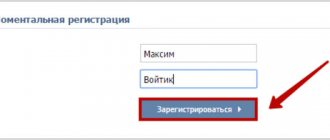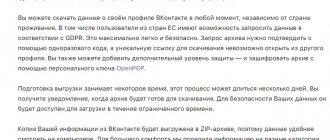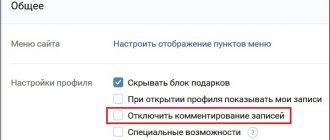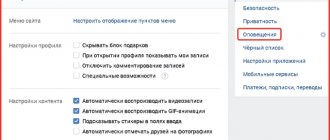By logging into the mobile version of VKontakte (VK) , you can visit your own page on this social network, both from a computer and from a mobile phone or tablet with access to the Internet.
Logging into the mobile version of VKontakte (VK) for a computer is becoming very popular. Since, while at work, you can freely access your page, the system administrator does not always close access to it. This version of the site can also be used to save limited Internet traffic, since all information is transmitted in a small format and in a compressed form.
Mobile version of VKontakte (VK) for computer - login to the site
You can go to the mobile version of the VKontakte website using the link.
This is one of the most popular social networks in the world, millions of users visit their page every day, it is not necessary to log in from a computer all the time. You can log in from your mobile phone or tablet and stay in touch with your friends wherever you are.
Login information is sent to the specified number or email address during registration, which is then used as a login, then you can go to the mobile version of VKontakte on your computer or mobile device. Using a mobile number (if it is linked to a page), you can quickly restore access to the page if you lose your password.
How to restore access?
Method number 1: via phone
1. Click the “Forgot your password?” link. (located below the login fields).
2. On the page that opens, enter the e-mail or telephone number indicated on your personal page.
3. Click Next.
4. In the “Action Confirmation” panel, click the “I am not a robot” box.
5. Perform a verification task: mark the images with a mouse click according to the specified attribute.
6. Click “Confirm”.
7. Type your Last Name (as it appears on the page).
8. Click Next.
9. If your account information is displayed on the page, click the “Yes, this is the right page” button.
10. Wait a little. An SMS with a verification code should be sent to the phone number attached to your profile.
11. Enter it in the field that appears. Click Change Password.
12. Type the new password twice (on two lines) and click “Change...” again.
After completing the procedure, you will be able to log in to your profile again: enter your phone number or e-mail and a new password in the login panel.
Mobile version of “My Page”
The main task of the mobile version is simple and convenient use of “My Page” m.vk.ru, and that all the functions that are in the full version of the site are available. As a result, we received a convenient and functional version. When entering the menu, all necessary sections are shown with clear icons:
- «My friends“- here we see the friends’ avatar and a link to quickly go to their page; the phone number is also indicated if the user indicated it in his profile.
- «News" And "My photos" are displayed the same as on the computer version.
- «Messages" display the latest dialogues, and when you click on a specific one, you go to the dialogue page with a specific person.
Using m.vk.com , the system takes into account the limitation of the amount of Internet traffic and a possible reduction in data transfer speed. Because of this, all information from the page, photos and videos especially, is loaded in a compressed form.
We simply and conveniently implemented the receipt of messages, gifts and reminders; clicking on them will instantly take you to that area.
My page
To get to the “My Page” section, the mobile version of the VKontakte social network, in the menu section you need to click on the photo of your page (avatar).
After which the main profile page (My Page) will open.
Here you can see all the basic information about the user, as well as change it. To do this, we carry out a number of actions:
- click on the three dots in the upper right corner
- section "edit page"
- change basic information
- click the checkmark in the upper right corner
The same actions can be performed in the “Settings”, “Edit Page” menu section.
It is worth noting that in the mobile version you can only change the most basic information, such as:
- Name
- surname
- floor
- Date of Birth
- Family status
- city
To change other information about yourself, the user will have to go to the regular version of the site.
Advantages of the mobile version and its appearance
Read also: How to use Snapchat - Step-by-step guide
back to menu ↑
Avatar
You can also change your profile photo in the My Page section. You can do this in 3 ways:
1 Click on the profile photo in the section . After that, in the window that appears, click on “Load from gallery” or “Take a photo”. Then choose a photo or take a photo. After downloading, you will need to set a thumbnail, which will be displayed as an icon for other users.
2In the lower right corner of the photo, click on the camera. Next, follow the above steps.
3Click on the “Photo” item. It is located immediately after the main information and is indicated by a camera. After this, you will immediately be asked to select a photo from the gallery. Once you select a photo, you can edit it by adding various effects. Then click the “Attach” button and in the window that appears, click on “Change my photo”.
Changing your avatar
Read also: 7 reasons why you can’t log into your VKontakte page
back to menu ↑
New entry
There are several ways to add a new post to the wall, but the main ones are:
1 Share a post from someone else’s page/group. This can be done by clicking on the megaphone at the bottom of the entry, and then in the “On your page” window that appears.
2In the “My Page” section, click on the “New Entry” item, which is located under the main information. Write an entry, add the necessary files and click on the checkmark in the upper right corner.
3Also, if you click on the “Photo” item, which was described above, and after selecting a photo and clicking on “Attach” in the window that appears, select the “Publish on the wall” item, the application will automatically transfer you to creating a new post.
4In the “Settings” item, click on “Record”.
"Add Entry" button at the top of the screen
Possibilities
If necessary, write a message, enter the group, look through the news. tape, you can use the following options at any time:
- If you have Internet access on your smartphone or tablet, you can easily log into your page through the mobile version of VKontakte (VK).
- Not viewed by the system administrator;
- All mobile devices have great functionality and high-quality cameras. Communication in VK mobile version is complete.
How mirrors and anonymizers work
In fact, these are two names for the same programs that allow you to bypass blocking of resources on the Internet. They are intermediaries between you and sites that you need to get to via a roundabout route.
In simple terms, the address of the computer from which you log into the social network changes. You are, for example, in Ukraine, in an office in the center of Kherson, and logging into VKontakte is carried out as if you were sitting at a computer in the USA on the outskirts of Portland.
The second result of use is the substitution of the path in the browser address bar from vk.com to another site. This is why network administrators in the office cannot see that you have accessed prohibited resources.
If you value privacy in VK, then you may also be interested in an article on how to hide interesting pages.
Mobile version of VKontakte in the official application for mobile devices
You can download the official application for mobile devices based on Android or iOS in the official device stores:
- Google Play for Android devices.
- AppStore for iOS devices.
- To install, follow the link above, or on your device, go to the application store and write “Vkontakte” in the search.
- This application works in online mode, messages from users come with notifications.
- In terms of design and functions, the application is the same as on the mobile version of VKontakte (VK).
- Using the application saves resources and battery power due to low energy consumption, which cannot be said about the mobile version of the site.
Method number 2: without e-mail and phone
If you cannot open your profile and do not remember your login or you do not have access to the specified mobile phone, you also need to go to the “Restore access...” (link “Forgot...?”) and then follow these steps:
1. Click on the anchor line “...click here” at the bottom.
2. In the “Link” line, enter the address of your social network profile and click “Next”.
If you don’t remember or don’t know the URL of your personal page, you will need to go to the site search and find the profile there:
- click on the “Click here” link at the bottom of the same page;
- enter your first and last name in the search line;
- additionally configure the search filter (specify region, age, educational institution);
- In your profile block, click “This is my page.”
3. Complete an application to restore access:
- indicate the old phone number and the new one;
- old e-mail (which was used to log into your account);
- and, if possible, type the old password with which you were able to access the page.
4. Click “Submit Application”.
5. A link will appear on the display. Save it, it will take you to a page where the status of your application is displayed.
6. If the application is approved, the service will provide you with instructions and all the necessary data for authorization in your account.
Free mirrors
There are quite a few anonymizers and mirrors, their operating principles are the same, but their effectiveness and safety are different. We will look at the most popular programs that allow you to log into VK under a different IP address.
Chameleon is the most popular service
To use this product, you need to go to the official website. On the main page you can read a brief description and capabilities of the program. Here you can also set the profile address of VK, Odnoklassniki, or any url where you need to go without showing your real IP.
The Chameleon program allows you to access blocked sites for free without time limits. Unlike other anonymizers, where after a short period of use you need to pay a fee for further work.
Another advantage is good operating speed, which is a weak point of many similar products. But it may be that the website of the DSLR itself is blocked, then try using other options.
NoBlockMe is the second most popular anonymizer
This is a modern, constantly updated software product. Thanks to this, its algorithm allows you to access sites that remain blocked when using other mirrors.
This anonymizer, just like Chameleon, boasts good speed. Another advantage of the NoBlockMi service is cross-platform – it can be used on a computer and phones with any operating system.
Proxy.toolur.com
Login through the anonymizer is carried out from IP addresses located in the USA and Europe. There are 9 of them in total; you can change them periodically so as not to arouse suspicion among administrators in the office, using one mirror.
The advantages of this product are ease of use and availability in the CIS. You can log in to VKontakte, Facebook and other social networks.
To get started, enter the page address in the field, select a server and click the “Go” button.
Go to a VK page without registering to search for people: what do you need to know?
To find a VK person, you do not have to be registered on this social network. The main thing is to know some tricks and follow the sequence of actions.
Login without registering to search
So, you need to find a user or group, but you don’t want to go through the process of creating a profile, then do the following:
Click on the active entry “Forgot your password?”
- Go to the VK main page. Click below the lines to enter your login and password, active link “Forgot your password?” .
- After this, click on the “click here” - this is an offer from the site to restore access.
Click on the active entry “click here”
- A user search page will open. "click here" entry again .
Click on the active entry “click here”
- Now, on the new page you can search for people. Enter your first or last name and if the person is registered in VK, you will see his photo in miniature. You can further refine your search and enter additional information about the person in question in a special column.
People search is now available.
When you have found a person by name, surname and seen his photo, click on this photo. This user's page appears.
On topic: How to choose a power supply for your laptop?