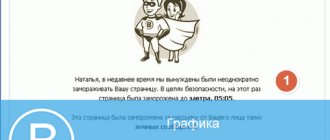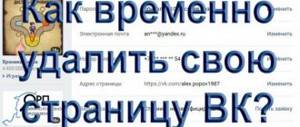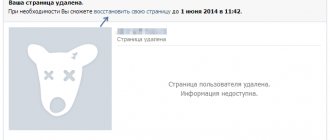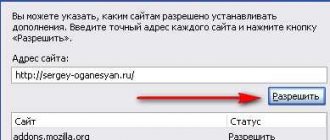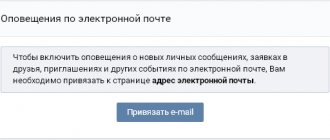Many users have several different pages on the VKontakte social network. This is very useful if, for example, you are engaged in sales through VK. In this case, it is necessary to have two accounts: one for business, the other for personal. Of course, you can get by with just one, but, as practice shows, it is very inconvenient. We will tell you how to create several VK pages in today’s post. Let's also talk about how to log into VKontakte to another page. A lot has been written about what you need to do to register on VKontakte. Even on our website we have talked about this several times, for example, here. If you don’t want to read detailed instructions, then go to the special page in the help section (see bottom screenshot).
What do developers tell us about registration?
- Registration is absolutely free.
- To create a new account, just go to the main VK.
- IMPORTANT! The registration procedure requires the presence of a phone number that has never been used before when creating a new profile.
- Obviously, there is no way to link one phone number to several pages at once.
- By the way, the developers strongly recommend not using third-party resources with virtual numbers, otherwise you risk getting blocked. If everything that has been said does not scare you, and you still want to use a virtual number, then this review will definitely be useful to you.
- Previously, to register on VKontakte, you needed someone to send you an invitation. A telephone number was not required; it was enough to provide an email address. Now this does not work, so everyone who created pages a long time ago can easily start creating another page for their main number. It hasn't been posted online yet.
How to find your old page
We will help you find your old VK page.
Let's say you accidentally registered on VKontakte again, that is, you created a new page. And now you can’t find the old page where all your friends were. You just confused the concepts of login and registration.
Login is when you enter your username and password and get to your existing page. And registration means creating a new page. What to do in this case? You need to exit the new page you are currently on and go to the old one.
How to access the old VKontakte page
If you know the phone number (or email address) to which the old page was registered, and also know the password, then you can always log in to it. Just enter your phone number (or email) as your login when you log in, and also enter your password. The most convenient way to log in is to use the start page. Login is reliable and safe. Having opened the Vhod.ru website, click the “Login” button under the “VKontakte” heading. You will not only log into your old page, but also get additional convenient features.
What should I do if I can’t find the old page and don’t remember the data?
If you do not remember any of the data to which the old page was registered, you will have to submit a request to the access restoration service. But first you need to at least find the VKontakte page itself so that they understand which page you want to restore access to. To find your old page by last name, first name and city, you can use our VKontakte person search:
or searching for people all over the Internet:
When you find it, you need to open the page and find out the link to it - for example, https://vk.com/id12345678 . People with whom you corresponded through your old page can also help you. Let someone find messages from you and open your old page via a link by clicking on your name. In the address bar of the browser there will be a link to your page.
Restore Confirmation
After clicking, a pop-up window will appear asking you to confirm or cancel the operation. Click on the right button to continue the process. To cancel, you can use the appropriate link or click on the cross in the upper right corner of the window.
The VKontakte profile will be restored. No additional authorization is required; you will already be logged into your account. The site will redirect you to the news feed section, from where you can go to any other section. Unlike the procedure for deleting a profile, when restoring it there is no way to automatically notify all friends. If such notification is necessary, use private messages. Friends will be able to understand that the account has been restored by the returned photo of the user.
Greetings, dear friends!
We are in touch with you again and, of course, with new useful information.
Social networks are a useful tool that we deal with almost constantly. Not long ago the topic was discussed. It would be good if deleting the account was a conscious and informed decision. However, how to restore a VKontakte page if the data is lost or the account is blocked?
Or have you changed your mind and now you just need to restore your profile after deletion? Is it possible to do this after the 7 months allotted to VKontakte for reflection?
About all this in today's article.
Several standard cases and their variations are common:
- You deleted your profile and want to get it back.
- Your account has been blocked and needs to be restored.
- Lost password.
- Forgotten login.
- You no longer have access to your number or email.
We will analyze each case step by step.
Restoring a deleted page
If the deletion occurred on your own initiative and you remember all the data, getting your account back is very simple. How long it takes to restore a deleted page is determined by the site’s policy, which states that this is possible within 210 days (7 months).
Your actions:
We go to the main address of the site - vk.com.
Enter your login and password into the standard fields - the ones you entered the last time you logged in.
You will see a standard image of a dog on your avatar and a signature that the profile has been deleted. Having studied the information up to what point you can return it, click on the “Restore” button on the left side, as shown below in the screenshot.
The account will be restored exactly in the same form in which you left it - with all photos, videos, music and even dialogues.
By the way, if you are not sure that you want to completely lose the opportunity to revive your personal VK account, then you can extend the period.
You are given exactly 210 days. Record this time and, closer to the date, go to your page, restore it and delete it again. Ready! You have a new 210 days. This is no less than most of the year. The main thing is not to forget to log in on time and update the deadline.
Unblocking your account
Your page may be hacked or frozen for violating the rules of the site, which in the eyes of VK is often regarded in exactly the same way, because no one can say who exactly is acting in each specific profile, the owner, an outsider or a virus program.
The site system is designed in such a way that if you receive a ban, for example, for sending spam or insults, then you can return access to the frozen page almost immediately.
To do this, you will need a number that you will need to enter in the field provided. Everything is intuitive and simple - you receive a code that you send to the site and go to the form where you need to come up with a new password.
It should not be repeated with any of those that you have placed before. Otherwise, you simply won’t succeed, since the system will declare that this password has already been compromised.
After creating a new unique password, you are redirected to the login address, where you need to log in with new data. Come in and receive your profile safe and sound.
An important point - if you suddenly realize that you do not have access to the linked number, then you can use another one that is not yet linked to any profile. But this may take longer and you will need to answer additional questions. In this case, you will need to log in with a new login (phone number).
Depending on the type of ban and its severity, reassigning the number may take several days. The system will provide relevant information in each specific case.
If you are blocked again, the ban period will be longer (one day, three days, a week, two weeks, and so on). With each new blocking, the terms increase until a lifetime block follows. In this case, any actions will be useless, and the linked number will be blacklisted. That is, you will not be able to register using it again.
What to do if you forgot your password?
If you just need to recover your password, then follow the link - https://vk.com/restore.
Or click on “Forgot your password?” under the data entry field on the site.
You are prompted to enter a phone number or email. Enter the data. The verification is quite simple; the next step asks you to enter the last name specified in your profile.
If this is our profile, we confirm - “Yes, this is the right page.”
At the next step, the system offers to send a password to the linked phone. At the same time, if an email was entered as a login and not a number, this does not matter. You can receive the code via email through an extended application, which will be discussed below.
We enter the received code and get into a form where you are asked to come up with a new password. We come with new data.
If you forgot your login
As a rule, an e-mail or a number is used as a login (the system reacts the same to entering “+79...” and to entering “89...”) That is, both options are working.
If you don’t remember your login, then also under the input field on the main site click on the link “Forgot your password?” or enter in the address bar – https://vk.com/restore.
This is the address of the recovery form. The system asks to enter a phone number or email, but we don’t remember them. Therefore, we find the entry below “If you do not remember the data or do not have access to the phone, click here” and follow the link.
If it is difficult or impossible to remember, the system offers to find you in a people search. To do this, click on the link below the input field.
You can use VK search even if you are not logged in. We search for ourselves by first and last name, if necessary, connect filters on the right by gender, age, country and city.
When found, click on “This is my page.”
The site directs us to a complete access recovery form, where you will need to enter a new phone number to which a code will be sent, your old email and password. It is not suggested to enter the old number, because if you remembered it and could use it, then, of course, you would have already logged in.
Using this method, you can link a new phone and revive your account via a code from an SMS or via your old email.
Thus, the actions in case of loss of the login essentially coincide with the loss of access to the old linked number. Because now, to register a page on the site, an e-mail is not required, but you can’t do without a number.
Lost access to linked phone and email
The actions in this case are identical to the instructions described above with the loss of the login, which, in fact, is the phone number and email.
If you cannot use your old mail, click the appropriate button, as in the screenshot below - “I don’t have access to mail.”
The system will immediately offer to send a code to the new specified phone. It is impossible to relink a new email at this stage and restore the account from it.
How to access the old page without leaving the new one
You can use Incognito mode in your browser if you only need the old page occasionally. For example, if you have Chrome, open the browser menu and select “New window in incognito mode.” A window will open in which you seem to have not yet entered any page. Enter the address vhod.ru and use the “Login” button to enter the old page.
You can also install two different browsers - for example, Chrome and Firefox - and in one of them sit on one page, and in the other on another. This is more convenient if you want to constantly use different pages.
Additional privacy settings that allow your profile to be seen by other users
Also, the VKontakte functionality allows you to choose which of your updates your friends see, and who can see your page on the network.
For this:
- Go to the “Privacy” section already mentioned above;
- Find the option “Who can see my page on the Internet”;
- Select a list of people who can see your account online.
- Also adjust the nearby option “What updates do my friends see in the news” and, if necessary, select a list of sections whose updates will be available to your friends.
We also previously told you how to listen to music on VK without going into it.
If the old page was linked to the same number
Important: if you registered a new VK page on the same phone number as the old one, then now the old page is no longer linked to this number. You may think that now both pages are on the same number, but this is not so. Only one page can be linked to one number, and the number was unlinked from the old page when you created a new one. You just didn’t pay attention to what the site was telling you.
What to do in this case? There are several ways to solve the problem, see here: What to do if you created two pages for one VKontakte number. Each person is allowed to create only one page on VK, and if you lose access, you need to restore it, and not create a new page (and at the same time new problems).
Incorrect password. How to recover?
We are usually sure that we are entering the password correctly. But if it suddenly doesn’t fit (the VK website doesn’t accept it), there’s no need to rush. Maybe you are entering Russian letters instead of English? Then switch your language. What if there are big letters instead of small ones? Then turn off the Caps Lock button. If the password does not work, no matter what options you try, or you have forgotten it, you need to restore access.
To restore access to the page, go to the VKontakte website and click on the “Forgot your password?” link:
Another way is to open the link. If you are on a phone, open this link: for mobile users. A new window will appear with the VKontakte website in it, and you can switch between it and this page. Come back here and read on.
Do not register a new page for the same number!
You will not be able to restore access to the one for which you forgot the password.
VK applications
If the mobile or Web version of VKontakte is not very suitable for you, and you would like to always be with your friends, then the VK mobile application is suitable for you. It doesn’t matter what kind of portable device you have, there is a software product for each operating system.
In order to install VK for a smartphone or tablet, we recommend visiting the official store of the developer of your OS. For Android this is PlayMarket, for iPhone - Apple Store.
The VK application is very convenient and does not require constantly opening the browser, because this usually leads to a loss of time. An application shortcut will appear on your screen, and when you click on it, your VK page will immediately open.
Many people will now think that to install the VK application you will need a modern, powerful smartphone that will cost tens of thousands of rubles, but no. Almost any one will do, even the most budget-friendly one.
How to change id in VK
Before changing your id, find out its history.
Where did the numbers come from, and why exactly what they are? This is the serial number of the questionnaire, assigned during registration (how to register). For example, the profile address is vk.com/id150, which means the 150th profile has been registered. If the group address is vk.com/club1, where the ID is the numbers after the word club, this is the first registered VK group. Look at your numbers, think about how many profiles have been created before you :).
There are no accounts with the same numbers, just like groups and communities. Even if the old profile is deleted or blocked, no one will register the profile or receive this number. Will remain forever assigned to the old owner, except for rare exceptions.
Some ids do not exist in nature: 13 and 666 have never belonged to any user.
Do you think the creator of VK is a superstitious person? If you know other magical IDs, write in the comments.
It is impossible to change the number to other numbers; you will have to register again. When registering, you cannot select the desired numbers. Another option is to buy an account with a nice number and verify it on your mobile phone.
VK my page - opportunities
After you log into your VKontakte page, all the functionality of the social network will become available to you:
- Read and send messages to other users
- Add other members as friends
- Join groups and communities of interest, as well as create your own
- Comment and like your favorite posts
- Listen to music and watch videos And much more. If you still have any questions, please ask them below in the comments.
According to VK rules, each new page must be linked to a new phone number. From this article you will learn:
How to create a new account How to quickly switch from one page to another How to prevent your profile from being hacked
To create a new account, you need to log out of the old one and click on the register button. Next, enter your phone number, come up with a password and wait for an SMS with the code. Afterwards you can proceed to its design. If you don’t want to go to a communication store and register a SIM card there, you can use virtual numbers. This service allows you to buy a specific number, enter it on the website and receive a code through the operator’s services or by email. There are paid and free virtual numbers for creating an account. We wrote about them in more detail in this article.
The first method, the fastest, is to restore the SIM card
If the old number was registered in your name or in the name of someone close to you, you can restore your SIM card at a mobile phone store if you go there with your passport. This is done quickly and inexpensively. Even if you don’t remember the number you had, at least remember your mobile operator and go to their salon - they will remind you of the number and restore your SIM card. After this, you will quickly restore access via SMS, and then, if necessary, link the page to a new number (it will unlink from the old one).
If you have already created another page for this number
or simply linked it to another page, then it is no longer possible to restore access via SMS, and only the second method remains.
VKontakte go to another page
To access the new page, you need to log out of your old account and enter the username and password for the new one in the login form. If you often switch between profiles, the browser will save this action, remember your login data, and you can easily switch from one account to another without constantly entering data.
Please note that if you log in from someone else’s computer or use a shared Wi-Fi to connect to the Internet, VK may require a security code. As a rule, technical support will send it to you via SMS or send it via private message on VK. Why creating a second page might be useful:
- To differentiate between personal space and work. Create a second page so you don't have to show it to your colleagues. You don't always want people to know about your personal life at work. Test of a new idea. At the moment, social networks are a useful tool for promoting your services and products. You can create a separate account to test the startup and understand how interesting the new idea is to people. Earnings in VK. You can make money online by subscribing to groups and liking them. You can also get additional income from the group. Own blog. If one day you decide to start your own blog, it is best to create a separate account for this. This way, you can more objectively evaluate your writing skills and abilities, and also separately increase subscriptions and likes to the page.
You should not create a page to send spam or offer dubious services to people. You can be easily exposed. VK will block access to the account, and the page will not be easy to restore.
How to create another VKontakte page
You can create another VKontakte page both from your phone and from your PC. It is enough to have a new phone number or use a virtual one. Let's summarize once again what you need to do to create a new profile:
- Enter your first and last name in the field called “First time on VKontakte?”
- It is advisable to provide reliable information if you want to find new friends and establish yourself as a person you can trust.
- Please enter your date of birth. According to VK rules, the social network can be used by people who have already reached 14 years of age. Therefore, you cannot skip this step.
Enter the code that will be sent to your phone number. Also, according to community rules, you cannot limit yourself to entering only email, as was previously the case. After that, you can start creating a profile depending on your goals.
The second method, without SMS - application for restoration
It only works if the restored page contains your real first and last name, and also contains your real photo. The page is restored to the new mobile number (it should not be linked to another page). This method takes time - from one to several days.
The page must have your photo,
where the face is clearly visible.
It’s better if it’s in the “Photos from the Page” album (that is, it’s on the main photo or was there at one time). It might also be on an album called “This Is Me” or something like that (but not “My Friends”). It’s even possible in a hidden album, but if the photo is in “Saved” or on the wall (the “Photos on the Wall” album), it will not work. If the photos on the page were deleted (for example, by a burglar), then this must be indicated in the comments to the application. And the page must have a real first and last name.
In exceptional cases, the page is restored if only the last name is fake (and you agree to change it to a real one). A fake cannot be restored this way.
It's better to do it from a computer
or at least from a tablet.
Attention:
a link to your application will be sent to the phone number you indicated as available - you can always go to it and see what’s going on with your application. They may ask you to send something else, so don’t be lazy and check from time to time. The application will be reviewed by the support service, so you will have to wait (a day, two, three - usually no longer).
How do I know that the application has been approved and the page has been restored? An SMS will be sent to the phone number you indicated as available. You will be sent new login information: login and password (the password can be changed after the first login). See also:
Another way to access access recovery is to open the full version of the VK website, click on “Forgot your password?”
at the bottom there will be a link
“If you do not remember the data or do not have access to the phone, click here.”
Click on the words
“click here”
and you will be taken to a request to restore access to the page.
In the future it is highly recommended
link your page to your current mobile phone number to avoid hacking, and also to be able to quickly restore access if you forgot your password. If you change your number, you need to change it in the VK settings!