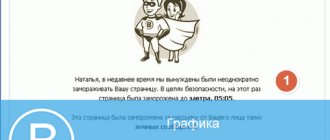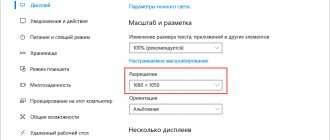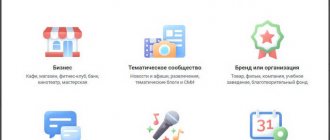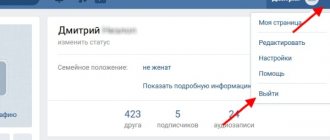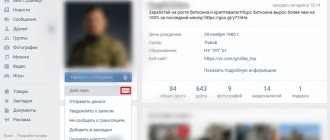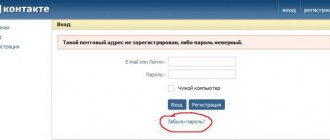Home / Rights
Back
Published: 09.11.2020
Reading time: 10 min
2
117
– Lately, I’ve often encountered on social networks that the accounts of people I follow are blocked. Tell me why they can block an account on social networks and how to avoid blocking?
– In social networks, blocking issues are resolved quite simply at the discretion of the administration. If the network administration considers that a user is violating the rules, they will block him. The user himself will have to prove his innocence and no one gives guarantees that his arguments will be heard and his profile will be unblocked.
- What should the owner do?
Why is this happening
If you notice that the administration has blocked, in other words, “frozen” your account, then your page has “offended” something to it. Most likely, you were finally “hacked” and with your own hands they performed actions that were not permitted, from the admin’s point of view. Considering the fact that recently there have been a proliferation of, almost indecently, many services offering various “See who’s watching your page” or “Find out how to get votes”, it’s no wonder that your page has been “frozen” ... Spam is an annoying, but terribly interesting thing that grabs respectable citizens, as they say, to the quick. Well, you don’t need to whisper about how to read other people’s SMS or track where your other half is...
What can you do to defrost?
First of all, you need to inform the VKontakte administration that spam was sent from your page without any reason, about which you know nothing. You need to write a message to the support service in which you explain the “behavior” of your page and your non-involvement in it. Fill out a special form at https://vkontakte.ru/restore.php, in the hope that everything will be OK.
It will be difficult for an attacker to use this service, because... You will be required to enter a lot of data about yourself, including a photo “embracing” the monitor, where the form you filled out can be seen on the screen. In addition, among all the information about yourself, you will need a scan of an identification document (in your case, this is a birth certificate). Without photos and declared scans, your application for “defrosting” will not even be considered!
In parallel with filling out the above form, you can try to change your password; perhaps you will be lucky and won’t have to wait the whole 3 months.
The cunning actions of ill-wishers are hidden behind the inventions of certain services and miracle programs that instantly “unfreeze” unfortunate pages. All this is complete nonsense and just another scam, nothing more! One can only envy the ingenuity of the attackers, because they ask for different voices to send response SMS: paid or supposedly free, which turns out to be actually paid... Money instantly disappears from your mobile account, albeit small, but the result is zero! It’s better not to use such “good” services, otherwise it won’t take long and you’ll end up in an “eternal” BAN...
⛔ Website. Pre-trial and judicial blocking
Roskomnadzor can block any website containing information prohibited for dissemination, pre-trial or in court. In this case, the site will be included in the Unified Register of Roskomnadzor, which has been maintained since 2012.
Pre-trial blocking is possible for a limited list of reasons: if there is child pornography, drug propaganda or suicide on the site. Pages are included in the register of prohibited sites based on Roskomnadzor’s own initiative inspection or based on a complaint from other users. Blocking is carried out in three stages:
- The department verifies the information received and sends a notification to the hosting provider.
- After verification, the hosting provider notifies the site owner about the presence of prohibited data.
- If the owner does not respond to the warning, the site is blocked.
In the future, the owner can appeal the decision of Roskomnadzor in court.
Judicial blocking on the basis of the Federal Law “On Information, Information Technologies and Information Protection” occurs if the court finds information prohibited by law on the resource. When a site is blocked, the owner is not notified in advance and only learns about the blocking upon receipt of a notification from Roskomnadzor about inclusion in the register. That is, the site administrator is not present in court, and the decision is made without his participation based on the results of the prosecutor's audit.
The legislation does not contain a clear list of information for which a site is subject to blocking, so the issue is decided by the court on an individual basis. Prohibited content includes the following:
- extremist materials;
- methods of producing drugs and explosives;
- gambling information;
- dissemination of personal data;
- copyright infringement;
- sale of diplomas or sick leave;
- insulting the feelings of believers;
- information about the development without indicating information about permitting documentation;
- benefits for breaking the law: tax evasion, military service, non-payment of loans, illegal cash withdrawals and manipulation of meter readings.
How can a person who insults the authorities be punished?
Read
Hygiene on the Internet, or Who is watching us on the other side of the screen
More details
What will happen to posting other people's photos on the Internet?
Look
What should the owner do?
If the site is blocked, then you need to check it for information that violates the law. The user should obtain a court decision regarding the site and, if desired, appeal it. You can also seek protection of your rights from human rights organizations that allow you to defend your position before Roskomnadzor.
What to do if nothing works out
If the page is still “frozen” after futile efforts, there is nothing left to do but stock up on remarkable patience and wait the allotted time until the specified date.
That's all!
Oh, I completely forgot, you can create a brand new page and hang out there for a while. The best part is that no one will recognize you =)
Now let's look at a very important topic. We will talk about freezing VKontakte pages. We will learn how to carry out this procedure with our personal page and with other users of the social network.
Let's talk about the mechanisms by which this procedure is performed. And let's look at all the nuances. Let's see how you can freeze a page on VK.
“We have detected suspicious activity...” - the essence and reason for the freeze
Usually we can encounter the message in question when going to our page or when going to the page of another VK user.
Such freezing is performed by Vkontakte robots in an automated manner, and can be caused by the following factors.
| Reason for blocking the page: | Details: |
| Viruses | Viral links were previously sent out en masse from the frozen account. For example, an account was logged in from several IPs at once, the hosts file on the user’s PC was modified, etc. |
| Spam | Your account may have been frozen for sending spam. Someone massively marked your messages as spam in VK groups |
| Restriction on adding friends | You added more than 15-20 friends per day |
| Prohibited Content | You posted videos on VKontakte with scenes of violence, cruelty, child pornography and other prohibited topics |
| Change of location | The person logged into his account under a non-traditional IP. For example, previously for years the login was carried out from a Russian IP, and recently an attempt was recorded to log into your VK account from China |
| Breaking | Your page has been hacked by hackers |
| Problems with the provider | Your provider's DNS servers are not working correctly |
| Suspicious activity | Your browser has extensions installed whose operation the VK robot considered suspicious (for example, all kinds of music downloaders, etc.). |
Typically, the functionality of a social network, as can be seen above, in addition to the message about the freezing of a page, gives the reason for the freezing (spamming, suspicious activity on the site and other factors).
Let's figure out how to get rid of the message about the temporary blocking of your page in VK.
Manually freezing your page
First, check out the following materials:
There is a lot of useful information on this topic.
As for manual blocking, this option will be useful to us if we want to delete our page. You can do this forever, and for a while. The essence of the process will not change. Unless within 7 months, do not forget to restore it (see).
Let's look at it with an example.
Open your page and go to the “My Settings” section.
Now our page is frozen. If you don't need it anymore, just forget about it. If you need it, don’t forget to restore it. The link to the instructions is provided above.
How to make it so that a person cannot log in and watch it
This is a softer locking option and more versatile. You can allow only friends to view your page, for example, then strangers will not be able to view it. In addition, you can prohibit writing messages to everyone except friends or a certain circle of people. The convenience here is that you don’t have to specifically choose who you want to block—you just need to determine who you want to communicate with.
How can I view my page and write messages?
- If you have an unwanted person in your friends list, remove him from there:
- Click “My Friends” and find this person on the list.
- Click "Unfriend".
- Click “My Settings” and select the “Privacy” tab.
- Find the title "My Page". Just below, opposite “Who can see the basic information of my page,” select “Only friends.”
- Find the heading “Contact Me.” Below, opposite “Who can write me private messages,” select “Only friends.”
- If you want, look at other items on this page and also leave access there only for friends.
- All! The settings are saved.
Clue
On the “Privacy” tab, you can select the access option not “Only friends”, but “Everyone except. "and manually specify a person who should not see the page or write messages to you.
Important!
If you have private messages closed from strangers, do not forget about it and do not invite anyone to write to you in a personal message - they will not succeed. A lot of VKontakte communication takes place through personal messages, so you should think again about whether it’s worth depriving people of the opportunity to write to you. After all, it may happen that someone really needs to contact you, but he will not be able to do this.
Note: even if you have closed your personal account from strangers, people with whom you have corresponded before will be able to send you messages to an already started dialogue within a week.
Why can my page be frozen?
Let's talk about the reasons why we might get blocked.
Let's highlight several main categories.
1. Suspicious activity. If you start sending out friend requests en masse, liking and reposting posts (see), or writing identical messages to several users at once, then you will be automatically frozen.
You shouldn't do such things. Spam on the social network is not welcome. But there are no special problems here. You can quickly unfreeze the page using an SMS code.
2. Virus infections. If you pick up an electronic infection and attackers gain access to your account, they will begin to use it for their own purposes. As a rule, they will perform the same actions - spam (see), mass add as friends, etc. And your page will be frozen again.
Here it is advisable to perform the following operations. Change password (see), find and remove all viruses from your computer.
3. Freezing due to user complaints. Any user can send a complaint against you, your posts, comments, etc. (see). Complaints are reviewed by the administration, and if they consider them justified, then your page is frozen. This is a double-edged sword. On the one hand, you have nothing to fear if you do not commit illegal actions. But the number of complaints can be increased artificially, and you risk getting blocked, even if you didn’t do anything.
What can I recommend here? Do not abuse the rules of the social network. And if you have already filed a complaint, then try to contact technical support and explain the situation to them.
The process for submitting a complaint will be discussed below.
Is it always possible to unfreeze a frozen VKontakte page?
Hardcore violators will lose their profiles. It often happens that your VKontakte page is frozen forever when you maliciously break the rules. If there are complaints about the page, they can block access immediately. Most often, a lifetime freeze is imposed after the third violation:
When you try to log in, this picture will appear. There is no point in writing to support; it is extremely rare to achieve anything, and only if the reasons are not so serious. On the other hand, for minor violations they are not blocked forever, you still need to try.
How to send a complaint and freeze someone else's page on VK
The easiest way is to send a complaint directly from the user's page. To do this, scroll down a little and find the “Report page” link.
Your complaint will be submitted to technical support for consideration. And the user himself will be included in your blacklist (see).
You can manually flag a user's spam messages if they send them to you.
To do this, go to the dialogue, highlight the desired message, and in the menu bar, click the “This is spam” button.
The more valid complaints are sent, the more likely it is that this user will be frozen.
Remember in the previous paragraph I said that the mechanism can be screwed on? Now I'll show you how.
It is enough to find a group or community in which people help each other within a social network. And ask them to file a complaint against the user.
Here is an example of such a group.
You can find it, or similar ones, through the search.
Now all you have to do is leave your request in the comments. Indicate the id of the user's page (see), describe the essence of his violations, and ask group members to send a complaint.
The more complaints are sent to the support service, the higher the likelihood of the page being frozen.