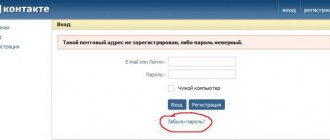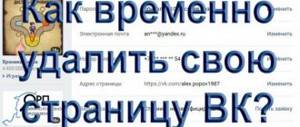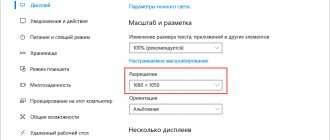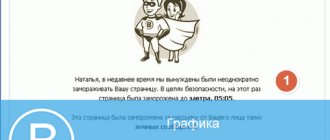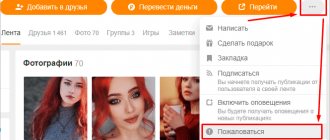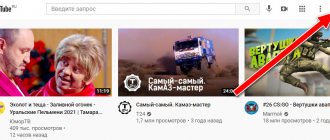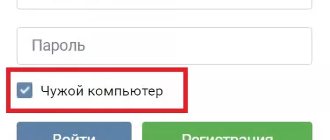How to create a page in contact step by step
First, let's go to the VKontakte website. This can be done by entering the vk.com address into the address bar of your browser and pressing the Enter key on your keyboard. The address bar is a long bar at the top and looks the same in almost all browsers.
I have an Opera browser and the address bar in it looks like this:
Registration page for contact in the Opera browser
Go to the “First time on VKontakte?” block, where we enter your first name, last name and date of birth. Click on the “Continue registration” button.
Here I would like to provide clarification regarding the reliability of the entered data. Of course, no one will ask you for a passport and check whether you entered your name and date of birth or not.
If you want your classmates, friends and acquaintances to find you, then, of course, indicate your real first and last name.
If you just want to read the news, watch other people without revealing yourself, you can enter a fictitious name. This will not provide you with 100% anonymity, but you won’t immediately find yourself out if they search for you by your full name.
After you clicked the “Continue registration” button, another item “Your gender” will appear below. Select the appropriate one and click “Continue registration” again.
On the next screen you will need to enter your phone number to link the page to it.
Page for confirming VK registration via mobile phone
Enter the number carefully, as you will receive an SMS from VKcom with a five-digit code, which you will need to enter in the “Confirmation code” cell.
If you still made a mistake when entering the number, it’s okay, click “enter another number” under the mobile number entry line. Then an SMS will be sent to him.
Entering when confirming VKontakte
When the code has arrived on your mobile phone, enter it in the “confirmation code” cell and click the “send code” button.
After successfully entering the confirmation code, a password entry field will appear.
Create a complex password to protect your page from hacking. The password must consist of at least 6 digits. Use numbers, uppercase and lowercase Latin letters and symbols (-,_,+,%, etc.).
For example, a good password might be W4_3Hskj2R.
Before entering your password, write it down in a safe place, perhaps on a paper notepad, so you can find it if necessary.
Click “Login to the site” and congratulations - you are on VKontakte!
Congratulations on successful registration
We will talk about filling out in other articles, so for now you can click “skip” to go to your new VK page.
Now you know how to create a contact page step by step.
Why do you need a VK page?
The VK social network provides the opportunity for limitless communication through SMS correspondence and video calling. Thanks to a convenient search, you can find your classmates and relatives in a short time. At the same time, you can communicate with dear people via video communication - and for this you just need to create a VK page.
Some users and companies actively advertise their products on VK pages and in special public pages. Advertising using a social network allows you to increase sales and popularity in a short time. There are many ways to make money on a social network. At the same time, users for earning money do not have any age restrictions.
The most popular on VK are public pages with new movies and music. You can watch movies or music of interest online, and if you wish, use the radio.
How to actually register on VK without a phone number
It happens that there is no free phone number, or you don’t want to register anything for it, but want to register on VKontakte.
I’ll say right away that all registration options without a phone number that you find on the Internet no longer work at the moment.
You will need a number anyway. Solving the problem of registering without a phone comes down to finding a service that provides a virtual phone number.
Previously, registration was available through a landline phone. You could specify a number and order voice confirmation. A robot called on the phone and dictated a code.
Now the VKontakte administration has canceled this method, because... many fake (unreal) pages were created for the same phone number.
You can try to find a virtual number for free or buy it. Then, if you do not lose access to it, you can subsequently recover the password to your page if you lose it.
If you are registering a page for a short time, you can buy access to a virtual number for a few minutes, just to receive an SMS to confirm registration.
Keep in mind that by registering a page through such a number, you will not be able to recover your password if you lose it or if VKontakte blocks you for some reason.
Virtual number for registration in VK
You can search for toll-free numbers on websites that provide paid services for receiving SMS. There are usually several toll-free numbers for testing.
I tried several, but they were all already used to register profiles and VKontakte did not accept them.
You can try to buy a number on any of these sites. Type “free virtual number for receiving SMS Russia” in the Yandex search.
How to create your own website from a VK group/public
You can configure the site in the “Manage” community section in the mobile version, and on a computer in the menu on the right. Just click, site from the community, this will be your first step towards creating a site.
Your VK site is your full-fledged community that is open. Here you can tell in detail about your project, indicate contacts for communication, and also update photos in the album, showing juicy photographs or examples of work.
You can add items that you make in advance in your community. You can choose the top products, bring them to the top and change positions for others.
How to create a second page in VK if there is already a page
To create a second page you will need another phone number.
If you want to use it constantly, then it is better to buy another SIM card (phone number) to link the page to it.
There is one option to use the phone number that your current page is linked to.
It works a limited number of times and only if you don't use your real page often.
The bottom line is that you need to enter your number when registering a new (second) page. If VKontakte lets him through and sends an SMS, then everything is ok.
Next, your main account will receive an SMS that another user has registered a profile on your number and therefore you need to link another one.
We will not link any other one, but we will link your old phone number back in your old profile.
VKontakte will complain that you won’t be able to frequently register profiles for this number and that’s all.
This way, the number will be unlinked from the new profile and you will receive a profile without an associated phone number.
If the second page is needed for not very honest activities, then it makes sense to purchase a virtual number so that it is difficult to identify you.
New Member Registration Procedure
You need to visit the site and enter your first and last name in the appropriate fields located on the main page. After this, you can safely click the “Register” button. Then you just have to go through three steps and get your account activation code:
- Stage one. It involves finding classmates. After entering your school information, a list will be provided from which you can select the people you need. A feature worth noting here is that you can add them as friends even before final registration;
- Stage two. Similar to the first one, only classmates are being searched for. You can skip this step if you do not want to enter information;
- Stage three. At this stage, on the VKontakte social network, in order for further registration to be available to you, you need to enter your phone number. A free message will be sent to it, the body of which contains an activation code. After entering it in the appropriate field on the site, registration will be completely completed. To gain access to the site, enter only a real phone number!
Remember, registration in contact is free
! The SMS comes directly to your phone. If you receive a message asking you to send a response message to complete registration, then there is a virus on your computer. Clear it or try registering from another computer.
Step by step instructions on how to promote a community on VK
The above steps can be supplemented with several points. The result will not be as strong, but the return is guaranteed.
- Point No. 1. Ask friends and acquaintances to subscribe and repost. At the very beginning, this will help you quickly gain an audience.
- Point No. 2. Organize a competition. For example: repost, if it gets 50/100 likes, the user will receive a gift.
- Point No. 3. Look for small public pages with an audience of less than 1,000 and ask admins to repost.
Important! Write interesting or useful articles for readers.
Possible problems when creating internal pages in groups
Usually, no difficulties arise in creating records. In rare cases, the following problems:
- The user can't create the page - you create the link, but it throws an error. To resolve the situation, go to “settings” - “community management”. Find the materials column and select “restricted” (then only the group administration can create posts) or “open”.
- You want to change the page title. Unfortunately, this option is not available.
- I can't find the wiki markup. If the user completely created the material, but did not copy its link, then he lost the internal page forever. Be very careful!
In this article, we looked at the process of creating an internal page from “A” to “Z”. By following the instructions and being creative, each of you will be able to create interesting, useful markup that will attract a lot of subscribers and increase activity. Browse through the rest of the articles on our website to be the first to learn the secrets and tricks that will lead you to success.
Read further:
So that the client does not get lost: we create a VK group menu
What actions in VK can be performed on behalf of the group?
How important is an avatar for a VK group and how to make it unique?
Content in a VK group: when it’s difficult to overestimate its importance
Why are discussions created in the VK group and how to use them?
[Total: 0 Average: 0/5]
Author of the publication
offline 3 years
What is the website address of VK communities and where can I change it?
The VK website builder will automatically generate your address like this: vk.link/community_domain, so you get a cool name for the future website that is branded with you. If suddenly your community has a standard name /club123... or /public321... then it’s time to change them to a more understandable URL.
You decide which sections to display on your website, now you can add: links, photo albums, discussions, contacts, products and addresses;
For what purpose are internal pages created in VK groups?
Wiki pages in VK groups are entries that are located within the community. Their appearance occurred as a result of the need to create more structured and designed material. Information groups needed separate pages that would not redirect to other sites, but would work as navigation and as a kind of “business card” of the group.
Such pages are well suited for advertising online business
Unlike regular posts, internal pages have a number of advantages:
- the ability to create tables, structured lists;
- different font formatting;
- sequential placement of pictures;
- the ability to make images and words clickable;
- a convenient way to add video materials.