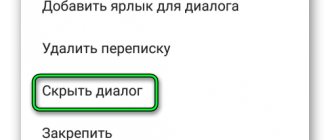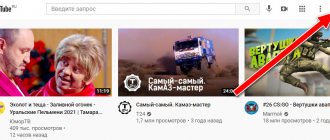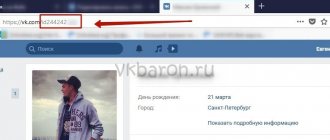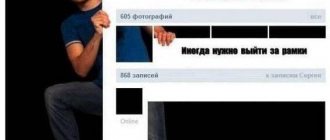The social network VKontakte gathers many users every day, even despite the blocking. However, most users prefer to use VK on their phone to always be in contact ☺. In addition to the official application, there are many different unofficial ones that make using the social network easier. Some even have features that the official app doesn't have. Today we’ll look at the incredibly popular Kate Mobile program.
What it is?
As soon as the developers released the official application of the VKontakte social network, it became clear that this product was completely unviable. Then independent developers got down to business. And, as often happens in such cases, their product turned out much better. What this is connected with is unknown. Perhaps there are “crooked” programmers working on social networks? Be that as it may, the Kate Mobile application for Android was born. And it immediately broke all download records. The official work of VKontakte programmers remains somewhere on the outskirts of the Market.
It is worth noting that some developers have made attempts to outdo Kate, but no one has succeeded. The most famous third-party client at the moment continues to break download records. And it seems that no one can stop him. The Kate Mobile app somehow managed to win the love of millions of users of the VKontakte social network. What's so special about it? Let's try to figure it out.
Disadvantages of the client
Despite a bunch of additional features, Kate Mobile also has a number of disadvantages. For example, there is no way to edit your profile - so far they have only added the ability to change your avatar. So you will have to launch the browser/official application to make any changes.
Recently, the ability to cache music has been removed (tracks were saved to the smartphone’s memory, which made it possible to listen to songs while offline). At the moment, the developers of the social network have prohibited third-party applications from accessing audio recordings in this form.
Appearance and Design
Externally, this application is very different from the official one. And this is the first reason for its popularity. When the official client switched to a design strongly reminiscent of Facebook, millions of users switched to Kate, since only there the original appearance of VKontakte was preserved. Square photos, familiar news layout, no unnecessary recommendations. For many people this is all they need. This is the first feature of Kate Mobile. That this is very attractive for users who do not like global changes for the worse is understandable.
But that is not all. Unlike the official client, Kate can be customized to your taste. To do this, there are many themes that will help make “Contact” individual. In addition to the pre-installed themes, you can change the colors of the themes at your discretion. The design is simple and clear. The tab structure is also very simple. Unlike the official application, where the devil himself will break his leg. In the Kate Mobile Pro version, you can even organize the elements of the application as you wish.
Conclusion
To summarize, it should be said that, of course, the program is not ideal yet, so the developers continue to actively refine it. There are two versions: free and PRO. For PRO you need to pay less than 100 rubles - quite an adequate price for a high-quality and rapidly growing client. By the way, the developers maintain close contact with their users and respond to suggestions and comments. Simply put, they are trying :) Some users may not like its ascetic appearance, however, do not forget that it was developed as a mobile application, for which speed and the ability to access the VKontakte network at any time are important.
Application features
They are unusually wide. And this is the second reason people switch from the standard client. Only here the user can anonymously use the social network. There is an "Invisible" mode. In the program settings there is an item “Be offline if possible.” And it really works. The user is online, but the application makes the social network think that he is not there. For many, this is a great opportunity to get rid of annoying “friends.” The computer version of Kate Mobile also has this useful option.
It is impossible to imagine a good VKontakte client without music and video. And Kate Mobile is great at playing this content. For this purpose, the application has a built-in player. He does his job very well. Music is loaded immediately, and video with minimal delay. Unfortunately, due to a recent mental crisis among copyright holders, Kate Mobile (latest version) no longer supports music playback. But this is the misfortune of all VKontakte clients after the release of this inadequate law imposed by copyright holders. Perhaps in the future the situation will change for the better.
What should I do if Kate Mobile does not update news?
1. Uninstall the latest installed version of the application from your phone.
2. Download Kate Mobile old version. For example, you can switch back to version 47 or 45. They are available via direct links below. Download Kate Mobile Pro with cache music for free
(downloads: 9375) latest version
is a popular application for fans of the VKontakte social network, not inferior to its official brother in either elegance of design or functionality. There is a convenient messenger, a music player, and a video player - everything that we so need on our Android.
The program weighs quite a bit, but this did not affect its performance at all. Your profile launches in an instant, and thanks to a well-designed notification system, you won't miss a single important message. Naturally, it’s not worth comparing the application with the web version of Vk.com, because we are not sure that the latter will win. Habit or mobility? In addition, Kate Mobile on Android
meets all, even the most meticulous user requirements. Here you can watch the video and listen to music. And you probably have a lot of interesting things in your albums and playlists. By the way, VK had problems with this for quite a long time, but now they are gone. You don't need to install any third-party applications, because Kate Mobile has everything ok with music, rest assured! Thus, with this magical application you will spend your time usefully, and you can completely forget about boredom. Just don’t get too carried away with the program in lessons and classes, because then time simply flies by. As for the interface and controls, rest assured, anyone can figure it out. The tabs are located in such an amazing way that on the one hand they are within walking distance, and on the other they do not interfere.
Performance
Everyone knows that the official VKontakte client is insanely gluttonous. Even very powerful smartphones sometimes think for a long time before launching it. It's a completely different story with Kate Mobile. What kind of client is this, one might ask, if he requires super-powerful hardware? But Kate works quickly even on very weak smartphones. Its structure is such that it does not require any extreme speeds from the processor and RAM. In addition, you can freely install the application on your memory card, and it will continue to work as if nothing had happened.
Usually, social network clients are incredibly slow when loading photos or videos. But this is not the case here. To save traffic, you can set the lowest quality for photos and videos in the settings. And then the page will load at lightning speed. Kate Mobile for Android can even cache frequently visited pages to speed up loading. This is a very good option, which until recently was only available in browsers. All this makes this application very attractive for those who are still using the slow official VKontakte client.
Kate Mobile - for VKontakte
Kate Mobile has gained great popularity thanks to good optimization for the previously mentioned social network, the ability to remain offline when using the application, and free settings in the graphical interface. Probably the most useful feature for users was the caching function for audio recordings, which, unfortunately, was removed from the latest versions after complaints from copyright holders. The article will discuss the advantages and disadvantages of Kate Mobile, which runs on the Andoid operating system.
Main sections
The application interface is very easy to use. It may be a little unusual after switching from the standard VKontakte application, but such changes will lead to a more comfortable pastime.
It is divided into three main blocks:
- Profile
. Contains the main menu of the application, which contains VKontakte profile settings, audio recordings, videos, a list of friends, and other things attached to your account. - News
. It’s also feed from VKontakte. Displays news and notifications from people and communities you follow. - Messages
. This block contains your dialogues with friends and communities.
Switching between these functional blocks occurs with movements to the left and right, respectively.
Interface setup
Kate Mobile developers have provided their users with the ability to change the color scheme of the application, adapting to their needs and preferences. In addition, you can edit the size of displayed fonts, set a background image in dialogs, and several other useful functions for convenience.
Templates are presented in list form. To learn more about each option, click on the name you like and see the result. In the future, you can edit them: change the colors of the elements as you wish. Each time you apply a new template, you must reboot.
Let's move on to the following settings: changing the color of individual elements:
- To do this, go to the submenu “Color settings”
. - To change the color of an element, you need to click on it and select the desired color from those offered.
- If you wish, you can set a picture as the background in the application. To do this, go to the submenu “Background image”
. - Check the box in the "Background image"
. - “Select image”
item and use a method convenient for you (gallery, file manager, etc.) to install the desired image.
We configure the remaining parameters optionally, according to our own preferences. For example, you can increase or decrease the font size, run the application in full screen without a notification bar, and so on.
Stealth mode
As mentioned earlier, this is one of the most striking features of this application and has won the love of many users. With its help, you can read messages sent to you and visit news feed pages offline. The sender will think that the emails have not been read even when you have already viewed them.
- Close open messages unread (1);
- Show your interlocutor the typing icon (2).
- The invisibility function can work in two modes: online, and, if possible, offline. Accordingly, to activate it you must select the first option.
Caching audio recordings
In other words, this is saving the selected composition to the phone’s memory so that you can always listen to it, even without access to the Internet. Unfortunately for regular users, this function was cut out in new versions of the application due to statements from the copyright holders of audio recordings. Therefore, to use it you need to download a version younger than 4.9.
Video caching
Similar to the previous function, Kate Mobile can save videos previously added to “Video”
, or in any other place, for example in a public page or search.
This way you can save entire movies for comfortable viewing while traveling or simply when you don’t have access to the Internet.
As you can see from the article, using Kate Mobile is a pleasure. It has many advantages and conveniences compared to its analogues. The possibilities of adapting the graphical interface to your own needs and taste are open. You can save audio recordings and videos for later viewing without access to the Internet.
If you want to hide from unwanted interlocutors, then in this case there is an invisibility function that allows you to read correspondence without viewing marks. Thanks to this short instruction for user Keith, you can take a slightly broader look at the capabilities of the application and try it out for your own purposes.
Main differences from the official client
How is it different from the official Kate Mobile client? What is this general migration to this application? Let's try to understand these “miracles”. The official application has a standard design and cannot be customized in any way. This time. The official client does not know how to work with video and music. That's two. The official utility cannot provide the “Invisible” mode in any way. That's three. The application from the VKontakte developers does not have image and video quality settings, which does not allow users to save traffic. That's four. The official client is incredibly “gluttonous” and demands a lot even from powerful smartphones. And that's five. All these points are quite enough to immediately switch to Kate Mobile.
Among other things, the Kate Mobile Pro app works great not only on smartphones, but also on tablet computers. Moreover, working with a client in the latter is a pleasure. Thanks to the big screen. The developers plan to release a version for iOS. But so far work in this direction is moving very slowly. Difficulties arise with Apple Corporation. However, perhaps soon iPhone owners will be able to appreciate all the delights of this application.
Interface of the new popular client
A distinctive feature is a simple and intuitive interface . The main screen consists of three main tabs. Each of them is of great value to the user. So, the profile displays the person’s personal information. Moreover, this tab has a large number of sub-items. With their help, a person will be able to perform certain and very useful actions. To do this, he just needs to select an item, for example, it could be a group, friends, video, audio, and so on.
Kate mobile with music - full version for download
Full review of Kate Mobile
There is also “Full profile” . All information from the profile of a particular user is posted here. To make this information easier to understand, the developers divided it into subsections. So, a person will see notes, bookmarks, documents, and so on. There is also a small sign here. It displays the number of friends, photos, groups, songs, videos and posted messages on the wall.
The news tab allows you to see group posts and interesting information about people who are on your contact list. Tab number 3 is for dialogues and is called “Messages” .
Positive reviews
This is a very important part, since it is from the reviews of real people that you can understand how a particular application works and whether it is worth installing at all. Kate Mobile for the computer, for example, did not particularly please users. Compared to the mobile version. This is understandable. Computers have a full-fledged web. And there is no need for such an application. As for the mobile version, positive reviews prevail here. Many people note fast operation, interesting design, extensive customization options, support for the “Invisible” mode and much more. Almost all smartphone owners prefer this client to the official one.
Key benefits of Kate Mobile Pro
downloading and listening to audio files on a mobile device without access to the Internet;
a huge range of themed designs; use several profiles simultaneously and quickly switch between each other; the ability to use voice comments; installation of various fonts; birthday reminder; adding audio recordings from your phone to your personal page; complete absence of advertising; Despite the rich functionality, it weighs only about 6 MB. After the recent update of the program from version 47.1 to 48.1, many users encountered a problem; almost all of them did not update their news. However, there is a solution to the problem and it is quite simple.
Negative reviews
However, there were also those who saw shortcomings in this gorgeous client. First of all, they complained that music and video stopped working. But this has already been said: the copyright holders are to blame here. Also, many were upset by the incognito mode. Lately he has started to work very poorly. But again, this is not a problem with the application. The VKontakte administration is weird. They don't want to support this feature since everyone uses Kate and no one pays attention to the official client.