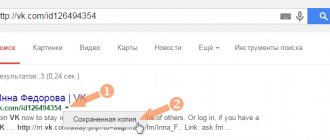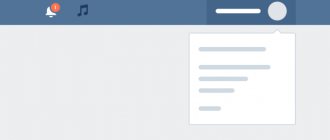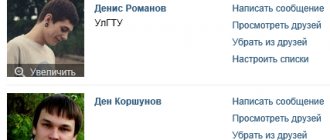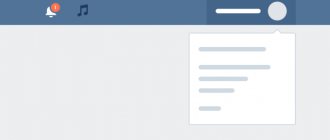The social network VKontakte is extremely popular. And this is not surprising, because it allows you not only to receive the latest news, participate in communities and communicate with friends, but also listen to music, watch movies, and play games.
In practice, situations often arise when a page is deleted. This can happen accidentally out of ignorance or intentionally (there is no longer a need for a profile, another VK page or another social network has appeared, a decision has been made to move to the real world, etc.).
Many users, as practice shows, need to restore the page. What methods this can be done will be discussed in the article.
Method 1 – Standard access renewal
In most cases, users delete their pages on their own. It can be restored within 7 months.
To do this, follow these steps:
- Go to VK.com;
- Enter your username and password and press Enter;
- Next, a window will appear with information that the account has been deleted. At the top you will see a message indicating the exact date when the profile can no longer be returned;
- Click on the "Restore" field. After this, you will be taken to your profile window and can continue to use the social network.
Fig. 2 – deactivated page
Please note that after resuming access, absolutely all your data is saved: photos, individual albums, music, dialogues, recordings and community lists.
At any time, you can delete the page again through the settings.
About methods for solving the problem
How to recover long-deleted correspondence on VK? There are several ways to do this.
Namely:
- use the built-in recovery function;
- write to technical support of the social network;
- contact the interlocutor to forward messages;
- activate third-party applications;
- use notifications by email or SMS.
All this works without much difficulty. But, as a rule, it is necessary to prepare for the processes in advance. Otherwise, there will be no way to return deleted correspondence.
Method 2 – If your login and password are lost
The first method involves simply renewing your account, in which you must know your login or access password.
If you do not have such data, or for some reason your password does not work, you will have to restore your profile using another method.
Lost password
Users link a mobile number to each social network page. This is a mandatory requirement for registration.
In the future, this number can be used instead of a login at the authorization stage.
Remember which number your account is linked to.
Then go to the social networking site and at the bottom near the login and password entry form, click on “Forgot your password?”:
Then in a new window you need to enter the phone number in international format.
After this, the site will ask you to enter a captcha (characters from the picture).
At the next stage, the site will ask you several questions to make sure that you are the owner of the page.
Enter the last name indicated in the profile and click “Next”:
Make sure that the page found by the system is really yours. Often the site offers erroneous profiles.
This happens due to the large number of users with the same names.
Click on “Yes, it’s me” or go back and check that you entered your mobile phone number correctly.
In the window that appears, you will see your phone number and the “Get code” button.
Click on it. In a few seconds, an SMS message from the site will be sent to your phone, which will indicate a set of numbers.
You must enter it in the next window.
If the code does not arrive for a long time, try sending the message again, check the connection to the cellular network on your phone or check that the number is spelled correctly.
Fig.7 – sending SMS with code
Enter the resulting numbers in the specified field and press Enter:
Fig.8 - entering the code
At the final stage of recovery, the site will ask you to come up with a new password . After this, you can return to using your personal account.
No login and password
There are times when the user does not have the required password and access to the mobile number is also lost.
You can solve the problem as follows:
- In the start page window, click on the “Forgot password” field, as shown in Figure 3;
- Then click on the “If you don’t remember the data” field;
Fig. 9 - restoring access without login and password
- In a new window, copy the link to your page or use the people search;
- Next, enter any phone number available to you and click “Next”;
- Now you need to take a photo in front of the monitor with this application. It is important that your face and inscriptions on the device screen are clearly visible. It is recommended to take the photo in daylight.
- In the next step, upload color scanned copies of the first two pages of your passport. This is necessary so that the administration can identify you and return access to your account.
- Add a personal comment. Describe why access to the page was lost. Does your profile contain real information about you?
- Click on "Submit Application".
Next, you will need to confirm the creation of the application again using the code from the SMS message.
Wait for the administration to review your data. Typically it takes 1-7 days.
If after this time the number associated with your account has not been changed, this means that the application was not approved.
Why is the application refused?
- Photos are of too low quality or lack thereof;
- The data you provided does not at all match those indicated on the page. It is almost impossible for owners of fake accounts to regain access. If your application is nevertheless approved, the page name will be changed to the one indicated in the provided documents;
- The specified new phone number is already linked to another page on VKontakte.
Standard
How to recover deleted correspondence in VK? You can use a built-in function. But it only works for messages and dialogs that have just been deleted. After refreshing the page, the function disappears. This is fine.
To restore a message or conversation, after deleting the corresponding object, you must click on the “Restore” hyperlink. Then the letter will appear again. This technique is used in cases in which correspondence was deleted by mistake. This method is not suitable for old correspondence.
Method 3 – Account blocked by site administration
If your account has sent a large amount of spam, it may be automatically blocked.
Spam means the mass sending of similar comments and messages, calls for extremist actions.
Also, a large number of social network users could complain about you.
After logging in, you will not see the main page with your photo, but this window:
The window indicates the reason for the blocking and its period. Access to the account may be closed for a day or forever.
As a rule, if you encounter such a problem for the first time, you will be blocked for just a day as a warning. Repeated violation of the site rules leads to irreversible blocking.
What do we have to do?
The user cannot in any way speed up the process of restoring access in the event of a forced blocking. We recommend that you log into the site after 24 hours and be sure to change your password.
If you weren't the one sending the spam, you've probably been hacked. Someone logged in under your name and violated the site rules.
Never give your username or password to other people.
Also, try to choose a complex code word so that various bots and brute forcers cannot access your account using automatic password guessing.
Also, do not leave your logins and passwords on other sites, in email bookmarks, or in private messages with other users.
Right to success
How to recover deleted correspondence in VK? First, it’s worth figuring out whether this can be done at all. Some social networks do not provide such a function. And therefore, on certain sites, dialogues are not restored.
“VK” allows you to bring your idea to life. If we are talking about recently deleted dialogues, there are no problems with recovery and cannot be. But returning old correspondence is problematic. Here you can’t do without preliminary preparation. We will consider all possible methods for solving the problem. Let's start with the most unusual techniques and end with the simplest.
Alternative recovery option
You can always contact the site's support service directly.
They will help solve the blocking problem or deal with difficulties in the recovery process.
Go to the page and select the topic of appeal that interests you.
In a new window, describe the situation and wait for the administrator’s response. As a rule, this takes no more than 1 hour.
Thematic videos:
« Previous entry
How to recover photos through support?
The last chance is to write to VKontakte technical support and ask to recover deleted photos. Do it as quickly as possible, you literally have only a few days! Give them the following information:
- I accidentally deleted a photo, please restore it.
- How many photos did you delete?
- When exactly did I delete them and how exactly?
To avoid searching, you can create a new support request about deleted photos using this link.
By communicating on social networks, we join communities that interest us and apply as friends to people whose hobbies coincide with ours. Over time, the number of friends increases, and it is already difficult for us to keep track of who accepted or rejected the friend request, and who completely removed from this list.
Simple ways to expose “deserters”, as well as those who for some reason ignored your friend request, will come to the rescue. An application with such a function will be doubly useful for users whose personal pages serve to promote a brand and attract potential clients. Seeing who left your friends list, you have a chance to find out the reason and try to get the user back.
How to see friends who have moved away?
We go to our VKontakte account, on the left in the menu we find the “Friends” section, click. A menu will open on the right, go to the “Friend Requests” tab, second from the top. At the top you will see two sections: “Inbox” and “Outbox”. Click on the second one:
Now you can see all users who:
- You have been removed from friends
- Your request for friendship was not accepted
Before a person confirms the request, or after refusing friendship, you are his subscriber. This means you see their activity in your news feed. You can refuse to view user actions at any time by clicking the “Unsubscribe” button.
Application "My Guests"
You can also recognize distant friends using the popular VKontakte application “My Guests”. The program is also convenient for tracking guests who visited your page.
If you have not downloaded the program yet, you can do so by following the link:
Open the application, look for the “All about friends” section at the top - click. Just below the system will display four tabs, we need the last one “Changes in friends”:
Application "My Guests"
The list is formed from users who either unfriended you (or you deleted them) or were added to the list. As you can see, the application even shows the exact date of changes.
Using this program, you can get information about other actions of your friends: who and when last visited VKontakte, who was blocked by you, and also get an honorary pedestal of users who were the most active: they liked and commented on your posts or photos.
Remember Vysotsky’s “If a friend suddenly turned out to be...”? Of course, maybe you and him, that is, with a friend, didn’t go to the mountains together... But you just talked on the social network “Odnoklassniki” and realized that he is not worthy of either such a joint hike or friendship. Alas, it happens! In the soul and heart they rejected the interlocutor - and that’s all.
In this case, you need to remove your friend from your friends list, because he is no longer an enemy, but just like that. What's the point of keeping him in sight on your Odnoklassniki page?!
So, let's get started with the intended task.
How to delete a page on VK - the method of oblivion
This method is often used by people who rarely use social networks or are tired of them. In this way, you can delete your page faster compared to the one discussed above.
Let's look at it in detail:
- You need to log in to VKontakte and go to your page.
- Open the “Settings” item.
- Go to the “Privacy” tab and select “Only me” here.
- Completely clear your page: delete music files, photos and all entries. The page should become blank.
- You need to remove all friends.
If everything is done correctly and the page is completely empty, then after a while it will be deleted. If desired, you can restore the deleted page. To do this, you need to log in to VKontakte and left-click on the inscription “Restore your page.”