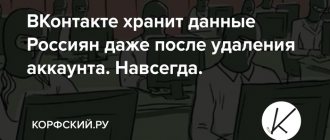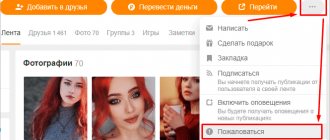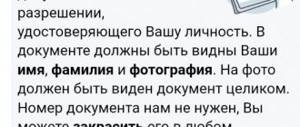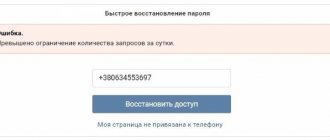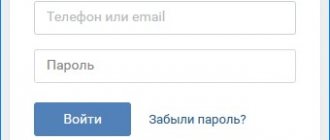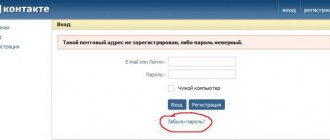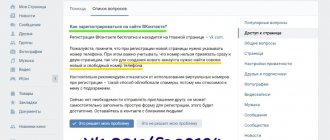Good afternoon friends. Let's look in this post at how to temporarily delete a page on VK? The VKontakte network makes it possible to ban access to your login for every person, even the owner. Removing the profile is not complete - this means that with just a few clicks you can return it to its place.
Deleting the page itself will only take about a minute. You only need to follow a few steps. It doesn’t matter through what device you remove it (Computer, smartphone, tablet). I'll show you the essence.
Remember! Do not forget, if it occurs to you to restore your VKontakte profile, then you need to recreate it within a period of 7 months. Otherwise, this social network will delete this profile from its database. In this case, the profile owner will lose all mail, pictures, clips and other information.
How to delete a page temporarily and then restore it
Sooner or later, everyone begins to want a quiet time, some people work better without annoying messages, while others urgently need to “lay low” on social networks. All this can be easily achieved by temporarily deleting your VKontakte page.
This is quite easy to do - the site has a separate tool for deleting an account. After deletion, the user will have seven months to change his mind and restore it.
You can delete all information quite simply:
- In the upper right corner of the site there is an icon with the user’s name and avatar. By clicking on it, a window with various sections appears;
- by going to “Settings” , you need to scroll to the very bottom, where there will be a clickable inscription “You can delete your page” and click on it;
- in the pop-up window you can select the reason for deletion, but this is not necessary, since it does not affect anything;
- You can also select “Other reason” and enter your message. If there is a checkbox “Tell friends”, the inscription will appear on the profile wall;
- if there is no checkmark, the reason and the attached message will not be visible to other people.
By clicking on the “Delete page” , all the information contained on it will be hidden from prying eyes. It is important to remember that it will only be possible to restore your profile within 7 months. If you do not take advantage of this opportunity during this period, it will be automatically deleted without the right to recovery.
Recovering your VKontakte account is even easier. First, you need to log in to the site under the required profile by entering your username and password. Immediately below the name, next to the place for the avatar, there will be the inscription “Your page has been deleted ,” as well as a clickable sentence “You can restore your page” and information until what date this can be done. By clicking on the offer, a pop-up window will appear where you need to select “Restore page” .
All data in the form of wall posts, photos, music, dialogues, communities, etc. will be saved and returned to their place. If the restoration period is coming to an end, but the user is not yet ready to return to this social network, he can restore and delete the account again. In this case, the seven-month countdown will begin again.
If your VKontakte account is taken over by an attacker
If an account was hacked and then the password was changed, it is easier for the user to delete it than to try to restore access by guessing the password. You can block your profile through technical support.
- You need to register on the social network again - it is advisable to leave the same data.
- From the new page you should go to the old one.
- Under the avatar there is a link “Report this page”. Click on it.
The “User Complaint” window will appear. It is necessary to clarify what the reason for the complaint is. Among the options are offensive behavior of the owner, spam distributed, sending pictures and videos of pornographic content, an advertising account whose owner is not a real person. The last option is a clone. This is what you need to choose. It is worth writing a comment about the fact of hacking.
The application is considered for up to one week, after which the stolen profile is blocked. Blocking will happen faster if the user's friends also file complaints.
How to delete a VK account from your computer permanently without recovery - 3 ways
VKontakte statistics show that every year about one fifth of users try to leave the site, but half of them restore their accounts for various reasons. To a greater extent, this indicates people’s dependence on the social network. There are several ways to get rid of your profile once and for all.
Method one
You can do the same as stated above: delete your account through a special tool in the settings. However, in this case, the person has more than six months to recover. Addiction or simple curiosity can force a person to return his account again. The following methods do not provide the user with this option.
Second way
- in the settings you need to go to the “Privacy” , where in each item you can deny access to all users by setting “Only me” ;
- saving the settings and going to your personal page, delete all information from it yourself, starting with posts on the wall and ending with music.
A completely empty account will be automatically blocked by the site system. In this case, it will be impossible to restore it.
Third way
- Having registered a new mailbox, indicate its address in the special “General” in the settings;
- the old mailbox should be removed from the email list;
- in the section above you need to enter the old password and change it to a new one, which you definitely won’t remember;
- as in the second method, delete all information and set the privacy of each item to “Only me” .
While the page has not yet been automatically deleted, the user does not have any information to log into the profile, and the phone number associated with it will not allow creating a new page.
The most difficult way to block a VK profile
The following method was actively used when the social network did not allow users to close accounts (the voluntary closure function appeared recently). According to the current legislation in Russia, no website can prevent a registered user from refusing its services.
This fact must be reflected in a written statement, which is sent to the Vkontakte administration at the physical address: 191015, St. Petersburg, st. Tverskaya, building 8, letter B. A scan of the application is sent to the technical support mailbox. The application must indicate the phone number to which the profile is linked.
After the adoption of such a document, the Vkontakte administration has no right to refuse blocking.
Although this is the most difficult, but the most reliable method of permanent removal.
How to delete a page if you can’t access it – 2 options
If you have lost access to your profile, it doesn’t matter, you can use several options; let’s take a closer look at both.
Option 1 – Page recovery
It’s enough to remember what number or email the page was linked to. Recovering it is quite simple: when you log in with your password, there is an inscription “Can’t log in?” , by clicking on it, you can try your luck in restoring access to your profile. After a successful attempt, you can remove it in any convenient way described earlier.
Option 2 – Contact support
When writing to the support service, you must indicate the id of the old page , as well as attach a photo of any identification document and a photo of your face in the background of this message, for example, at a computer monitor. In this case, access to the account will not be restored; it will be immediately deleted by the administration.
If you can't log into your profile
On the computer
Let's consider a situation where you can't log into a page. The first thing you need to do is try to restore access by resetting your password.
1. On the vk.com website, click “Forgot your password?”.
2. Type the phone number or email address from your account and click “Next”.
3. Enter your last name from your profile and click “Next”.
4. Your profile icon will appear, confirm it by clicking the “Yes, this is the right page” button.
5. Click on the “Call” button. The phone will receive a call - remember the last 4 digits of the number.
And enter them in the next field.
6. Create a new password and access will be restored.
7. Follow the steps to delete the profile.
If you do not have access to a phone number and email address, follow the link: vk.com/restore?act=return_page. Proceed according to the instructions.
Most likely, in the last step you will need to send a copy of your identification document. If the data matches the information from the profile, the administration will restore access.
Did not help? Then register a new account, filling it with the same data as on the old page. Then add your friends and ask them to go to your old profile and report it.
Indicate the reason “Clone of my page.”
The more complaints received, the sooner the administration will block the old account and subsequently delete it.
On the phone
1. Click on “Forgot your password?”.
2. Type your email or phone number and click Next.
3. Type the last name from the application form and click “Next”.
4. Confirm your phone number by calling, then reset your password and delete the page.
If you don’t have access to your phone, click on “I don’t have access to the number” and create a request for restoration.
Failed to restore access? Register a new profile, add all your friends, and then file a collective complaint against the old page. The easiest way to do this is to switch to the “Desktop Version”.
How to delete a page (account) from your phone forever
In the mobile version of VKontakte, the functionality was completely preserved, only slightly modified for more convenient use. After logging into your account in any mobile browser, the treasured sentence “You can delete your page” can also be found at the very bottom of the main settings, next to the “Help” .
Also, the above methods of complete deletion without the right to recovery can be used from the phone. It is no less convenient and fast than using the full version of the site.
Conclusion
Thus, we can say that the process of deleting and restoring a VK account is quite simple, although it raises some questions. The possibility of temporary deletion ensures that during your absence from the site, attackers will not be able to take advantage of a temporarily inactive profile. And various methods of completely deleting an account will exclude the possibility of returning to the site.
How to leave VKontakte from the mobile version
It is impossible to block a VKontakte profile using a mobile application - there is simply no suitable item in the application settings (regardless of the device’s operating system). But this does not mean that you cannot block a profile from a smartphone.
You need to use not the installed application, but a standard browser (on Apple products this is Safari) - type vk.com into the address link. The mobile version of the site will open.
Scroll to the bottom and find the “Full Version” link at the bottom. Follow it. The site will be in the same form as on the computer.
After opening the full version of the portal, you can block your VKontakte profile using the method that was described first.
Why can a VK page be frozen?
The main reasons why a page on VK may be frozen:
- Distribution of adult content;
- Distribution of prohibited materials:
- Sending spam;
- Artificial increase in likes, reposts, subscribers;
- Offensive behavior: obscene language, threats, etc.;
- Fraudulent activities on the Internet;
- Clone page or advertising page.
As a rule, it is because users send a complaint that the page is frozen and even blocked.
How to resume using Vkontakte
After blocking the account, the user will see a date after which recovery will be impossible. If this date has not arrived, you can restore access like this:
- Click on the “Restore” link under the “VKontakte” icon.
- A window will appear asking you to continue using the social network. You need to click on the blue “Restore Page” button.
This is enough for the account to become available.
It is more difficult to restore access if you do not know the password and are not able to receive a message on the mobile number you left during registration. Then you will have to indicate your country of residence, the year of registration on the portal, write in the “Comment” field the reason why it is impossible to use the old number, send a photo or scan of your passport to the network service department (the series and number can be covered up using the Paint program) and a good quality photo, where the user is visible in the background of the recovery page.
How to delete a personal VKontakte profile using custom settings
This deletion option is much faster than the previous one, since it does not require you to manually delete friends, all files, etc. This method involves changing your profile settings. To carry out everything quickly and efficiently, you need to take each step, which will be described below, namely:
- Using any browser, go to your personal profile on the VKontakte social network;
- Find the “Settings” menu, you can do this by clicking on the avatar in the upper right corner;
- Next, you need to find the “Privacy” section and go to it;
- In this section, find the “My Page” settings block, where for each item you should set “Only me”;
- Then look for the “Contact me” settings block and again, after going through each item, you need to set “Nobody”;
- After the changes are saved, you just need to log out of your profile and don’t log into it again.
After three months, the site system, taking into account your profile settings, will determine that the user may have abandoned the page on his own and will delete it without your participation. The credentials that were linked to this profile will be released. This option for deleting a page is the fastest, so if you want to get rid of your VK profile, you can safely follow this algorithm of actions and solve your problem.
Let's summarize the above
In this article, you learned complete information about how you can delete a profile from the VKontakte social network. As you may have noticed, users can either temporarily block a page or delete the page completely, but at the same time be patient, because the information on the site is retained for some period of time. This gap can be argued by the fact that many users change their minds about permanently deleting the page and often return it, and thanks to this there is no need to restore the information again. But for those who have finally decided, only willpower will help.
Possibility of deletion
Did a person want to delete a page on VKontakte temporarily? How realistic is this? Is it possible to temporarily remove profiles on VK? Or is only irrevocable and final removal available here?
Fortunately, VK users are offered a lot of options for working and setting up accounts. Among them are:
- temporary deletion of the profile;
- final deletion of the profile.
Next, we will consider the option of getting rid of the account with the possibility of recovery. Usually, temporarily deleting a page helps a person decide whether they really want to get rid of the profile. In addition, such a solution will allow, if necessary, to restore a profile with information saved about the person.
For Android owners
How to delete a page in VK on Android? Users may try to use a non-standard method.
Instructions for its use are as follows:
- Go to the “Settings” of your mobile device.
- Find and go to the “Accounts” section.
- Click on the line with the signature “VKontakte”.
- Select one profile or another. This step is required if multiple people are authorized on the device.
- Open function menu. To do this, click on the button with three dots in the upper right corner.
- Select the “Delete account” option.
- Confirm action.
A similar algorithm will help you get rid of the profile on your mobile phone, but the account will still remain in the VK database. The user will be able to log in at any time.