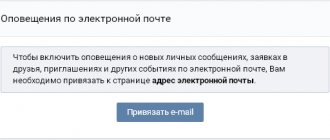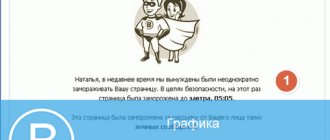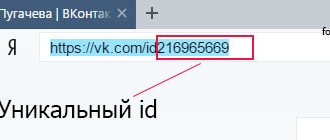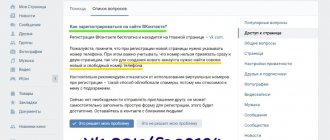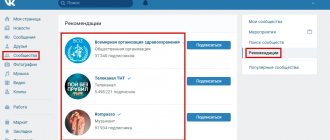Danger of tick bite
The season of outdoor recreation, picnics and trips to the country has begun.
But not everything is so wonderful - in addition to the summer season, the season of tick activity has begun!
This means you need to be very careful so that your vacation is not ruined!
The tick poses the greatest danger due to the fact that it can carry dangerous infections. The most common of them are encephalitis and borreliosis. The infection is transmitted during a bite through saliva, which is injected into the human body.
Tick-borne encephalitis (spring-summer tick-borne meningoencephalitis) is a natural focal viral infection characterized by fever, intoxication and damage to the gray matter of the brain (encephalitis) and/or the membranes of the brain and spinal cord (meningitis and meningoencephalitis). The disease can lead to persistent neurological and psychiatric complications and even death of the patient.
Laaima disease (or tick-borne borreliosis) is an infectious disease with a large polymorphism of clinical manifestations. Early manifestations of the disease may include fever, headaches, fatigue and a characteristic skin rash called erythema migrans. The outcome of the disease largely depends on the timeliness and correctness of the diagnosis and early initiation of treatment for the infection. Untimely and inadequate therapy can lead to the development of “late stage,” or chronic Lyme disease, which is difficult to treat and can result in disability or even death for the patient.
The tick does not attach itself immediately. It gets onto clothing from grass or low bushes (ticks do not fall from trees) and crawls upward, where it looks for a place to attach. As a rule, this is the back, head, armpits and groin.
- How to protect yourself?
- What to do if bitten?
- How to properly remove a tick?
Read the answers to these and other questions HERE >>
What should the password be? How to come up with it?
Adviсe
When you register with email, VKontakte or anywhere else, you are asked to come up with a password and remember it. You should not make a password too short or too simple. Why? Because then someone can pick it up. Maybe now you are thinking: “Who might need to guess my password?” However, when it does happen, you will only have yourself to blame. If you make the password “123456” or “qwerty”, then it will be too easy to guess such a password.
View tips on what the password should be
- The password must be long enough (at least 8 characters).
- Use capital letters, small letters, and preferably some other symbols in your password - and mix it all up. Remember that the same word with a capital letter and with a small letter are different passwords!
- Practice entering it somewhere in advance. When you register, when you enter your password, you will only see dots (symbols) on the screen as you enter the password (this is done so that no one can peek), so you need to be prepared for this.
- Most importantly: remember your password! Remember on which layout - English or Russian to type it, where there are large letters in it, where there are small ones, where the numbers are - in general, exactly everything about how to type it. If you make a mistake in even one character, it will no longer be the same password.
Attention! Even the most complex password will not protect your page if you have a virus on your computer or an SMS interceptor on your phone, or if you click on suspicious links. This will be discussed further. Read to the end.
Do I have a strong password? Yes or no?
Food for thought: 97% of Russians said they use good passwords. The study found that 95% of all passwords contain only letters or numbers, and only 4.7% have additional characters. Half of those surveyed admitted that they rarely or never changed their passwords, even if they were hacked. It turns out that in reality only 4% of people have good passwords. Therefore, if you do not want to be hacked, make yourself a strong password as soon as possible.
Why should the password be kept secret?
If someone finds out your password, they will be able to gain access to the same places you have access to. For example, when you log into VK, you enter your email address with which you registered and your password. The address is usually not a secret, and if you also find out the password, the attacker will enter Contact as if it were you yourself. But that’s not so bad - after all, he will be able to change the password, and then you will no longer be able to log in!
Now you understand that the password cannot be told to anyone and cannot be written down on a piece of paper.
How to protect a VKontakte page: two-factor authentication via phone
Today, two-factor authentication is the most reliable way to protect your VKontakte page, since to hack an account, it is not enough for an attacker to receive a login and password; he also needs to know the one-time code from the SMS sent to the phone linked to the page.
How to put double protection on a VK page:
- By clicking on your name in the upper right corner;
- Select “Settings” in the menu that appears;
- In the submenu, go to the “Security” section;
- In the “Login Confirmation” section, click “Connect”;
Go to the “Security” section
In addition to confirmation using a code from SMS, you can use alternative authorization methods: through a mobile application or take a code from a pre-printed list with backup access codes. - Click “Proceed with setup” in the window that opens;
- Enter the password for your page;
- To confirm the action, the system will offer to make a free reset call from a unique number to your mobile phone. You should press the “Call” button;
- In the field that appears below, enter the last 4 digits of the number from which the call was made and click “Send code”;
- If everything is done correctly, a notification will appear indicating that login confirmation is enabled. To set up access keys and activation through the application, you need to click “Finish setup”, after activating the checkbox next to the “Remember current browser” item. This is necessary so as not to enter the code from SMS every time;
- To improve the double protection functions of VK, it is also advisable to install special applications for generating codes for two-step authentication. They will allow you to log in even if there is no Internet connection. After installing and launching the application, you need to scan the QR code from the VK page and enter the confirmation code in the appropriate field.
Video: two-step authorization in VK