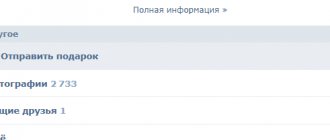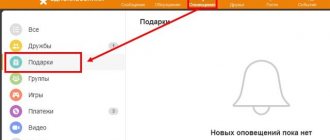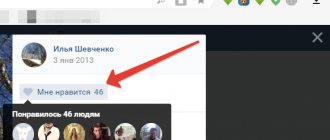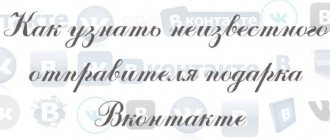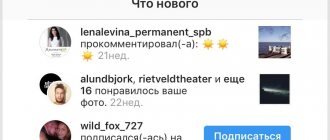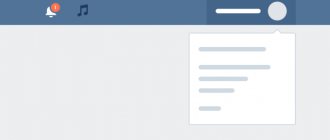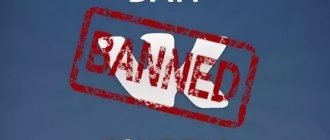What does a private gift mean in Odnoklassniki?
Using this service, you can, if you wish, congratulate a specific person, but at the same time remain unknown to all other friends. And it's quite easy to do.
The function has two main types:
- Only the recipient of the gift on the social network will know who the sender is.
- No one will know about the sender. To do this you will have to select “Mystery Gift”.
If someone sent a private, secret surprise, it is displayed in the notifications section almost immediately after sending. A gift can be accepted or rejected. If rejected, the sender will be refunded.
On a note! If you accidentally accepted an unnecessary gift, you can correct it by removing the picture. The deletion will have to be confirmed and the bright animation will disappear forever.
How to find out who gave a private gift in Odnoklassniki
To find out the name of the sender of a private gift, there is only one way - to log into the site with the recipient’s username and password. For everyone else, the information remains confidential.
Even the recipient will not be able to understand who decided to send the secret gift. There is only one way to try to guess - see who was visiting on the page.
Attention! The sender could use . Then it will not be possible to determine it.
How to make a private gift in Odnoklassniki
Giving a private gift is not that difficult. The main thing is to be careful and strictly follow the instructions given:
- In the window that opens, you can select the most suitable gift. When you click on the picture you like, you can immediately see how it will look on your profile page. You can look at several options.
- When the gift is selected, you can proceed to sending.
- A window will open where you can add a melody or write a message. And most importantly: check the box next to “private”.
- Finally, you just need to click the “Submit” button.
Conclusion
It's always nice to receive gifts, even if they are virtual. And private gifts will always add intrigue and make other users think about who is giving gifts to whom.
Save it for yourself!
Question: “What is a private gift in Odnoklassniki?” - interests many users of the social network. Private is confidential (secret).
This is done so that other participants in the system do not know the sender’s name. How can you find out who gave it without access to the account owner’s login and password? Let’s say right away that this is impossible to do.
The name of the sender of a private gift is known to the person for whom the gift is intended.
Other users see the following when they hover over the image:
How to receive a private gift
If a friend sent you a private gift via Odnoklassniki, in the “Alerts” section you will see a message with the following content:
There are two options:
It is possible that you do not want to accept gifts from this person, simply reject him. The sender will not receive back the money spent.
Any submission can be received privately if the page owner does not want others to see the name of the person who made the surprise. Before accepting a gift, simply check the box next to “Accept as private.”
The system will send you a notification:
How to give a confidential surprise to a friend yourself
Every user can send private congratulations if there are Okies on the account. But even if your score is zero, you can still enjoy free gifts. The Odnoklassniki administration provides a simple gift for each account owner.
As soon as the user accepts your gift, you will receive a notification.
But if your account is negative (this also happens), you won’t even be able to send a free gift. First, the user will have to top up the account.
How to delete a private gift
If a gift picture was accepted by mistake, the user can always delete it. To do this, you need to hover your mouse over the image, a small window will open in which you will be asked:
Now we are interested in the “Delete” function, click this inscription. To prevent deletion from happening accidentally, you need to confirm the action. After clicking the “Yes” button, the picture from the avatar is permanently deleted.
Hacking private gifts (is it possible)?
If you find information online that offers to help you find out the name of the sender of a confidential gift, this is an ordinary scam. This service is paid; the user will be asked to transfer a sum of money to the specified account.
After you transfer the money, in the best case, you will receive instructions, following which you need to find out the login and password of the owner of the page and go to it to find out the name of the secret sender. But if this data is available, then you don’t need to transfer money, you just go in and look.
There are currently no other ways to obtain confidential information in Odnoklassniki.
Video
For those who are keenly and acutely concerned about this issue, we have not the most joyful news - if the gift is truly private, then only the one to whom it was addressed can find out who the sender is. But don’t rush to get upset - it’s quite possible that this is the most common gift, you just don’t know how to find out yet.
So, how can you even understand who sent your friend a funny picture, a small animated postcard, or even a heart with a declaration of love? Our instructions below will tell you about this.
In this case, the best way to find out the truth is to directly ask your friend or girlfriend who is showing them such signs of attention.
How can I tell who sent me a private gift on Odnoklassniki?
For someone who sees a private gift in Odnoklassniki on their page and wants to find out who sent it, the way to find out is slightly different from that described above.
But, meanwhile, there is another group of gifts, having received which, even you will not be able to find out who sent it to you. They are called “Secret” and mean that the person who sent such a gift wished to remain unknown even to you.
You can also read about how to find out who gave a secret gift in Odnoklassniki on our website, in another article.
How can I find out who gave a private gift? How to remove yourself from OK forever?
odhelp.ru
Source: https://zombiaferma.ru/chto-znachit-tainyi-daritel-v-odnoklassnikah-podarki-v-odnoklassnikah/
If the gifts suddenly disappeared
Sometimes OK users report that the sticker cards they were given have disappeared. There is no need to worry. This is not a glitch in the system, and no one hacked you. There is an explanation for everything. The first situation is why gifts are not displayed in the Feed. Everything is simple here: Odnoklassniki does not provide for the appearance of free gifts in the Feed, so you don’t see them.
Situation two – where did the free gifts received/sent go, why were notifications about surprises received removed? And again, the answer is very simple: on the social network, all free pictures are stored for exactly six months. As soon as this deadline approaches, gifts are deleted from the Received and Sent sections, and along with them, the corresponding notifications are deleted. Therefore, if the stickers suddenly disappear, there is no need to panic: this only means that their “expiration date” has expired.
So, let's summarize. To understand what a private gift is, it is enough to know the privacy options available. The gifts themselves can be viewed by the recipient, guests and friends of the recipient. Everyone can find out who sent the gift in the case of a public gift, only the recipient with a private sticker, and no one with a secret picture. Therefore, if you are thinking about how to make a private gift to a person on Odnoklassniki, just take advantage of the opportunity to send anonymous gifts. He will be pleased, and you will be calm.
Question: “What is a private gift in Odnoklassniki?” - interests many users of the social network. Private is confidential (secret). This is done so that other participants in the system do not know the sender’s name. How can you find out who gave it without access to the account owner’s login and password? Let’s say right away that this is impossible to do. The name of the sender of a private gift is known to the person for whom the gift is intended.
Other users see the following when they hover over the image:
What does a private gift mean in Odnoklassniki?
The social network Odnoklassniki has long gone beyond the scope of a regular site for communicating with friends and relatives. This is a platform through which you can realize your talents, while away a couple of hours of free time, or pleasantly surprise someone you know. The latter became possible with the advent of the “Private Gifts” function.
First, let's figure out what a private gift is in Odnoklassniki and how to use it. A private gift is a paid gift that can be given to any person registered on the site. How to do it ? Incredibly simple! We go to the recipient's page. Under the avatar we find the phrase “Make a gift” and feel free to click it.
A page opens with a huge list of available gifts. Below each one is written its cost in local currency - OK. OKs are purchased for real money.
All gifts are divided into separate topics:
- postcards;
- love;
- friendly;
- flowers;
- compliments;
- musical;
- copyright.
The list of topics is on the left edge of the page. Select the option you like and click on it. A pop-up window opens.
You can add a song, text or OK to the gift. At the bottom of the window the price of the gift and the account status are indicated. After writing the text, adding music and other possible actions, click on the “Give” button. The gift has been sent! Strangers will see this gift, but will not be able to find out the name of the sender.
Secret gifts
Secret gifts deserve special attention. If you want to keep the sender’s name secret not only from strangers, but also from the recipient, then do not forget to check the box next to the word “Secret”.
The Internet is full of articles on how to find out the sender of a secret gift. However, we can say with confidence that all such resources lie.
The site developers specially invented such a function, and it is impossible to find out the sender of such a gift. There are common cases when scammers claim that for a certain amount they will reveal the name of the sender.
This is an outright lie and a banal attempt to make money on a person’s curiosity and ignorance.
Individual gifts
If you don’t want to be content with prepared templates, then you can create your own gift. To do this, click on the “Create your gift” button, which is located under the list of existing ones.
We are asked to choose a photo, use a blank, or create a text card.
Show off your individuality and send an original gift that will be remembered for years to come. The price of such a gift is 1 OK. You can also attach a song to it and make it secret.
The private gifts feature in Odnoklassniki is a great way to show sympathy or congratulate someone on a holiday. Such a gift will not disappear over time and will always show off on the recipient’s page.
Source: https://odnoklassnikipc.ru/chto-znachit-privatnyj-podarok.html
How to find and give free gifts on Odnoklassniki for 0 OK
If you actively use this social network, then you know that there are gifts that you can send to friends. Some of them cost money, but others we can send for free. This is exactly what will be discussed in today's article. We will tell you how to send free gifts on Odnoklassniki for 0 OK and, who knows, maybe you will become a fan of this process.
Miniature pictures, animation on postcards and other funny inscriptions - after you are sent and received by the user, they will appear on his photo and you will feel doubly pleased. So you can simply congratulate on the beginning of a new day, on its completion, give a virtual birthday cake, or, in general, confess your love.
If you decide to buy a gift using the internal currency of Odnoklassniki (OKi), you can read the article on receiving them for free. Well, we move on to instructions for finding free gifts.
Where to look
In order to find a gift that you don’t have to pay for and immediately send it to a friend, do this:
- We go to the page of the person to whom we want to give a surprise, and under his main photo we find the item that we marked with a red frame in the picture below.
- You will see a new window in which there will be a whole group of different gifts. Our task is to find a free one. In truth, they are not always there. But very often this is true. So, find such a gift and click on it.
- The send settings window will appear. Here we can attach a text of congratulations, make a private gift (only the recipient will know who the sender was), or, in general, send it secretly. When everything is ready, press the button, oh.
Note: adding text or activating features marked “2” and “3” will most likely change the gift from free to paid.
- As soon as the gift is sent, we will receive a corresponding notification, and the recipient will see his gift as soon as he appears on the site.
If there are no free gifts
If you went to the site but couldn’t find a gift for which you don’t have to give OKs (they just disappeared), you can choose one of the options that costs only 1 OK. Translated into real money, this is a ruble. It’s definitely worth making a person happy for such a small amount.
There is also another trick related to forced page refresh. It consists in the fact that when you go to the main page of classmates and do not find free options there, you update it until they appear.
Sometimes it happens that even after repeated updates, you will not find free gifts. They seem to disappear, but this rarely happens. In any case, you can come back later and check their availability again.
There is a special extension for browsers that can send any gifts, stickers and cards on Odnoklassniki for free. A huge disadvantage of this approach is that in order to receive such souvenirs, the user must also install this plugin.
Moreover, unlike official gifts, these are not fixed in the main photo. Nevertheless, we consider it necessary to talk about the expansion. We hope it becomes clear to you why this will not be a way out of the situation. The good news is that the plugin works without registration.
So, in order to use OKtools, we take the following steps:
Source: https://gidsocial.ru/darim-besplatnye-podarki.html
How to give a gift
- First of all, we go to the site and go to the profile of the person we want to shower with love or just attention.
- Under his avatar there is a small menu of what you can do with this person, of course, within the social network.
- Here you will find the button you need (underlined in the photo). Click on it and you will be taken to the gift selection page.
- From the list of categories located in the left column, select the one you need. You can also use the search located at the top of the page.
- Found the right postcard? Click on it and a window for filling in details will appear. More about this.
- Here you see the possibilities of congratulations. You can decorate it with text, and even choose a style, like in WordArt. You can write your wish in the field on the right. By the way, you can write there not only wishes, but anything you want to please your friend! For added beauty, attach a suitable song.
- To make a private gift in Odnoklassniki, just check the “Private” box.
- After filling out everything you think is necessary, press the required button and you're done!
How to find out who gave a secret gift in Odnoklassniki?
How to work
Amelie
Odnoklassniki has a lot of features. Starting from the ability to send postcards, videos and pictures to payment of fines and receipts. Here you can even make a money transfer to a person without having his contact information. Which is very convenient and safe.
But now we will talk about such a nice function as gift exchange.
What is it, where can I find it? Do you have to pay for them or are they provided for free? How can you find out in Odnoklassniki who a private gift came from and will the sender recognize it if you did not want to accept it?
What are private gifts?
As we wrote above, you can send gifts to each other in OK.
These are simple or animated images for any occasion: birthdays, anniversaries, poems, declarations of love and wishes for a good day.
Users love this feature so much that every day millions of postcards are sent to their addresses, and presenters never tire of wondering what else they can offer their audience.
There are free gifts on the social network, and there are those for which you will have to pay OKI. OKI is the internal currency of the community, which allows you to pay for certain options within the system.
How did OK users react to the opportunity to give themselves gifts?
Market Leader analysts carefully studied the comments left on the news and the number of “classes” in order to later write conclusions about how OK users reacted to the opportunity to give themselves private gifts.
As can be seen from the picture presented, OK users greeted the news with a bang, leaving 1,611 “classes” and 2,336 comments under it.
Analysts have selected a few of the best comments from site users to present them here:
Now you can attach a private gift to yourself! Cool!
Well, that's it. Soon they will start kissing their loved ones!
Then somehow in the messages in the joint venture it was that the girl asked for such a function, and her wish was granted.
Giving yourself private gifts is super great news!
Gifts in Odnoklassniki are a fairly popular feature among users of this social network. They are displayed on the user’s main photo, and sometimes it is very interesting to find out the author of this or that gift.
In this article we will try to figure out how to find out who sent a gift to you or another user, as well as how to see the sender if the gift is private or secret.
If interested, you can read the detailed article by following the link.
How to find out the secret sender of a gift in Odnoklassniki
On Odnoklassniki people often give each other gifts. For users, this is a great opportunity to congratulate a loved one on a holiday or simply make them feel good, and for the social network itself, this function allows you to monetize the site and make a profit.
At the same time, you can give different types of gifts in Odnoklassniki:
- Public, when the sender is known to all other people;
- Private, when only the recipient knows the sender;
- Secret, when it is hidden even from the recipient who sent him this gift.
In this article we will take a closer look at how to find out the sender of a secret gift, and whether it is possible.
What is a secret gift in Odnoklassniki?
The opportunity to secretly send gifts is used by those people who want to remain anonymous. A person may be secretly in love with the recipient, or he simply wants to please the other and leave a mystery about his personality.
Sending a secret gift is quite simple: just check the appropriate box “Secret” in the sending window.
Note!
Here you can also send a private gift by checking the first box, or make it public without checking any of the boxes.
There is no special function in Odnoklassniki that would ultimately allow you to reveal the identity of the sender, but there is one trick with which you can still try to identify this person without using third-party programs or additional applications.
How to find out the secret sender of a gift in Odnoklassniki through the guest list?
After the secret gift arrives to the user, the sender will be marked with a question mark in notifications. In this case, the recipient may not accept this gift if he does not want it to be reflected in the general list of gifts. To do this, you can simply click on the “Hide” button.
To find out the sender, you can go to the guest list of your page. The fact is that, most likely, the sender went to the recipient’s page before sending the gift.
Thus, by correlating the time the gift was received and the time a particular user visited the page, it is possible to calculate the sender.
Important!
It is worth understanding that the user could send a gift without going to the recipient’s page. He can also have a special “Invisible” mode installed, thanks to which he will not appear on other people’s guest lists.
Conclusion
Source: https://help-odnoklassniki.ru/kak-uznat-tajnogo-otpravitelya-podarka-v-odnoklassnikah/
Let's find out who gave the secret gift
And the last thing we'll talk about is secret gifts. If you receive one, you will not be able to see the name of its sender either in the main photo or in notifications. In general, at the moment there are no ways by which you can find out the name of the person who sent the picture in this way.
On the other hand, everything is quite logical. After all, you can do it secretly only for OK, which is why the site administration does not provide the function of viewing the sender, otherwise they will simply stop paying for it.
What does a private gift mean in Odnoklassniki?
Some people like to give gifts, others like to receive them, but it is very difficult to find those who are completely indifferent to them.
And it is not surprising that on the OK social network, most active users have bouquets of flowers, cakes and other goodies attached to their avatars on their pages.
But not everyone knows what a private gift in Odnoklassniki is and how it differs from standard gifts. But there is a difference, and we will tell you about it now.
Types of gifts in OK
To begin with, let us clarify that a gift within this social network is, in essence, a sticker picture that one user can send to another.
Accordingly, this virtual picture symbolizes a certain object: candy, all kinds of flowers, soft toys, solid drinks and even cars.
There are congratulation stickers, declarations of love, compliments, wishes, there are animated pictures and even musical ones.
If we classify virtual gifts more specifically, this can be done according to two criteria:
The cost of pictures varies from 1-90 OK, and they differ in size and expiration date. The most expensive are animated, or, as they are called in society itself, live pictures. In addition, there is an All Inclusive option. Otherwise, it can be called unlimited, because...
By paying a certain amount, you get the opportunity to choose and send congratulations without restrictions. If you don’t want to spend money at all, you can send stickers for free, but finding them is not easy, because...
Among the huge assortment, they are rare, and for some reason the developers decided not to include them in a separate section.
Let's move directly to the topic of our article. According to privacy, gifts can be:
- public;
- private;
- secret.
Every user who has visited the page of the person to whom the pictures were sent can see all three types. But not everyone and not always can recognize the sender himself. In the case of public stickers, there are no secrets: the name of the congratulator is known to both the recipient and all guests of his profile.
A private gift allows you to hide your name only from guests/friends. And a secret gift in Odnoklassniki guarantees complete confidentiality, which means that even the recipient himself will not know on whose behalf the surprise was sent.
Types of gifts
There are three types of donations in this social network. Now about each of them in more detail.
Gifts in Odnoklassniki
- Ordinary . This category includes cards, love and friendship gifts, flowers and compliments, and much more. Minimum price 1OK. Among the huge variety of different gifts, even the most avid gourmet will choose the right one.
- These types of congratulations are visible to all users who visit the page of the person to whom they are addressed. It is worth remembering that a person has the right to refuse to accept it. In this case, the money spent on the gift is not returned to the user. When viewing gifts on the person’s page, you can see who gave it to them.
- Private present . This type costs twice as much as regular ones. For example, if a regular surprise costs 49 OK, then the cost of a private one will be as much as 98 OK. A private gift is also displayed on the page of the user to whom it was presented. The only thing is that only the recipient and, of course, the sender himself can see the sender of a private gift.
- Secret . The latter type also differs in the degree of privacy. The secret postcard can be seen by all users to whom it is available. But no one, not even the recipient himself, can see who sent it. In this way, maximum secrecy can be achieved.
You can also attach your own wishes, songs, text on top, or even attach Oki to the gifts.
How to recognize a secret donor in classmates
Various pleasant moments happen in a person’s life: Birthdays, weddings, the birth of a long-awaited baby, etc. On joyful days, it is customary to give a present. Social networks also provide an opportunity to congratulate and please a friend with some funny souvenir.
As you probably know, you can make a private and secret gift on the Odnoklassniki social network. In the first case, the sender's name is known only to the recipient, and in the second, even the recipient does not see who sent him the gift.
How to recognize a secret donor, let's figure it out.
Profile Settings
In OK, souvenirs come in three types based on visibility for other users:
- are displayed to everyone.
- private gifts.
- from a secret admirer.
- To get started, go to the main Menu on the website and look for the Gifts section.
- Look for the My Gifts tab and click on “Received” in the drop-down list.
The window that appears displays a list of gifts sent and the name from whom they were received. If the sender clicked the “secret” button before sending the surprise, then on the page you will see the signature “From a secret donor.”
At the moment there is no way to find out who the souvenir is from. The social network system itself cannot answer this question.
Beware of offers from people on the Internet who offer to find out who the gift is from for a nominal amount or for free. You should be wary and refuse such an offer. Most likely, scammers want to make money or steal personal data for their own selfish purposes. But now the deception has been revealed, and you will not fall for the bait of dishonest people.
Share with your friends!
Source: https://socsetionline.ru/odnoklassniki/kak-v-odnoklassnikah-uznat-tajnogo-daritelya
Who in Odnoklassniki can give secret gifts: how to find out the sender
Almost every recipient of such a gift wondered how to find out the secret sender of a gift in Odnoklassniki. The social network does not reveal your identity, so you will need to look for other ways to get an answer to your question.
Private gifts in OK: what is it?
Private differs from public in that the message for a regular gift and the name of the person who sent it are visible to everyone.
Anyone can view a private gift, but information about the sender will only be available to the recipient. He chooses whether to hide them or leave them open to everyone.
What does a secret gift look like in Odnoklassniki?
In addition to the first two types, there is a third type in the social network - secret.
It looks like a regular one, but the name of its sender and the accompanying message are not visible to anyone, including the recipient. It is impossible to find out this information, according to the developers of the social network themselves, because the service does not disclose this data, even if the message for the gift contains insults or threats.
The only thing you can be sure of is that the author is one of your friends, because it is impossible to send a secret gift on Odnoklassniki to a person not from your contact list.
How to figure out a secret sender in Odnoklassniki
There is no official way to find out the secret sender in Odnoklassniki. However, it is possible to narrow the circle of “suspects” to one or several people.
Through the guest list in OK
The first option is to open private gifts in Odnoklassniki and see the date and time at which the message of interest was sent.
Then they open the list of guests and compare which of their friends visited the page at that time. If there are matches, we can say with a high probability that this person sent a secret gift.
At the same time, you need to remember that if the user has turned on the invisible mode, then his name will not be indicated in the list of profile visitors, which means it will not be possible to identify the sender.
If no one visited the user’s page at the time of interest, open a section with friends. Here they find out who appeared on the site during a specified time period. Perhaps there are few such people. One of them is the author of the presentation.
Through support at OK
It will not be possible to determine the secret sender of a gift through the support service, because the service does not disclose such data. This rule is observed even if the message accompanying the gift contains threats or insults towards the recipient. You can read about this by opening “Help”. The necessary information is in the “Gifts” section.
If you receive a surprise with unpleasant content, they do not accept it, but mark it as “Spam” by clicking on the icon in the corner on the right.
Find out who gave it privately
Only two people have the opportunity to do this: the sender himself and the recipient. Therefore, if such a gift was sent to you - by hovering italics over it, the inscription “Private” will appear - you can see its sender.
On your profile page, under your name, select an item with a suitable name from the menu.
Now in the menu on the left, open the “My” section.
In the “Received” category, find the one you need and look at the sender.
If you see the inscription “Private” on a friend’s page, you won’t be able to find out the name of his sender on your own. Alternatively, you can ask your friend directly about this.