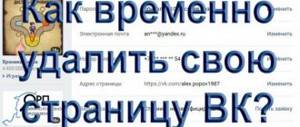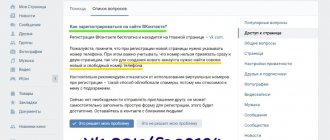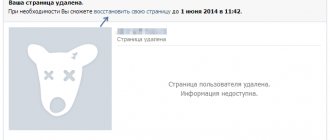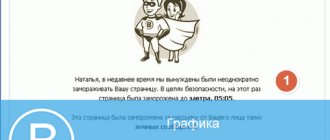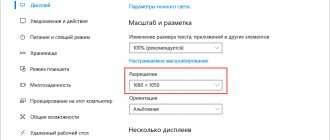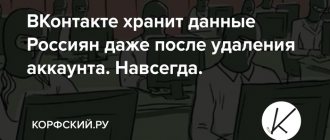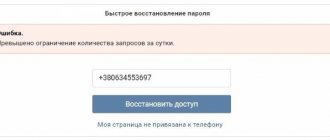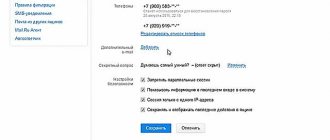Hi all. This morning I discovered that my VKontakte page has been frozen for a week. But the bitter experience of promoting a VKontakte group is also an invaluable experience! Now I would like to share my mistakes with you so that you do not repeat them. Well, let’s discuss some related issues on this topic. So…
Why is my VKontakte page frozen?
What is page freeze
Freezing a user's page is a special protective mechanism for the VKontakte website. It was developed by professional programmers and network security specialists. This mechanism has several goals:
- Protect VK user from profile hacking. If an attacker somehow gained access to someone else’s page, then usually he begins to perform certain actions for his own selfish purposes. As a rule, this is sending spam, sending personal messages to your friends with a request to send money to a card or phone. The page can also be sold and used to boost statistics. The VK security system quickly detects such actions by hackers and blocks the page until the circumstances of the incident are clarified.
- Protect users from unwanted spam.
- Reduce the load on the social network servers.
Why are user accounts hacked?
It is worth noting that pages are often frozen precisely because of the tricks of attackers. Responsibility for hacking often lies with the user himself.
- Firstly, it is not recommended to save the password for the page in the browser. There are Trojans that steal data and send it to attackers. And although the passwords are encrypted, how can you be sure that attackers will not decipher them?
- Secondly, there are fake websites. They look exactly like the VKontakte website, but have a different domain name. An unsuspecting user enters their data, which is then forwarded to the attackers. They get access to the account.
- Thirdly, you need to use a complex password. And although the VKontakte system is protected from password guessing, it is not recommended to use simple passwords like qwerty12.
- Fourthly, you should not use unofficial VK applications that allow you to obtain user data. Where is the guarantee that they will not be used in the future?
- Finally, there are computer viruses. So, a malicious file or program can remember everything that the user has typed on the keyboard, and in this case, you can lose access not only from VK... Be sure to use an antivirus and do not forget to periodically use special utilities like Dr. Web Cureit (free).
Following simple rules will help you avoid theft of data from your account and its subsequent freezing.
Now let's look at a very important topic. We will talk about freezing VKontakte pages. We will learn how to carry out this procedure with our personal page and with other users of the social network.
Let's talk about the mechanisms by which this procedure is performed. And let's look at all the nuances. Let's see how you can freeze a page on VK.
Reasons for freezing
If your page has been frozen, you will receive a notification about this when you try to log into your account. All functions of VKontakte will be completely blocked: you will not be able to communicate, view news or edit profile data.
Officially, the administration of the social network announced three possible reasons why the account was frozen.
Blocked by moderator
Your page may have been frozen due to a complaint from other users. Each person on VK has the opportunity to complain about another user of the social network. All accusations are reviewed manually by moderators. If they find the evidence against you substantiated, they freeze the page.
Reasons why a complaint may be filed against you.
- Pornography. If your page contains videos or photos intended exclusively for an adult audience, then the user has the right to write a denunciation to the administration. It is also prohibited to send 18+ materials in private messages unless the recipient has given consent.
- Sending spam. As you already understand, sending unwanted messages can entail quite natural punishment. Be especially wary of sending intrusive messages to strangers. According to statistics, it is strangers who most often send complaints for spam.
- Bad behavior. If you lose your nerves during correspondence and you no longer control the manner of your communication, then the interlocutor may, instead of retaliating with aggression, silently send a complaint for insult.
- Fraud. This is most often complained about by friends who suspect that your page has been hacked and is being used for deception and profit.
- Advertising page clogging the search. If an account was created for the purpose of marketing and promoting a product or service, then this must be indicated in your personal information. In the case when an advertising page is disguised as the profile of an ordinary user, moderators can block it forever! Then all efforts at promotion and promotion will be in vain.
- Clone of my page (or my old page). In this case, even you can file a complaint against yourself (if it is your old profile that you no longer use or have lost access to). This item can also be indicated in a message to moderators if the page is a copy of another person’s profile and was created without his knowledge.
if it is frozen temporarily/forever
One of the most popular questions on the Internet is how to unfreeze a page on VK after it was blocked by the site administration, and also why this happened to my profile; If you are also concerned about these questions, then you have come exactly to the right place: we will tell you in detail why blocking usually occurs and how to unfreeze a page in VK if it is frozen for a while.
Why can a VK account be blocked?
Many users, despite the fact that they have been working with this social network for a long time, have never read its basic rules and therefore do not understand why they could be blocked by VKontakte. We strongly advise you to familiarize yourself with these rules on the official page of the service, but for now here is a short list of the main violations that may lead to profile freezing:
- Statements or images of an offensive nature;
- Any actions aimed at inciting ethnic or religious hatred;
- Sending spam;
- Publishing pornographic pictures or videos on VKontakte;
- Promoting drug use or distribution;
- Propaganda of violence.
What steps should I take to unfreeze VK?
If you violated the rules for the first time, then most likely the punishment will not be very severe - sometimes to enter you just need to indicate in a special window the code that will be sent to you via SMS; defrosting a VKontakte page through a code is generally the most common option for getting out of a block. You can also unfreeze a page in VK without a phone number if you specified a mailbox during registration - then the unlock code will be sent to it, and not to the phone.
If this is not the first time you have violated the rules, the blocking period may be longer and you will have to conscientiously wait until it ends. And pay attention, if you have already frozen a page on VK, then the answer to the question of how to unfreeze it via email ahead of schedule will be “no way.”
There is only one case when unfreezing your VKontakte account ahead of schedule is if your profile was hacked and all the violations were committed not by you, but by scammers who appropriated the rights to it. In this case, feel free to write to technical support and report the capture of your profile - perhaps they will reduce the freezing period or cancel it altogether.
In general, many people are interested in how they can urgently unfreeze a page on VK ahead of time via telephone or in any other way, not realizing that the site administration does not cancel its punishments just like that and that this ban cannot be circumvented by some trick. So, if you want to know how to quickly unfreeze a page on VK ahead of time, you must understand that such methods do not exist, and if you come across a similar offer online, then these are scammers who take advantage of people’s gullibility and ignorance.
If you frequently break the rules, you may be blocked forever. Then you will not be able to unfreeze your VK (VKontakte) account, and you will have to create a new one.
What to do if the blocking time has expired, but the VK profile is still frozen?
Why doesn’t your VKontakte page unfreeze if all the deadlines have already expired, but for some reason you still can’t log into your profile, even though you did everything correctly? Sometimes this happens due to a program crash.
First of all, you should make sure that you have not been frozen forever. If everything is in order here, write to VKontakte technical support, describing the problem in detail and leaving a link to your account. The staff will consider your request and try to help.
Now you know whether it is possible to unfreeze a VKontakte page ahead of schedule and what you need to do to unblock it; If you still have questions, then ask them to us in the comments below, and also share your experience of how you managed to unblock your VKontakte account.
Similar articles:
faqkontakt.ru
How to unfreeze a page
Depending on why the page was frozen, the steps to restore it will be slightly different.
Suspicions of hacking
If the security service notices suspicious activity, then most likely it will block the page until you confirm that everything is under control and the account has not been hacked. What to do:
- Go to the main page of vk.com.
- Enter your username, password and click the login button.
- Instead of the usual picture of your page, you will see that the page is temporarily blocked. Enter your phone number and click on the “Get code” button.
- In the next field, enter the code that was sent to you.
In just four simple steps you managed to unblock your page.
Manual freezing
If your account has repeatedly become a victim of hacking or you have allowed yourself to behave in a manner that does not comply with VK rules, then your profile may be frozen for a certain time.
In this case, you will see a message stating that for security reasons the page is blocked until the specified period. The only option that will help defrost it ahead of time is to write a message to technical support. Describe the current situation in detail, specify why the freezing was performed. After recovery, fix all the problems described by the moderator and be sure to set a strong password.
Lifetime ban
This is a last resort measure to prevent unwanted user behavior. If you received an eternal freeze, it means that you have received numerous complaints about you, and the moderator decided that it was easier to block you than to rehabilitate you.
Why was the page frozen?
Many users ask this question, because they have not committed anything illegal. So what's the deal? Actually the answer is very simple. The fact is that the accounts of social network participants are very often subject to hacker attacks. To be more precise, they try to guess the password for the pages, and if this happens successfully, once on the user’s page, the attackers begin to distribute malicious files and links, which often contain viruses. As soon as the project administration notices suspicious activity, it immediately freezes the profile.
To prevent this from happening, you need to remember a few simple rules. First, come up with a password that is as complex as possible so that it cannot be guessed. It must consist of at least 12 characters, and must contain numbers, letters and special characters like No;%? and so on. Secondly, never, under any circumstances, save passwords in browsers, since this is where they can most easily be stolen by scammers using a simple virus. And, of course, never give access to the page even to your best friends - this could end badly for you.
How to unfreeze a VKontakte page
If you received such a warning for the first time, then you have the opportunity to immediately unfreeze the page.
To do this, just receive the code on your phone and enter it in the appropriate field.
Enter your phone number in the form and click the “Get code” button. Then simply enter the received code.
There is a slightly worse option. You have been frozen until a certain date. Such a block can be obtained for suspicious activity. And it is already carried out by VKontakte moderators.
Before the specified period, defrosting will only be possible if you contact technical support (see VKontakte hotline). But the probability is extremely low. You should wait for the specified time and remove the blocking using the method discussed above.
Is defrosting paid or not?
Actions to restore access to your account are completely free. And if you are asked to send an SMS for the purpose of unfreezing, then ignore this information and check which site you have visited and whether there are any viruses on your PC. There are also situations when VK asks you to unfreeze the page and enter your mobile phone number to confirm that you really are the holder of this account. Attention! The number you need to indicate is the one you linked to the page. You will receive an SMS message with a verification code. You need to enter it in the provided field on the site to confirm your actions. Entering a number is usually requested by the system when it suspects that the page has been hijacked by another person. Therefore, immediately after the code is accepted by the site and access is restored, the first thing you need to do is change your profile password. This can be done in the settings, on the main page.
How long is a VK page blocked based on user complaints?
The blocking time at the request of other people or moderators does not have clear boundaries and is different each time. The deadlines for users have one thing in common: defrosting the page is allowed only after the specified date.
How long does it take to freeze a page on VKontakte once?
For new violators, the length of the first term is usually one day. The maximum rules allow the administration to suspend a profile for three days. After this time, it becomes possible to restore the page to its previous form. You don't have to do anything supernatural - just click the appropriate link and follow the instructions.
For repeated complaints
The second time, the blocking period for requests will be longer. How long a page on VKontakte is frozen depends on the offense:
- for serious violations they are sent to think for up to 2 weeks;
- for minor reasons such as spam - at the discretion of the account owner.
Further, the period will only increase. After the second “punishment”, it is better not to violate the rules of the social network - a lifetime ban “arrives” with the third blocking.
For suspicious activity
If no complaints have been filed against the profile, the system can block the page. Why is this happening? Some actions, such as sending identical messages or posts with suspicious content, are similar to the actions of spammers or scammers.
The page is frozen until manual recovery by the user. It's easy to return your profile:
- log into your account from your computer;
- Enter the phone number and the sent code in the appropriate field;
- change the password to a more complex one.