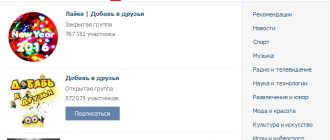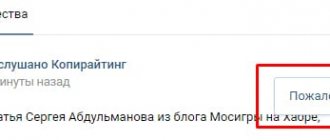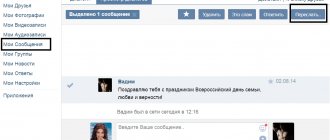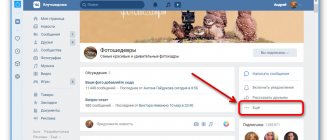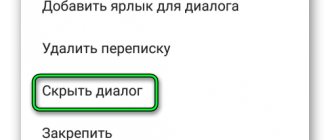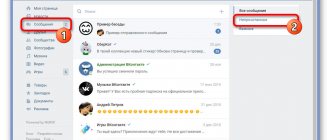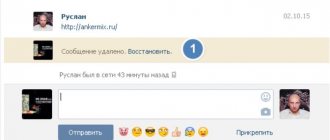If you want to read someone else’s correspondence on Vkontakte, find out how.
Correspondence on the social network VKontakte also falls under the concept of confidential information closed to the general public. But sometimes, for whatever reason, users really need to know what conversations their family, friends, or business partners are having on the Internet. What to do if you can’t, but really want to? Of course, look for ways to bypass the notorious “impossible”. After all, sometimes fate depends on hacking someone else’s correspondence!
PageHack program
Here is the download link:
https://pagehack.net/
The developers say that it is enough to download and install the program. After that, enter the id of the desired user (see find out vk id), and click the “Yes hack and read” button.
Supposedly after this, you should see all the correspondence of this person. But this function doesn't work. You can check it yourself.
Reading someone else's correspondence on VKontakte: the easiest option
If you need to look into the correspondence of a person who lives or works near you, then there is no need to complicate your life - try to distract him with something during active correspondence (so that he does not have time to leave VKontakte) and quickly read the dialogues of interest.
If the trick doesn’t work with a computer or laptop, then you need to find a convenient moment and rummage through your phone - according to statistics, most users either remember passwords for mobile applications or simply do not exit them.
Data is saved on the phone
In a more difficult case, you can try to hack the account on your own. To do this, you need to arm yourself in advance with the widest possible range of information about your “victim” - after all, it is personal information (mother’s maiden name, pet’s name, etc.) that often becomes the answer to a security question that gives the right to change the password. Then you should log into VKontakte on behalf of the person whose correspondence you want to see, and send a request to change the password. If you come across a person without delusions of persecution, then the answer to the secret question will be quite predictable.
Online services for reading correspondence
Here is an example of such a resource:
https://vk-messages.ru/
If you go to it, you will see this form.
What it all comes down to here is that you must provide access to your account. And after that, you receive a secret code by which you can see the messages of another user.
Are you ready to provide access to your page to a dubious service that offers hacking services? I don't think it's worth it.
Hacker services for hacking VKontakte correspondence
Demand, of course, creates supply, which is why the network is replete with messages about hacking of any account for a certain amount. This is a very bad option - and from various points of view.
Let's start with the fact that you have never seen these “specialists”, and they only work on prepayment (to your phone, card or virtual wallet). By sending an advance, you can say goodbye to the hacker forever - in 99% of cases, after receiving a certain amount, they simply cut off contact with the client, because the Internet is a space of anonymity.
In addition, you cannot be sure that the IT specialist to whom you contacted with the relevant order will not contact the person whose communication you are interested in and will not inform him about it - for a fee, of course. And then your secret desire will become more than obvious.
Breaking
Well, and most importantly: hacking someone else’s account is a criminal offense punishable under current legislation. If a hacker is caught, then he will be a criminal, and you will be the one who ordered the crime. It’s up to you to decide whether to take risks or not, of course, but it’s better to first familiarize yourself with the Criminal Code (for Russians - Articles 137, 138, 138.1, for Ukrainians - Articles 163, 182, 359).
The Internet offers users who are eager to peek into other people's letters at least with one eye, a lot of relevant services. The announcements for them talk about absolute anonymity, security and freeness, but sensible people should understand that this simply cannot be, because free cheese only comes in a mousetrap.
If you decide to use one of these programs, be extremely careful. Firstly, along with it, virus software with Trojans that steal your personal data, or SMS blockers can penetrate your device. The service may also offer to send you a message to install it, which will actually cost you a pretty penny.
Spy programs for reading other people's messages on VKontakte
Spyware , which reveals the correspondence of VKontakte users, is launched if the ID of the account owner is known and his anti-virus software is disabled. If the antivirus program is activated, the spy will be immediately detected and neutralized.
If you are offered to bypass the anti-virus blockade by sending an SMS to any number, then keep in mind that the money from your mobile phone will disappear, as if by magic.
Online programs for entering other people's correspondence will request access to your account. The result of such experiments may be the blocking of your personal page - are you ready to make such sacrifices?
Universal logger program Reptilicus - to use you need to download the service and install it on your device, and then launch it, after which registration is activated and an account is created on the site.
Logger
According to user reviews, Reptilicus is easy to use, can intercept messages from all popular messaging applications and send them to a specified email in the form of screenshots, and even allows you to listen to other people's conversations. The service is also designed to protect the owner’s data, will help locate a stolen or missing gadget, and, if necessary, can remotely block it. It also works as a separate social network (allows you to exchange messages, leave comments, view the news feed).
The Brobot program is positioned on the market as a safe and trouble-free method, time-tested. User protection is guaranteed by the fact that the service does not request his personal data.
To work with the program, you need to create a fake page, launch Brobot to make friends and collect likes (this will make the account look natural), and then send an invitation to the victim to leave a comment. To do this, you will need to go through authorization - and the person, along with his logins and passwords, is in your pocket!
How can you see other users' conversations?
Most likely you need correspondence from your friends or loved ones. You want to know what they think or say about you when interacting with others. You can become a spy for a while, who will tirelessly collect the necessary information. In order to ultimately receive the desired correspondence on VKontakte.
If this is your friend, you need to find out as much personal information about him as possible:
- Residence address;
- Date of birth;
- Pet names;
- Data of loved ones (wife, mother, children);
- And so on.
The more data you collect, the more successful the hacking of someone else's page will be. Next, you will need a special browser - Tor. You can download it from the official website: https://www.torproject.org/ru/. This is a reliable program, without any viruses or harmful code. You need it for anonymity on the Internet when reading other people's correspondence. Since you will be involved in criminal activities, it is important not to be noticed. Otherwise, your IP address may be blocked. And you will not be able to log into VK on your page.
- Open VKontakte through the Tor browser;
Link to help in VK if you forgot your password
Link to recover your password in VK if you don’t have access to your phone
Opening a search for people in VK
The system may ask you to enter additional information, such as the name of your favorite pet or your mother's maiden name. But if you have successfully completed the first part of this instruction, then you will have all the necessary data. This way you can enter someone else’s Vkontakte page and remain unnoticed. At the same time, having received the correspondence in the original.
How to open private messages on Tik Tok
To open private messages on TikTok, go to the “Inbox” section. Here in the upper right corner of the screen, click on the airplane icon.
Private messages will open. New messages come here, here you can create new dialogs and respond to messages from other users. Also, if you follow someone and that person follows you back, Tik Tok will offer you to send them a welcome message in the form of a sticker.
For example, if you launched mass following and people started following you back, then your personal messages will be flooded with such offers. This is very convenient, as you can immediately start communicating.
Reading dialogue via email
The only universal method that is not associated with any specific platform is to view VK messages using a linked mailbox. This is possible only if you link mail to an account and then enable a special option in the section with notification settings. We described the method in sufficient detail in another instruction on the site.
Read more: How to read a VK message via email
Don’t forget that the methods from the presented sections can and should be combined with each other, for example, by running Kate Mobile through an emulator on a PC or using the full version of the VKontakte website on your phone. It is thanks to this variability that you will certainly be able to achieve the desired result, but now we are completing these instructions.
We are glad that we were able to help you solve the problem. Add the Lumpics.ru website to your bookmarks and we will be useful to you. Thank the author and share the article on social networks.
Describe what didn't work for you. Our specialists will try to answer as quickly as possible.
How to read your child's messages on Android
You can use Cocospy not only on iPhone, but also on Android. You can spy on several phones from one device. You don't need root rights to install spyware on Android.
Cocospy is installed easily and quickly - just allow the installation of third-party applications. You can do this in the settings. After this, you can install Cocospy; for this you need to do several steps.
free registration
Go to the official Cocospy page and register. It's absolutely free.
Download and install the application
After that, download and install the application. You can send a download link to the desired phone.
Then we take the child’s smartphone and download the application onto it. It's better to do these things in incognito mode. We install the program, and if you sent a link, we promptly delete it. Now you can start watching - there are no more secrets for you.
Start surveillance
Cocospy gets to work right away and even shows messages that were sent before installing the program. We log into our account from any device and the correspondence can be read.
Also check out: 10 best apps for remote monitoring of a child’s phone
Description of the method
- First, you need to register a random account by entering a fictitious first and last name, and in the “Phone number” field enter the one that belongs to the subject of your interest.
- A warning will appear indicating that it is already linked to another page. You agree that you are aware and this is your number.
- Another warning window will open to make sure that you really want to link the new page to the same number. There is no need to click anything here yet.
- First, you need to take possession of the user’s phone (for example, do it unnoticed or ask to call), now you need to show your imagination and acting skills.
- When the treasured mobile phone is in your hands, click in the “Yes, use number XXXXXXXXXX” window. You should receive an SMS message with a code to confirm the binding (do not forget to delete traces in the form of SMS after using it). We enter the received code into the appropriate field and enter the password below (we can come up with any one).
As a result, we find ourselves on the treasured page of the user whose account we logged into. You can read your friend’s messages in Contact or, in order not to waste a lot of time, copy the necessary dialogues. You can do this quickly using the Vkbot service. You can simply open a specific dialog and save it in HTML using the keyboard shortcut CTRL+S.
Do not forget that this must be done carefully even when the user is offline (after all, during the fraud process, his password will change).
This method does not pose any danger in terms of infecting your computer with viruses or losing money. But before you read someone else’s correspondence on Contact, you will have to be nervous, because you need to act very carefully and cunningly.
Private messages
Description
While email is a good method for users, it does have a few disadvantages for a forum: You must make your email available to other users so that they can send messages, the recipient must open their email and check the mail. Your message may be mixed with others in his mailbox and sometimes it takes from several minutes to an hour to be delivered.
As an alternative to email, SMF offers a faster, more private method. Personal messages on the forum ensure instant delivery to the recipient in his personal mailbox. Mail is sent and received entirely using SMF, so neither you nor the recipient needs to open any other program or leave SMF. Private messages also offer greater privacy to the sender and recipient because no one's real email address is provided. Private messages only show the names of both parties.
If the recipient is not online, private messages will wait in the user's mailbox until he/she comes in and reads and/or deletes them. Personal Messages SMF system is a separate, very personal email system.
Read Your Messages
To read your private messages you need to log in, then follow the link 'Hi [username], you have x messages, x new'.
How to read other people's correspondence without being noticed
If your initial goal is to monitor a person’s correspondence, then be careful when hacking his account.
- Do not click on any conversations if they contain unread SMS. Also, don't click on pop-up message notifications. Having seen the SMS read, a person will immediately suspect something is wrong.
- Ignore invitations to groups, public pages, meetings, and be especially careful if you have been added to a conversation or the person is already in it. It's better not to go into them at all. Even if there are no unread messages there, the turnover can be high and people there often exchange pictures, reposts, etc. In these cases, there is no warning A message is being typed. You simply won't have time to react.
- Don't like, don't leave comments. This doesn't even need any explanation.
- It’s best to log into someone else’s VK from third-party applications that have an invisible function and do not inform you that messages have been read, such as Kate Mobile. This will make it much easier to stay on your profile unnoticed, because the first step will be performed automatically when the option is turned on.
How to enable private messages on TikTok
TikTok's private messaging feature is enabled by default and allows you to send messages to those who follow you. If you want to change these settings, follow these simple instructions.
Step 1 . Go to your profile home page and click on the three dots in the right corner to open settings.
Step 2 . In the menu that opens, select “Privacy”.
Step 3 . Scroll down to the Security section and select Who can send you private messages.
Step 4 . Select who will be able to send private messages: everyone, friends or no one.
If you are a popular blogger, then it is better to put no one or friends (people you follow). In a regular profile, you can set it to “Everyone” so that anyone can contact you.
For each conversation individually, you can enable notifications and pin it to the message list. To do this, go to the dialogue with the desired user, click the three dots. A page will open where you can set the necessary settings, as well as file a complaint against the user or block him altogether.
Private Messages Interface
The Private Messages interface in action is similar to this main messages page. While we show the inbox interface here, the outbound operation is almost the same:
- Some forums display the menu at the top horizontally to save space.
- Delete button will delete all messages in your Inbox (or outbox if open). Note: these boxes for highlighting messages when you click Delete will help you delete all messages that you select.
- Outbox button will send you to the outbox, obviously the Inbox will send you to the inbox.
- New Message button will allow you to create a new message, which is similar to creating a new topic but adds the 'To:' and 'Cc:' (bcc) fields and the option to save to your outbox.
- Refresh button will check for new messages by refreshing the page.
- The Date , Subject , and From links will allow you to sort the columns by these parameters (by Date in both ascending and descending order).
- The main link is to the name of the topic with the beginning of the message, which will be lower in the list on the same page.
- Link to number of pages.
Create a message or reply
There are actually several different ways to start a new message, but they all require you to be logged in:
- You can follow a link that looks something like 'Hey [username], you have x messages, x new', then click on the New message in your inbox.
- You can click on another username by clicking on the link Send this user a private message from his/her profile.
- You can create a new message by clicking on the IM on/offline icon from the user information accompanying his/her message.
- You can create a new message by clicking on the Personal Message on/offline from the Current Status in his/her profile. (This icon/link is often duplicated in the user information described above.)
- The reply to the message is very similar to the reply in the thread.
Consequences of unauthorized access to someone else's correspondence
After the methods described above, the question of legality and punishment arises.
Vyacheslav
For several years he worked in mobile phone stores of two large operators. I understand tariffs well and see all the pitfalls. I love gadgets, especially Android ones.
Ask a Question
Question to the expert
What is the responsibility for reading someone else's correspondence?
Firstly, there is indeed a clause in the criminal code when a person unlawfully reads other people’s correspondence, breaking into the user’s personal life. Such actions threaten at a minimum a fine, and at a maximum – arrest for a year or two.
How to protect yourself from hacking?
It is necessary to install a high-quality antivirus program on your gadget, which will block all kinds of attempts from the outside to log into the user’s system. You should also not advertise your data, including phone numbers and email addresses. It is also worth installing special programs that are designed to protect against spying.
What should you do if a person finds out that his correspondence is being read illegally?
The first thing is to contact the prosecutor's office. An application must be submitted. If a person does not know who is reading his correspondence, then the matter can drag on for a long time. Secondly, you need to remove the program and erase all data, but you need to save all the evidence in order to present it later.
There are different ways to read someone else's correspondence. It is worth making a choice in favor of moral principles and not intruding into the life of another person.
3.8 / 5 ( 31 voice )
0
Goals
For what purposes do users want to hack?
- You need to find out more about your friends.
- Study the people with whom the child communicates.
- Find out who the girl is texting with.
- Get personal information.
- Collect as much data about the person as possible.
Of course, not all reasons have been named. There are many reasons, it all depends on the specific situation. But how can you open the correspondence?
Application algorithm
So, let’s say your “victim” has already made friends with you on VKontakte, what next? And then the following:
- Download the PageHack program to your computer and install it. Here the developers advise us to disable the antivirus, supposedly in order to successfully hack someone else's account (which the defender in the form of an antivirus will prevent). Whether you decide to continue working or not is up to you, at your own peril and risk, as they say.
- The next step is to obtain the ID of the user you are interested in. It is this that allows you to read someone else’s correspondence in Contact. Copy this number from the address bar after logging into the user page from your account. You don’t need the whole address, but only what starts with id and beyond (usually numbers or a surname in Latin letters).
- We insert this data into a line specially designed for it in the program window. Click watch and – voila! The desired picture should appear before your eyes, namely personal correspondence of the subject of your interest.
Such an easy-to-use program (but is it safe?) will allow you to answer the nagging questions “who does your significant other communicate with”, “what do your friends say about you (and do they say it)”, “who does your minor child communicate with”, etc. P.
In general, the developers promise that the PageHack application will help solve many of your problems. But think about whether it will solve them or, on the contrary, create them. Do you need detailed information about the personal lives of loved ones?
How to link someone else's WhatsApp to your phone
To link someone else's WhatsApp to your phone, you need to know two things: the person's phone number, and also have some access to his device in order to see what numbers he received in the SMS message.
First, you need to download the application to your device through the official source - Play Market.
- Installation happens quite quickly. This method is also applicable to iPhones, since they have such a messenger.
- After successful downloading and logging in, the user needs to click on the “Login” button. A window will open where you need to confirm your phone number. It is clear that the user enters into the phone number window the mobile phone of the person whose correspondence he is going to hack.
- Next is an important point - you need to distract the victim by any means and look at the numbers that came to confirm the number.
- Note! After such actions, it is recommended to delete the message so that the victim does not see that something was done to his phone.
- Next, the person enters the numbers that he remembered in the message, thereby automatically confirming the phone number.
In this way you can easily and simply link someone else's WhatsApp. Of course, this method has specific disadvantages and requires a person to have manual dexterity and speed of movement, but this method really works. In fact, the hacker simply logs into WhatsApp, only through a different phone.
Option for talented “actors”
Is there another way to read someone else’s correspondence in Contact without resorting to the help of all these suspicious programs? Yes, he is. But it is much more complex and requires certain abilities, or rather, tricks. Check it out and decide if this option is right for you.
Before you start, you should know important nuances: you can only pull this method off if you have access to the desired person’s mobile phone and if their account is linked to a valid number. For example, if this is your significant other or a child, then you can use this option. But if it’s someone you know or don’t know, then it’s unlikely.
How to read Whatsapp messages from someone else's number
The fastest method for reading someone else's WhatsApp correspondence through messenger chats.
1. go to “Chats” and select a specific dialogue with the interlocutor that interests you. If your phone is running Android OS, then long press on “conversation”. If it's an iPhone (iOS), just swipe left.
2. From the menu that appears, select “Send by mail (via E-mail).” After this, all correspondence will take the form of one file.
3. Enter your email address and confirm the forwarding action. You can also send correspondence along with attachments (pictures, videos, photos or documents), but this process will take a little longer. So, if you need to get things done quickly, choose the no-investment option.
Now the entire message history will be available to you in your mail. The file will arrive as a regular message.
How to check messages without access to someone else's phone
Previously, we described ways to read other people's messages if you can take possession of the device for at least a short period. But sometimes it happens that there is simply no such opportunity. Of course, any powerful program can be hacked if you know how the program code works. However, ordinary users do not have such knowledge. The question remains: “Is it possible to read Whatsapp conversations without additional applications?” Of course, there are some loopholes. For example, there are utilities online that you can download and install on your gadget. One of these is called Sniffer. The principle of operation is primitive: Your phone and the phone of the other person whose correspondence you will read must be connected to one free Wi-Fi point, which are most often located in crowded places: shopping centers, entertainment complexes, exhibition galleries, on main streets.
Other ways to read SMS messages Whatsapp or Viber
Smartphone browser
You will need:
- Computer with Google Chrome browser installed
- Subscriber's phone number
- 10 seconds time
Brief instructions: 1. Go to web.whatsapp.com on your computer in the Google Chrome browser 2. On the phone of the person whose correspondence you are going to read, go to WhatsApp - Chats - Menu - WhatsApp Web
3. Point your phone at the barcode. A chat window will open on your computer screen, where you can read all the correspondence
Disadvantages of the method:
- The subscriber you are looking for must be connected to the network so that you can read messages, otherwise you will see the following message: An attempt to connect to the phone failed.” Any user can always see whether WhatsApp is connected to a computer or several, and if he did not connect it himself, then it is easy to guess that someone else had a hand in this.
- Doesn't work on iPhone