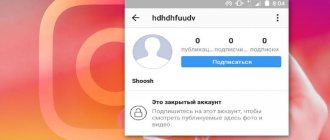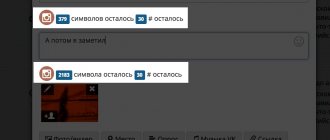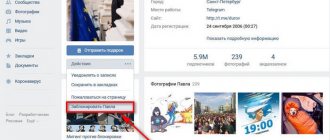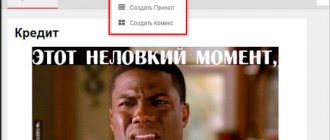How to see your browsing history
- First, let's go to our page. Select “Video” in the left column;
- Next, go to the section called “My Videos”;
- Select the “downloaded” tab and click on any of them.
- The recording will start playing in the player that opens. Below it is information available to all users, including the owner of this video. If we list from left to right, we see:
- "like" counter;
- who shared the post;
- how many of these people are there and also in digital terms the number of views of this video.
The number next to the inscription “Like” will tell you about those people who are interested in it and clicked “like”. Please note that you can see not only the number of likes, but also the users themselves. This information is available.
We also see those who shared our video - the number of these users is also displayed in numerical value.
How to find out who watched your videos on VK?
If you want to learn more about VK videos and what actions you can perform with videos, read the article at this link on our website. more about how to delete a video from a contact in this article .
Your downloaded VK videos are located in the “Video” . You can get to this section from the main profile page. Open any video. Now let's look at the available ways to find out who viewed the video on your page.
Counters of likes, views and comments are indirect confirmation
It seems like there should be a feature under every video that lets you know who viewed the content.
- But there is no such VK function.
- That is, users of this social network have no way to find out which friends or just random users may have viewed the video.
- There is only indirect evidence of this fact.
These include the following explicit confirmations:
Counters of likes, views and comments
- View counter. You can't see who watched, but you will know for sure how many people watched the video.
- Likes. These are exactly the people who watched the videos and noted that they liked him.
- Shared. If someone shared your video with other users or sent it to their page, then you will not see who did it and whether they did it at all. Therefore, this tab only carries a certain function, but does not provide any information.
- Comments. If someone left comments on the video, then you will see these people, which means you will be sure that they definitely watched this video.
Using the methods described above, you can track at least someone who watched the video. There are no other relevant and accessible methods.
Application "My Guests"
There is another idea that will help you find out who has watched your videos - the My Guests . There are many similar VK applications that help you find out who visited your page. On VKontakte, all users mainly come to see your photos and videos. Accordingly, if you know who visits your profile, you will assume that these people watch the videos.
My Guests Applications
You can find the application in the “Games” section:
- Type “My Guests” and open the most popular applications from the results that appear.
- Install one of them and use it.
- You will learn more about one of these popular applications from the article at this link .
Launch the “My Guests” application.
The operating principle of these applications is the same, so you can choose any one you like. The popularity of a particular application indicates that it is convenient to use and shows all the guests of your page.
Who watched the video in Stories?
We will, of course, answer this question. Almost everything is visible on Instagram. After all, again, views are our feedback, and feedback can tell us and give us a lot. Don't neglect them. As usual, go to your profile, touch your avatar to open your story and below you can see the views icon. By clicking on it, we will reveal for ourselves all the people who have seen your creation.
PS In a private profile, your viewers will be only your followers and no one else. Therefore, those who close their profiles risk being left without the attention of a wider audience.
Why can't you see who watched the video?
By the way, there is such a problem. Some users cannot see who is watching the video, who is liking it, and so on. The problem lies in a weak Internet connection. Try closing all open applications, turning off the Internet and turning it on again. If you are on a computer, check to see if any speed-consuming programs are enabled (torrent, downloading something, updating, etc.). It should work. Often, this is due to the fact that there are too many viewers and the network does not have time to download the entire list. The second, most common in your case, is that no one watched your video. Here it’s worth thinking about the quality of the content.
Is it possible to see who watched the video?
You can view the number of people who visited your profile through your PRO account. But finding out the number of people who put varnish is a little more difficult.
To see liked posts on TikTok, you need to:
- log in to the application and log in;
- go to the inbox section and click on the “likes” section;
- A list of posts that have been liked will appear.
Here you can view information about likes and comments left under the publication. Information about reviews left by users is also displayed.
A separate section is devoted to video clips that the account owner himself liked.
To view such posts, you must:
- open the application and go to the “my profile” section;
- click on the posts you like.
Is it possible to find out which accounts saw the story after 24 hours?
How to see who viewed a video on Instagram in Stories after a day from the moment of its release? This cannot be done. Unfortunately, the page owner has access to statistics only for the last 24 hours from the moment the story was published. The same applies to “Current” on the social network. After 24 hours, the entry is automatically deleted by the messenger.
Moving to the archive will make the video available for adding to Pinned. However, in “Current” it is possible to find out the total number of viewers:
- Go to the profile tab, then click on the pinned story.
- When launched, click on the eye icon.
- Viewer statistics will be displayed as a total number. It can also be viewed in the messenger settings.
You can find out about the number of viewers of standard stories through standard tools. Third-party applications do not display the number of views in any way due to the enhanced privacy settings of the social network.
How to view your VKontakte browsing history from your computer?
The easiest way is to find out who visited the user’s page and when in the full computer version of the site. To do this, you just need to click on the icon with a thumbnail of your avatar in the upper right corner of the site and select “Settings” here. Next, on the “Security” tab (in the right menu) in the “Security” section, click on “Show activity history”.
After this, a new window will appear in which you can look at a list of all recent logins to your account, and times and dates are indicated here, as well as devices and the approximate location from which the login was made. If you hover your mouse over one of these sessions, you can also view the device's IP address. If desired, the user can click on the “End all sessions” button below to log out of the account from all devices except the current one.
Note!
This window only shows information about the last six logins to your account.
how to find out who watched a VKontakte video
How to find out who watched a video in contact
In the Internet for a question on VKontakte. you can find out who watched my video given by the author Device the best answer is Maybe there is some kind of program.
Reply from
22 replies [guru]
Hello! Here is a selection of topics with answers to your question: VKontakte. can you find out who watched my video
Answer from [tim] [guru] It’s impossible.
Answer from Milk Milk Lemonade [expert] Unfortunately, no.
Answer from Malorossky [guru] Go to the video page and under the video it will be written: Views Added
Answer from Ivutavrovy [newbie] I mean how to see the people themselves who watched the video?
Answer from Alexey Mironov [newbie] the same question is interesting, it’s impossible as I understand
Answer from Vika Mikhalishchev [newbie] most likely it’s impossible, because I also recently published a video (both on Odnoklassniki and VK) and no matter how hard I tried, I couldn’t see these people anywhere!!
Answer from
Vitaly Mironov [newbie] bad
Answer from Vyacheslav Shcherbakov [newbie] sorry
Answer from Olya Ermakova [newbie] sorry...
Answer from Fggffgfgfgfgf gfgffggffgfggf [newbie] sadness.. trouble..
Answer from Alex Zhiryakov [newbie] Yes, the problem is, you can only find out the number of views.
Answer from Daniil Kuchin [newbie] As sad as it may be, it’s impossible (only the quantity is visible.
Answer from Yoash Koskambaev [newbie] Unfortunately, you cannot find out who viewed your video, but the number of views is still shown.
Answer from LOSTair [newbie] no way
Answer from Victoria Chudinova [newbie] No, you can’t. Because when you click on the number of people who watched this video, a window of those who watched popped up.
Reply from
2 replies [guru]
Hello! Here are more topics with the answers you need:
Answer the question:
22oa.ru
Profile visitors and guests
Many people are interested in how many people visited their profile and liked it. The developers have added to the functions of the mobile application the option of tracking the activity of other users who performed actions on the account.
To track those who have visited an account, you need to:
- log in to the application;
- on the right side of the panel there is an icon in the form of a message, you need to click on it;
- a clickable line should now appear;
- after clicking on it, a menu will appear;
- in it you need to select the “inbox” section.
After completing the steps, a list of those logging into your account will appear on the tap.
However, you can also find out which users not only visited the profile, but studied it. To do this, you must perform the following steps:
Click on the top notification and a list of all those who logged into the account and viewed it will appear there.
Those who have tried it understand how useful it is. Now you can be aware of those who visit your account and what content they are interested in watching. Based on this, you can post videos that will be interesting to them.
Stories views
In the stories section there is an additional viewers tab, which is indicated by an eye symbol. The key is located at the bottom of the smartphone screen. By clicking on it, the owner of the video or photo will see a list of all accounts that launched stories. The owner has access to all data about launches, starting from the very first. In addition to the list of accounts, next to it is an indicator of the total number of viewers.
After switching to a business account, additional functions appear, such as navigation in stories. These include:
- Transitions to other publications.
- Subscribe to the story owner's page right there.
- Saving current stories.
- Exits from stories or the ability to respond to them.
All these features are useful for business owners or famous bloggers. The standard spectator key displays the following options:
- The number of people who viewed the story and their social media accounts.
- Number of reactions and replies from subscribers. Works in cases where replies to stories are allowed.
- Number of saves, screenshots and reposts. Previously, content owners were sent notifications about Stories screenshots.
Thus, the viewers key allows you to find the answer to the question of how to see views on Instagram in stories. All guests will be displayed on the screen, the content owner will be able to go to their pages and also view content if they are not closed. Blocking in the settings will allow you to block views from certain viewers.