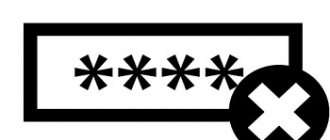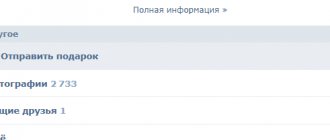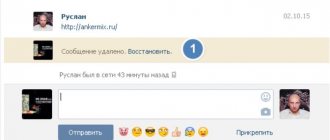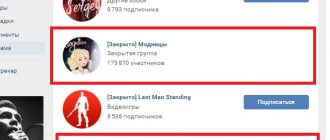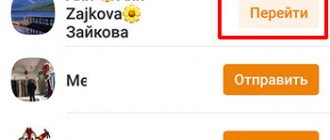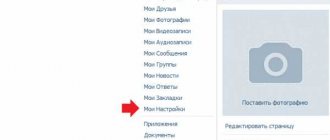Instructions
First of all, it is worth mentioning the procedure for masking your own chats. To do this, you do not need to perform any special operations; the user requires a few simple steps:
- Open the Kate Mobile app on your smartphone.
- Go to the "Messages" .
- Hold your finger on the desired correspondence.
- From the list of options that opens, select "Hide dialog".
- After this, when prompted, you need to enter a 4-digit PIN and press “OK” .
After this sequence of actions, the dialogues will be securely hidden.
View
If necessary, they can be made visible again for a while. So, to open hidden dialogs in Kate Mobile, you need to:
- In the tab "Messages" Tap on the magnifying glass icon to bring up the search function.
- From the list that appears, select "Messages" .
- In the search field, enter the previously set PIN code.
And to fully open the correspondence for viewing, you need to hold your finger on it and select the “Make...” .
Kate Mobile is a new software for fans of the VKontakte social network, thanks to which you can use useful functions that are not available in the official VK application. One of these functions is “invisibility”, which allows you to use VKontakte, but none of the users will see your presence on the social network. Kate Mobile has a similar function - hidden conversations - we'll look at them in the article.
The article tells you how to remove and return dialogs from the “Messages” category. This option will be useful for those whose smartphone is not password protected and needs to hide secret information.
Remove dialogue in Kate Mobile
- Open the application on your smartphone.
- Go to the “Messages” section.
- Click and hold on the conversation you want to hide.
- In the window that appears, click on the “Hide dialog” item.
- After this, a request to enter a PIN code will pop up. Enter any four numbers and click OK. You won't have to enter your password again.
It is important to note that conversations will not stop being displayed in the official VKontakte application. This feature only works in Kate Mobile.
How to open hidden messages in Kate Mobile
To view hidden conversations, you will need to search.
- Go to the KM program.
- Find the magnifying glass icon at the top of the screen and click on it.
- In the list that appears, select the “Messages” category.
- In the input field that appears, the application will ask you to enter the four-digit code that you specified earlier. After checking that the password is correct, the page will close and a window will appear at the bottom of the screen notifying you that the action was successful.
Messages will close again once you close the app.
How to bring back hidden dialogs
To do this, you need to go through the four steps above and then:
- Click and hold on the dialog icon that appears.
- In the pop-up window, select “Make dialog visible.”
After this, “Done” will be displayed at the bottom of the screen.
Code replacement
If it happens that the entered four-digit code needs to be changed, then this is easy to do:
- Go to the application.
- In the upper right corner of the screen, click on the three vertical dots.
- Select Settings.
- Go to "Messages".
- Find the “Hidden Dialogs” option, there will be an opportunity to change the pin, you will first need to enter the old one.
What to do if the old pin is forgotten? Reinstall Kate Mobile.
In the latest updates of our favorite client for “in contact” Kate Mobile, an interesting feature has appeared - hidden dialogues . Today we will tell you how to hide dialogs from prying eyes, how to open them back and how to change the PIN code. To be one hundred percent sure that it works, we recommend updating the application from the Play Market, or even better, on the official website of the developers Go to the site. It’s better to download on the official website, because... There may be a problem with audio recordings, as we wrote about in our previous article about this application: Playing this audio is not possible due to the requirements of the copyright holder Kate Mobile. The current version of the application at the time of writing is 39.1 – download and install. Now about today's topic.
A method to protect data by blocking a mobile device
The Android system offers its own arsenal of mobile device data protection. The only drawback is that the set password cannot be enabled only for certain applications.
To set a screen lock on an Android OS device, you need to follow these steps.
Nowadays, phones store a huge amount of private information. Appearances, passwords, love letters, frank correspondence, authorization codes from Internet banking and much more. Someone has a girlfriend on the side, someone plays poker with friends on Fridays, or simply does not want to show the balance of their account on the card in SMS.
How to properly hide correspondence from prying eyes?
The first step is to enable the basic functions built into your phone. This is blocking access to the phone using a Pattern, PIN code, password or fingerprint (in modern smartphones).
This is a fairly effective technique, but it may arouse suspicion among your loved ones and colleagues. What's hidden behind a long 8-digit password? Why can you unlock your phone only with your fingerprint? Are you an American intelligence agent?
There must be alternative, more elegant methods for hiding private information. And they are! Let's go through the main messengers and see how to do this on your phone. All tips and applications are tested and work on Android OS 6.0 and higher.
Viber
Everything is quite simple here. Download the latest version of the messenger and use the built-in correspondence protection function. To do this, you need to long press on the dialogue. After that, select “Hide chat”. Enter the four-digit PIN code. All correspondence with this contact disappears. You can then find it only by searching for contacts: enter the PIN code in the line with the image of a magnifying glass - and the secret chat is with us again.
There are no such secret chats as in Viber, but it is possible to archive correspondence. Just long press on the dialog and select the icon (like in the picture below):
The chat will be hidden and messages will be archived. These can be accessed by clicking on “Archived Chats”. This function does not provide complete confidence that the correspondence will remain confidential, but it will help to deceive those who do not know the Whatsapp settings very well.
VK
Let's install an alternative client for VK - Kate Mobile lite and enjoy life! There already is a function similar to hiding chats in Viber. The scheme is the same - long press on the dialogue - “Hide dialogue”. Enter the password. All. To make messages visible again, type your four-digit password into the search.
How to hide dialogue in Kate Mobile
No one has any difficulties here, but for those who are not yet in the know:
- Go to the general “Messages” tab with all dialogs;
- Hold your finger on the selected user - a menu item will open;
- Click on “Hide dialog”;
Hide dialog in Kate Mobile
For the mode to be activated, you need to close (not minimize, but close) the program and restart it; it is not necessary to exit the application. Congratulations, little conspirators, the job is done. Now let's talk about the reverse process.
Hidden dialog feature
The article will talk about removing and returning dialogues from the general category “Messages” . This feature will be especially relevant for those people whose mobile device is not password protected. After all, with its help it will be possible to hide personal correspondence from prying eyes.
Along the way, instructions will be given on how to view hidden dialogues in Kate Mobile, as well as how to restore their visibility. But first, let's look at the masking procedure:
- Open the program on your phone.
- Go to the "Messages" .
- Make a long tap on the desired conversation or user.
- Activate the desired option from the list.
- The first time, you will be asked to set a PIN code.
Any combination of numbers is acceptable, but no more than four characters. In the future, this step will not be required.
Important: messages will be hidden only in this application. They will not stop being displayed on the vk.com website. The same applies to the official VKontakte client.
View
To view hidden conversations, you will need the search function. You will find the button to activate it at the top.
Select the Messages . Next, in the input field, enter the combination of numbers that you specified when masking. The search page will immediately close, and a message indicating the success of your actions will appear at the bottom. Masking will return if you close the application.
Return
How to return hidden dialogue in Kate Mobile? First you need to enable its display in accordance with the instructions outlined above. Then make a long tap on the correspondence that appears. All that remains is to click “Make dialogue visible” .
Then the message “Done” will be displayed at the bottom of the screen.
Change PIN code
The secret combination is set one for all correspondence. But you can change it at any time. To do this, call up the menu of the third-party VK client, tap on “Settings” , and then go to “Messages” .
There you will find the Hidden Conversations . It will be possible to change your pin there. But first you need to enter the old code. What to do if it is forgotten? In this case, completely reinstalling the application or erasing its settings from the Android menu will help.
How to open hidden conversations in Kate Mobile
Now, to find and display secret dialogues yourself, follow these steps:
- Click on the search icon while in the application;
- Select “Messages” from the “Search type” list;
Finding hidden dialogs
In order to open a hidden dialogue and it will no longer disappear, hold your finger on the desired one and select the “ Make dialogue visible ” item.
Make dialogue visible
Is it possible to see which conversations are hidden in Viber?
It is also impossible to find out if there are hidden chats in Viber. Such rules protect the subscriber, so there are no lists with anonymous conversations.
You can only see the correspondence for which the correct code has been entered. If a wife, husband or child has access to a mobile phone, but does not know the PIN code, it will not be possible to see what hidden messages are in the device.
In the “Privacy” menu there is an item dedicated to hidden chats in Viber. However, it won’t give anything either. The user only has access to instructions in the “More details” section, as well as the ability to change or reset the code. After the reset, all data will be deleted, and the code cannot be changed if the old one is unknown.