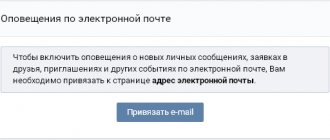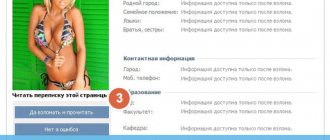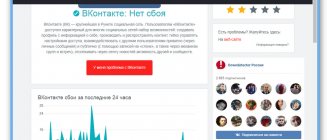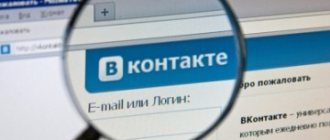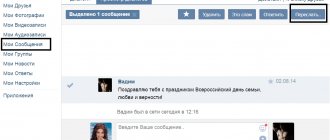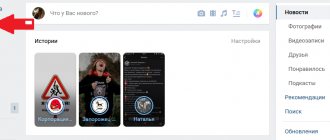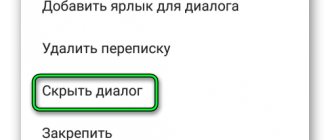What is a VKontakte conversation?
Hello, friends! The VKontakte social network has many opportunities for communication. One of them is conversation. A VK conversation is a correspondence with users in a general chat. That is, people can correspond with each other and their messages will be seen by all participants in the conversation. The correspondence will be shown in the chat, and while writing text, a pencil icon will be displayed in the conversation.
The created VK conversation allows you to hold conferences and communicate with people by voice. It is also possible to send them photos or videos. The main advantage of VK conversation is that you don’t have to search for users to send them messages.
So, if you need a VKontakte conversation, below we’ll look at how to create one. We’ll also talk about the rules for using VK conversations.
Fake correspondence – services for creating online
Many users of the site and channel in Telegram often look for various free services that allow you to create fake correspondence in various instant messengers, for example, WhatsApp, regular SMS dialogue and other applications. So, I decided to collect for you the most suitable and working services that will allow you to quickly and efficiently forge correspondence with any person.
screenchat.live
screenchat is a popular service for creating fake correspondence, which occupies top positions in search engines. The service will allow you to create free correspondence with your interlocutor in the form of a dialogue in a regular SMS client on iPhone. The only negative is that now, in order to get a normal screenshot without a watermark, you will have to pay 4 rubles; before, the service was completely free.
Yes, you can create a screenshot for free, but there will be a service mark on it, so you can’t do anything special with such a screenshot, you will still have to pay 4 rubles. If you only need 1-5 screenshots, then you can pay, but if you need them constantly and a lot, then it’s better to use other services.
The service is good because it has quite flexible settings for creating correspondence in SMS messenger, starting from the name of the interlocutor, ending with time, quality of communication, name of the operator and a couple of other features.
If you also log in to the site, then you will have the opportunity to save all received screenshots of correspondence to your profile, so that you can download them later and not lose them.
Personal rating for the service is 4/5, minus a point for the fact that it is paid. By the way, the site is in Russian.
I tried to play with the code of the page, element, but did not find the opportunity to download a fake screenshot from screenchat.live without a watermark, if you can find such an opportunity, then you are welcome to contact me in telegram @emeliynoff, I will thank you for it.
Fakewhats
Fakewhats.com is a fairly advanced and cool service that will allow you to create absolutely any correspondence on WhatsApp completely free of charge, for which you definitely get a like.
The service is so well thought out that it allows you to quite finely customize any screenshot, from the time to pictures in messages.
- You need the first menu item to configure information about the phone, owner, time, date.
- The second item will allow you to adjust the battery percentage on the device.
- The third is needed for detailed adjustment of the network signal level or wifi connection.
- And in the last fourth menu you will create the messages themselves in the messenger, upload the necessary images, check the read boxes, etc.
The service is definitely suitable, so the rating is 5/5 , there is a detailed setup of everything that is on the phone, and yes, it is completely free. Minus: English.
WhatsFalse
WhatsFalse is already an application for iPhone, in which you can also create fake correspondence in WhatsApp. Unfortunately, I am not the owner of an iPhone, so I cannot fully describe the functionality of the program and give a personal assessment. If you decide to download and try it, I’m also waiting for you in telegram @emeliynoff, I’m interested in the opinion of site users about this program.
You can download the program itself from the official App Store.
There is no personal assessment.
Fake Telegram Chat Generator.
fakedetail.com is a really thoughtful and cool site that will allow you to create fake correspondence to almost any service, from telegrams to Instagram posts and many other social networks.
The service is so cool that it alone can replace the ones I sent you above, because it contains more functions than the previously described services combined.
It is also completely free, which is quite strange, because the functionality of the service is really amazing. I will present you with a screenshot of some of its capabilities for faking correspondence and posts on social networks.
The screenshot shows only a part of the full functionality of the site, so if you need other functions, then go ahead and study them yourself.
Personal rating 5/5. I recommend using it. Minus: English. The service is free, no ads, no watermark, tons of features.
zeoob
zeoob.com is the last service in this article. As you understand, this service is needed to create fake posts and correspondence on social networks, such as Twitter, Instagram, WhatsApp, Snapchat and others.
The service, like the others, has many settings for dialogues, messages and posts. Having tried to fake messages on Instagram direct, I conclude that the service should be included in this article.
Zeoob also has services such as Twitter and Snapchat, so if you need them specifically, then feel free to use it .
Personal rating 4/5. Free service, many settings, but there are advertisements.
The only negative of most of the services in the review is the English language, but this is forgivable, since they were made by foreign developers, especially since the lack of Russian localization does not hinder us in any way.
If you know other cool services and want more people to know about them, then feel free to write to me in telegram, I will be happy to add them to the site.
Current rules, do's and don'ts
The creator of a VK conversation sets his own rules for its participants. They will help you understand what you can do in a conversation and what you cannot do:
- Any user can leave a conversation and return. To return to the conversation, you need to ask the creator for a link to the general chat.
- Users who leave a chat conversation will not be able to view messages that were written in it earlier.
- The conversation creator can kick people from the chat if they break the rules, such as spam.
- You won't be able to return to a conversation if it exceeds the maximum number of users.
- After leaving the VK conversation, the user will not be able to receive messages.
- You can add up to 200-250 people to a chat conversation.
These rules will help you successfully use VKontakte conversations.
Opportunities for VK conversation users
The conversation options are the same as in the VK dialogue (except for the number of participants, there can only be 2 of them in the dialogue):
- you will be able to write text;
- add video, audio, photos to the conversation;
- talk to participants;
- look at the attached attachments of various documents;
- post links in the conversation, for example, to your products or videos.
If a VKontakte conversation is popular, you can advertise a product in it and make money from it.
How to create a VKontakte conversation via computer
Let's look at how to create a VKontakte conversation via a computer. To get started, log into VK and click the “Messages” section. Next, click the + button, that is, “Start a conversation” (Screen 1).
In the next window, write the name of the conversation, for example, “Working on the Internet” (Screen 2).
Then add participants to it and click the “Create conversation” button (Screen 3).
A window will appear in which you can communicate with the participants in the conversation. They will see your messages from their VK pages and will be able to monitor the correspondence.
Using a template to create a new message
We update the page with the dialogue. As you can see, the newly created template has appeared at the bottom of the screen. To apply it, simply click on it with your mouse cursor. The text we specified will be automatically inserted into the message creation form. There will also be a username - remember we used a key.
Everything is working.
Creating a conversation on VK from your phone
If you use a VKontakte phone, you can create a conversation from a mobile device. To do this, use the instructions:
- You need to open the “Messages” section in VK on your phone.
- At the top right, click on the button that represents a square with a handle.
- Next, click the “New Conversation” button.
- In the next window, select people and add them to the conversation. Next, click the “Continue” button.
- Name the conversation, for example, “My friends” and click “Create conversation”.
You can create a conversation on VK on your phone in the same way as on a computer. There are only slight differences in design.
Installing the extension
This function becomes available after installing the browser extension. A version for Google Chrome is currently available. So, you will have to work through it.
To install the extension, follow the link:
https://vk.cc/5sjJQp
On the page that opens, click on the “Install extension” button and confirm the operation.
The add-on will be installed automatically.
Where to look for chat conversations on VK
When the user has left the conversation, it will be located in the “Messages” section. Also, the conversation dialogue can be found through the VKontakte search.
If you left the chat and completely cleared your message history, ask the creator for a link to the conversation (Screen 4).
Thus, you will join it again and will be able to correspond with the participants in this conversation.