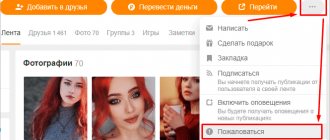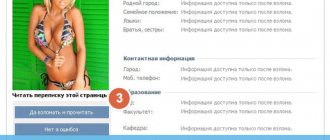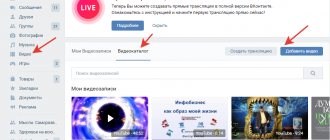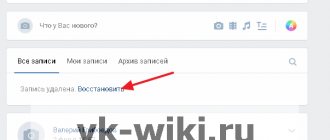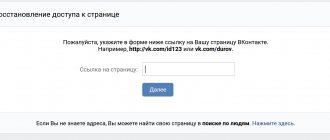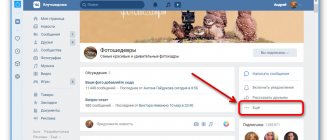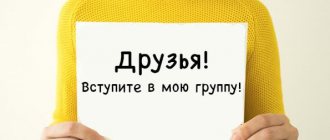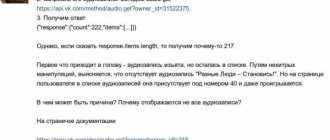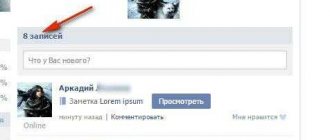VKontakte is a fairly multifaceted service and it allows you to do whatever you want with the page, of course, within the rules. Sometimes you need to freeze your own or someone else’s page, and in our article we will tell you how to do this.
Something is constantly changing in people's lives and some may find that they spend too much time on social networks and decide to give it up. Or, on the contrary, a person actively uses VKontakte and suddenly it turns out that the page is frozen. In our article, we decided to figure out what page freezing means, what it is like, and how to get rid of it.
What is freezing
Freezing is a temporary or permanent blocking of a user’s page, carried out by himself or by the administration of the social network.
- A person can independently block his own page, delete it (it won’t be possible immediately and irrevocably - he will have to wait 7 months, during which the profile can be restored).
- Only VK technical support has the right to ban a user’s page due to violations of the site’s internal rules. By the way, anyone can send a complaint to an account: the more complaints, the higher the likelihood of blocking.
Freezing someone else's page
Only the VK administration can freeze a person forever. This requires strong arguments in the form of regular complaints about the page from a large group of network users. If a person constantly sends offensive messages, promotes violence, or posts pornographic materials, then you must do the following:
- Go to this person’s profile and under his photo, select the “Report Page” tab.
Next, the system will ask you to indicate the reason for the blocking. Select one of the proposed options and briefly describe the problem in the comments field. If you want your friend to no longer be able to access your profile, check the box next to the text “Block access to my page.”
Please note that these complaints are reviewed manually by technical support, and the blocked person can challenge this decision. There are groups on VKontakte in which users help ban an unwanted profile. To find such communities, go to the “Groups” tab and enter the word “block” in the search.
Select one or more communities and post on the wall with a link to your account. Group members will send complaints to the VK administration about this person. The more complaints, the more likely it is that the profile will be blocked forever.
How to freeze your VK page for a while
We decided to take a break from “contact” and are now thinking about how to freeze your VK page so as not to give in to temptation. The easiest way is to delete it temporarily through the Profile Settings menu.
- Sign in to your account. Find the Settings item (for the full version it is located in the upper right corner in the drop-down menu under the profile name, in the mobile version it is located along with other parameters).
- Going to the “General Settings” section, scroll to the very bottom.
- At the bottom of the page you will find the “Delete page” option.
- Select the reason why you are saying goodbye to the social network (there are several cool options) and confirm the action.
7 months are allocated for recovery. The procedure is simple: log in through the usual form with your old username and password, confirm your intentions and get into the feed.
Deleting your page
If there is a need to temporarily freeze your account, then deletion is one of the methods that can be quickly applied manually. Go to “Settings” of your personal profile, select “Delete your page”. As a reason, click on one of the items in the list below.
VKontakte stores a backup copy of each page for 7 months, so during this period you can log in and reactivate your profile.
If you did not manage to restore your account during this time, you will have to contact VK technical support and unfreeze it through them.
Why can a page on VK be frozen?
There are voluntary and forced profile freezes. The first is performed by the user himself, and the second is organized by site technical support specialists. VK doesn’t block anyone just like that - only in case of violation of the rules of use:
- When suspicious activity is detected: “Gena the crocodile syndrome,” when you search for friends en masse, send identical messages, put a huge number of likes and repost heresy like advertising homemade decoctions for gout. Technical support blocks your profile for up to 24 hours so that you understand the severity of the offense committed and do not repeat it. If the activity does not stop, the blocking period increases each time.
- Breaking into. Using the beaten path, attackers gain access to your profile by performing the actions listed above, for which they will ultimately ban you.
- The profile was reported. Any registered user can send a complaint about someone else’s profile if, in his opinion, it contains information that violates the rules of VKontakte: spam, illegal actions, indecent content, etc. If this doesn’t happen to you, don’t rush to rejoice, because there is an artificial increase in complaints through special communities.
Why do they freeze a page on VKontakte?
First of all, they block contacts who send spam and constantly add friends. Pages with information prohibited by VK rules are also frozen. Separately, it is necessary to highlight users who are engaged in increasing subscribers, likes and reposts. They are most often blocked due to user complaints.
Also, VK pages may freeze if the computer or mobile device on which the program is installed is infected with a virus or has been subject to a hacker attack.
In this case, it is recommended to promptly change the password for the page. After the initial freeze, you can restore access using the mobile phone number specified during registration. After subsequent blocks, you will have to wait a couple of days to try to restore your account.
How to freeze someone else's page on VK forever
Have you noticed violations or are simply tired of the user, but don’t know how to freeze a VKontakte page forever? There is no way to solve this issue for sure, unless we are talking about a malicious offender. In this case, numerous complaints will quickly act on VK admins as a signal for a permanent ban.
Communities of “like-minded people” help to temporarily get rid of a boring profile. Add to the group, ask the participants to make a couple of mouse clicks and help ban a certain Petya Sidorov for free, indicating the appropriate reason for the case. Those who responded follow the link and click, selecting the desired item.
Ready! Now you know how to freeze someone else’s VK page, albeit temporarily.
How to freeze a community
On VKontakte you can block unwanted groups and communities. To do this you need to do the following:
- Contact support directly and describe the problem;
- Complain about offensive posts yourself.
To ban a group yourself, click on the ellipses next to any post and select “Report”
The message is automatically marked as spam.
But you can choose another reason for the ban from the list.
What to do when no method works?
It may also be that none of the options described above will work as needed. In this case, it is worth contacting the support service, which will be happy to help each user of the site individually.
How to contact TP employees?
- First, you should politely introduce yourself and write down the essence of the problem.
- Quickly answer clarifying questions
- Be prepared to provide the necessary documents or identification data (passwords, logins, email addresses)
- Immediately apply the points that the site employees suggest
In this case, you can have an excellent chance of restoring the page in a very short time, so using such things is profitable and rational for yourself. All you need to remember here is to use the data for:
- Linked to email, login
- Working with website technical support
Do not forget that figuring out how to unfreeze a page in a contact is not so difficult, since all that is needed for this is not to move away from the steps described above.
Remember that restoring the page is possible and it is not permanently blocked. Just in case, we recommend having ready-made scanned passport documents on your PC or laptop so that in one case or another you can provide them to employees upon request.
We hope that we have described the main reasons for blocking pages. Now many of the users will be able to conveniently bypass them or resolve issues when they arise.
As a conclusion, I would like to note that today the VKontakte social network has advanced technologies that help return pages to legitimate users in a short time. The main tool for this action is SMS messages, which are completely free.
Remember that you can restore a page blocked by a site through three steps. All of them are working as of 2014-2015.
If for some reason your VKontakte page has been frozen, you will need this guide. In it I will analyze the main reasons for blocking and methods for unfreezing a page in VK
.
Change DNS server addresses
In some cases, incorrect addresses of the provider's DNS servers may cause a message to appear about the detection of strange activity on the Vkontakte social network and temporary freezing of the page. To fix this, we will need to change the DNS addresses of the servers to public ones from Google.
Do the following:
- Click on Win+R and enter ncpa.cpl there
- On the screen that opens, move the cursor over the current Internet connection, press the right key of your pointer, and select “Properties”;
- In the list of components, find “IPv4” and double-click on it with the left mouse button;
- In the window that opens, activate the “Use DNS server addresses” option and set their values as in the image below:
- Save the result and restart your PC. After this, log into VK, the message “your page has been temporarily frozen” may disappear.
Reasons for freezing
If your page has been frozen, you will receive a notification about this when you try to log into your account. All functions of VKontakte will be completely blocked: you will not be able to communicate, view news or edit profile data.
Officially, the administration of the social network announced three possible reasons why the account was frozen.
Blocked by moderator
Your page may have been frozen due to a complaint from other users. Each person on VK has the opportunity to complain about another user of the social network. All accusations are reviewed manually by moderators. If they find the evidence against you substantiated, they freeze the page.
Reasons why a complaint may be filed against you.
- Pornography. If your page contains videos or photos intended exclusively for an adult audience, then the user has the right to write a denunciation to the administration. It is also prohibited to send 18+ materials in private messages unless the recipient has given consent.
- Sending spam. As you already understand, sending unwanted messages can entail quite natural punishment. Be especially wary of sending intrusive messages to strangers. According to statistics, it is strangers who most often send complaints for spam.
- Bad behavior. If you lose your nerves during correspondence and you no longer control the manner of your communication, then the interlocutor may, instead of retaliating with aggression, silently send a complaint for insult.
- Fraud. This is most often complained about by friends who suspect that your page has been hacked and is being used for deception and profit.
- Advertising page clogging the search. If an account was created for the purpose of marketing and promoting a product or service, then this must be indicated in your personal information. In the case when an advertising page is disguised as the profile of an ordinary user, moderators can block it forever! Then all efforts at promotion and promotion will be in vain.
- Clone of my page (or my old page). In this case, even you can file a complaint against yourself (if it is your old profile that you no longer use or have lost access to). This item can also be indicated in a message to moderators if the page is a copy of another person’s profile and was created without his knowledge.
Freezing by safety system
VKontakte has an automatic protection and security system that reacts with lightning speed to any suspicious actions that violate the rules. Why can they freeze you automatically?
- For spam. Sending multiple messages of the same content is interpreted as intrusive communication or advertising mailings. The security system monitors the content of your messages and can freeze the page if it suspects something is wrong.
- For using cheating services. Using any online services and programs to artificially increase the number of friends, comments, likes and other page indicators must be done extremely carefully. It is better to stretch out the cheating process over several days so that the blocking system does not work.
Breaking
One of the most common reasons for freezing a page is that it has been hacked or is suspected of being accessed by unauthorized persons. It is worth knowing that the social network VKontakte, like many others, collects information about its users. This is done for security purposes and to create targeted advertisements. Almost all your actions are tracked:
- what device you logged in from;
- what browser and operating system do you use;
- you have an official application or any other installed;
- what places do you visit;
- what groups and personal pages you visit.
This list can be continued for a very long time. If someone accesses your profile from an unusual place or performs actions that are unusual for you, this will raise suspicions in the security system. For example, you live in Volgograd and usually log into VK in the morning and afternoon, but suddenly at 3 o’clock in the morning you visited your page from the center of Vorkuta (which you have never been to because you can’t stand the cold). If something like this happens, VKontakte will freeze the profile.
Case - black PR, or how to block someone else's VK page forever!
02/06/2018 admin 0 Comments
Most of us are active users of social networks. But there are situations when it is necessary to block not your own, but SOMEONE else’s page or VK account. For what? Maybe it’s no longer relevant, and it would be better to get more INSTAGRAM subscribers in 2019? But, as it turned out, the topic (blocking a person on VKONTAKTE) is also popular in the new year 2021. And in addition to teaching new technologies, Internet marketing and SMM occupies a special place.
When is it needed?
Yes, in such situations: (these are excerpts from letters from my clients asking for help) ... my husband died and his phone disappeared with him, and now someone is using his VKONTAKTE account and writing all sorts of crap. Help stop this outrage.
...my vk page was hacked, they wrote all sorts of nonsense, and the support service temporarily blocked it. Now I have a new page, and the old one is working again. How to block this page forever. ...dated a “boy.” But after breaking up, he began to throw mud at me. Send all sorts of insults both in private and on the phone. Everywhere (where possible) I blocked him, even blacklisted him on VKONTAKTE,
but he did not calm down and began publishing obscenities about me on his VK page: that I was a “girl with reduced social responsibility” and similar kind of dirt. I contacted technical support on VKontakte, but they told me that there was nothing illegal and “...deal with your young man yourself.” And we have a lot of mutual friends and his page is far from the latest, there are about 15 thousand subscribers. What should I do? Help!!!
Realizing that the situation was not simple, I still decided to help figure it out. What did you do? So what should you do in such situations?
I sent an official letter to Technical Support. A private conversation took place with one of the admins. As expected, I heard the usual mantra in such cases - “We do not see anything illegal in these actions of the account (page) owner.” Well - “If the mountain does not come to Mohammed, then Mohammed goes to the mountain.” We make a few simple gestures and help the presumptuous ex-lover cross that invisible line between law and lawlessness.
Block VK page forever
In other words – “Adding the cherry to the cake.” Then we write again to VKontakte technical support and hear more LOYAL SPEECHES - “Yes, we will take a closer look at this page, it really does contain content that contradicts the site’s policy.” After waiting a few more days, “add cognac liqueur to the almost finished cake” and again write to technical support.
And - BINGO! A couple of days pass, drum roll - “The page is blocked FOREVER!”
How to block a page forever or fight spam
How to block someone else's page forever on VK.
For adding as a friend. Various kinds of accounts (fake accounts), then “faggots”, are probably often added to you. By fakes, I mean pages that were created at most a couple of weeks ago. And almost all posts were made at the same time; usually there are no personal photographs or they are heavily distorted (blurred).
Immediately after adding “faggots” they begin to invite you to join somewhere or PM you with all sorts of bullshit - “buy from us and you will be happy.” So, as soon as such an account knocks on your door... Sound the alarm loudly, you are already under the surveillance of special services. It's enough to put a like in the wrong place. How valiant bots begin to track you down and try to steal something that you accidentally liked (I’ll write an article about this anyway). So what am I talking about?