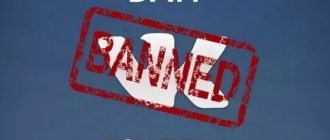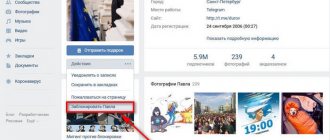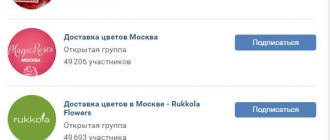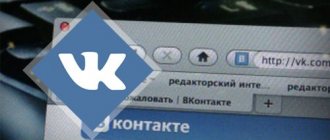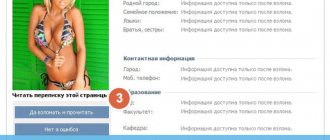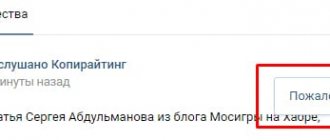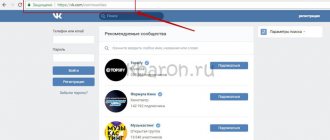Without going into details and reasons, let's assume the following situation. There is a certain group on VK. This community needs to be blocked as a third-party user or member (you are not its administrator now). There are two options.
- Provoke blocking by the VK administration by filing complaints as a participant or an ordinary user.
- Gain access to the group administrator's account and deliberately violate the rules of the site, causing blocking or deleting all group materials and unlinking the account from management.
Method 1: Create a complaint about the group
Most often, the need to permanently block a group for all VKontakte users arises due to any unlawful actions on the part of its leaders. You can implement this task on your own by using the “Complain” option.
Read more: How to complain about a VK community
Option 1: Website
- Open the home page of the desired group on the VK website and expand the “More” list in the menu on the right.
- Here at the very bottom you need to left-click on the “Complain” line.
- In the Community Complaint window, place a marker next to one of the applicable reasons and add a more detailed description of the issue in the Comment text box. The comment must be composed with special care, and certainly not to neglect this opportunity.
- To complete, click the “Submit” button, after which you will have to wait. Unfortunately, it will not be possible to find out about the further fate of the application, except in the event that the community subsequently turns out to be blocked.
Option 2: Mobile application
- You can create a complaint in a similar way using the VKontakte mobile client. To do this, open the group, tap the three dots icon in the upper right corner and select “Complain” through the list.
- On the next page “Complaint”, indicate the reason in the block of the same name and click “Submit”. For efficiency, as on the site, it is also better to add a comment in the appropriate field.
Support
If the public has no obvious violations and, for example, deceives only some users when selling some goods, this type of complaint will most likely not help. Therefore, we recommend using the social network’s support service, where you must provide clear evidence of fraud with screenshots and other media files.
Read more: How to contact VK support service
The official VKontakte client for the phone also allows you to compose and send an appeal. To do this, select “Help” on the main menu tab and go to the section with information about complaints.
How to block a person in contact
So that it doesn't go unanswered. VKontakte has a function called “Black List”. Using this list you can block or ban any page on VKontakte. That is, if some person bothers you, for example with his messages, then add him to the blacklist. This function can be found in “MY SETTINGS”. Well, I think you’ll figure it out!
Let's continue! 
— So, the task is to ban, block a group or public on VKontakte. 1. The first thing we do is start marking their posts as spam. 2. Second, if the group has any violations of the rules on VKontakte (see the site rules on VKontakte and look for violations), we write a complaint to the site administration. It is advisable to indicate what exactly the group is violating. Just in case, you can take a screenshot of the “nasty” post! - In short, we begin to scribble complaints and write slander against the group! Write about everything and everyone separately. You can't go overboard here! Sausage, so to speak, needs to be done to the fullest! The thing is that only the administration of the VKontakte website can close or freeze a group. Unfortunately, or perhaps fortunately, there is no other way to block groups. Remember one thing. The reason for the complaint must be valid and justified.
I think there is no need to explain how and where to write. I think you can easily find it yourself and figure out how to write to the site administration or complain about an “unpleasant” page.
What violations can you complain about with a very high probability of blocking the group, as well as the personal pages of users.
1. insult 2. pornography 3. drug propaganda 4. child pornography 5. violence or extremism 6. cheating in any form 7. pyramids and dubious earnings 8. sale of accounts (games, social networks, etc.) 9. groups advertising tobacco and alcohol 10. sports betting
There is also a ban for swastikas. I don’t know for how long exactly the page will be blocked, I think it will either be banned or “asked” to be deleted.
Let us consider in more detail possible violations on the basis of which a block can be made. At the same time, moderators, site administration and technical staff. VKontkte support will help you! ;-))) True, we will not consider some points, since complaining about these violations is useless if you are not a legal entity or organization
Pornography
— The administration, of course, will consider this point of violation, but, for example, if pornographic material is in a “closed” group, then the likelihood of a ban is small! It’s another matter if porn is distributed and is freely available. Attention will be attracted in any way..
Insult and mockery
- This is the most unreliable way! You can try, but it’s unlikely that anything will work out! You never know who sent someone to hell. And what from this? If this concerns you personally, you can simply block this user by adding him to the “black” list. (How to deposit? See your page settings.)
Drugs
- Any substances. This is a serious matter. Please pay attention to this. If we write anything and complain right away. 100 percent option!
Child pornography
- Comes as a separate item. Because this is not only very bad, but simply abnormal. This can be any photo, video, etc. With such materials, you can and should definitely report without hesitation. It is clearly prohibited and should be punished very harshly.
Violence and extremism
— A complaint about such materials in the group will definitely be considered, but the result can be very different. If violence is more or less understandable, then extremism is already some kind of incomprehensible act with a bias towards politics! The group may be frozen for correction or removal of materials that do not suit the site moderators.
If violence is more or less understandable, then extremism is already some kind of incomprehensible act with a bias towards politics! The group may be frozen for correction or removal of materials that do not suit the site moderators.
Cheat
— Cheating likes, reposts, polls, groups, publics and any other indicators on VKontakte is a very serious violation of the site’s rules. Accordingly, the punishment will be exact. And the point is not that this is very bad, but that VKontakte loses its money due to such manipulations. After all, with such cheating, most likely you will turn for such services not to VKontakte for advertising, but to various services and sites for cheating. The ban for such actions is also 100 percent.
Pyramids and dubious earnings
— The administration may not pay attention to this point at all. But, of course, you can use it as an option. What if someone has already been deceived by this scam and you are not the only one to write a complaint? Although I, for example, do not agree with such blocking. Everyone chooses their own way of earning money. Moreover, making money on the Internet in itself is questionable for some people!
Ban a group on VKontakte for cheating
Here. Now let’s move on to the method of blocking the ban of a community group or public by “CREATING” subscriber members into it. We find service sites for such promotion. It is advisable that the service site be as “silent” as possible and we begin to recruit subscribers or participants into the group. I will not recommend sites and services to you. You can easily find them yourself. The main thing in this search is to choose the site with the worst reputation! We continue to cheat until this group is frozen and banned for cheating!
Ban groups on VKontakte for spam
Another option is to use SPAM on behalf of the group you want to block. You just stupidly take and place their advertisement on VKontakte, so that it fucks up other users! Users will complain about such advertising, and moderators will warn the owner of the group for inappropriate actions and may ultimately freeze the group. I won’t write about stolen content in groups. Since the administration simply asks to remove plagiarism and nothing more! But…
Method 2: Leave the group
In the absence of visible violations on the part of the community and without significant evidence on your part, blocking is unlikely to be successful. In such a case, we can recommend only one solution - simply leave the group, using any convenient version of the social network.
Option 1: Website
- If you're using the website, go to the Communities section and find the group you're interested in. Here you need to hover your mouse over the icon with three dots and select “Unsubscribe”.
- The same can be done if you open the main page of the public and click the “You are a member” or “You are subscribed” button. Confirmation is required only when leaving closed communities.
Option 2: Mobile application
- From your phone, the first thing you need to do is open the tab with the main menu and go to the “Communities” section. If necessary, use the search field to find the group you want to leave.
- On the main page of the public, tap the “You are subscribed” or “You are a member” icon and select “Unsubscribe” or “Leave the community” through the menu.
Of course, the above is only indirectly related to the topic, but at the same time it will allow you to get rid of the constant mention of the community in your feed. And in general, the loss of subscribers, even in small quantities, can seriously harm any group.
Possible problems and solutions
As a rule, there are few of them:
- you send complaints, but no one bans the group - the VK administration does not find any violations. Change your strategy;
- you cannot enter this group - its admin was proactive and banned you. We will have to look for another “victim”.
Trying to block a group where you are not an administrator is only necessary.
There is an article on our website about how to unban a channel in Telegram.
Read further:
Blocking a page: why, for how long and why it is done
How to unban a channel in Telegram? Bypassing the block
What to do if your group is blocked: simple step-by-step instructions
VK rules: why groups and pages are blocked
How to get a group on VKontakte blocked?
[Total: 1 Average: 5/5]
Author of the publication
offline 3 years
Method 3: Excluding posts from the feed
As an alternative to leaving the community, you can get rid of mentions of the group by blocking posts in your feed. This will also only partially help solve the problem if the public cannot be blocked in the main way.
Option 1: Website
- First of all, open the “News” section and find any publication from an unwanted group. To block, hover over the arrow icon and select "Not interested."
- In the block that appears, use the “Hide from feed” button, and the procedure is completed.
- Additionally, you can open the main page of the public, expand the “You are a member” or “You are subscribed” menu and select “Hide news”.
Option 2: Mobile application
On a mobile device, hiding posts from a public page is much easier. To do this, open the “News” page, select any community post and use the “Hide source news” option through the “…” menu in the right corner.
As you can see, the procedure for blocking records from individual communities is quite easy in all versions.
Step-by-step instruction
Let's look at the most effective methods, using them on various platforms.
Temporary ban
Public organizations receive it relatively rarely. The main reason is spam. It is clear that the owner of the community will not deal with this directly. You should spam him for it. For this purpose, left-handed VK accounts are used, which send out invitations of the same type with a link to the group that will need to be banned. Not only these accounts will receive a ban, but also the group itself.
Overall, a temporary ban does not provide any benefit. Anyway, after some time the community will continue its work again.
Eternal ban
There are more options here. Let's talk about the most relevant of them:
- Ban for cheating users. To ban someone else's community, you need to use cheating services, such as BOSSLIKE and LIKEMANIA. Instead of our group, indicate the competitor's group. You can make money through special exchanges by placing appropriate tasks there. If many new participants appear in the public in a short time, the system may regard this as an obvious cheat.
- Ban for violating VK rules. You can do this this way: choose any suitable article or picture that contains cruelty, pornography, scenes of violence, obscenities, and so on, and throw it into the sentence, having previously disguised it. Some administrators don't even look at what they are offered. Especially if it's a paid post. But VK is watching, and for this you can get a ban.
- Ban at the request of Roskomnadzor - you need to find potentially “extremist” content on the wall of such a group and simply complain about it.
You can also report a post from a mobile device. Select the appropriate entry, click on the three dots, then “Complain”, select the reason for the complaint.
Method 4: Blocking the site
The most radical method of blocking is to restrict access to the site as a whole on a computer or phone, for which you should use standard operating system tools or a third-party firewall. This will be relevant in a small number of cases, for example, if you want to impose restrictions on a work PC or a child’s device.
Read more: Blocking a VK site on a computer How to block a site from a phone
Sometimes you can find programs that allow you to block not the entire site, but only some pages. Unfortunately, this will not affect VK, and therefore it will not be possible to limit a separate community.
We tried to pay attention to all possible methods of blocking a VKontakte group, from the simplest complaint or contacting technical support to restricting access to the site. There are no other methods available today.
We are glad that we were able to help you solve the problem. Add the Lumpics.ru website to your bookmarks and we will be useful to you. Thank the author and share the article on social networks.
Describe what didn't work for you. Our specialists will try to answer as quickly as possible.
Peculiarities
Try not to engage in fraud under any circumstances. This won't do you any good. Also, if you see that someone is advertising a brand and you know that this is happening without the consent of the copyright holder, then you can file a complaint with the administration. If you have not received an answer, keep in mind that technical support has quite a lot of complaints. When you have waited 48 hours and there is no reaction, then write again. Try to punish communities only for business. There is no need to complain unreasonably.