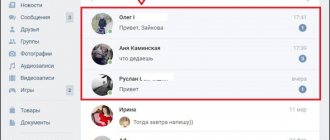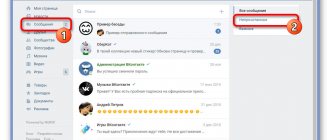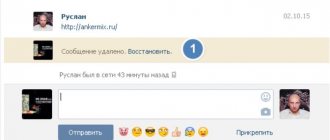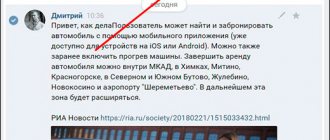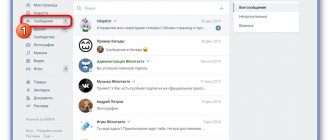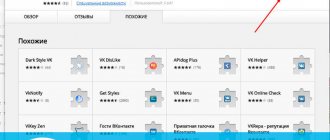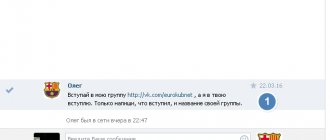The VKontakte social network provides many useful functions to each user for free, one of which is a messaging system. This section of the site has a lot of features in terms of operation, such as automatic reading of the information received when just opening a dialogue. In the course of today's article, we will talk about ways to bypass such a system in all available ways.
How to find out the number of unread messages
In order to find out if you have any unread dialogues at all, just log in to your page. If there are any numbers in the side menu opposite the “Messages” item, it means you have unread dialogues.
It is worth remembering that the number in the side menu opposite the “Messages” item shows the number of unread dialogues, not messages. If three people each wrote to you with five messages, then the number 3 will be displayed, not 15 (3x5).
The screenshot below shows that only one dialogue was not read.
If you go to the list of dialogues, you can see that the latest unread dialogues are always located at the top, have a pale blue background and an unread message counter. The screenshot shows that there is only one unread dialogue, which contains three messages.
It also happens that a person could forget to read some correspondence, but at that time he was actively communicating with other people, and then dialogues with unread content could be lowered in the list.
Then you can quickly find out the number of unread dialogues in the corresponding menu item in the “Messages” section. To do this, go to the page with the list of dialogues and select “Unread” in the side menu.
Then only unread dialogues will open in the list.
How to find out if your message on VK has been read
Imagine that you wrote a message to your interlocutor who was offline. How do you know if the other person has read your message? If you are viewing correspondence from a computer, then unread messages can be identified by the background color - it is pale blue. When read, the background turns white.
Also in the dialog list, the background of an unread message will not be white, but pale blue.
If you are viewing correspondence from your phone, then unread messages are displayed with a blue circle.
How to leave a message unread
The unread mark is removed from a message after you open a dialog with such a message.
Hence the simple conclusion - to leave a message unread, simply do not open this dialogue.
Sometimes this can be useful to get rid of an annoying interlocutor with whom you do not want to communicate. He will see that you do not read messages from him, and perhaps he will stop writing to you.
How to delete an unread message
Sometimes users ask this question. But if you open the dialog to delete a message, it will be automatically read. In order to delete a message without reading it, you need to delete the entire correspondence history. To some extent a crude method, but there is no other way.
Sometimes in older versions of VK for smartphones, dialogues were marked as unread even after all messages in the correspondence had been viewed. It's just an application glitch. Typically, in this case, you need to review the dialog and restart the application. If this does not help, then you need to restart the phone. Usually these two methods solve the problem in 99% of cases????
Good luck, and see you soon on the pages of the blog Vkazi.ru
Source: https://vkazi.ru/soobsheniya/neprochitannye-soobshheniya-vk
How to read a message on VK and leave it unread
In the modern age of technology, it is quite difficult to find a person who does not use the Internet. Most of today's youth spend about half of their free time on social networks. The most common among them is VKontakte. It is not surprising that with the development and innovations on the VKontakte network, many users are beginning to be interested in additional opportunities within the framework of the presented project.
One of these questions is how to make a message unread in VK? There is no clear answer to this question, since this option does not exist for official computer and mobile versions. But this can be done with the help of additional extensions and unofficial versions.
Below we will list all the known methods that work on the VKontakte social network so that you can read messages and leave them unread in the future.
Method No. 1
How to view VK messages without reading them?
Much later than the official mobile application, an unofficial version of the VKontakte network, Kate Mobile, appeared in the iOS and Android markets. It is in this application that you can set the settings as needed.
To understand how to read an SMS so that it remains unread in VK, you need to download the Kate Mobile application, enter your VKontakte network user account information.
- Next, the home page will open with the interface settings already configured. Now you need to find a button with three vertical dots in the upper right corner.
- A menu will open. Then select the “Settings” button.
- 3.Then “Online (invisibility settings)”.
- 4. The last step is the item “Close unread (always leave messages unread)”.
Ready! Now the interlocutor will not receive a read notification, but this can always be done manually by clicking on the desired message and selecting “Mark as read.” The question is often asked: how can VKontakte mark a message as unread? Unfortunately, this cannot be done if the message has already been marked as read.
Also, in addition to these features, in the application you can change the interface settings, put any picture/photo instead of the background, change the color of the text, the application header, the design theme and much more.
Method No. 2
How to read a message on VK and leave it unread from the computer?
To do this, you need to download the VK – helper extension for the browser.
In order to make sure that the function works, you need to return to the VKontakte page. Select an unread message, click on it and enter directly into the conversation. Here you can see that the message appears to be marked as read, but if you go back to the conversation list and refresh the page, you can make sure that the read receipt is not sent to the interlocutor. As in Kate Mobile, here you can select the option “Do not show the other person when you are typing a message.”
- Thus, VKontakte provides its users with great opportunities for obtaining information, watching videos, listening to music and, most importantly, for connecting and communicating with their friends and family, and thanks to additional functions, you can adjust the settings in this social network to your preferences.
- We hope our article was useful to you, if you know other working methods, we will be glad to hear from you.
Source: https://allvk.net/kak-v-vk-prochitat-soobshhenie-i-ostavit-ego-neprochitannym/
Programs
For example, some users may stumble upon specialized programs that offer to expand the standard functions of the social network. Among the additions you can also find the ability to read previously deleted messages. This is actually a very interesting feature. True, it must be treated with extreme caution.
The thing is that programs of this kind are often real viruses. Instead of helping people, they simply infect computers and steal user accounts. If you dare to use such applications, be prepared for not the best consequences. To be honest, it is best to avoid this method.
How to read messages on VK without them remaining unread?
How to work
Amelie
How to make sure that read messages from the sender are marked as unread is a question that has repeatedly appeared in the minds of users of the VKontakte social network.
Unfortunately, the built-in tools do not allow you to solve this issue. But this does not mean that its solution does not exist. Quite the opposite, and this can be done both through a computer and using a mobile device.
How to read messages on VK without them remaining unread?
Why is this necessary?
The situation when you accidentally read a message even though you didn’t want to do so is quite common. In this case, it is important to be able to show the sender that you allegedly did not read anything. He can see whether the message has been read or not thanks to the darkened background of the message. When the message is opened, the background becomes light.
In what cases do you want to mark emails unread:
- you didn’t like the contents of the message and you don’t want to respond, but the interlocutor sees that it has been read and is waiting for a response;
- it is necessary to take time with the answer;
- you just don’t know what to answer at the moment;
- you purposefully ignore the person, but at the same time want to see the contents of his letter.
There are several ways to view messages without the interlocutor becoming aware of it. Let's look at them all in order:
Popup windows
The simplest and most obvious solution is that if you receive a letter from VK, you don’t have to run into the dialogue and look there. Separate applications, which are available for both computers and smartphones with tablets, notify about this event using a pop-up window. You just look at it and see the content without opening the conversation itself.
If there is a lot of text, it may not fit in the window. There is no solution to this problem on a computer, but in the notification panel on smartphones running the Android and iOS operating systems, you can click “More” or “See” for the entire text to load. The main thing here is not to click on the window itself, as you will automatically be transferred to the dialogue.
Disconnecting from the network
A bit of a hacker method, which is not very convenient, but effective. When you receive a new message and you want to view it without the other person seeing it, you just need to disconnect from the network and only then click on the notification. A dialog will open, you will see the letter, but it will not be marked as read.
Address bar manipulation
A kind of loophole that can be closed at any time. Here's what you'll need to do:
- go to your VK page;
- click on the address bar and delete everything, right down to the address of the social network itself (that is, leave vk.com/);
- add im?q=day: to the remaining address, after day: enter the date in the day-month-year format without delimiting periods or commas.
As a result, you should get something like this: vk.com/im?q=day:02102018. When we click on such a link, we see messages that were written before the specified date. Those. if you entered the date October 3, you will see messages for October 2, October 1, and so on. Messages will be visible in full, but they will still remain unread for the interlocutor.
Now let's explore the software options. There are no corresponding tools for a computer. You can use the three methods above. But there are no special programs or plugins for this.
If you have an Android phone, consider yourself lucky. There is an excellent client, Kate Mobile, which successfully replaces the standard VKontakte mobile application.
We go into the application, select settings, and from the list that appears, select “Online - invisible settings”. We see three points - in this particular case, we are interested in the second.
If you check this box, the messages will always remain unread for the interlocutor. And if we take it off, he will see that we read his letter.
Owners of iOS devices have recently also been able to install Kate Mobile. The functionality is similar to the “android” version, so you need to do the same.
Source: https://smmx.ru/vk/kak-rabotat/kak-prochitat-soobshcheniya-v-vk-chtoby-oni-ostalis-neprochitannymi.html
What are statuses and what are they for?
Status is a display of the state of something: to find out whether a file/text has been sent or not, to understand whether a message has been read on Viber, whether a person is online or offline. You see information about your friends, and they about you. By default, all statuses are enabled and displayed.
Changes can be made in the “Settings” section, the “Privacy” item, the “Online” and “Viewed” buttons. If you disable them, information about when a person logged into Viber and what messages he viewed will be lost. However, having done this on your side, you will not be able to understand that the Viber message has been read and see other information about the interlocutors.
The “Online” status can be changed once every 24 hours.
How to read a VKontakte message and leave it unread
They sent a message in a personal message, you need to read it, but so that the sender does not find out about it, and it would remain “unread”. How to do it? You can find various methods on the Internet, but most of them are already outdated and do not work. Here are all the methods relevant for 2021.
Method 1: on your computer in the Chrome or Firefox browser
First you need to open personal messages using the link:
Just open the link, don’t click anywhere, don’t open messages, read on! At this moment, you can see all messages as “read”, that is, on a white background. Don’t be alarmed; in fact, they still haven’t been read—you can verify this by returning to your “Messages” section.
Find messages from the person you want in the list. You may have to scroll down.
You will see the beginning of each message. If the message is long, then it seems to be cut off, with an ellipsis at the end:
How to view the entire message and leave it “unread”? In the Chrome or Firefox browser, do this:
- Right-click on the message text to bring up the context menu.
- Select the item “View element code” or “Inspect”, Inspect - usually it is at the very end of the menu. The Code Inspector window will open.
- Press the right arrow [→] on the keyboard to expand the selected page element in the inspector, or expand it with the mouse - left click on the triangle.
- The full text of the message appears in the inspector.
- Continuing to follow steps 1-3, you can read other messages. You can’t just click on them with the left button, in which case they will be “read”.
- After viewing the messages, close the inspector window with a cross and do not touch anything else. The message will remain unread.
The described method does not always work.
The date in the link is always tomorrow. It will change to the next one if you open our instructions tomorrow. This is necessary to show all messages, including the most recent ones. You can specify a different date - in this case, messages sent before the specified date will be shown.
Method 2: on your phone, via Kate Mobile
Install the Kate Mobile mobile application (this is NOT the official VK application, and it is only for Android), launch it, log in with your VK username and password. Further:
- Menu (three dots at the top right).
- Settings.
- Online (invisibility settings).
- Check the “Close unread (always leave messages unread)” checkbox.
- Exit the menu.
After this, messages can be read in this application, but they will not be marked as read. You can mark a message as read manually by clicking on it and selecting “Mark as read.”
Method 3: Browser extensions on your computer
There are some browser extensions for Chrome, Yandex, Opera, and Firefox that allow you to read messages without marking them as read. Use them at your own risk. We warn you that some of them may be malicious, so we do not list them here and do not recommend them.
Method 4: separate programs for working with correspondence in VK
On the Internet you can find separate programs that allow you to download your correspondence from VK to your computer (export dialogues), and various unofficial clients. To do this, you need to log in with your username and password. Likewise, we warn you that this may not be safe. For this reason, we also do not list such programs here and do not recommend them.
Method 5: notifications from VK about personal messages by email
If you have email notifications enabled in your VK notification settings (your email address is specified, the notification frequency is “Always notify” or “No more than once a day” and the “Private messages” checkbox is checked below), then the full text of new messages will be sent to you by mail. To read them, you don’t even need to log into VK.
Of course, this method will not allow you to read messages that have already arrived and email notifications have not been enabled.
If I read a message, can I make it unread?
No, you can no longer mark a read message as unread.
See also
Source: https://vhod.ru/vkontakte/kak/ostavit-soobschenie-neprochitannym/
If there is no "Delete" option?
On the Internet, in particular on various forums, people write that they need to point the cursor at a message, right-click on it to open a context menu with options, and see if the delete function appears in the menu. If it appears, it means the message has not yet been viewed by the user. If this item is not present, the user has read the message. Unfortunately, this is a misconception. By the presence of the delete option, you cannot find out whether the user saw your message or not.
The “Edit” and “Delete” items disappear from the context menu after an hour. However, the user may not read the message during these 60 minutes.
You will learn that your interlocutor saw and read the SMS only after he answers you.
If a line appears under the sent text indicating that the user is typing something back to you, this will also mean that the message was successfully delivered and viewed.
How to read messages on VK without them remaining unread?
Good day everyone, my dear friends.
Please tell me, has it ever happened to you that someone writes you a VKontakte message, but you don’t want to communicate with this person at the moment, so you don’t read them so that they remain unviewed? But it’s still interesting what is written there and what they actually want from you. And if you read the messages and do not respond, the person will think that you are ignoring him and this will be very unpleasant.
This is also good if there is only one message and it is small, then there are no questions. What if there are several decent messages there? How then? How to read unread messages on VK so that they remain unviewed, so as not to offend anyone and at the same time know about its contents? This is exactly what my article today will be about. So let's get in touch and begin our experiment.
As an example, I sent several messages to myself and now I will ignore myself. Great, right? You can verify this by doing the same.
Go to “Messages”, but do not open a conversation with the user you want to avoid communicating with. As we can see, I have four unread messages, but only the last one is displayed. This doesn't suit us.
In the search bar, enter the person’s full name and surname until a list of all these messages appears below.
As you can see, all your correspondence is at your fingertips, and what’s most interesting is that viewing does not count, that is, this correspondence will remain unread. Great, right?