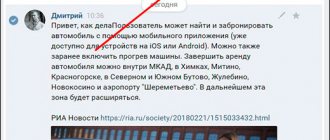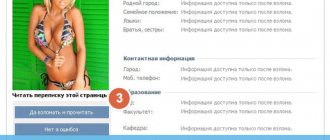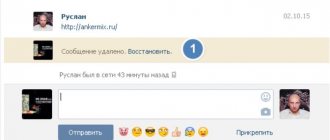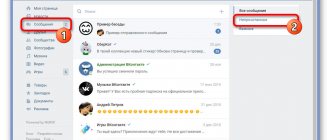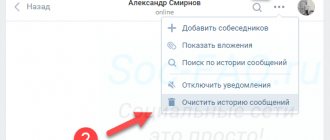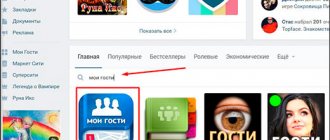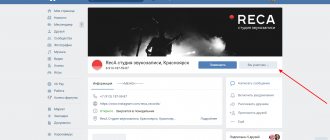Everyone communicates via messengers, but not everyone knows how to do it as efficiently as possible. Telegram, WhatsApp, Viber and even Instagram Direct have their own tricks for correspondence. Thus, deleted messages can often still be read, and correspondence with an unwanted interlocutor can be viewed secretly.
In August 2021, a study was conducted on the Brand Analytics website that proves: Russians want to write, not call. Since 2021, Russians’ interest in correspondence applications (messengers) has increased almost 2.5 times.
WhatsApp took first place in the popularity ranking, overtaking Viber, and Telegram took the third place of honor. Now that Roskomnadzor has given in and unblocked him, Pavel Durov’s messenger has every chance to rise to the very top of the table.
At the same time, not all messenger users know about the useful functions of these applications.
Read on Medialeaks How to support your body in winter? Let's explain with gifs!
WhatsApp: deleting messages won't help
In the summer of 2021, WhatsApp allowed group chats to be turned into public channels to replicate the success of Telegram channels. But in fact, for many, this messenger still remains more of a means of communication with relatives, teachers or neighbors next door.
Few people here conduct very personal correspondence—and, apparently, they do it right. The founder of VKontakte and Telegram, Pavel Durov, spoke about the insecurity of the messenger. According to the entrepreneur, using WhatsApp is fraught with leakage of personal data. Vulnerabilities in the application lead to data ending up in the hands of hackers and government intelligence agencies.
However, even if hackers and the FSB do not scare you, you should still be careful with correspondence. Not all people know that you can even see deleted correspondence on WhatsApp. Yes, yes, if your ex sent you something at three in the morning, and changed his mind the next morning, this is not the end.
Any message sent in the messenger can be erased: to do this, you need to hold your finger on it and select the “delete” and “delete for everyone” options. However, the interlocutor will still see that you wrote something to him.
Moreover, deleted correspondence can be restored if the backup function is enabled in the application. Usually it is by default, and you can enable it in “Settings” by selecting the “Chats” tab, and in it - “Backup”.
If copying worked and the correspondence was deleted, you need to follow several steps to restore it.
- Delete WhatsApp
- Install it again
- Open the application and confirm your number
- After this, WhatsApp will prompt you to restore all correspondence from the cloud - you need to agree with it.
As a result, all chats will appear on the application as if nothing had happened.
By the way, WhatsApp has the ability to hide conversations from yourself without completely deleting them. Any chat can be archived by holding your finger on it and selecting the appropriate option. You can delete all correspondence in general by going to the chat settings. In the same tab you can unarchive all chats back. In this case, any archived correspondence will automatically return as soon as you receive a new message from the interlocutor.
Making a backup copy of VKontakte correspondence
The method requires the installation of third-party software, so use it at your own risk. Install the VkOpt application (current version VkOpt v3.0.5.1 build 180109 dated 01/09/18).
Please note that the application works in all popular browsers.
After installing the application, a new button “Save correspondence” will appear in the dialogue menu.
On the next window you must choose in which format to save the correspondence. Feel free to select “save correspondence in html” and save the file to your computer.
Thus, by making a backup, for example, once a week, you can protect yourself from accidentally deleting VKontakte correspondence.
Viber: extremely secret chats
Although Viber has dropped to second place in the ranking, its popularity in Russian social networks is still off the charts. This application is also used by many entrepreneurs to interact with clients: most often you can see business accounts in Viber.
In this regard, ordinary users are often ready to refuse to use the messenger for personal purposes: there is too much spam in it. However, in terms of functionality, Viber does not lag behind WhatsApp.
So, in this application you can delete a message for yourself and for the interlocutor in the same way. At the same time, as in WhatsApp, Viber makes backup copies of all chats: you can check this in the settings - in the “Account” section.
If the backup was made recently, deleting messages will not hide them from the eyes of your interlocutor. Just as in the case of the first messenger, he will only need to delete the application, download it again and restore the data from the copy.
At the same time, Viber has a special approach to secrecy. You can always start a secret chat in the application by setting a self-destruct timer for each message. To create a secret chat, you need to open the chats screen and click on the “Create” button, selecting the appropriate option. Or simply select a user and in your dialogue options click on “Go to secret chat”.
In the chat that appears, for each message you can set a time interval, after which it will be erased.
Messages from secret chats cannot be forwarded to anyone else, and if you try to take a screenshot, Viber will notify all participants in the secret correspondence. It is also not possible to restore these messages from a backup copy.
In addition, any chat in Viber can not only be hidden, like in WhatsApp, but also locked with a password. On Android, you need to click on the dialog, and on iPhone, you need to swipe it from right to left. After this, you can set a PIN code for correspondence.
After this, the chat will disappear from the general list. To find it, you will need to enter your PIN in the search field.
How to view deleted messages on VK using the Vkopt extension
Do not enter personal data: login, password and other personal information, otherwise you will end up with a hacked page.
Install the extension from the official website. After this, the “Vkopt” icon will be revealed on the right under the main menu. Open the message and select Statistics from the Actions menu. Set all the required parameters and click “Let's go!” Select the desired interlocutor, indicate the date and time in the sign. Even if the conversation has been deleted, you will still be able to see the desired message.
Telegram: read messages and don’t get burned
Telegram is no longer a banned messenger, but, apparently, even during the blocking of Roskomnadzor, nothing prevented it from growing its audience. This application has almost all the same features as WhatsApp and Viber - and even more.
The main advantage of Telegram is security and confidentiality, so there is no question of backup. Developers simply do not allow users to leak their own data where attackers can get to it. Therefore, it will not be possible to restore deleted messages in the cart.
But secret chats in Telegram are among the safest in the world. No one, including the creators of the messenger, can intercept correspondence and decrypt the messages in it. You can create a similar dialogue on the chats screen by selecting the “Create secret chat” option at the top right.
Messages will be linked to only one device, and will immediately disappear when you log out of your account. There is also a self-destruct timer - to set it you need to click on the clock icon (on iOS it is located in the text input field, and on Android it is on the top panel).
But for many people, the main advantage of telegram is the ability to read correspondence without the interlocutor noticing. Let’s say a person wrote to you and you don’t want to respond to him or even somehow show that you are interested in dialogue. You want to read the message, but if you go into the chat, the interlocutor will understand that you saw his message and are ignoring it.
You can avoid awkwardness in telegram. If you have an Android phone, you need to do the following.
- Open chat list
- Press your finger (and do not release) on the person’s avatar in the chat you are interested in
- After a couple of seconds, the chat will open - but not in full screen, but on top of the list of chats.
You will see the latest messages that interest you - the main thing is not to pull the chat up, otherwise it will open fully and a read mark will appear in the correspondence.
For iPhones, silently viewing messages works differently depending on the phone model. For older smartphones without the 3D Touch function, everything will be the same as in the case of Android.
And with new iPhones, you just need to press a little harder on any part of the chat that interests you. A preview of the conversation will appear on top of the list of chats. At the same time, unlike Telegram on Android, it is not necessary to keep your finger pressed. You can even scroll through messages rather than being limited to the most recent ones.
Well, for those who don’t have 3D Touch, but want to scroll through the chat without being noticed, a life hack with airplane mode will help. All you have to do is enable this feature on your phone and then open the chat. The main thing is to close the chat and the application itself after reading it and then turn off airplane mode.
Forwarding messages to email
By first setting up the forwarding of VKontakte correspondence to email, you will protect yourself from losing messages even if you delete them on VK. After all, you will always have copies on your email.
To set up forwarding of VKontakte correspondence to email, do the following:
Now that all incoming messages will be duplicated in your mailbox and if VKontakte correspondence is deleted, you will be able to find the correspondence in your mailbox.
To search for correspondence in your mailbox, use filters by sender or by the key phrase in the title of the subject line “wrote you a message.”
Instagram: yes, there is also a convenient messenger here
Strictly speaking, Instagram is a social network, but inside it there is a direct message - an almost full-fledged messenger with video calls, voice messages and many other functions.
Thus, many users do not know what their subscribers see by default when they are online. In order to hide your status, you need to go to the “Privacy” section in the Instagram settings.
In Instagram Direct, as in other messengers, you can mark a read message as unread by swiping from right to left in the chat. True, you cannot deceive your interlocutor this way: for him, the viewing notification will remain in place. “Unread” is a function not for secretive people, but for those who want to leave themselves a reminder and return to the dialogue later.
And instead of deleting a message, there is another function here. If you wrote something to a person and immediately regretted it, you need to press your finger on the text and hold it until the message “Cancel sending” appears.
When you select this option, the message will disappear as if it never existed, and if the interlocutor had notifications turned on, the text of the erased message will disappear from there - only a message will remain stating that it is no longer available.
When corresponding on social networks, do not forget about psychological safety. In 2021, the “Blue Whale” returned to the Internet, or rather, his follower, TikToker Jonathan Galindo. And many teenagers are terrified of this dog man.
However, for Russian-speaking users this character seems to have become more of a reason for fun. The teenagers themselves began to write to accounts under the nicknames of Galindo, offering to play the game, and they trolled them to great effect.
Support
How to read deleted messages on VK? Contact the social network support service. If we take into account the fact that when you delete SMS messages in this service, they are saved by your friend, then we can assume that they are saved in the database. Ask technical support for recovery. To do this, scroll down the page and click the button that allows you to contact employees, or follow the link - https://vk.com/support?act=new.
On the page that opens, select the question you are interested in.
You can also ask your question by indicating it in the top line.
Try to describe the problem informatively and briefly. A response from technical support will be received soon, which will be displayed as a notification in the questions category.
In some situations, employees may refuse to provide such information; such cases have been noted among users. Then you should give more arguments, explaining the problem in detail.