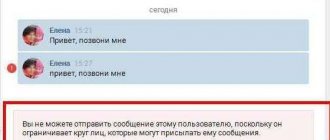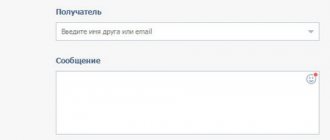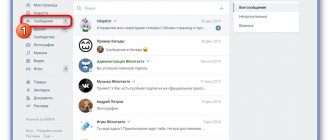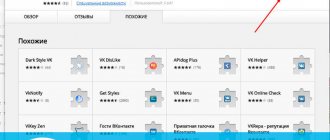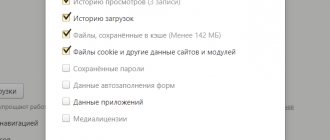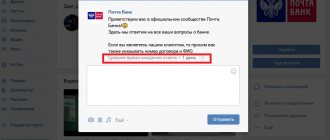How to restore a deleted dialogue in VK? The mentioned problem occurs in 2021 much more often than other difficulties with the social network. Various people regularly get rid of seemingly unnecessary correspondence, and after a few days they regret it and look for ways to return the messages. Often unexpected quarrels, resentments and negative emotions towards the interlocutor lead to such rash decisions. But the emotions gradually go away, and the dialogue disappears completely and irrevocably.
Viewing messages in mail
If you link a page to an email in your VKontakte profile settings and enable notifications about new events, you can still view the text from the deleted dialogue in notifications.
To enable notifications:
After turning on notifications, you will receive messages about new events on the VK page by email. In them you can see the text of the correspondence, even if the dialogue is deleted in the profile in Contact.
However there are some limitations:
- Text from large messages may not be fully displayed.
- The text of the message sent to the VK conference is not displayed.
If notifications have not been configured on your VK page or you have deleted notifications about new events by email, then you will not be able to view deleted correspondence using this method. In this case, there is only one way left - to contact the person with whom you spoke and ask him to forward the messages to you.
Settings
In order not to think about how you can restore a dialogue in VK after deletion, you can simply make sure that all messages are duplicated on your phone or email. Alerts on social networks will help with this.
To bring the idea to life, the user will have to:
- Open “VK” in the browser.
- Log in using your username and password.
- Open "Settings". They are located on the right side of the window, at the top. The corresponding menu opens after clicking on the arrow next to the reduced avatar.
- Go to the “Notifications” block.
- Select alert system parameters.
- Click on “Save”.
Now all correspondence will be sent to your phone or to the specified email address. Too long posts, unfortunately, are not displayed in full. Therefore, it will not be possible to fully view deleted correspondence using this method.
Help from a friend or contact support in VKontakte
If you cleared your message history, then only you lost the dialogue - the people with whom you communicated on VKontakte should still have their correspondence. If your friend on VKontakte also deleted the correspondence or simply does not want to help you, then this method will not work either.
You can contact VK support, but you will receive an answer that deleted messages cannot be restored, and if someone says that this can be done for money, then you are faced with ordinary Internet fraud. No amount of persistent requests helps.
– technical support will insist that there is no way to return lost correspondence.
Fraud and a waste of time
The options for returning deleted VKontakte dialogues can be counted on one hand - they are all described above. But there are still rumors circulating on the Internet that it is possible to return lost correspondence if you use special recovery programs or contact the right person.
We won’t talk about the “necessary people” who live in the comments under any article about restoring deleted dialogues in VKontakte - these are ordinary scammers trying to profit from the misfortune of VK users. Let's take a closer look at recovery programs that can supposedly return the VKontakte dialogue after deletion.
One of the suggested methods is to use the VKOpt browser extension. It adds several interesting functions to the VKontakte page, but you cannot view deleted conversations with it. You can only study the statistics of messages in Contact - there will be no erased messages among them.
As of 2021, it ranks 7th in popularity. It is a network through which users can exchange messages, music, and also join any interest groups. Today we will touch on the topic of recovering deleted messages and dialogues on this network, tell you how to fix the problem and get your records back.
The main thing in the article
Hyperlinks
We have almost completely figured out how to restore a deleted dialogue in VK. There is one last technique left, which is used in practice. This works with the built-in recovery function. It works until the first update of the correspondence page. Then the option disappears. There is no way to get her back. It is for this reason that it is better to prepare for recovery in advance.
What to do? As soon as the dialogue (or message) is deleted, just click on the “Restore” line. All correspondence (or a specific letter) will return to the “My Messages” section. But, as we have already said, this technique works on emails that have just been deleted.
Existing ways to return deleted messages to VK from a computer
- Instant recovery
if the page has not been updated. To do this, you need to act very quickly, because even if the page has not been updated, but a lot of time has passed, the situation is irreversible. - Through the interlocutor
with whom correspondence was conducted. The second party with whom the correspondence was conducted may not have resorted to such radical measures. And there is a chance that the interlocutor will forward you the text messages. But there is also a chance that he doesn’t need it and will refuse. - Via the enabled
email notification option If in your settings you have the notification option turned on with a valid mailbox, then you can view and restore incoming correspondence. But you should keep in mind that the number of characters is strictly limited, therefore, if there are a large number of messages, then you will not be able to return everything, but only the last part. - Using specialized software
. Among other things, there are software that can be used to expand the functionality of the application and, as a result, return lost information. - With the help of an experienced programmer.
A specialist in his field will always come to the rescue for a small fee. Therefore, if you do not understand programs at all, take advantage of his help. - With the help of technical support
. Ask for help on a social network through the “My Questions” tab, ask what you need and wait for a response. Go to messages. Click on the arrow under your icon in the upper right corner. Select help, then “Messages” and the item you need.
How to restore a dialogue in VK if you deleted the correspondence?
Despite the complexity of the task at hand, there are several ways to return correspondence. Those who want to find out how to return a deleted dialogue to VK should try the following options:
- use of built-in recovery tools (not suitable for old deletions);
- assistance from support agents;
- using third-party services (the effectiveness of such programs is questionable, so do not rush to install them);
- addressing the interlocutor;
- pre-storing communication.
No other options are provided.
Before the page is updated
The simplest option for restoring accidentally deleted correspondence will require clicking the “restore” button that appears in place of the cleared history. As a result, the previous action will be canceled and the text will return to its original place.
The main disadvantage of the proposed option will be the limited time during which recovery is allowed. Lost messages will only be returned until the page is refreshed. If the dialog tab was closed or the user moved to another section, the proposed method will not work.
Contact your interlocutor
The next approach will require users to be able to negotiate. To return the dialogue, you will have to:
- Contact the person whose correspondence you want to return.
- Ask him to forward the required part of the communication.
- Wait for an answer.
This approach contains 2 significant drawbacks. Firstly, the interlocutor is also able to delete unnecessary text. Secondly, the method is not suitable in cases where the desired person is unavailable, has deleted the page, or communication with him has simply stopped. In such situations, you will have to look for another option on how to restore the dialogue in VK.
Write to tech. support
The third option to solve the problem involves contacting support agents. But it is worth considering that in the vast majority of cases, the administration of the social network informs those who apply that it is not possible to return a completely deleted dialogue. Therefore, when raising the issue of receiving old messages, extremely compelling arguments should be made that can convince agents to help. Otherwise, they will not do anything, and the user will be left without the necessary messages that he once accidentally deleted.
Using email alerts
The following approach will not help you find out how to return a dialogue to VK if you deleted it, but it will help you figure out how to avoid possible difficulties. For this it is recommended:
- Go to settings.
- Set to receive alerts.
- Save changes.
As a result, messages containing the text of the correspondence will be regularly sent to your email or phone. The only disadvantage of the proposed solution is that large messages will not be fully displayed through the phone.
Special programs for recovering deleted messages
In order to return everything to normal, you can use the services of programs specializing in such problems. These include.
The social network VKontakte provides the ability to create a conversation. This is convenient because it allows you to send important information to multiple users at the same time. Each participant can leave the chat and join it again. But how can you return to the conversation if the dialogue is deleted? In this case, it will not appear in the message window. But, fortunately, this is still possible.
Programs
For example, some users may stumble upon specialized programs that offer to expand the standard functions of the social network. Among the additions you can also find the ability to read previously deleted messages. This is actually a very interesting feature. True, it must be treated with extreme caution.
The thing is that programs of this kind are often real viruses. Instead of helping people, they simply infect computers and steal user accounts. If you dare to use such applications, be prepared for not the best consequences. To be honest, it is best to avoid this method.
Why does correspondence disappear?
Of course, deleted correspondence may be the result of a page malfunction or a bad joke from your friend. But most often, users themselves leave chats and delete all messages - as they say, “burn bridges.”
The reasons vary. The most common is that the conversation became irrelevant, and the person decided not to waste time on it. Or perhaps one of the messages seemed offensive to him. Or a new member has been added with whom the user does not want to correspond. But over time, he may want to return to the conversation. Conversation deleted? It doesn’t matter - you can still add to the chat.
Added by another participant
A user who leaves a conversation can be invited back. So contact one of the members and ask to be added again. To do this, he needs to open “Actions” and select “Add interlocutors”.
In the window that opens, he needs to enter your name or simply find you in the list (if you are on his friends list). If there are free spaces in the chat, you can continue chatting with your interlocutors. Participant's first name, last name” will appear in the message field
returned to the conversation." This is to ensure that all chat members know who has access to the conversation.
Follow the link: first method
The first option is not very convenient, since the user needs to wait for a response from the chat participant. There is an easier way to return to a conversation if the dialogue is deleted. In this case, we will not need outside help.
Enter the link https://vk.com/im?sel=2000000001 in the address bar of your browser. Your first chat will open - it doesn’t matter whether you are currently a member or not. Put 2 as the last number and you will be taken to the second conversation. This way you can select the number of the desired conversation. When you find it, add it in the usual way - through “Actions”.
Up to number 9 the link works well. But it won’t work further if you just insert “10”. The fact is that after the “=” sign there must be 10 digits. Therefore, you should write “2000000010” - that is, remove one zero after the two.
Alternative
How to restore a deleted dialogue in VK? Some believe that such an operation is carried out with the help of the social network's support service. You can write in the “Help” section. And if the VK administration considers the reason for restoring the correspondence significant, it will be returned.
As practice shows, this technique works in exceptional cases. Yes, the support service sometimes restores messages and dialogues, but this happens extremely rarely.
View messages
So, we figured out how to return to the VK conversation. If a user deletes a conversation by mistake, they will most likely want to access the messages again. But here he is disappointed: the correspondence does not appear. Communication with participants will begin from the moment they are added again. Everything that was written before cannot be returned.
However, there is no need to despair. Yes, you can't preview the dialogue from the very beginning. But if you just want to re-read an important message, ask one of your interlocutors to forward it to you. You can also create a second account and add it to the conversation. Then all correspondence will be revealed to you.
We've looked at three ways to return to a conversation if the dialogue is deleted. Be careful when leaving the chat, the number of places in it is limited. Even if you really want to leave the conversation, think carefully before deleting the correspondence. It may contain important information, access to which will be lost.
Not only that, you could still have some significant information in the messages you sent and received (although we wouldn’t recommend storing it there). The trouble is that in this situation, you often cannot send a new message to a friend. Or rather, the message “Your message has been sent” will appear, but in fact the friend will not receive it. And you also won’t be able to receive messages from other users.
If VKontakte messages have disappeared, try contacting the site’s technical support first.
. True, it is not a fact that the explanation received there will differ in detail. The answer may be: “Temporary problems.” Messages (as well as video, audio recordings, photographs) disappear when the VKontakte website, for example, updates its databases.
Despite this uncertainty, there is no need to worry
. You have not been hacked and in almost 100% of cases your messages will be returned to you within a period of a few minutes to 2 - 3 days.
What to do if VKontakte messages are missing
- In rare cases, changing the browser helps correct the situation. Opera is not very friendly with VKontakte, so sometimes problems occur with its use.
- However, in the vast majority of cases, the issue is not the browser
. All information associated with our VKontakte profiles is stored on servers in the social network database. If there are any problems on the server where your particular profile is located, similar “glitches” may occur. So the best option in this situation is to just wait a little. - A slightly different situation arises when there are no messages, but the number indicating their number still stands.
Most likely, the meter is showing incorrect information. Go to “My Settings” (“General Settings”) and click “Recalculate Indicators”. The page, of course, needs to be updated. If you don’t mind the time, any message can be marked as unread and read.
If you deleted correspondence with a friend on the social network VKontakte, intentionally or accidentally, and you really need it, do not rush to get upset and regret the “loss”. This article will tell you in detail how to recover deleted messages (when possible) using standard VK tools, as well as using a special browser application.
To get dialogs back, first do the following:
- Check if there is an Internet connection; what is its speed. Constant connection interruptions and a slow communication channel can lead to incorrect display of web pages, including your VKontakte account.
- Temporarily disable the web filter in your antivirus program, refresh the page using the “F5” key and try again to view the dialogue with your interlocutor. Sometimes OS Defender scripts block useful code elements.
- Turn off NoScript, Adblock and similar filter applications in your browser. They can also interfere with the correct operation of the VC.
- Clear the browser cache/history (for Firefox and Google Chrome - the combination “Ctrl + Shift + Del”). Login again.
- In the list of dialogues, select the correspondence of the desired user by clicking the mouse, in the “Search” line, enter the phrase/word from the message you are looking for and press “ENTER” to find the correspondence. Perhaps it was not deleted, but simply lost “in the depths” of your account.
VKontakte settings
Sometimes these actions are enough. But if you still cannot recover deleted messages, use standard social network tools.
1. Click in the “Settings” menu, go to the “Alerts” tab. If the “E-Mail for notifications:” column is set to “Always notify” (including the “Private messages” and “Wall messages” options are enabled), go to the mailbox specified when registering in VK. Surely, in the list of incoming letters you will find a deleted dialogue.
2. If you deleted a separate message from the correspondence and immediately realized that you had acted recklessly, click the “Restore” link next to the words “Message deleted.” The text of the message will immediately return to its place.
3. Contact the user with whom you corresponded with a request to send copies of messages (in a personal message on VKontakte or to a mailbox). Your messages may have been deleted, but his messages may not have been deleted (i.e., he did not clear his message history).
4. Write a letter to VKontakte technical support with a request to restore the dialogue: click on the main “help” link in the lower menu and enter the text.
How to recover deleted correspondence in VK
- The easiest way is to ask your interlocutor to send you a deleted dialogue or some part of it - after all, when you clear the history of one user, it remains safe and sound for the second until, of course, he deletes it himself. On VKontakte, by the way, it is quite possible to upload a dialogue with all attachments to a PC or laptop.
- Go to the “Settings” - “Alerts” section. Find your email for alerts. If there is a check mark there and in the “Personal messages” sub-item, then the entire deleted history of dialogues will be stored in the mailbox specified during VK registration. However, large messages will not be displayed there in their entirety, and general conversation dialogs will not be stored there at all.
- In a similar way, you can see lost messages on your phone again - if in the notification settings you have checked the “Receive SMS alerts” about personal messages.
- It’s easy to get a single, just deleted message back in the browser - after all, immediately after deletion, the “Restore” button appears. However, if after deletion you refreshed the page or switched from it to another, the action cannot be undone.
Such a saving button does not appear even when deleting the entire dialogue - because... the system has already tried to protect you from its rashness, asking you to confirm the deletion action: “Are you sure you want to delete all correspondence with this user? It will be impossible to reverse this action.”
Contact technical support for help - find the “Help” link on the main page and describe your problem to the agent in detail. It will be good if you provide screenshots of correspondence with your request or mention any messages from it.