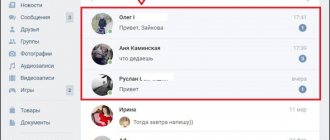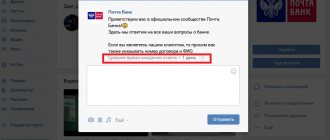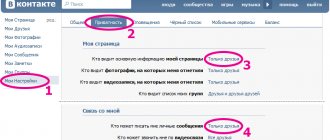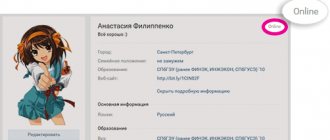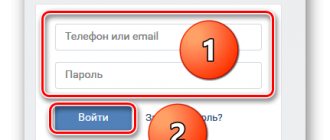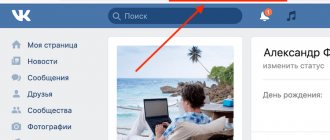Welcome again, dear readers, to my blog! Fedor Lykov is in touch. This publication will discuss the question of how to block a person on VK.
Surely you have had situations when some VKontakte user pestered you with some inappropriate messages, advertising, spam, and so on. Fortunately, the site developers took care of our peace of mind and nerves. Therefore, they added a “black list” function, which is precisely what is needed in order to block such individuals.
Also, if a user violates the rules of the site, then you can also complain about him so that his actions will be considered in more detail by the administration. For this purpose, there are separate types of complaints by category. Most often, complaints are received about spam. And depending on the number of such complaints and the description of the problems, moderators make an appropriate decision.
It is not always the user's fault that spam is sent from his page. Unfortunately, sometimes scammers hack your profile and send spam or requests to transfer money to the attacker’s number or card.
If you suddenly become a victim of an attacker and as a result your page is blocked, be sure to read the article on how to restore your profile.
Also today we will figure out how to deny access to a user in a group. Let's move on directly to the article and therefore I wish you a pleasant reading!
Blocking from the user's page
Black list (ES) - a list of pages of those people whom you have blocked. They can't view your photos or other information or send you messages.
Blocking a person on VKontakte is very simple. Let's do this step by step:
- Open the person's page.
- Click on the item “Actions"under the avatar icon.
- Select the section "Report a page».
- We indicate one of the proposed reasons for blocking or describe our own problem in the free comment box.
- We tick the inscription “Close "username" access to my page».
- Click Send.
Ready! You have added an unwanted account to the Blacklist.
If you add your friend to the emergency situation, he is automatically removed from the list of friends.
Note! When you report a user, you not only prevent him from sending you messages, but also from viewing your photos.
Why was the request to delete the page rejected?
Most often the problem is related to the quality of the photo. People are accustomed to the fact that modern phones take pictures well enough for everyday needs, but they are unable to take a clear selfie against the background of the screen with the application (usually due to lack of lighting). We have collected photo recommendations here:
- What to do if VKontakte does not accept photos in the background of an application for restoration?
Also, a request for deletion may be rejected when there are copies of your photos on someone else’s page, but not among the avatars, but simply in the saved ones or on the wall. There can be any photos of any people. VK rules do not prohibit posting copies of your photos somewhere else, if this does not create the impression that the other page belongs to the person depicted on them. More about this here:
- They posted my photos. How to delete?
Using the Black List
The second method of blocking is directly through an emergency situation. For this method we use the following instructions:
- Click on the pop-up menu icon in the upper right corner of the page.
- Select the item “Settings».
- Open the tab "Black list" in the section on the right.
- Click on the Add to blacklist button.
- Select a user from the friend list and click Block/enter a link to the user’s page.
Important! In this way, you can block not only a person, but also a community (public page) or a VKontakte group. To do this, you need to enter a link to it in the Black List search bar.
What can you block for?
If you look carefully at the reasons why you can block someone else’s page, you will see very specific reasons:
● Pornography;
● Offensive behavior;
● Sending spam;
● Advertising page;
● Fraud;
● Clone.
Of course, if you think carefully, anyone who has placed a link to some external site may be suspected of sending spam or creating an advertising page. But VK approaches blocking very carefully and resorts to it only in exceptional cases.
How to unblock a person
If someone's page is blocked, access is not limited forever. You can remove a user from the Black List, thereby restoring his ability to write to you and view personal data. This can be done in two ways.
Let's consider the first method - through the page of a blocked person:
- Open the user profile.
- Click on the functions menu under the avatar.
- Select "Unblock "username"».
Now let's look at the second method - through the Black List:
- Go to the Black List menu (instructions are described above).
- Next to the icon of the desired user, click “Remove from list».
Note! If a user was on your friend list and then added to the emergency, after unblocking he will still not be on your friends list. To add him again, you need to send the appropriate request, that is, click the Add as friend button.
How to block your VK page forever
There are two ways to get rid of a user account.
- Fast and difficult. Register a new account with identical data, except for the password. Go to the old page, click the ellipsis under the avatar and select “Clone of mine or old” in “Complain.” Invite a friend to do the same - it will take 10 complaints to block. After freezing, to be sure, you can contact support, confirm your identity and ask to delete the unnecessary account. Or wait until the profile deletes itself.
- Long and easy. If you don’t want to freeze your profile with complaints, go to the page settings and scroll to the very bottom. There you will find the “Delete” link - click, indicate the reason and confirm the action. After 7 months, the page will be deleted permanently without administration intervention.
How to restrict access to some data
Adding a user to the Black List completely blocks his ability to interact with your page. Therefore, there are special subtle settings on VKontakte that allow you to limit access to some of your information. It is noteworthy that you can prohibit either one person or a group of people from performing certain actions on your page.
So, for this you need to follow these steps:
- Open the menu by clicking on the icon in the upper right corner.
- Select the item “ Settings ”.
- Go to the section "Privacy».
Privacy settings include many access restriction options. Let's look at the most important of them.
To hide personal information (contacts, interests, favorite music, etc.), click on the “ Who sees the basic information of my page ” section.
In the drop-down list, you can specify one or more users for whom this data will not be available.
To block the ability to view and add posts and comments to them, set up the appropriate section. In it, you can block one or more people, as well as completely allow or deny access to everyone.
In the same way, you can limit the following options:
- adding you as a friend;
- sending messages;
- viewing of your page by unregistered VK users, etc.
An interesting feature of the privacy settings is that by using a special function, you can evaluate your profile “through someone else’s eyes.” To do this, you need to click on the line “ see how other users see your page ,” which is located at the end of the menu.
Bottom line
Today I told you about how to ban a page on VK. If for some reason you have such a desire, now you know how to do it.
There is an article on our website about what to do if Facebook is blocked and why this happened.
Read further:
VK rules: why groups and pages are blocked
Blocking VK groups: how to do it
Messages are blocked - we are looking for a way out and don’t get caught again
What to do if your group is blocked: simple step-by-step instructions
Blocked page: unpleasant, but not fatal
[Total: 0 Average: 0/5]
Author of the publication
offline 3 years
Block the user forever (not recommended)
As we said earlier, adding a person to an emergency does not limit his access to your data forever. If you wish, you can always remove him from there and return him to your friends list. Your actions do not in any way affect his activity on the social network - the user can use it except for the possibility of contacting you.
However, if the number of complaints against a user from different accounts exceeds 5–10 times, then the administration will pay special attention to his page. Most likely, the person will be banned from VK, completely limiting his use of his page. In this case, access to the account is very difficult to restore, so most likely it will be blocked forever.
For such actions, there are special communities on VKontakte, in which people share unwanted pages so that other participants will complain about them.
We strongly do not recommend using this method as it is dishonest. At the same time, you yourself risk getting permanently banned, since the administration of the social network is fighting the existence of such groups.
Temporary or permanent blocking?
This question interests many people who want to block this or that page on VK. Whether the account will be frozen and for how long, or whether it will be banned forever, depends on the nature of the offense and other aggravating or mitigating circumstances.
For example, if a group has published copyrighted content, it may be frozen for some time following a complaint from the copyright holder. Freezing is a kind of warning. If the community continues to violate the rules, it may be banned forever. This applies to any offenses (both for groups and personal pages). For more serious violations, the administration of the VK website reserves the right to ban forever. The administration always considers each case individually.
You will be interested to know what to do if your group is blocked.
Method two. Antivirus
The second method is easier than the first. Here you just need to install an antivirus, select the “Parental Control” program, with its help you can not only limit access to the social network, but also to other dangerous and unnecessary sites and porn pages for the child. If you are wondering how to block access to VK, then the first method of blocking a page will help you; after the operation, it will be impossible to access the social network. Most often, these methods are used by company managers to improve the quality of work or by parents to improve the level of knowledge of their child.
Methods for blocking VKontakte pages. Method one"
There are a couple of methods for blocking a page. The first is to change your firewall settings. To do this, we need to go to the “C” directory, select “windows”, then “system32”, go to “drivers”, then “etc” and “hosts”. Open the issued file using notepad and enter all the following lines into it: start with 127.0.0.1 www.vk.com and 127.0.0.1 vk.com, then enter 127.0.0.1 www.durov.ru and 127.0.0.1 durov.ru, and last: 127.0.0.1 www.vkontakte.ru and 127.0.0.1 vkontakte.ru. don't forget to save all this data. It is no secret that over time the child will learn about such blocking and will be able to re-enter the social network, but no one can guess how much time will pass, and during this time the addiction may already pass.
Reasons why VK users are blocked
As you know, about five years ago you could hide your page from people who are not on your friends list. They had no access to the wall, video recordings, audio recordings or photographs. Today, the pages of all users look almost the same, at least everyone can view posts from the wall. It often happens that they send you various types of spam or advertisements that you don’t need and only get in the way. In this case, there is only one thing left to do - block the potential spammer. So, how to block a user on VK? There are several methods you can use here.