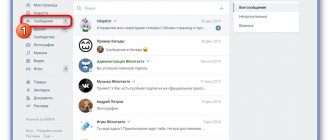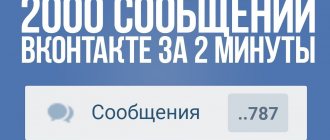What is it for
You can do marketing and promote products or services within a social network. This task will require you to communicate a lot with users. If you type a new message manually every time (see how to write a message on VKontakte), then you will waste a lot of time.
It’s easier to create several messages of the same type once and use them. Templates are used for this purpose.
Installing the extension
This function becomes available after installing the browser extension. A version for Google Chrome is currently available. So, you will have to work through it.
To install the extension, follow the link:
https://vk.cc/5sjJQp
On the page that opens, click on the “Install extension” button and confirm the operation.
The add-on will be installed automatically.
Adding VKontakte message templates
Now return to the social network and open a dialogue with any user.
In the correspondence window you will see a new link - “Templates”. Hover your mouse cursor over it and select “Manage Templates” in the window that appears.
In the next step, we have two options - go to settings, and add a template. Let's see what options we can change. Click on the “Settings” link.
The following items are available here:
- Enable/disable auto-completion;
- Specifying the default template. Here you can use two keys. {user} - to indicate the user name in the template, and {text} - to indicate the location of the cursor;
- Button “Export templates” - for transferring ready-made layouts to another computer;
- Button “Select file” - for importing ready-made templates.
We return to the previous screen by clicking the “Close” button. Now click on the “Add Template” button.
Specify the name for the template in the “Name” field. And in the “Template” field, enter the desired text. Let's create a greeting layout as an example. Enter the following text:
Hello {user}. Take me as a friend - I have an interesting offer for you!
Instead of the {user} key, we will have to substitute the name of the user to whom we will send the message. This template can be used when we add a person as a friend. Save the workpiece and let's try it in action.
Making VKontakte even better with additional extensions
For starters, four add-ons for the Google Chrome browser from former VKontakte developer Denis Olshin.
VK Silent Typing
Back in the days of ICQ, many were infuriated by the fact that the interlocutor saw a notification when you typed a message to him. Many years have passed, but nothing has changed. The VK Silent Typing application allows you to hide these notifications, and at the same time, when you press Alt under Windows or Option under MacOS, open a message without marking it as read. Useful if your boss likes to write you long messages, but you don't want him to see that you're online.
VK Spoilers
Tired of all sorts of assholes spoiling the new season of Sherlock? Do they fanatically follow their idol? Are you broadcasting a football match? Hide these posts using VK Spoilers using keywords or patterns. The extension also has the ability to hide reposts.
VK Webcam
Are you on a spree and want to share a new look with your favorite chatter? It's easy and simple using VK Webcam, the only function of which is to add the ability to take a photo from the webcam directly from the dialogs and share it with friends.
VK Photo Saver
The extension allows you to save pictures from the Internet directly to the VKontakte album, and at the same time take screenshots of any sites. There is flexible customization, as well as the ability to upload pictures directly to community albums or add them to messages or wall posts.
It's not just third-party programmers who do this. For example, here are some useful applications from VKontakte developers Ivan Gusev and Evgeny Zinoviev.
Copying audio recordings
An application that allows you to copy audio recordings in albums or from collections on the wall to audio recordings of a community or your own page. A useful app for real music lovers.
VK Spy
An extension for Google Chrome that allows you to track who texted you. This way you can find out, for example, about quiet people who have long wanted to write to you, but constantly erase the unsent message.
VK Player Controller
A useful application for Mac computer owners. Now you can control the VKontakte audio player using the media keys (F7-F9) on the keyboard and have access to the current playlist from the status bar. It’s as if you’re listening to music not from the browser, but from the player.
By the way, people who have never had a direct connection with VKontakte can make good applications.
Transferring photos
It will be incredibly useful in conjunction with VK Photo Saver, in order to clear away the treasures that you threw from all over the Internet into one album. Knows how to work with communities.
Re-vote in polls
We have all at one time or another smacked the wrong answer in one survey or another. With this application you can always change your choice.
Obviously, there are many more useful applications, but it’s worth considering that no one guarantees the safety of your password and correspondence with a girl if you install all the extensions from the Chrome App Store, so we advise you to think twice about whether you need this or that function.
How to distinguish an enthusiast from a scammer? Unfortunately, no way. The only guarantee of a developer’s purity of intentions is reputation, so if you have something extremely valuable stored in your account, use what the VKontakte team has suggested.
Using a template to create a new message
We update the page with the dialogue. As you can see, the newly created template has appeared at the bottom of the screen. To apply it, simply click on it with your mouse cursor. The text we specified will be automatically inserted into the message creation form. There will also be a username - remember we used a key.
Everything is working.
How to fake VKontakte correspondence. The method used by scammers
— November 1, 2021 01:00 — 0 Comments Did you know that on VKontakte you can edit your sent messages? Have you also heard that you can edit someone else’s message? Few people know about this, and scammers carefully hide information . After all, the fewer people know about this method, the more people can be “divorced.” how you can edit a message from your interlocutor and forge correspondence in this article.
Let's get straight to the point. You will need a computer and a browser. The most convenient way is to use Google Chrome. If you wish, you can use another browser, but I will show you how to fake correspondence using the example of Chrome . In other browsers the sequence of actions will be little different.
Open the conversation and right- click on the message you want to fake. In the menu that appears, select “View code”.
This will open the Google Chrome Developer Panel. There you need to find the lines of code responsible for displaying the message . To do this, move the mouse cursor over the code until the desired message is highlighted in color.
Expand the code responsible for the message. To do this, click on the triangle to the left of it.
In the expanded version of the code you will find the text of the message you want to change. Double click on the text to edit it. Now you can write whatever comes to your mind. When you have typed the text, press “Enter” and close the developer panel. The message text in the dialog will change to the one you typed.
Naturally, the text of the message will change only in your version of the dialogue. The interlocutor will not experience any changes. Also, if you forward a message to someone, the original message will be sent without your edits. But even such limited functionality gives scammers a huge space for imagination and fraud - they take screenshots of forged messages and pass them off as the truth.
The next time you read laudatory reviews on VK, keep in mind the information you received from the article. You can also prank your friends (but then be sure to share the link to the article so that they know the truth).
Do you want more useful articles about VKontakte to appear in your Yandex feed? – subscribe to our Zen channel .
If you want to receive advice every day on how to improve your life and increase your income , go to the telegram channel .
Related Posts
The Most Popular Images on the Internet in 2021
2 easy ways to get votes on VKontakte
How to download video from VK
Read us on Yandex Zen
Subscribe