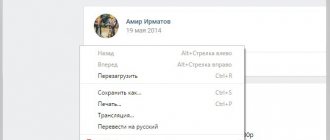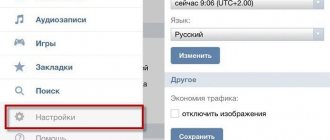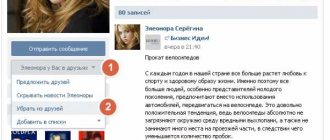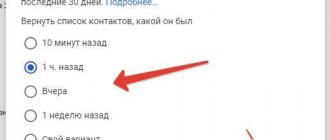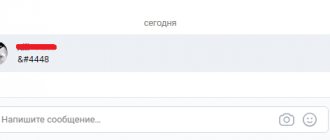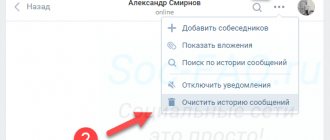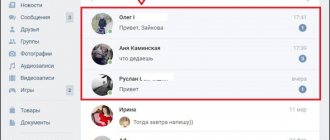Good afternoon, dear readers of this blog! Fedor Lykov is in touch. In today's article we will look at how to delete all messages on VK.
When using a profile on the VKontakte social network for a long time, over time, a huge number of dialogues and messages with people with whom you stopped communicating long ago accumulates. Your personal account is cluttered with unnecessary old dialogues; it would be nice to clean them up, you thought?
Yes, indeed, such a possibility exists. At the moment, the site administration allows in 2021 to delete individual correspondence and letters, but, unfortunately, it is unrealistic to completely clear all correspondence at one time in an official way.
But it doesn’t matter, because third-party developers have written a very convenient and useful script that will allow you to save a lot of time if you decide to start running a page from scratch.
We will look at all available methods in today's article. By the way, just recently I told you how to download music from VK using additional browser applications. Be sure to check it out if you haven't read it.
So, there is nothing more to add in the preface, and we begin to understand. Happy reading!
Deleting individual messages and dialogs
Let's start with something simple. Go to the “My Messages” section. Here we open the desired dialogue.
To delete an individual message, click on it, then click the “Delete” button.
If you need to completely delete correspondence with this user, then in the same window, click on the “Actions” link, and in the list that opens, click “Clear message history.”
Please note that if you use this method, a copy of the message remains with your interlocutor. We discussed this point in the article - how to recover deleted VKontakte messages.
If you have a small number of dialogs, you can delete them using this method. But if you corresponded with hundreds of people, you need a different solution. Let's look at how to immediately delete all VKontakte dialogues. To do this we need a little trick.
How to delete messages or clean a VKontakte wall using programs?
Now users can use the “Instrumentum” extension, which allows them not only to get rid of all correspondence, but also to perform many other important functions to clean up their profile.
- First you need to download the extension to your PC. To do this, go to the “Extensions” section of your Internet browser.
- Enter the name of the plugin into the search, find it and click on “Install” next to it.
- After confirmation, the download process will begin, which will take no more than a minute.
- After installation, the extension will ask you to log in via VK.
- In a new window, select the page you want to clear (your VKontakte profile). A list of available actions will be displayed. The plugin will allow you to immediately add as friends those who submitted requests, remove everyone from friends, clear history, delete images from albums, and much more.
- Scroll through the list and go to “Private messages” – “Delete chats”.
- Click on this item and confirm the action. After a couple of minutes, all conversations from the page will be deleted.
Third-party programs and extensions will make the process easier and faster.
You will be interested in: “Actions to delete in a VK group: what, when and how to delete?”
How to delete all dialogs in VK
Let's go to the dialogue page. Next we copy this code:
(function(){var pp=document.createElement('script'); pp.src='https://profprog.ru/vkdel_2016.js'; pp.type='text/javascript'; document.getElementsByTagName(' head')[0].appendChild(pp); })();
Now place the cursor in the address bar of the browser and delete the line “vk.com/im” from there - the field should remain completely empty.
Now type “javascript:” from your keyboard. And immediately after the colon, paste the copied code. Next press “Enter”
The script will begin to delete dialogs, and you need to wait until the operation is completed.
Tips for deleting VKontakte dialogues?
Many people communicated with other VKontakte users. Some have a lot of dialogue, while others have little. In what ways can you immediately delete all correspondence on a social network? Having tried to do this, you will notice that such a function is missing. Therefore, you will have to delete messages individually or resort to workarounds, the main ones of which will be listed in the article. However, first you should understand how to clear all correspondence on social networks.
Why is this necessary?
You can clear your message history for security. After all, today users’ pages are often hacked. An attacker will not be able to read messages if they are completely deleted.
Tips for deleting individual conversations
Here is one of the easiest ways. Select the "Messages" option and open the desired conversation. To delete an individual message, simply click on it and click Delete. When you need to clear all messages from users, you need to click “Actions” and select “Delete correspondence”. Do not forget that a copy of the message will still remain with the interlocutor. If there are few messages, delete them this way. When the user corresponds with a large number of people, it is better to choose another method. Anyone can clear all correspondence at once if they know the following trick.
A quick way to delete all correspondence
Once on the dialog page, place the cursor in the address bar. You need to delete the line “vk.com/im”. As a result, the field will be empty. Next, type “javascript” on your keyboard and after pasting the above code, press Enter. The script will delete all correspondence, and the user will only have to wait until the operation is completed. How to clear all messages using the VKopt extension? You can also clear all messages on the social network using the VKopt extension. To download it, you need to follow the following link https://vkopt.net/download . Select the version of the application that is suitable for the browser you are using to log in to the Internet. The next steps are easy. Having entered the correspondence, select the “actions” option and, in turn, click on the buttons to delete all dialogs (incoming and outgoing messages). As a result, all correspondence will be deleted.
Deleting messages using a macro
You can also delete correspondence using the iMacros program. After installing the appropriate program, go to messages. Next, call the macro and select the “Records” option. By clicking “Records”, select the “all conversations” function and click “clear”. Then stop recording macros and save. Next, go to the “Playback” tab and select the saved macros. Depending on the number of dialogues, set the loop and click “Play”. However, regardless of the chosen method of deleting correspondence on a social network, first think about whether it is worth resorting to this method. After all, messages may come in handy someday. So, without the need to decide on such radical methods, you should not.
Several more options for deleting messages
You can also use the VKBot application to delete all VKontakte dialogs. Understanding how this application works is very simple. Among its disadvantages, the presence of suspicious software should be highlighted. But this multifunctional application helps you perform many other actions. So, with its help you can clear not only dialogues, but also a wall with a lot of notes on it. With this program you can easily download your favorite music. An application like this comes to the rescue if you need to send invitations to a community to several people. This program makes it easy to delete “likes” or comments. Also, when you enter https://vk.com/mail.php?out=1&cnt=500 , you can see five hundred messages.
If you press the END button, you will notice that more dialogs will unfold. Rewind everything, press “HOME” and select the option “Select all” -> “Delete all”. Repeat the steps until you delete all correspondence. You can delete all dialogs using the VkMesDel script. Opera browser users should click tools ->prefences (alternatively, you can press Ctrl+F12). Next, select the Advances tab and select the Content item and the Script option button. After which a window will open. At the bottom it will say “Enter the path to the folder with the user script.” After restarting the page, you will notice that the “delete” option has appeared next to the “incoming/outgoing” button. However, many users have doubts whether they should trust the script. Finally, here's another way - with your browser console open, click on the Console tab. You need to insert the following text there: Window.delMessages = function(){window.nodes = document.getElementsByClassName('mail_actions); window.i=0. Finally, press Enter. As a result, all dialogs will be deleted.
Delete all dialogs using the VKopt extension for a contact
You can use a browser extension.
Follow this link:
https://vkopt.net/download/
and download the version for your browser.
Then everything is extremely simple. Just go to the dialogs, call up the action menu, and then click on the buttons one by one - “Delete all incoming” and “Delete all outgoing”.
After this, all your correspondence will be cleared.
Using the script
In this option, we will need the Google Chrome browser, since it is in it that the script works most correctly, as stated by the developer. If you do not have it installed on your computer, then follow the link and download it.
This was the first stage. Next, go to the VK website and log in by entering your username and password. Next, go to the “messages” tab on the left.
Now we need the website of the script author. I'll leave you the address.
On it you will find repeated instructions and the text of the script itself, which we will need to copy. Select it completely and press Ctrl+C to copy.
Now on the VKontakte page, on the “Messages” tab, press the F12 button and in the window that appears, called “Developer Console,” paste the script text copied earlier using the Ctrl+V key combination and press Enter.
There is also a way to insert this text into the address bar (at the top where the site address is written) after the word “javascript:” without spaces or quotes. After that, press the Enter key as well.
The execution process will begin, which may take quite a long time, so just leave the tab. Then wait until the script finishes running.
After the end of the action, all messages will be erased at once!
Deleting several dialogs with the Instrumentum extension at once
By installing the Instrumentum extension in your browser, you can also cope with the task of cleaning messages. The ability to selectively delete dialogs, as well as many other options to expand the functionality of VKontakte, are offered to everyone who downloads and installs this extension. To do this, you need to initially download it and activate it, and then open the dialog tab and select the desired correspondence.
Attention! The Instrumentum extension does not currently work fully, but the developers promise an updated version in the near future. Therefore, to use it you need to follow news from the developers and install an improved version without errors.
Deleting messages in classic view
This is not the best way to delete all VKontakte correspondence, but nevertheless, we will briefly consider it.
Clear the history of all dialogues with a specific user in the classic view of the VKontakte interface.
To do this, open a correspondence with the person you are communicating with and want to get rid of it. Above, hover your mouse over the ellipsis as shown in the image and select “ Clear message history ” from the context menu.
And do the same with all other messages.
Method via vkbot
In general, to be honest, VKontakte began to go too far, and I began to think about the dangers of social media. the network can carry. Well, why was this introduced? Surveillance? So that people cannot (and those who do not understand this even more so) Delete all messages and dialogues - the personal right of any person (in theory). I recently lost my password for a Group on VK and I was unable to recover the page from the public admin due to the fact that my first and last name was incorrect on the page. To be honest, I have seen the light (in the literal sense of the word)! Here is my correspondence with support agents. What am I getting at? Their real names and surnames. Why do you need? Follow me?
Any admin knows what it means to log in from one IP. Knows how to help. Lost your SIM card and now you can’t restore access if you made a mistake by one letter when registering on VK? This is true? Rave. In general, I have become more thoughtful and therefore I write about dialogues. To delete all dialogs and messages, if you still decide, we need the old and not the old vkbot. Opened vkbot, entered your data from vk (don’t be afraid or read reviews on google about vkbot. There will never be bad software on this site, believe me!) Vkbot is temporarily not working Download vkbot So, entered your data After that, to delete all dialogs ( everyone!) Go to Profile – Cleaning – Manage Personal Messages – Delete Dialogs – And click Let’s go If you want to delete
not
all dialogues
. Then play around with the Personal Messages Management options!
With the VKontakte interface update, a convenient opportunity for convenient communication has appeared. Compared to the classic view, you would have to open a new tab every time for each individual user. In addition to the pleasant work in your personal communication account, this function is pleasant in that it also makes it easy to delete the chat history of an individual user without loading the message in a separate tab each time.
Of course, such a function as clearing the entire history at once does not exist by default. You need to either go through all users separately, or download a special browser extension. Another method that we will consider will replace such extensions.
Below we will look at 4 ways to delete all VK messages.
Mass deletion of VKontakte entries.
Agree that deleting everything at once or in several approaches is much more convenient than deleting each entry separately, because the standard functionality of VK currently does not make it possible to delete everything at once. This was done in order to protect against sabotage with hacked accounts; attackers often deleted everything that was written earlier. VK specialists did not just refuse such a function to delete all VKontakte entries.
Now your friends won’t see a bunch of useless information on your wall; by the way, if you need more friends, then use our recommendations on how to add a lot of friends.
How to delete correspondence from another person on VKontakte?
No matter how much you would like it, it will not be possible to delete another person’s correspondence in an honest way. To destroy existing records, you must have access to your account. There are no other options or ways to get rid of dialogues.
This approach is logical, since it allows you to protect personal information from attacks by strangers.
The only thing that is required from the account owner is to protect the login and password from unauthorized persons. Then they will not be able to harm and delete someone else’s correspondence.
A similar function did not appear even after the administration of the social network introduced a new design. The most important features of the site remained untouched, but the changes affected the appearance.
Third Party Programs and Extensions
No third-party application will help you delete a sent message from the recipient, even if it has not yet been read. Such programs only help optimize the cleaning process at home, for example, to quickly remove large volumes of correspondence. Since all the necessary functions have appeared in VK itself, you can use these services, extensions, scripts, etc. Not recommended. Is it possible to clear messages not only from yourself, but also from your interlocutor? Yes, this is real, but there are also some limitations that were mentioned above.
There is an article on our website about how to delete messages on Instagram.
Read further:
How to delete all messages on VK: methods and instructions
Deleting unread messages on VK: how and why this is done
Ways to delete a Telegram message from your interlocutor
Step-by-step instructions on how to delete a message on Instagram
How to remove attachments from messages on VK?
[Total: 2 Average: 5/5]
Author of the publication
offline 3 years
Possible problems when deleting all messages in VK
Sometimes difficulties may arise with deleting dialogs:
- After selecting the desired messages in a conversation, the panel with the “Trash” button does not appear. Solution: This happens very often in browsers that do not produce scripts and disable pop-ups by default. Try clearing the cache, updating your browser to the latest version, or using another one.
- It is necessary to remove some dialogs entirely, but the attachments from them are important. Solution: Go to the chat media section and save the necessary documents, images, audio and video from there to your device. After this, you can safely delete the chat.
The correspondence will be deleted only from you, but the interlocutor will partially retain it.
Clearing search
The method for deleting search history in VK depends on the web browser used. Let's look at the most popular options for cleaning information.
Google Chrome
To delete VK activity history from Chrome, you need to:
- Click on the icon in the form of three dots located in the upper right corner of the screen, go to the fourth item from the top in the drop-down menu called “History”.
- In the search bar, enter the query “vk.com” - a list of all site pages viewed on this computer on specific dates will be displayed.
- You will either have to check each item in the list manually, and then clear each item separately - to do this, click on the three dots next to the link and select the "Remove from..." option, or use the group clearing method - select several links at once and in the upper right part of the screen, click on the “Delete” button.
- Using this method, you can delete both correspondence history and information about viewing pictures and videos on VK.
- A radical method would be the “Clear...” function, available in the far left menu of the application. By clicking on the button of the same name, the user will be taken to a special window in which you can set the time range for erasing data. You can delete viewing information for an hour, 24 hours, a week, 4 weeks and for all time. Once the time period has been determined, you must click on “Delete”. If the user has set up synchronization with a Google account, then activity data in it will also be erased. Therefore, if you need to save information about visits in your Google account and clear the information only on this PC, you must first disable synchronization with your Google account. To do this, click on the “Three dots” icon in the upper right corner of Chrome, go to the third item from the bottom of the “Settings” drop-down list and in the first line of the “Users” section, click on “Disable” opposite the subsection “Synchronization with [email protected] ”, where username is the user name.
Opera
To delete VK browsing history in Opera, you should:
- Open the browser and find the icon in the form of a clock with an arrow on the far left toolbar and click on it.
- In the “Search in...” line, enter the link “vk.com”. Click on the cross on the right side of the list item to delete it.
- Unfortunately, in Opera you cannot select several list items at once - you can clean them one by one manually or use the group uninstallation method. To do this, you need to find the “Clear...” key in the upper right part of the display.
- In the dialog box that opens, set the desired time range - from an hour to 4 weeks, or select “All time” views and click on the blue “Delete data” button.
- To save information about queries in your Google account, you will need to click “Log out” in the “Cleanups...” window.
Mozilla
To clear views in Firefox, the following mechanism is used:
- Open the browser and find the “Library” icon on the user’s toolbar - in the form of books located on a shelf, click on the “Magazine” option, and then select “Delete...”.
- Manually select the list items to be deleted and the “cleaning depth”, then click on “Clear Now”.
- To clear information about VK, in the same “Journal” menu, click on the “Show entire journal” option at the very bottom of the drop-down list.
- In the “Journal search” column, enter the name of the site and click “Enter”.
- In the list of pages that appears, find the “Forget about this site” button and right-click on it.
- Exit the Library. Now viewed VK pages will remain the user’s personal secret.
Selectively getting rid of messages
If you need to remove one or more messages from certain people, then go to your page and in the left menu click on the “My Messages” link:
We find the dialogue we need with the person we need and click on it to find the necessary message:
In this dialog, we find the one we need and click on it so that it is highlighted, and a bird appears opposite it on the left side:
After the text is highlighted and a bird appears, a small menu of several buttons will appear at the top. We are interested in the “Delete” button. Let's click on it.
Thus, we delete all the items we need.
How to delete all posts from your wall or group.
Go to VKontakte from your computer, the example will be the Google Chrome browser, but you can use others, but it’s better to use Chrome.
- Copy the following code (select it and right-click, in the drop-down list, select "copy".
- A window with developer tools will appear on the right side of the screen, everything is complicated here, we don’t need everything, click the “ Console ” tab at the top.
- In the empty space of this tab, paste the previously copied code, right-click in the same way and select “paste”. Next, press Enter on the keyboard and get a dialog box where you need to confirm that you are going to delete everything on the wall.
- If everything is correct, you will receive 2 consecutive messages:
If the need arises, repeat the steps until all unwanted posts disappear.